
The Pros
- Backwards compatible updates are impressive
- Console design is sleek
- 'Velocity Architecture' technology feels truly next-gen
The Cons
- No system-selling games
- Design might not fit in some TV cabinets
- Upgrading storage is expensive
Whether you’re considering buying an Xbox Series X, Xbox Series S or even Sony’s PlayStation 5, this generation of video game consoles is set to be far different from those that have come before it.
The Xbox Series X’s launch lineup is incredibly sparse thanks to the absence of Halo Infinite, a game that was without a doubt poised to be Microsoft’s marquee next-gen title even though it was also coming to the last-gen Xbox One.
What we’re left with is an incredibly well-designed next-generation console with impressive technical specs that, at least right now, is primarily only capable of improving the experience of last-generation titles like Sea of Thieves, Forza Horizon 4, Ori and the Will of the Wisps, Gears 5 and more, including better visuals, faster load times and a more consistent 4K resolution.
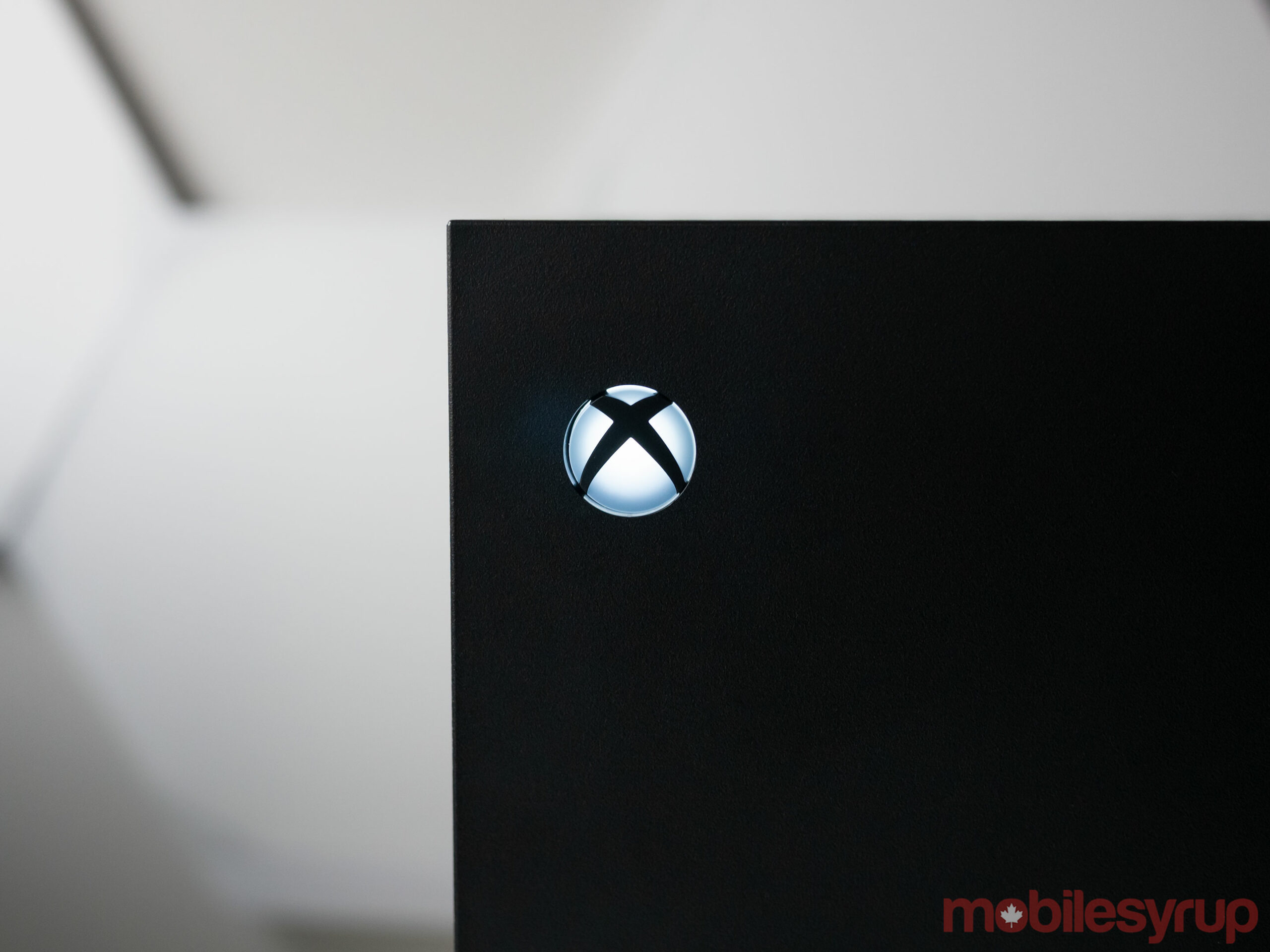
There’s no system-selling, must-have game launching for Series X, unlike what Super Mario 64 was for the Nintendo 64 and what Halo: Combat Evolved was for the original Xbox.
Similar to purchasing any video game console at launch, but even more so this time, the Series X’s pitch is buying into the potential of Microsoft’s next-generation Series X and the future of its ridiculously cost-effective Xbox Game Pass subscription service.
More than a fridge

The Xbox Series X beside the Xbox One X and the Xbox One S.
Despite Microsoft amusingly leaning into the fridge meme with the Xbox Series X’s look, I’d argue the console is an absolute stunner.
The Series X’s nondescript, rectangular black body measures in at 15.1 cm (5.9-inches) wide and 30.1 cm (11.8-inches) tall. Compared to the absolutely massive, futuristic-looking PlayStation 5, the Series X in some ways almost feels like a throwback to a simplistic, more minimalist era of tech.
It’s important to note that while the Series X’s sleek black box looks great vertically, placing the console on its side results in it resembling a rectangular plastic log. Unfortunately, given the system’s 30.1 cm height, many people are going to need to orient the Series X on its side to fit it in their entertainment cabinets. Thankfully, my gaming setup is in my office, so standing the Xbox Series X on the desk beside my monitor is the best option for me.
There’s really not much else to the console’s overall design beyond the surprisingly large vent holes on its top that feature a touch of green, which is a welcome throwback to the Xbox and Xbox 360 era of Microsoft’s video game consoles. Though I didn’t test the system for heat, I have been using it several hours a day for weeks and can confirm that while it does get hot, the warmth it emits doesn’t seem worse than any other video game console I’ve used.

The Series X is also exceedingly quiet compared to the Xbox One X, Xbox One S and especially the original Xbox One, even when playing a game or movie from a physical disc. This is great because the Xbox One X often sounds like a jet engine on my desk after I’ve been playing Apex Legends for a few hours.
The front of the console features a Blu-ray disc drive on the left side beside an eject button. There’s also a USB-A port on the right side with a sync button above it. Though it’s good the Series X still features a USB-A port, it would have been great to see at least one USB-C port on the console.
The system’s rear features two additional USB-A ports, an ethernet port, a power port, an HDMI-out slot, and a Storage Expansion port. All of these rear-facing slots are flanked by an array of additional vents that seem to emit far less heat than those on the top of the console.
In general, I’m really fond of the Xbox Series X’s design and would go so far as to say it’s my favourite looking Xbox ever. It’s sleek, builds on the design language established with the release of the Xbox One S, is relatively small and stands out clearly from previous Xbox systems and, more importantly, the less powerful next-gen Xbox Series S.
Minor gamepad improvements

The Xbox Series X’s controller is basically the same as the Xbox One’s gamepad with a few subtle improvements that feel like they’re borrowed from Microsoft’s excellent but expensive Elite and Elite Series 2 gamepads.
For example, the Series X’s controller features arms covered in a sweat-resistant grip that isn’t quite as rubbery as the Elite gamepad’s but still makes the controller easier to hold when compared to the Xbox One gamepad.
“Microsoft really didn’t change much about the Series X’s ‘Carbon Black’ controller, opting instead to improve on the solid foundation the latest version of the Xbox One gamepad already offered”
Other changes include the D-pad shifting from a standard cross shape to a circular design. This change doesn’t affect how I use the controller, though it could be frustrating to those who play fighting games. Thankfully, the ‘X,’ ‘Y,’ ‘B,’ and ‘A’ buttons all remain in the same location as they do on the Xbox One gamepad.
Further, the shoulder buttons feel more solid, and the glowing ‘Xbox’ and the ‘Start’ button are in the same location as they are on the Xbox One controller. Beyond a new texturized grip, the triggers are identical to what Xbox One offered and, unfortunately, don’t include the fascinating ‘Adaptive Trigger’ technology featured in Sony’s DualSense 5 gamepad.
The only other noticeable change to the controller is the addition of a share button that takes a screenshot with a quick press and a video capture with a long press. This feature is great for quickly grabbing a gaming moment to share on social media later.

Overall, Microsoft really didn’t change much about the Series X’s ‘Carbon Black’ controller, opting instead to improve on the solid foundation the latest version of the Xbox One gamepad already offered.
On a related note, all accessories compatible with the original Xbox One work with the Series X. This means I can use my Xbox Elite Series 2 gamepad and my Turtle Beach Stealth 700 headset with the console. This new era of last-generation accessories working on the Series X certainly is far kinder to my wallet than the jump from the Xbox 360 to the Xbox One was.
Under the hood

With this generation of video game systems, Microsoft is taking a two-console approach. For more on the 2K targeting, less-powerful Xbox Series S, check out MobileSyrup reporter Brad Shankar’s review of the console.
Regarding the Series X, the console boasts 12.15 teraflops of GPU power, which is slightly above the PlayStation 5’s 10.28 teraflops in terms of hardware power. That said, the PlayStation 5 has a faster custom NVME SSD than the Xbox Series X, which could result in faster load times for third-party and first-party titles on Sony’s console.
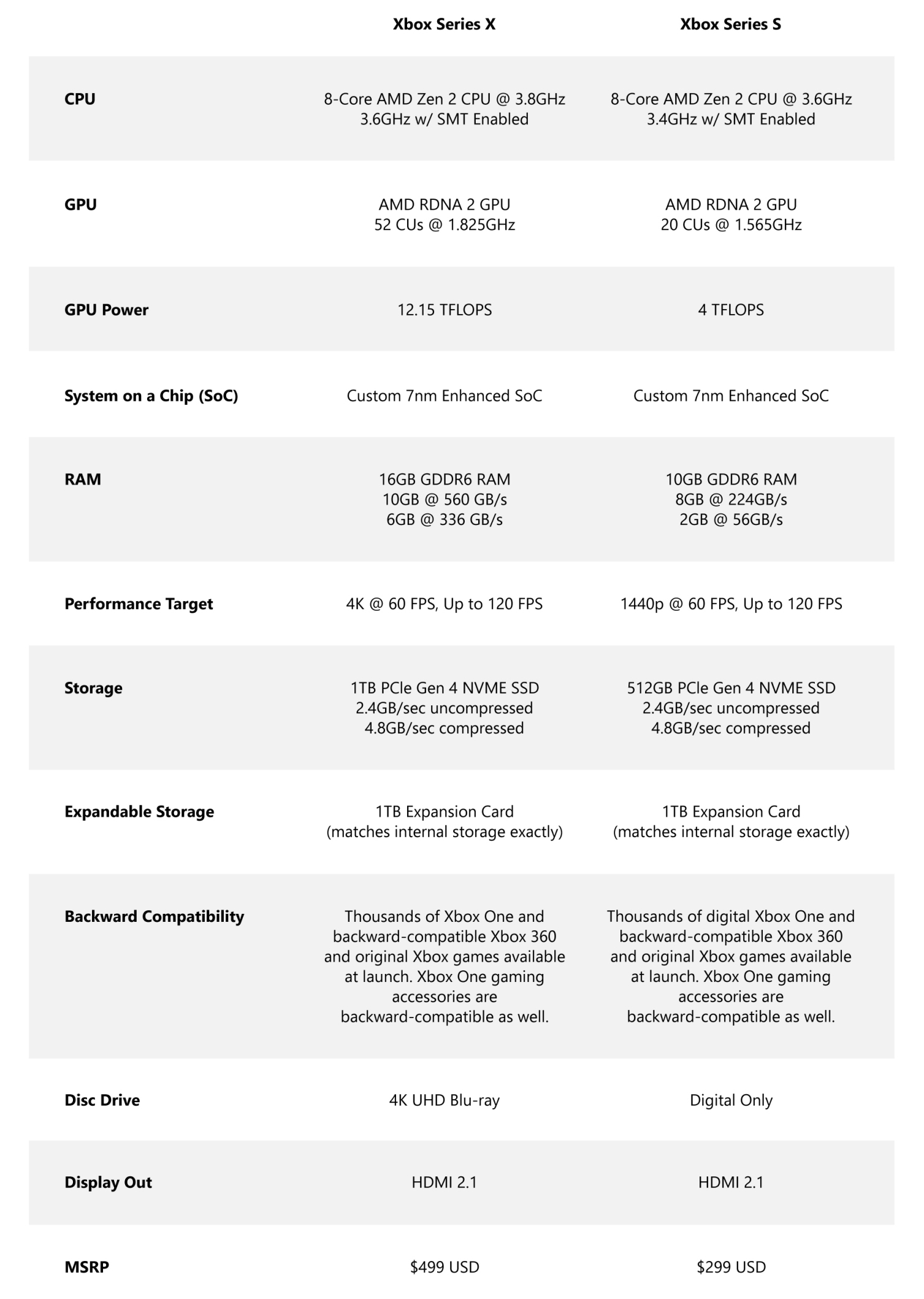
It’s also worth noting both the Series X and Series S feature the same CPU. This is part of Microsoft’s strategy involving games featuring mostly identical visuals across both systems, only with the Series X version of titles being in 4K and, in some cases, including slightly more graphical fidelity.
According to Microsoft, the Series X targets a 4K 3840 x 2160 resolution and 60fps gameplay, though the console is also capable of outputting games at a 120fps refresh rate. I discuss the performance of specific titles later in this review, but for the most part, Microsoft’s claims regarding what the Series X is capable of seem accurate in my testing with one exception.
The company says that its next-gen system is technically capable of 8K gaming, but this isn’t functionality that will realistically be available any time soon. It’s also questionable whether the Series X’s hardware is even capable of outputting a true 8K resolution experience.
Faster load times

One of the key factors behind the Xbox Series X’s ability to load games quickly is its custom NVME SSD. Across the board, the console loads games extremely fast. For example, I was able to jump into titles with previously long load times like Gears 5, Assassin’s Creed Odyssey and State of Decay 2 in nearly half the time in most cases thanks to the next-gen console’s faster SSD.
It’s important to note the Series X’s SSD only measures in at 1TB, which can fill up rather quickly. That said, an easy way around this is to store games you frequently play on a standard USB 3.1 hard drive and transfer them over to the Series X’s SSD when you actually want to play them. This way, you don’t need to re-download them constantly.
The only way to expand this storage is a pricey $300 Seagate Storage Expansion Card. The PlayStation 5, on the other hand, is compatible with NVME SSDs from several different manufacturers that are often far cheaper (this feature won’t be available at launch though). Of course, it takes a little technical know-how to install a new hard drive in Sony’s next-gen console, while the experience with the Series X’s Storage Expansion Card is entirely seamless and only requires you to pop it into the slot on its rear.
While you can run last-gen games off a standard USB 3.1 hard drive and even take the drive you were using with your previous Xbox console and plug it directly into the Series X for access to your entire library, you’ll lose the faster load time benefits the internal SSD and Storage Expansion Card offer. Further, to play next-gen games, titles need to be installed on the Series X’s SSD or the pricey Storage Expansion Card.
“Like other aspects of the Series X, early adopters are buying into Microsoft’s promises surrounding Velocity Architecture”
Part of what powers Microsoft’s faster next-gen load times is its ‘Velocity Architecture,’ the heart of the company’s next-gen gaming experience. Consisting of four key components, including a custom NVME SSD, hardware-accelerated decompression blocks, a brand new DirectStorage API layer and Sampler Feedback Streaming (SFS), Microsoft claims its Velocity Architecture allows the Series X to deliver performance beyond the console’s physical specs, lowers load times and reduces the overall size of game installs.
To be clear, given that the Series X doesn’t yet feature a game designed from the ground up to take advantage of the console’s power, it’s unlikely that current titles fully utilize its heavily-touted Velocity Architecture technology.
Like other aspects of the Series X, early adopters are buying into Microsoft’s promises surrounding Velocity Architecture.
Quick Resume and Auto HDR
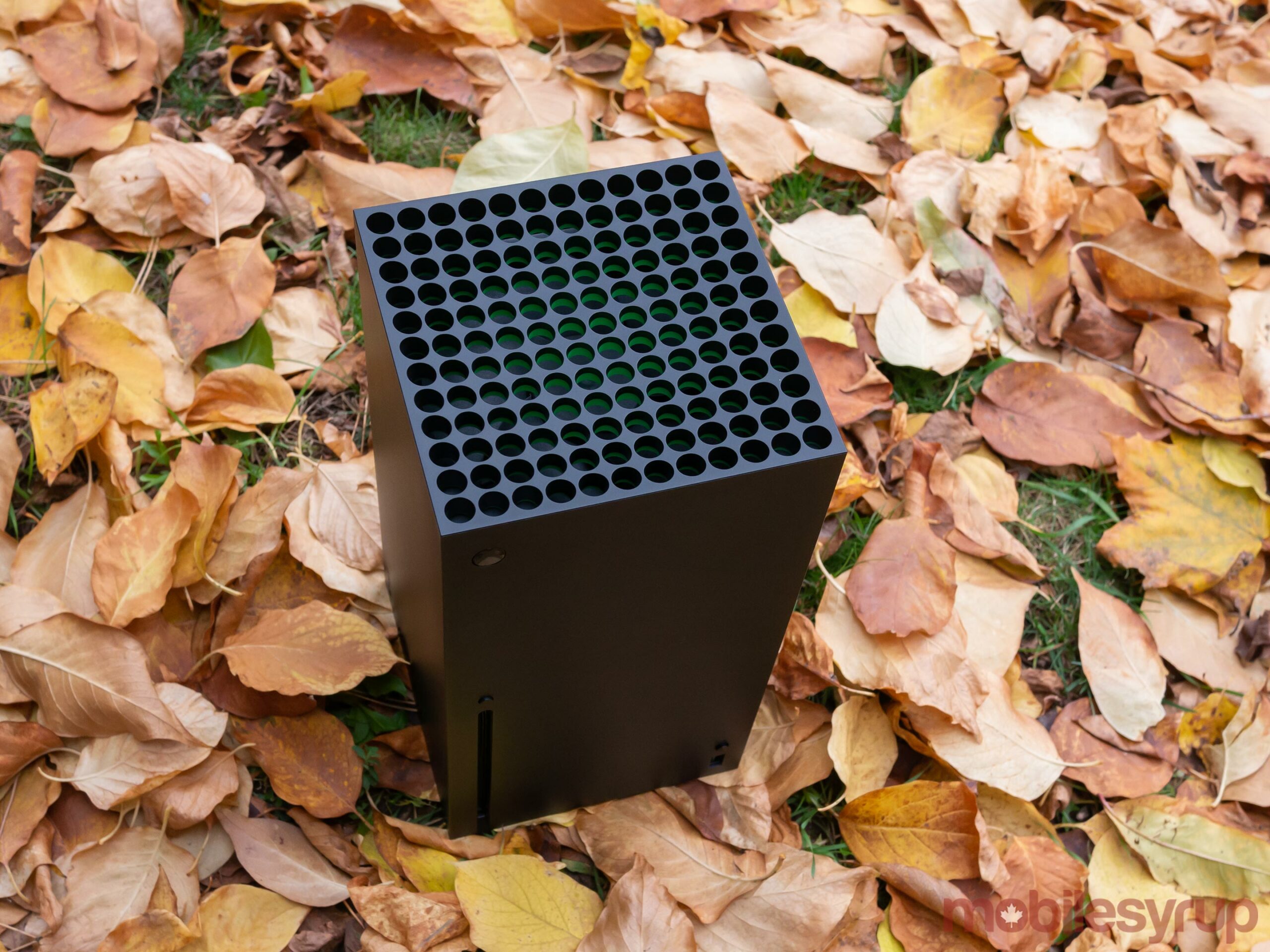
While I was initially skeptical of the Series X’s ‘Quick Resume,’ it really does feel like magic. The new feature allows several games to run in the background simultaneously.
For example, while waiting for friends to join an Apex Legends lobby, I decided to boot up Tony Hawk’s Pro Skater 1+2 and run a few quick skate sessions in ‘School II.’ Thanks to the console’s quick load times, I ollied into Tony Hawk’s Pro Skater 1+2 in under a minute, skated around for roughly three minutes until my friends joined my Xbox Live party, and then jumped back out into my already live Apex lobby.
Beyond features like 120Hz gaming, this truly felt like a next-gen experience previous video game consoles aren’t capable of.
It’s important to point out Quick Resume works with every Xbox Series X title, including backwards compatible Xbox One, Xbox 360 and Xbox games.
Then there’s Microsoft impressive Auto HDR functionality that adds high dynamic-range (HDR) to the Xbox Series X’s entire lineup of backwards compatible titles, including those that didn’t initially feature HDR.
While most televisions and monitors feature an automatic mode that attempts to increase dynamic range and colour accuracy based on a universal profile, Microsoft’s system takes things a step further by using a machine learning algorithm based on real-life heatmaps of the game in question’s picture to create a more accurate HDR image.
Generally, this feature works great and I’m unable to tell the difference between real HDR and Microsoft’s algorithmic version of the technology. That said, some games — like Sunset Overdrive, for example — look like they feature slightly blown-out highlights.
120Hz gaming isn’t all it’s cracked up to be
While the fact that consoles are finally capable of 120Hz gaming is undeniably impressive, early-adopters need to temper their expectations.
First off, the number of games that support 120Hz at launch is limited and only includes titles like Dirt 5, Gears 5‘s online Versus mode, Ori and the Will of the Wisps, indie game The Falconeer and a handful of other titles. Perhaps most notably, Halo: The Master Chief Collection is getting updated to support 120fps on November 17th.
“…holding off from purchasing a new HDMI 2.1 compatible television until it’s clear how many next-gen titles actually end up supporting the still relatively new technology, is a smart plan of action”
While I notice the smoother frame rate in Dirt 5 and Gear 5‘s multiplayer, the difference isn’t as drastic as the jump from 30fps to 60fps. Further, Dirt 5 plays at a dynamic 1440p resolution instead of 4K when prioritizing frame rate. That said, Dirt 5 looks stunning running in 120Hz on the HDMI 2.1 compatible 55-inch LG CX OLED television LG provided me. There’s a sense of speed I haven’t experienced with other racing video games.
It’s likely that similar to the PC gaming space, 120fps will be greater felt in first-person shooters. With this in mind, it’s important to note that Halo Infinite, which is set to release in 2021, is set to support the faster refresh rate.

If you plan to buy an Xbox Series X at launch, holding off from purchasing a new HDMI 2.1 compatible television until it’s clear how many next-gen titles actually end up supporting the still relatively new technology is a smart plan of action. Also, HDMI 2.1 monitors don’t seem to exist yet, with the PC gaming world opting for DisplayPort to output higher refresh rates instead. HDMI 2.1 monitors are likely coming in the future, but none are widely available yet as far as I’ve been able to tell.
It’s also important to note that the issues I initially experienced with getting 120Hz running on the LG CX OLED TV were ironed out following a software update. That said, it’s likely that if you’re interested in entering the world of 120Hz gaming with the Xbox Series X, your television will require a software update for it to run smoothly.
The games
Over the last few weeks, I’ve played several games on Microsoft’s next-gen console that have been optimized for the Series X. First, there’s Sea of Thieves, which now runs at consistent 4K and 60fps. While Sea of Thieves looks great — especially that 4K water — the difference in my experience playing the game on the Xbox One X compared to the Series X is negligible.
On the other hand, Forza Horizon 4 looks absolutely stunning when bumped to 4K and 60fps simultaneously. In fact, the game actually looks better than Dirt 5 at times, which is both shocking and surprising (my experience with Dirt 5 is based on a pre-release ‘Smart Delivery‘ build of the game).
Gears 5 also looks great thanks to its improved visuals and more consistent 4K resolution across the campaign and multiplayer. The same can be said about Gears Tactics, which features impressive visuals despite being a turn-based strategy game.

With the above games I’ve actually tested in mind, It’s important to note several marquee Smart Delivery titles aren’t yet available during the review process for the Series X. For example, versions of Watch Dogs Legion and Assassin’s Creed Valhalla optimized for the Series X were not playable before the console’s review embargo lifted. In the context of the Xbox Series X — and even the PlayStation 5 for that matter — Ubisoft’s two cross-generational next-gen launch titles will likely be near the top of most early-adopters lists. This story will be updated with impressions of these titles when the Smart Delivery update is available.
These games will likely run at a more consistent 4K resolution and feature improved visuals and frame rates like Ubisoft and Microsoft claim, but without going hands-on with them, it’s difficult to know for sure. Smart Delivery allows Xbox owners to purchase one version of a game and have the best version of that experience delivered to your Xbox at no additional cost. This means that you don’t need to purchase an Xbox One and an Xbox Series X version of a given title.
It’s also important to note that I’ve been gaming in dynamic 4K since the Xbox One X’s release in 2017. This means the jump to the Series X’s more consistent 4K resolution and higher refresh rate hasn’t had as significant of an impact on me. I expect those moving from an Xbox One S or standard Xbox One to the Series X will be more impressed with the graphical improvements that Microsoft’s premium next-gen console offers.
Everything else
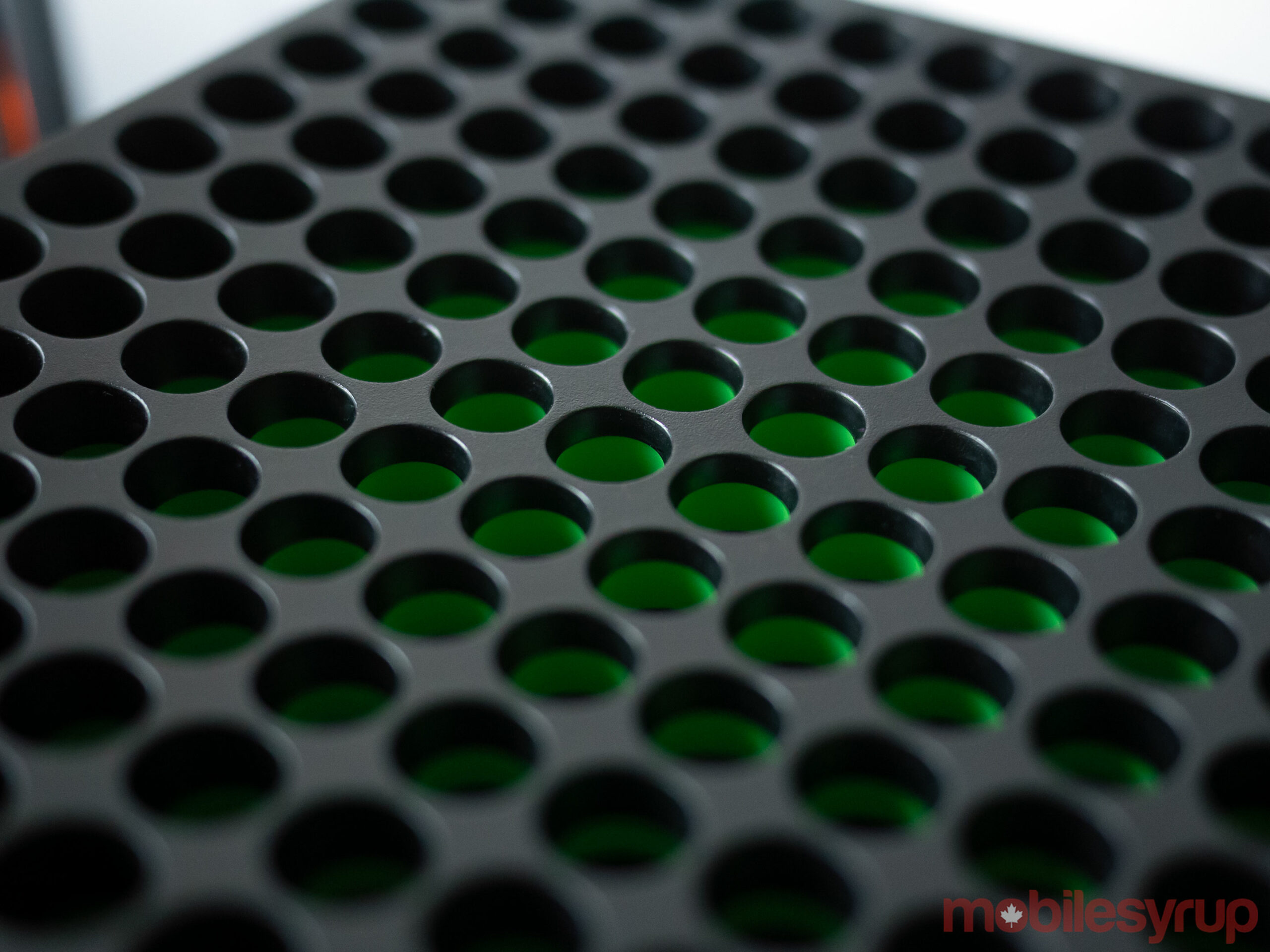
Given how the Xbox One’s Dashboard has been a disaster since its release despite Microsoft’s several attempts to improve it, I was relieved to discover the Series X’s operating system runs incredibly smoothly, despite still being a little awkward to navigate.
The value of Xbox Game Pass can’t be overstated. While the Series X doesn’t have a notable, true next-gen launch game, Xbox Game Pass and Xbox Game Pass Ultimate, in particular, offer unparalleled value to budget-conscious gamers.
For example, Xbox Game Pass Ultimate costs $16.99 per month and includes access to all past and future first-party Xbox titles, including Halo Infinite, Xbox Cloud Gaming (formerly called xCloud), Xbox Live and even EA Play (starting November 10th).
This gives subscribers an absolutely massive library of current and future Series X games for a relatively low monthly fee and is completely unprecedented in the video game industry.
Should you buy a Series X now?
The answer to the above question depends on how much you care about visual fidelity. As it stands, there's no true system-selling game available for Microsoft's new console. That said, some of the upgrades to existing titles, like games running at a more consistent 4K resolution and 60fps, might be worthwhile for some gamers.
I've always been an early adopter when it comes to video games, and over the last few weeks, I've been impressed with the various ways Microsoft has improved its existing library of games when running on the Series X. The value Game Pass offers is also unbeatable since it gives subscribers an automatic built-in library of more than 100 excellent games for a relatively low monthly fee.
Unfortunately, with all that in mind, it might be some time until we finally get titles built from the ground up for the Xbox Series X. This means that if you're happy with your Xbox One or Xbox One X, you're likely okay waiting a little while before picking up Microsoft's new next-gen console.
However, if you're into cutting-edge gaming technology like me and appreciate features like 120fps, true 4K, and overall improved visual fidelity across several generations of Xbox games, the Xbox Series X could be the Xbox console you've been waiting for.
The Xbox Series X releases on November 10th for $599
"It might be some time until we finally get titles built from the ground up for the Xbox Series X"
MobileSyrup may earn a commission from purchases made via our links, which helps fund the journalism we provide free on our website. These links do not influence our editorial content. Support us here.


