
Google has dropped the second Android 11 Developer Preview (DP2) for tinkerers and enthusiasts to play around with.
Unfortunately, as with most early Android previews like this, DP2 isn’t quite ready to be a daily driver. In other words, if you want to install it, I’d recommend holding off until you have either a spare phone or until Google drops the Android 11 beta, which should be more stable for daily use.
That said, the developer previews do give us an exciting look at some of the new features coming with the next iteration of Android. We previously covered all the new features spotted in the first developer preview, and you can read about them here.
Below you’ll find a list of the newest features in Android 11 Developer Preview 2.
Pixel 4 Face unlock now requires open eyes
![]()
A small addition to Android 11 DP2 is that Pixel 4 and 4 XL devices can now require open eyes to unlock the device.
While arguably Google should have launched the Pixel 4 with the feature, it’s definitely good that it’s coming now. Recently, the toggle was discovered in Android 10 but was only accessible from the search bar in the Settings app. However, the toggle didn’t work.
The most frustrating part about this addition is that it means the eyes open feature likely won’t arrive for most Pixel 4 users until the official Android 11 update later this year.
Improvements to notifications
Android 11 DP2 includes a wealth of changes to how the system handles notifications.
This includes new options to hide silent notifications from the status bar, as well as a new shortcut to view your notification history.
However, more interesting is the change to Android’s notification sorting. Currently, Android 10 lets users sort notifications into ‘Alerting’ and ‘Silent.’ Alerting notifications ring your phone while Silent notifications appear without ringing. With DP1, Android 11 gained a third ‘Conversations’ section for chat messages that brings these to the top of the notification shade.
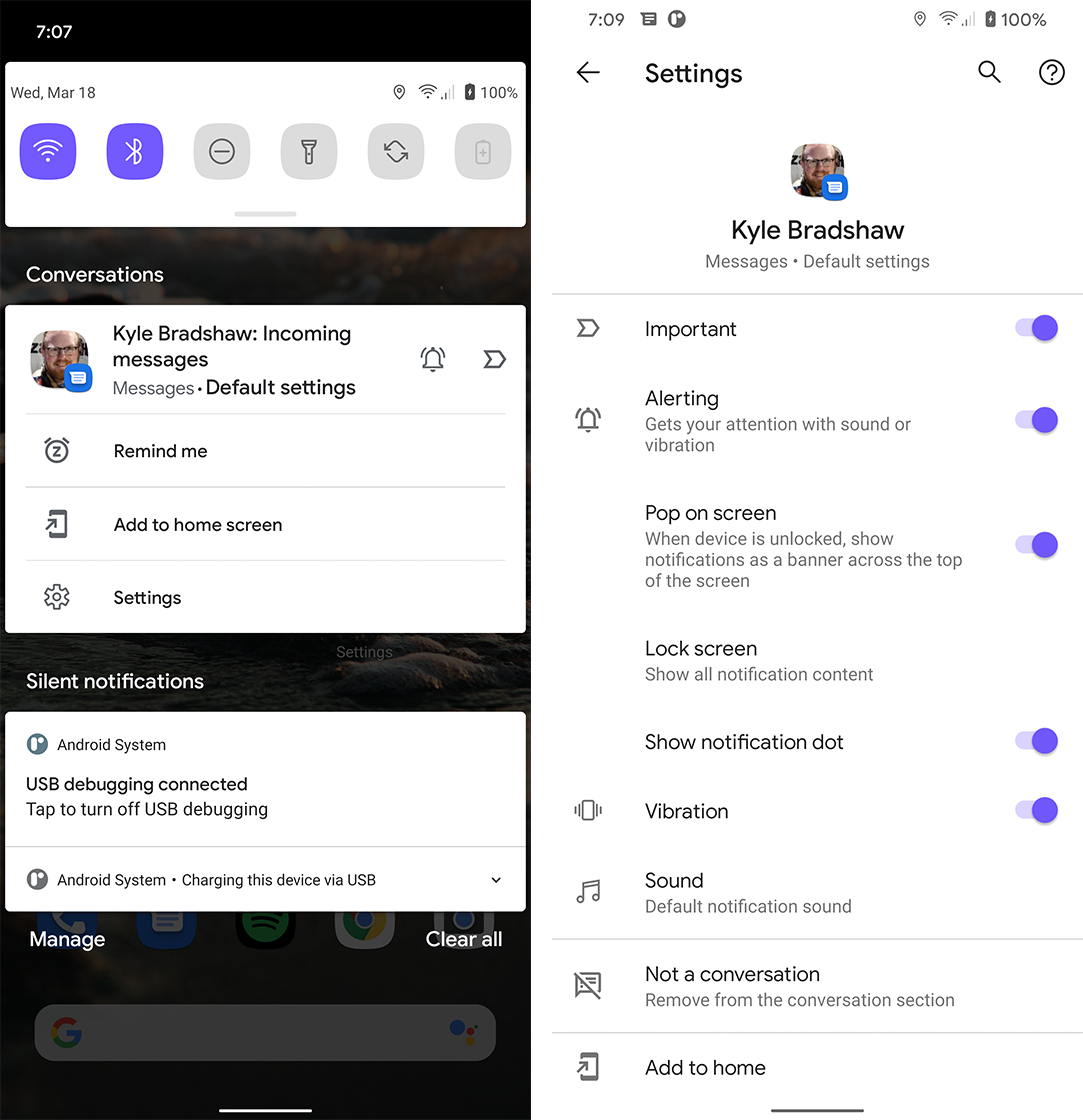
DP2 further distinguishes these sections by splitting them up with a visible gap. Additionally, it includes a new UI for setting certain contacts as ‘important’ to prioritize their notifications. Plus, DP2 offers expanded settings for modifying notifications on a per-contact basis. Finally, messages marked as important will display the contact’s picture in the status bar instead of a standard icon.
Image credit: 9to5Google
Screen Recorder makes a return
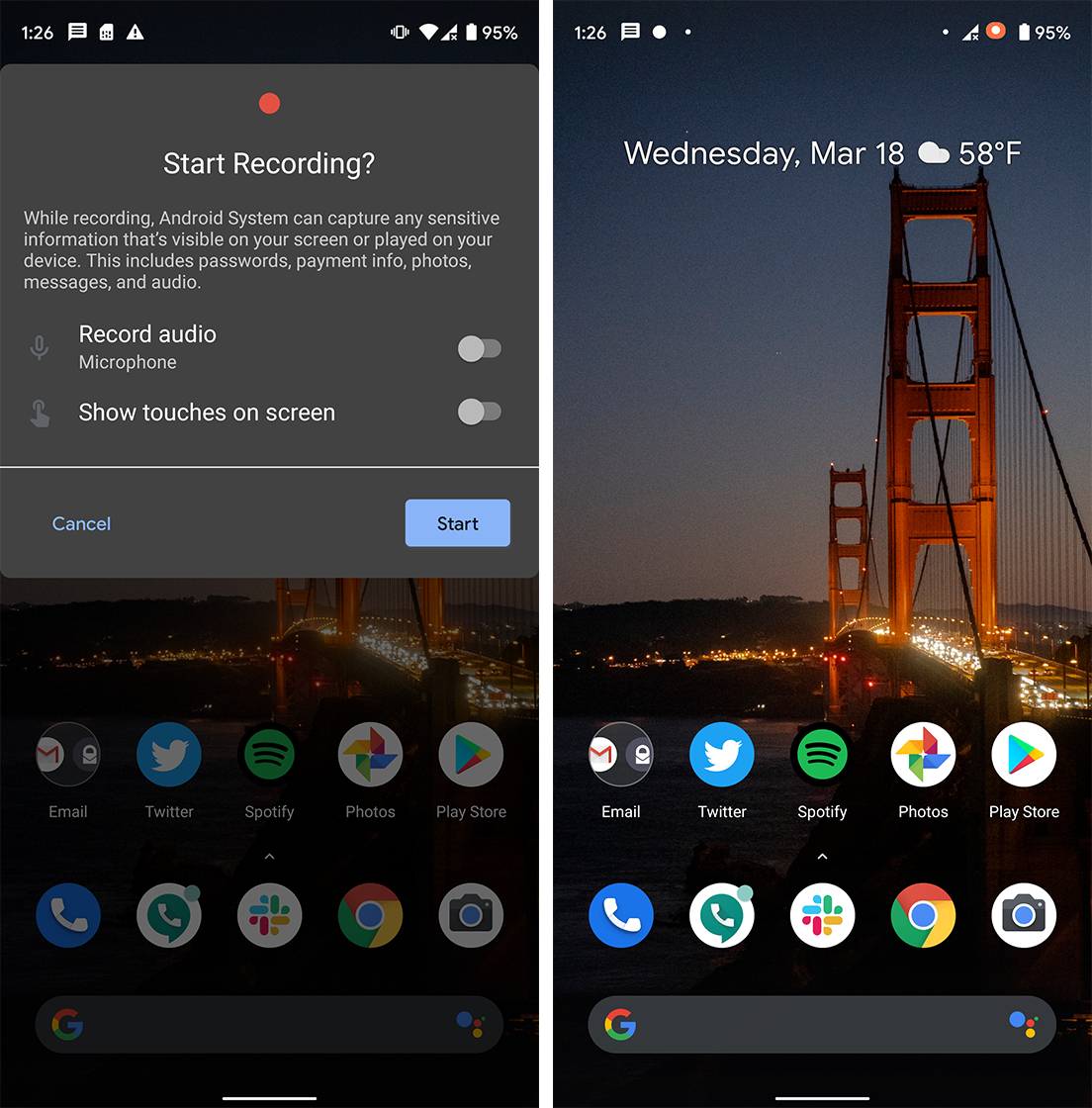
Back in DP1, there was evidence Google was developing a built-in screen recorder feature but, at the time, it was limited. DP2, however, introduced a new UI for the screen recorder with basic options like showing touches and recording audio with the microphone.
Along with the new UI, XDA Developers uncovered some code snippets that suggest the feature may soon gain the ability to record audio that’s playing from the device. That change could make the feature a useful tool for recording gameplay footage since it’ll capture both the on-screen action and the audio.
Image credit: 9to5Google
Better support for high refresh rates, foldables
DP2 also brings some improvements and better support for devices with non-traditional screens. On the one hand, this refers to high refresh rate phones like the Pixel 4, Galaxy S20 or OnePlus 7T. Android 11 will allow apps to set a preferred refresh rate, which means apps like games could make full use of, say, a 120Hz refresh on a phone.
Additionally, DP2 brings support for ‘hinge sensors.’ This means Android can react to the angle users open a foldable device to. For example, phones like the Galaxy Z Flip, which can open to specific angles, will be able to communicate that through sensors to the Android OS.
Android’s AirDrop-like ‘Nearby Sharing’
Google has been working on an AirDrop competitor for Android for some time, but until now we’ve only seen references for it in code along with some screenshots and other details.
However, 9to5Google spotted a reference to the feature in the ‘Known issues: Android Platform’ section of the DP2 release notes. Specifically, the reference describes a bug with the feature. You can read it in full below:
“When sharing files with Fast Share between two Pixel 4 devices, the operation completes successfully, but the UI on the device which receives the file states that it did not receive the file.”
What’s interesting about the mention here is that it uses the old name for the feature, Fast Share, instead of the new name applied to it in January: Nearby Sharing.
The other oddity is that Nearby Sharing shouldn’t be tied to Android 11. Instead, past research indicates the feature will be part of Google Play Services, which will allow Google to effectively get it onto almost every device in the Android ecosystem. Tying Nearby Sharing to Android 11, on the other hand, will limit it to Pixels and a select few other devices that get the Android 11 update.
With all that said, it’s also possible Google plans to launch Nearby Sharing alongside Android 11, but not as part of Android 11. 9to5 says the feature appears to be ready to ship — save a for some bugs like the one mentioned in the release notes. Expect to learn more about Nearby Sharing as we get closer to the Android 11 launch.
Better tools for fighting robocalls
Android 11 DP2 includes new frameworks that will allow call-screening apps to verify calls and tell users if the caller is in your contacts. Further, the frameworks will also provide a reason for rejecting a call.
At the moment, it isn’t entirely clear how all this would work, but the framework is there for developers to build something bigger with it.
MobileSyrup will continue to update this post with new features from Android 11 Developer Preview 2 as they are revealed.
MobileSyrup may earn a commission from purchases made via our links, which helps fund the journalism we provide free on our website. These links do not influence our editorial content. Support us here.


