
The Pros
- Stunning design
- M1 features ample power
- Webcam is stellar
The Cons
- No discrete GPU option
- Some accessories not included with base level
- White bezels are distracting
Apple’s iMac line has been long overdue for a substantial design refresh.
While the all-in-one computer has remained popular in certain creative circles, its large bezels, sizable chin and overall design have slowly started to look dated. After all, the last significant redesign to the iMac arguably happened way back in 2012.

With the new M1-powered 24-inch iMac (2021), Apple has overhauled the device’s aesthetic, answering several of the most significant complaints users had about the previous iMac. This includes adding vibrant colours to the mix and, unfortunately, in some cases, introducing new problems like somewhat unsightly white front bezels, an expensive price tag and the lack of an SD card slot.
Still, the new iMac is a stunning device and an M1-infused throwback to an era where Apple made all-in-one desktop computers that were both forward-thinking and undeniably cool-looking.
Specs
Colours: Blue, Green, Pink, Silver, Yellow, Orange, Purple
Display: 24-inch 4.5K Retina display, 4480 x 2520 pixel resolution, 500 nits of brightness, wide colour (P3), True Tone
Processor/GPU: Apple M1 chip, 8-core CPU/7-core GPU, 8-core CPU/8-core GPU
Memory: 8GB or 16GB of RAM
Storage: 256GB SSD, 512GB SSD or 1TB SSD
Ports: Two Thunderbolt/USB-C 4 ports, Two USB-C 3 ports (upgraded model only) (up to 10Gb/s), 3.5mm headphones jack
Camera: 1080p FaceTime HD camera with M1 image signal processor
Sound/mic: six-speaker system with force-canceling woofers, three-mic array
Networking: Gigabit Ethernet, Wireless 802.11ax Wi-Fi 6 wireless networking; IEEE 802.11a/b/g/n/ac compatible, Bluetooth 5.0
Price: $1,599 (256GB SSD, 8-core CPU/7-core GPU), $1,849 (512GB SSD, 8-core CPU/8-core GPU), $2,099 (512GB SSD, 8-core CPU/8-core GPU)
Adding a little colour to the mix

If you’re considering buying an iMac, you likely prefer style over raw power when it comes to computers. With that in mind, the biggest draw of Apple’s iMac (2021) is its sleek and colourful new design with accompanying matching accessories.
First off, the new iMac comes in several different colours, including ‘Blue,’ ‘Green,’ ‘Pink,’ ‘Silver,’ ‘Yellow,’ ‘Orange,’ and ‘Purple.’ There’s really a colour for everyone, with Yellow, Purple and Green being my personal favourites.
While the colours are undeniably stunning and a throwback to the classic iMac G3 from the late 90s, it’s worth keeping in mind that at least as far as the Yellow hue is concerned, the overall intensity of the colour is a little more significant than I expected. For example, the Yellow iMac is really yellow/gold and not the more washed out, 70s-inspired tone it looks like in promotional images.
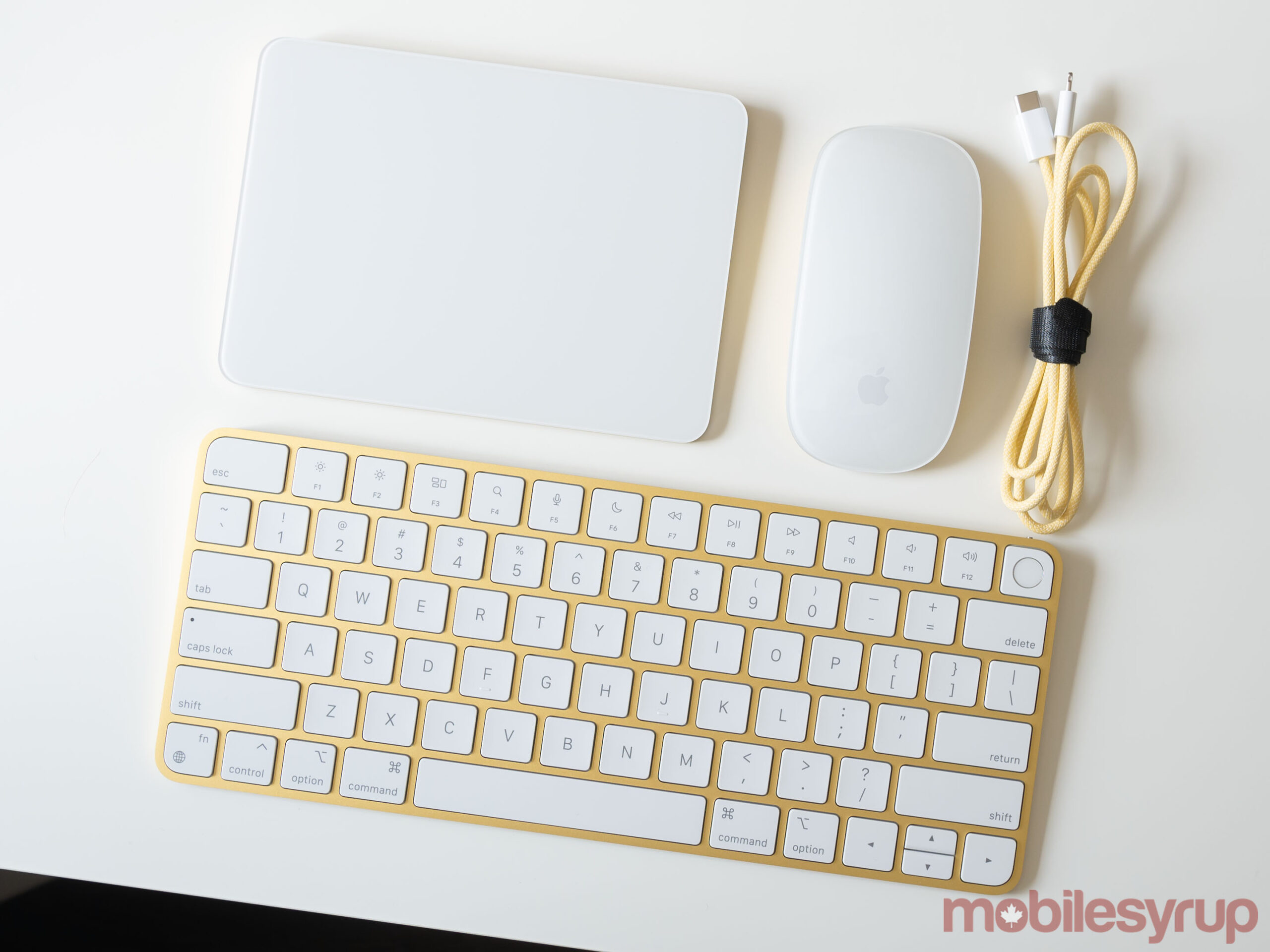
The colour also changes significantly depending on the lighting, and the elegant back and stand are a different shade than the plastic front, which is something worth keeping in mind if you appreciate uniformity in your devices. Some colours cost more than others, which is rather perplexing. For example, the only entry-level colour options are Blue, Green, Pink and Silver, so if you want a Yellow, Purple or Green variant, you’ll have to shell out more money. These more expensive models also come with higher-end specs, the new Magic Keyboard with Touch ID and an Ethernet port in the power brick.
The 24-inch display itself is incredibly thin, measuring in at just 11.5mm — the new iMac almost looks like an iPad Pro taped to a stand. You don’t really appreciate the thinness until you look at the iMac (2021) from the side, though. The screen itself is stunning (more on this later), but I find the white bezels around the display pretty distracting.
“The Touch ID sensor in the new keyboard is speedy and accurate, just like its counterpart featured in Apple’s MacBook line.”
I know Apple likely opted for white so the display fades into what the company assumes is a white wall behind it, but that’s not my experience. With so many modern Windows 10-based laptops and other monitors that feature nearly non-existent bezels, I would have liked to see Apple stretch the iMac (2021)’s display to the very edge of the screen, removing the need for bezels nearly entirely. It’s possible Apple’s inevitable 27-inch iMac Pro refresh could solve this problem.

Unfortunately, the display doesn’t adjust as much as a device like the Surface Studio 2, though, in a way, this makes sense since Apple still refuses to add touch controls to macOS (it’s just never going to happen). With that in mind, the amount you can push back and pull forward the iMac (2021)’s display is acceptable, especially for an all-in-one computer, though it would have been great to be able to tilt it back a little bit more.
Even the new Magic Mouse, Magic Trackpad and Magic Keyboard, which perform identically to their predecessors, share the same colour as the iMac. This means that while the Magic Mouse might be optimized for macOS, it’s still, unfortunately, not very ergonomic, making it difficult to use for long periods of time. On the other hand, typing feels great with the Magic Keyboard, and the addition of a Touch ID fingerprint sensor in the top-right corner is great and speeds up the login process. In my experience, the Touch ID sensor in the new keyboard is speedy and accurate, just like its counterpart featured in Apple’s MacBook line. Hopefully, Apple eventually opts to sell the new Magic Keyboard separately.
There’s also a high-quality braided USB-C-to-Lightning cable that matches the iMac’s colour. It’s important to point out that with the base model iMac (2021), the new Magic Keyboard with Touch ID costs an extra $60. The Magic Mouse is included, but it’s an extra $60 if you want to upgrade to the colour-matched Magic Trackpad instead, and $150 extra for both. If you were hoping to get a colourful keyboard with Touch ID and a number pad, that’s an extra $90. Given the iMac is already pretty pricey, Apple should have included at least some of these accessories in the initial cost.

A single cable powers the iMac, just like its predecessor. As you may have already guessed, the cable is braided and coloured, but interestingly, it also attaches to the back of the computer through a MagSafe-like magnetic port. This means if you happen to trip over the cord, the cable will, hopefully, disconnect before the pricey iMac (2021) tumbles to the ground in a heap of colourful metal. This is a smart addition since the iMac is so light that it could be easily pulled off a desk. I like that MagSafe is making a return to Apple devices, and I hope we see similar technology in future versions of the tech giant’s laptops.
If you purchase the higher-end version of the iMac, you’ll also get a Gigabit Ethernet port built into the iMac’s power brick. Though a subtle change and likely not something most iMac users will care about, this could help with cable management, depending on your setup. It’s worth noting that only the higher-end models sport ethernet in the power brick.
“The shortcomings and various issues I experienced with the M1 Mac lineup back when they first launched in November are mostly gone at this point.”
Even with its few design shortcomings, the iMac (2021) is a stunning device that can easily blend in with almost any room in a home, depending on what colour you select. It’s the sort of computer meant to be placed in the open in a living room or kitchen. While the look of a desktop computer might not matter to many people, there’s definitely an audience out there that will appreciate this extremely unique and compact aesthetic.
The M1 comes to the iMac

The most significant internal change to the iMac (2021) is Apple’s powerful ARM-based M1 chip. Just like it has with the MacBook Air, MacBook Pro and Mac mini, the new M1 chip more than delivers in the power department, whether you’re opting for the 8-core CPU/7-core GPU model or the 8-core CPU/8-Core GPU version.
Regarding benchmarks, the iMac (2021) hits 1,722 for single-core and 7,215 for multi-core via Geekbench, blowing most of the competition entirely away. This places it slightly ahead of the M1 Mac mini’s 1,710 and the 27-inch iMac from 2020 with an Intel Core i7-10700K processor’s 1,251 single-core performance. On the multi-core side, it falls behind the 27-inch iMac from 2020 with an Intel Core i7-10700k processor at 8,094 and even the early 2019 27-inch iMac with an Intel Core i9-9900k processor at 8,271, which, while disappointing, is somewhat expected. It’s likely Apple has a more powerful desktop-level M2 chip with better multi-core performance in the works for its higher-end 27-inch iMac refresh.
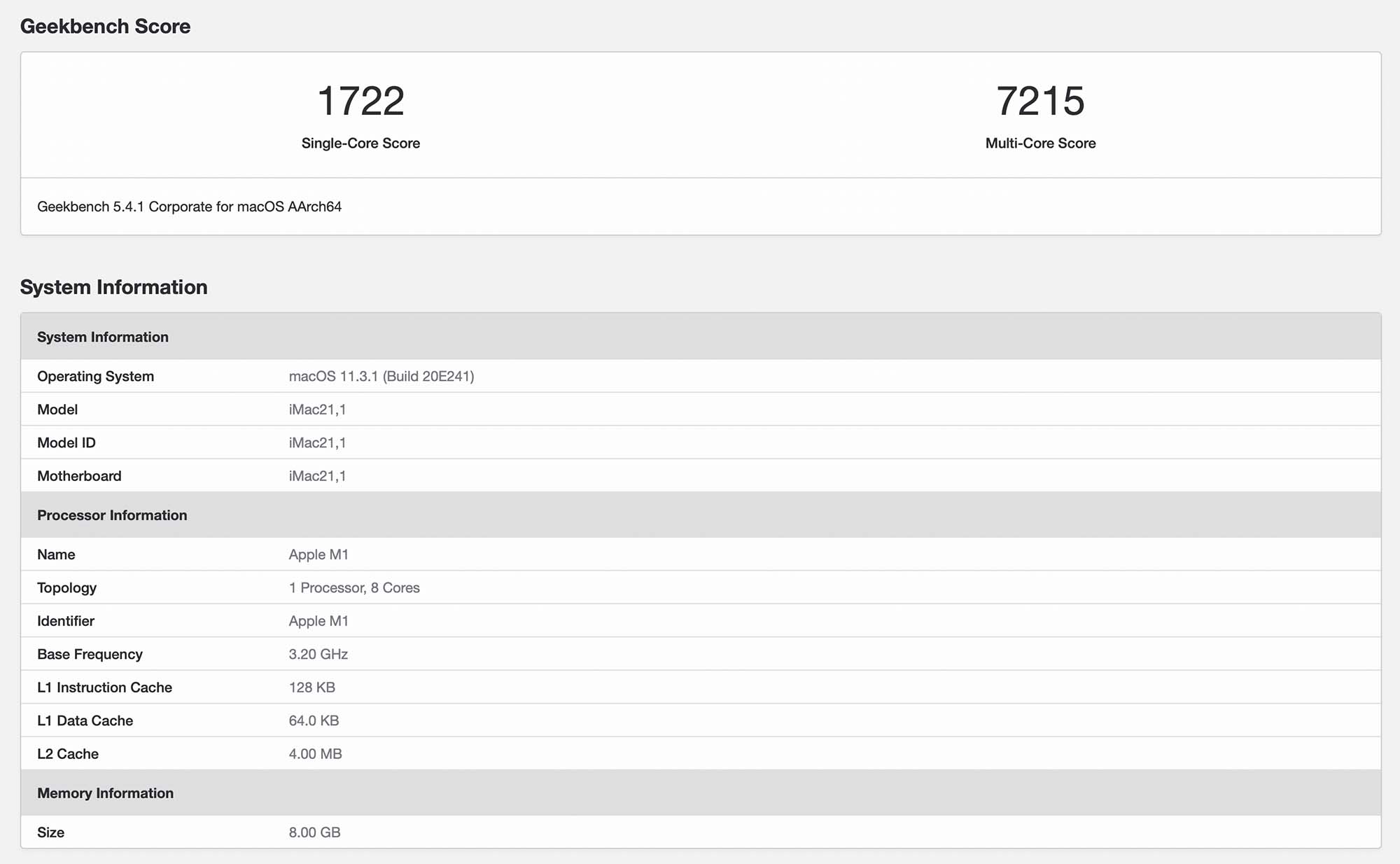
I’ve never put much stock into benchmarks and weigh real-world performance far more heavily. With that in mind, the iMac (2021) is a powerful machine. Whether I’m editing a podcast with Adobe Audition CC, doing never-ending spot removal with Lightroom CC or even splicing together a brief 1080p video clip, the iMac (2021)’s fans didn’t turn on — not even once.
The shortcomings and various issues I experienced with the M1 Mac lineup back when they first launched in November are mostly gone at this point. Rosetta 2 emulation is stellar and, in some cases, results in apps running faster than they would with a comparable Intel processor, and there are also several native M1 versions of popular apps, including notable tools like Lightroom, Photoshop and even Microsoft’s Edge browser. Of course, M1 compatibility depends on what apps you use, so your situation could be entirely different. If you’re considering making the jump to an M1 device, it’s worth double-checking the performance of the app you use on a daily basis.
“Whether I was watching a movie, playing Fantasian or just endlessly doom scrolling through Twitter, the iMac (2021)’s screen is one of the best I’ve encountered.”
However, there’s no option for configuring the iMac with a discrete GPU and RAM tops out at 16GB, with the base level offering just 8GB. This means the all-in-one computer might not be powerful enough for some people. Nevertheless, it’s worth mentioning that Apple’s M1 RAM architecture does allow that 8GB to perform faster than it would on a comparable Intel-powered computer. Given the iMac (2021) is positioned by Apple as the computer for the average desktop user, I don’t necessarily see this as a big deal as the new iMac is more than powerful enough for most people and isn’t being positioned as a “Pro” device in terms of Apple’s lineup; not that the word Pro really always means “for professionals” in the context of Apple’s products.
As expected, the 24-inch iMac’s stunning 4.5K Retina display looks great thanks to its P3 wide colour support and 400 nits of brightness. There’s also an anti-reflective coating that makes the display easier to view from different angles and in direct sunlight and support for ‘True Tone,’ allowing the display to adjust to ambient light automatically. Whether I was watching a movie, playing Fantasian or just endlessly doom scrolling through Twitter, the iMac (2021)’s screen is one of the best I’ve encountered.
Shockingly great camera and speakers

It’s unclear if this change relates to the work-from-home world we currently live in, but with the iMac (2021), Apple finally seems to have taken its built-in webcams seriously.
The iMac (2021)’s 1080p FaceTime HD camera is better than my Logitech StreamCam. Yes, you read that correctly. Somehow, the built-in webcam included in Apple’s new iMac features better white balance, less noise under low-light and an overall better picture than Logitech’s $199 external camera thanks to its significantly larger sensor.
In fact, I’d go so far as to say that this is the best built-in laptop or desktop webcam I’ve ever encountered. My guess is we’ll see this webcam technology make its way to the rest of Apple’s webcam lineup in the future.
The iMac’s six-speaker sound system with two force-cancelling woofers is shockingly good for such a small device. I’d even compare the sound quality to the excellent HomePod mini. The sound is loud, robust and offers an impressively wide stage. It also supports spatial audio through Dolby Atmos as a bonus.
The shortcomings

It’s disappointing that the new iMac doesn’t feature an SD card slot like its predecessor. Apple made this move with its laptops with the 2016 MacBook Pro redesign, but recent rumours hinted that the upcoming 2021 MacBook Pro refresh would see the return of the SD card slot.
Unfortunately, at least as far as the iMac (2021) is concerned, that isn’t the case. The base-level iMac only features two Thunderbolt/USB-C 4 ports on its rear, while the higher-end models include two Thunderbolt/USB-C 4 ports and two USB-C 3 ports. This is a pretty significant step down from the plethora of ports on the back of the previous-gen version of this iMac, including USB-A, an SD card slot and an ethernet port, to name a few.
Of course, living the dongle life and using accessories like an external USB-C SD card reader solves these shortcomings. However, it’s still frustrating nonetheless, especially given it’s obvious that despite the entire computer being crammed in its sizable bottom bezel, there was likely more than enough space for additional ports. It would have been great to see Apple adopt a mix of ports, including an SD card slot, USB-C and even USB-A for legacy devices.

Who's it for?
One of the main questions surrounding the new 24-inch iMac (2021) is who it's actually designed for? Though I could likely perform my day-to-day job, involving a lot of time spent in Edge and using Adobe's Creative Cloud suite, I'd prefer a desktop device with a discrete GPU and a little more RAM, especially at this price point.
However, for the average person looking for a powerful, stunning-looking desktop that easily blends in with their home decor and isn't an RGB-filled black, rectangular box, there really isn't anything else out there like the new iMac (2021). Thanks to the addition of the M1, the new iMac will likely still be more than powerful enough for the average person, despite its lack of a discrete GPU.
Still, I can't help but wish Apple adopted a more modern, edgeless design since the current white bezels really detract from the iMac (2021)'s overall sleek-looking aesthetic. Hopefully, this is an issue Apple's inevitable 27-inch iMac redesign solves. Overall, the new iMac is a solid all-in-one computer package that's plenty powerful enough for the average person
Apple's new 24-inch iMac (2021) is available to order now, starting at $1,599 and should start arriving at buyers' homes on Friday, May 21st.
"For the average person looking for a powerful, stunning-looking desktop that easily blends in with their home decor and isn't an RGB-filled black, rectangular box, there really isn't anything else out there like the new iMac (2021)"
MobileSyrup may earn a commission from purchases made via our links, which helps fund the journalism we provide free on our website. These links do not influence our editorial content. Support us here.


