
Around this time last year, Microsoft was still in the process of rebuilding its Edge browser on Chromium, the open-source foundation of Google’s popular Chrome browser.
At Build 2019, Microsoft showed off its plans for the revamped browser, which included a fancy ‘Collections’ mode, a built-in Internet Explorer mode and more. Back in January of this year, the new Edge officially arrived and quickly surpassed Firefox as the second most popular browser by market share. On top of that, Edge got the Collections feature touted at Build along with several other upgrades and improvements.
Despite moving Build entirely online this year because of COVID-19, Microsoft still plans to focus heavily on new features coming to Edge. The browser will get several improvements on the developer side, but also changes to add-ons, PWAs, Collections and more.
To start, however, Microsoft says it’s still on track to roll out its browser to all Windows 10 devices. It’s doing so via a measured roll-out that will take place over the next few weeks. Those who want to switch now can download the new Microsoft Edge here.
Additionally, Microsoft says it has made over 3,000 commits to the Chromium open-source project. Commits are changes or additions to the code that makes up Chromium.
Improvements to add-ons and PWAs
Microsoft announced a few small changes coming to add-ons and progressive web apps (PWAs) in Edge.
The Redmond, Washington-based company will improve its Edge Add-ons website with a new, more visually appealing look. The change will introduce new categories, search capabilities and a new layout. Microsoft says this change will start rolling out this month.
As for PWAs, Microsoft says it will more tightly integrate them into Windows 10. Currently, Edge is one of the best browsers for those who like to use PWAs since you can easily install almost any website as a PWA by clicking the three-dot menu button > Apps > ‘Install this site as an app.’
Microsoft plans to allow Windows 10 users to manage PWAs installed with Edge from settings and view them in the Start Menu. Additionally, Windows 10 will enable PWAs to share and receive shared content.
Collections and sidebar search
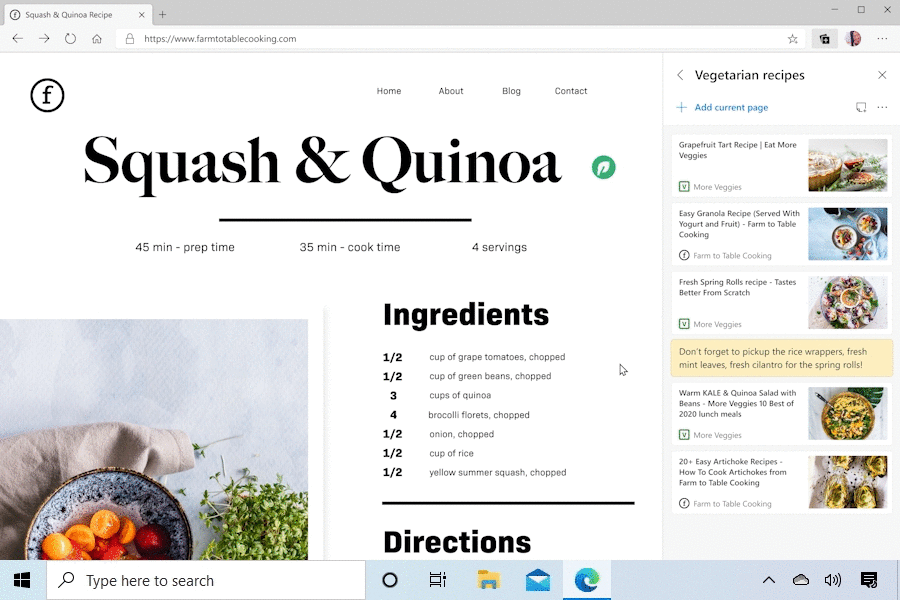
On the consumer side of things, Microsoft Edge’s Collections feature will soon get Pinterest integration.
For those unfamiliar with the feature, Collections allows you to quickly grab snippets of webpages (or whole sites) and drop them into a side-panel on Edge. Users can then export their Collections to Office apps like Word. It’s a handy feature for collecting online content, whether for use in a research project or inspiration in a hobby.
The Pinterest integration will take this to the next level by suggesting content related to what users have already collected. When enabled, Pinterest will share suggestions with users along the bottom of the Collections panel.
Additionally, Microsoft says the integration will allow users to export their Collections to Pinterest. Exported Collections show up as a new board on Pinterest.
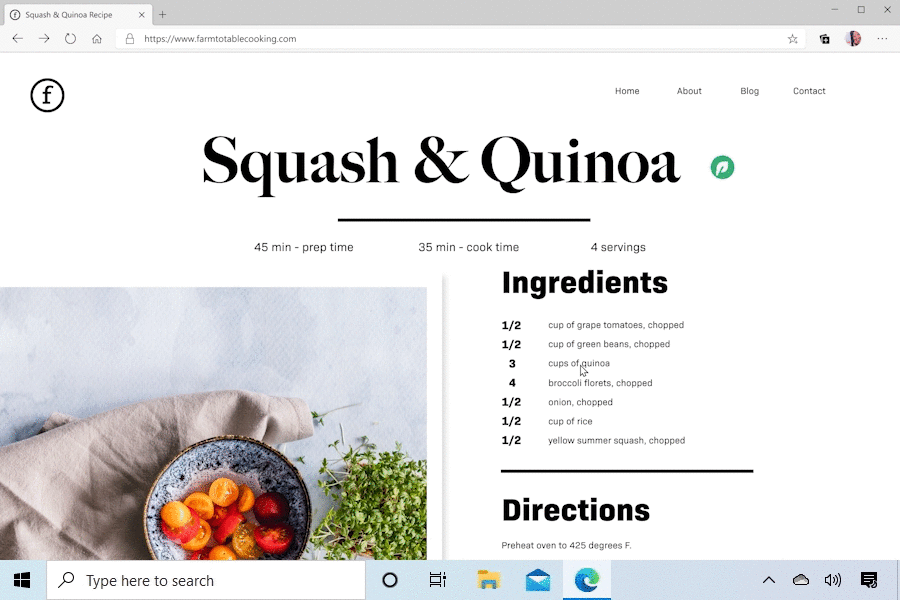
Finally, Collections will soon allow users to export content to OneNote as well as Word and Excel.
The other new consumer-facing feature coming to Edge is sidebar search. Instead of opening a new tab to look something up, Edge users will be able to highlight stuff, right-click it and select ‘search in sidebar’ to look it up. Microsoft says the contextual search can pull information from users’ work accounts as well.
Both these features will be available to test on Edge’s Insider preview channels in the coming weeks.
Business users can now enjoy added protections, profile switching and more
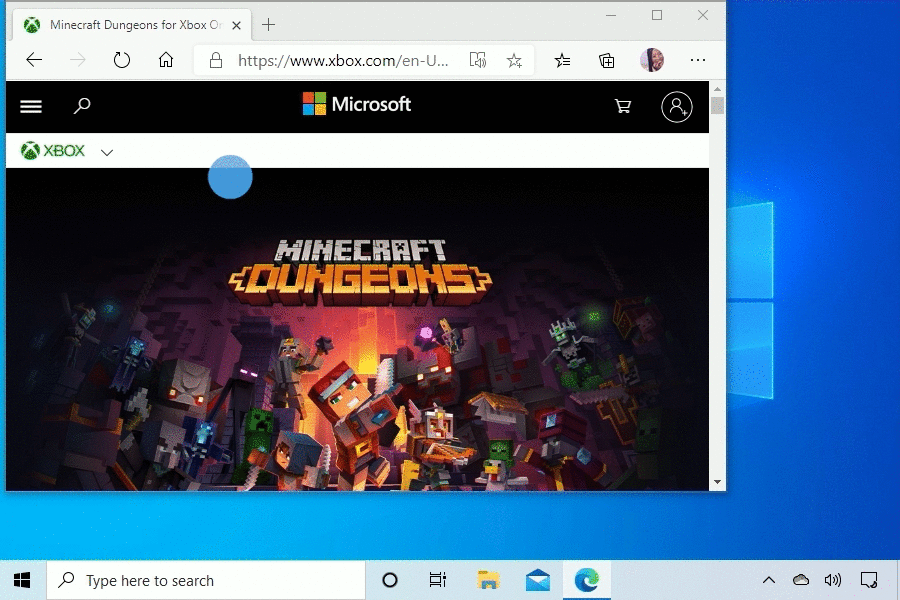
Microsoft also unveiled several new additions to Edge for business users. For one, IT professionals can now manage which data syncs through Edge for employees. On top of that, Edge now supports Windows Information Protection, which can help separate personal and corporate data. This is especially helpful considering the increase in remote work. Some employees have to work from personal devices, which can cause issues with data.
Part of this is Microsoft Edge’s new ‘Automatic Profile Switching.’ It allows the browser to detect if you’re trying to open a work link and will switch to your work profile automatically. Previously, Edge would force users to sign-in again when switching between personal and work content.
Finally, Microsoft says it’s merging Bing and work in a new way. Bing’s search results page will now include a ‘Work’ tab along with options like ‘Images’ and ‘News.’
When signed in with work credentials, users can find files, people, internal websites and other items under the ‘Work’ tab in search.
Those curious about the new features coming to Microsoft Edge can learn more about all of them here.
MobileSyrup may earn a commission from purchases made via our links, which helps fund the journalism we provide free on our website. These links do not influence our editorial content. Support us here.


