
Microsoft has AI plans beyond just Bing Chat and integrating that in Edge. The company also has plans to infuse AI capabilities into parts of Windows, with new details revealing how AI could improve Windows 11’s Snap features.
Snap, for those unfamiliar, is a feature of Windows that enables configuring your windows in various ways — for example, having two apps side by side, four apps on screen at once, and other layouts. Microsoft improved Snap in Windows 11 with six pre-set layouts that users can access by hovering their cursor over the square maximize button on a window or by dragging a window to the edge of their screen.
According to sources that spoke with Windows Central, Microsoft plans to further improve Snap with new “smart snap” suggestions. These include the ability for Snap to remember layouts for certain apps and the use of optical character recognition (OCR) technology to enable searching for apps in the Snap suggestion view.
The OCR feature would also make it faster to find an app to snap, allowing people to search for a word, phrase or image, even if it’s just one that’s on a webpage or in an app.
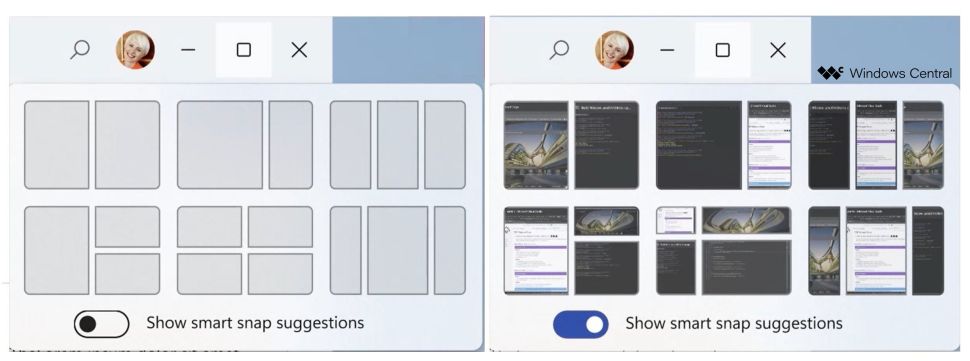
AI-powered smart Snap layouts in Windows 11 | Image credit: Windows Central
Windows Central also detailed that Microsoft is experimenting with Snap layouts that adjust dynamically. For example, when running two apps in a 70/30 split, the app you’re currently using would expand to take up 70 percent of the screen while the other app takes up the 30. When you click between apps, they will adjust automatically. On paper, that sounds neat, but at least for the way I use Windows and Snap layouts, I’m worried it might be an inconvenience more than anything.
All these features are largely experiments, and it’s not clear if or when they’ll roll out to Windows users. Windows Central noted that some of the Snap suggestions features are hidden in some recent Windows 11 preview builds, so some of these changes could come sooner rather than later.
Source: Windows Central
MobileSyrup may earn a commission from purchases made via our links, which helps fund the journalism we provide free on our website. These links do not influence our editorial content. Support us here.


