
Microsoft announced Windows 11 today with a new design, performance improvements and more. It’s coming later this year and will be a free upgrade for Windows 10 users. Windows 11 will be a pretty big update with tons of changes — you can check out everything that’s new here.
Because of those changes, Microsoft also released a new list of minimum system requirements that your PC will need to meet in order to run Windows 11. The company also released a ‘PC Health Check’ app that users can run to see if their PC can update to Windows 11.
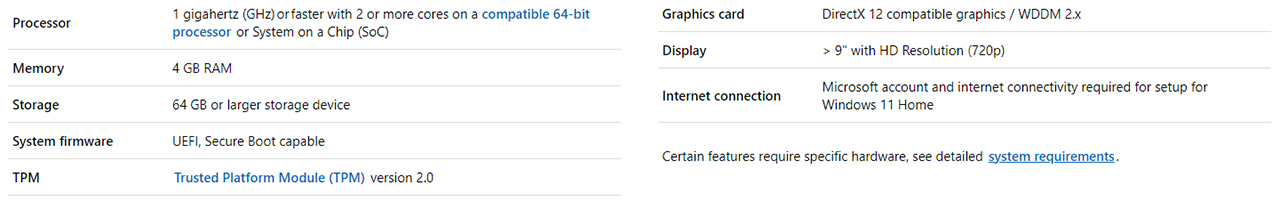
Minimum spec requirements for Windows 11
I’d recommend starting with the PC Health Check app. You can download it from Microsoft’s website here (scroll down to the ‘Get Ready’ section and click ‘Download app’ under ‘Check for compatibility’).
Once you install the tool, you can open it and click the ‘Check now’ button to see if your PC is compatible with Windows 11. A pop-up window will tell you whether it is or isn’t. It’s worth noting that a lot of people online are complaining about the app listing their PC as incompatible with Windows 11 even though it meets the minimum system requirements Microsoft put out.
So far, it appears that the error is connected to the TPM 2.0 requirement. The Verge’s Tom Warren tweeted that users who get the error should check their BIOS to make sure they have a TPM 2.0 chip and Secure Boot enabled.
if Microsoft's Windows 11 upgrade checker is telling you that your PC isn't supported, check your BIOS. You'll need a TPM 2.0 chip and to have Secure Boot enabled in the BIOS pic.twitter.com/fL3s0nTCEJ
— Tom Warren (@tomwarren) June 24, 2021
However, it’s also possible the PC Health Check app is currently bugged. Some users who installed the leaked Windows 11 build ran the test and received the message about their PC not meeting the system requirements, despite it already running Windows 11.
Update 06/24/2021: The PC Health Check app may change in the future to note why a PC fails the compatibility check. Regarding the TPM requirement specifically, Microsoft has actually required TPM chips on Windows PCs since 2016 (2018 in China). However, that leaves a gap for custom-built PCs that may not have a TPM chip or may have one that hasn’t been turned on. Hopefully, Microsoft implements some kind of solution for people with custom PCs, whether that’s a way to turn on installed but disabled TPM chips or documentation on how to install a TPM chip. Or, better yet, a way to bypass the TPM requirement entirely for custom PCs.
Update 06/25/2021: There’s a whole lot more going on with the TPM issue than what we first thought. If you’re having problems, check out our full explainer on enabling the TPM.
Another thing worth noting about Windows 11 is that it requires a Microsoft account and an internet connection during the first set-up. Those requirements only apply to the ‘Home’ edition.
Finally, those who just can’t wait and want to try Windows 11 right away can do so starting next week. To try it out, you’ll need to join the Windows Insider program — head to this website and click the ‘Register’ button to get started. Keep in mind that it is an early build, and things could break or not work correctly. You shouldn’t install the Windows 11 preview on a PC that you use as a daily driver or that you rely on for work.
MobileSyrup may earn a commission from purchases made via our links, which helps fund the journalism we provide free on our website. These links do not influence our editorial content. Support us here.


