
Google announced several new features for search this week, but Images got some of the more exciting additions.
For starters, Images will have a new look on desktop. Borrowing heavily from Google’s Material Design, the new look sports a rounded search bar and buttons.
Images on desktop will also show more context around images. When you search for something, Google lists the title and website below each image. Furthermore, clicking into an image provides more information about the site it’s from.
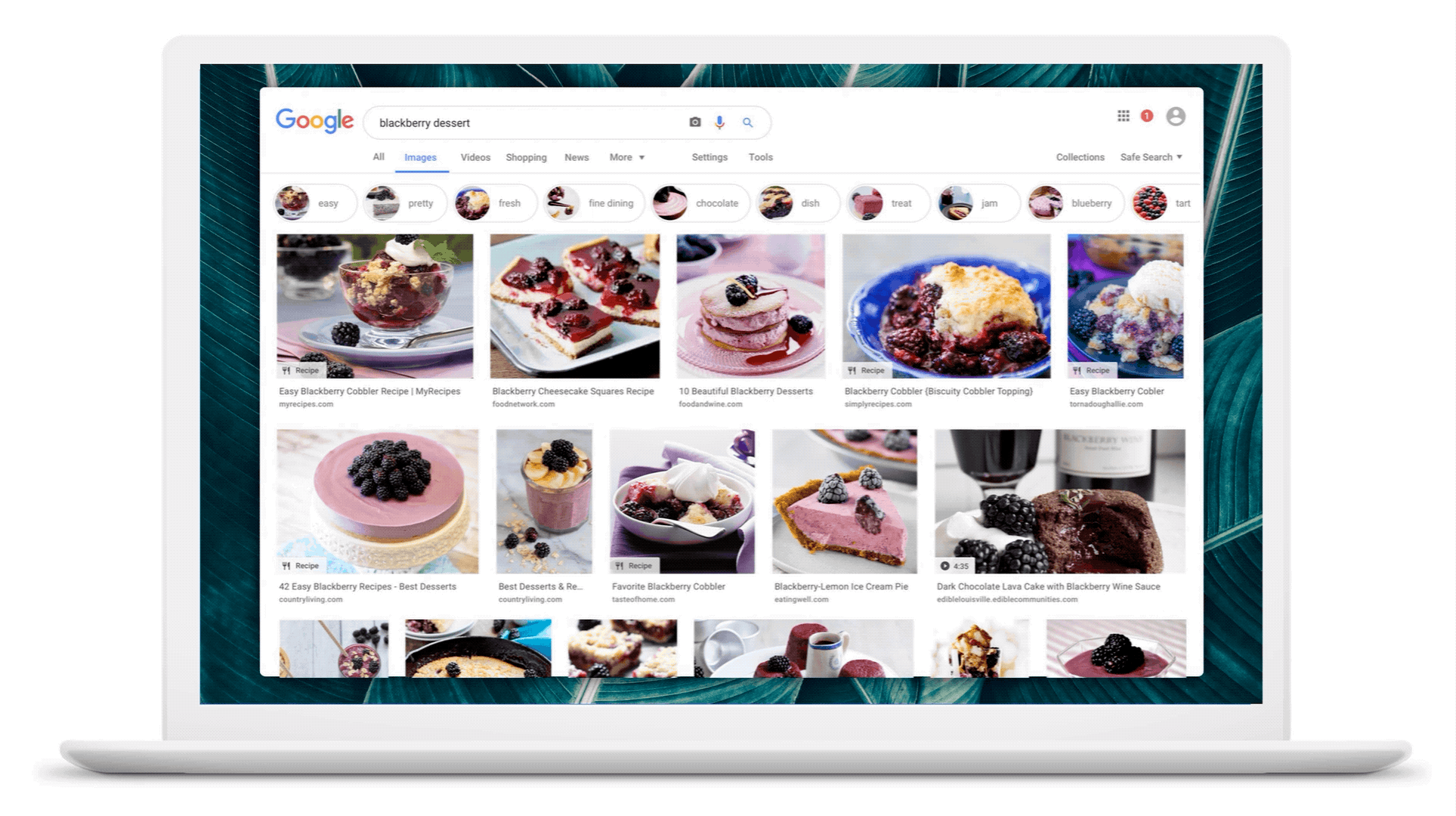
While Images on mobile already sported the new look, Google is adding a new feature to it as well. Now, when you open an image on mobile, you can scan it with Google Lens.
Scanning an image with Lens will highlight important objects in the photo. Users can tap on these objects to see related images. Google says these related images will mostly link to product pages to help users get more information and even purchase something they like.
Perhaps the coolest addition, however, is the new ‘drawing’ feature. Users can draw on an image with their finger to select something for Lens to look up.
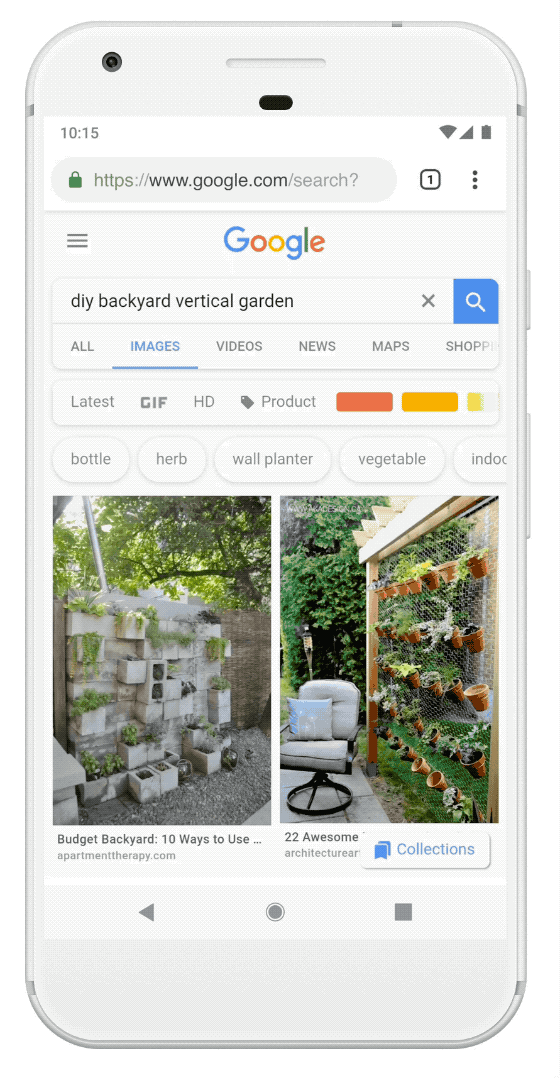
Overall, these additions to Google Images will help users find what they’re looking for with ease. Furthermore, the new tools will help contextualize images users find. It’s a substantial evolution of what Google Images.
Source: Google Via: 9to5 Google
MobileSyrup may earn a commission from purchases made via our links, which helps fund the journalism we provide free on our website. These links do not influence our editorial content. Support us here.


