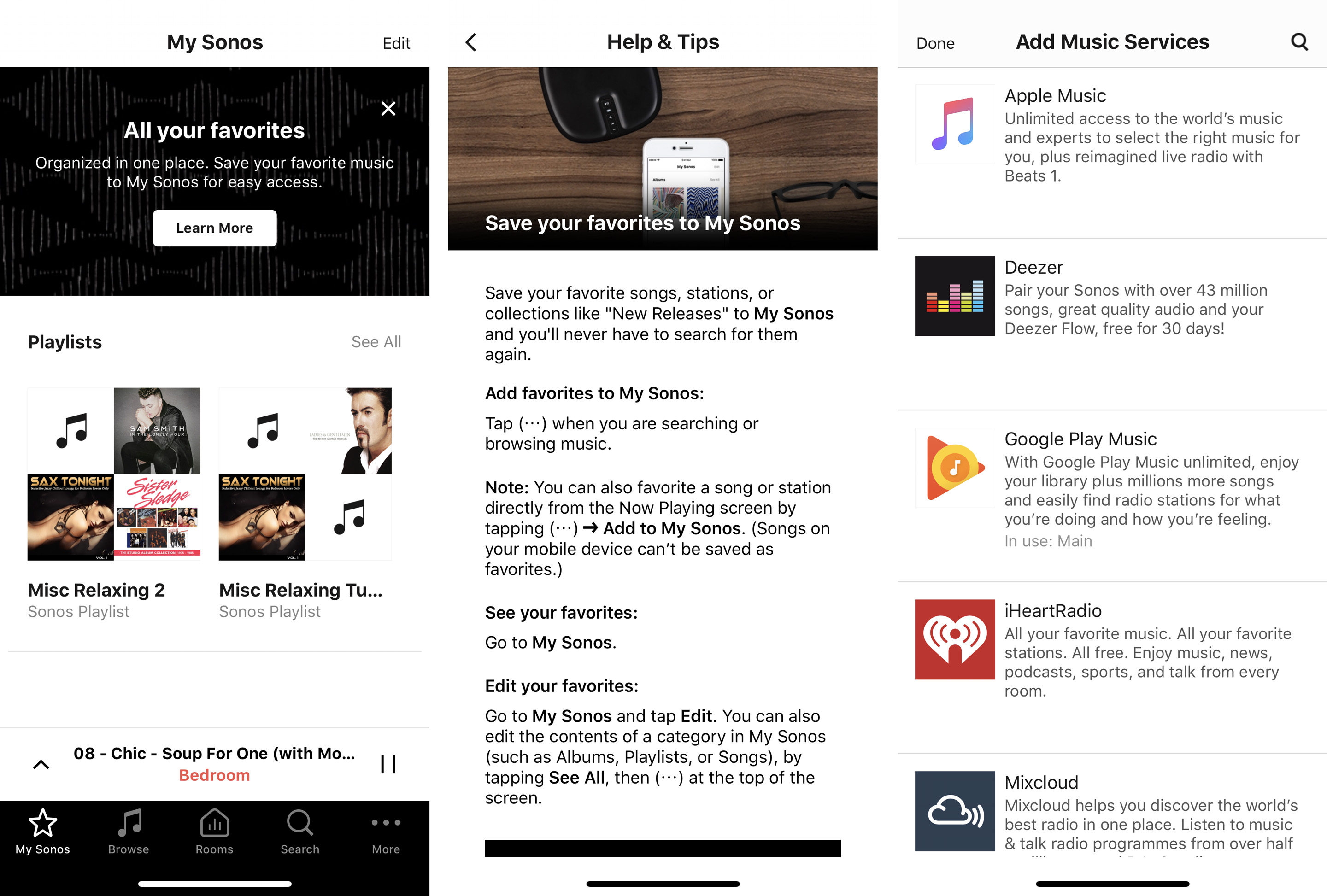The Pros
- Most versatile Sonos speaker to date
- Great sound for its size
- Alexa integration (Google Home coming)
The Cons
- Alexa is delayed (for now)
- Doesn’t do everything Echo speakers do
- Can’t stereo pair with Play:1
The Sonos One starts talking, thanks to the Amazon Alexa integration, leading to some of the most interactive usage ever from the popular speaker manufacturer.
Sonos has long been a company that marketed itself as a purveyor of music for the masses, yet it always instituted a decidedly walled garden for how its speakers play tunes. First, you needed a Bridge to create a dedicated wireless signal for them, until Wi-Fi was good enough to render it virtually obsolete. Aux-In jacks weren’t in the picture until the Play:5 speaker included one.
Bluetooth was never in the cards. Nor was AirPlay or Chromecast. Most services eventually joined up, forging a streaming music service library unmatched by anyone else. It was that library that helped offset the strict limitations on wireless protocols.
From that perspective, the Sonos One is the most democratized of the company’s speakers, yet it will take time before users feel all the freedom that comes with it.
One is better than 1

In the previous hands-on with the Sonos One, I could gauge its capabilities, but testing it in my own home offered more insight into the nuances involved here.
We already know this is essentially the same speaker under the hood as the Play:1. Truly unfortunate, however, that they can’t be stereo paired together. I had asked why at the launch in New York, and was told there was a technical reason, which was never disclosed. Maybe there is, but I suspect it will be hard for some to buy that explanation when specs are so similar. Either way, only buying a second One speaker will enable stereo pairing.
The similarity does effectively clarify audio fidelity expectations. The One sounds no better or worse than the Play:1. Somehow, that becomes a secondary consideration when looking at this speaker. The One doesn’t replace the Play:1 — Sonos is still selling it, and has no plans to discontinue it.
The voice integration, starting with Alexa, and soon moving on to include Google Home, is the primary focus here. It’s the first time users can truly verbally control music playback on a Sonos product.
Alexa integration
The One is basically an Alexa-enabled speaker like any other from Amazon. There are a few limitations that I’ll touch on, but in any case, this is a speaker that could represent an entry point into both the Sonos and Alexa ecosystems in one fell swoop.
It could also join existing setups for either platform, or both together. That means it can function as part of a multi-room speaker arrangement, which is vintage Sonos, as well as work as an Alexa speaker answering questions and controlling smart home devices. The ability to control Philips Hue lights in one breath, and then request a playlist on Spotify in another was unquestionably convenient for me.
Moreover, telling it where I wanted the music to play, and when I wanted to move it was very cool. For example, I would say, “Alexa, play music in bedroom,” while it was playing on the Play:5 in my living room, and the audio would transfer over. If I wanted to, I could also group the two together.
Sonos speakers were always situational in that they needed the app to direct traffic. The One changes the game completely, regardless of how small or big your Sonos system is. Indeed, Alexa even sounds lively when performing tasks through it, though work still needs to be done to give it more of a personality, like Google has with Home.
Music control
This is a big one (no pun intended), and it will be most impactful to those who use the services best integrated with Alexa. Spotify always worked, except Sonos delayed voice control until a month after the One launched, and is currently active.
I was already familiar with Spotify-Alexa integration, having used it before through the Echo Dot, but here, the key was that I was now telling a Sonos speaker what to play. Linking my premium account was easy, allowing Alexa to index the playlists I had previously created, resulting in it knowing what to do when I asked for one of the playlists.
Telling it to play, pause, stop, repeat, go back a track, or skip a track was relatively seamless, except for a couple of caveats. For example, if I was playing music on headphones, and wanted to resume on the One, Alexa didn’t always know how to just do what I asked. In another case, I couldn’t control playback until music was actually playing, forcing me to manually select the One through the Spotify app.
Being accurate is important too. If I said, “repeat previous track,” it wouldn’t work. When I said, “go back a track,” it would. A minor discrepancy, but given the current state of voice assistants, there’s not a lot of wiggle room for interpretation.
Amazon Prime members get access to Prime Music and the 1 million tracks available through it, making it accessible by voice. Same with TuneIn, where I was able to listen to radio stations and podcasts by request.
What Sonos One can’t do
Amazon still gives its Echo lineup a slight edge in certain respects. For example, the One can’t make phone calls the way the Echo, Echo Dot and Echo Plus can. A neat feature that makes it possible to talk to someone hands-free at home, even with some distance from the speaker, Echo devices do have a nice advantage there.
Adding a One to an existing setup where I had an Echo Dot already set up, I had to qualify my request with “on the Sonos One” or “on Sonos” to confirm where the music was supposed to go. Adding an Echo Plus to the home made it even more imperative to throw in that qualifier.
Speaking of the Echo Plus, that device has Zigbee built-in, allowing it to communicate directly with smart home products supporting the protocol. The mutual connection means there’s no need for hubs or apps to bridge anything. The One is in line with the Echo and Echo Dot, where it discovers devices, but needs to be set up.
Naturally, Sonos’ disregard for Bluetooth means there is no way to pair with another speaker or device. Echo devices have that functionality built-in, which is particularly relevant to the Echo Dot and its terrible speaker. In fact, it is technically possible to make a Play:5 speaker compatible by plugging in an Echo Dot to its Aux-In port in the back.
New-look app
Sonos rolled out a new look to its mobile app prior to launching the One, and I see it garnering a fairly binary reaction. Either you like it, or you don’t. Reason being is the way key portions were rearranged.
The My Sonos section with Favourites is a nice way to expedite playlists, except everything else has been relegated to the More section. Searching for an artist or song is still standalone, though adding new streaming services, managing voice services, and adjusting all other settings require going through more menus.
The upside is that it’s considerably easier to see what’s playing and choose which speaker to play it from. That goes for grouping speakers together too.
Not so fast

I’ve outlined how Alexa works with the One, but here’s the bad news: the voice integration isn’t yet available in Canada. Sonos has confirmed it will be coming in early 2018 once it finishes its testing. I was able to test it through a U.S. setup provided by Sonos.
I tried to use a VPN to see if I could at least circumvent the restriction and use it through a U.S. proxy, but to no avail.
Wrap up
Buying a Sonos One for $249.99 now will be missing a major feature in Alexa, but I wouldn’t expect it to take much longer after the New Year. In fact, the speaker’s full breadth of features will be realized once Sonos rolls out Google Home and AirPlay 2 support in 2018. Timing remains to be seen.
That would basically mark the first time both Alexa and Google Home are supported in one device. Moreover, adding AirPlay 2 effectively allows users to natively stream music or audio from YouTube over to a Sonos speaker — another first. Previously, different configurations or apps would’ve been necessary to pull it off.
As much as I enjoy the Play:5, pairing two Ones is suddenly a more attractive proposition because of the impending versatility. Sonos’ walled garden is finally cracking, opening up a great sound system to a wider range of features and services
"The speaker’s full breadth of features will be realized once Sonos rolls out Google Home and AirPlay 2 support in 2018"
MobileSyrup may earn a commission from purchases made via our links, which helps fund the journalism we provide free on our website. These links do not influence our editorial content. Support us here.