
The Pros
- One of the best 4K HDR set-top boxes out there
- 4K HDR set-up is simple and intuitive
- Slow-down and lag issues are gone
The Cons
- Expensive when compared to competitors
- Not much 4K video available or content with HDR
- Siri Remote is still frustrating
I’ve used the 4th Generation Apple TV as my main platform for watching video content for the last two years.
My experience hasn’t always been smooth during that time, however. I’ve run into issues with the Siri Remote disconnecting, finicky menus and have also experienced bouts of tvOS lagging, and in some cases, completely stalling.
“Apple’s new 4K-capable Apple TV is a necessary and expected update for the tech giant.”
Some of these issues are my fault since I often opt to run Apple’s beta tvOS software, as well as switch regions to access streaming services that are not officially available in Canada (for research purposes, of course). In general, though, tvOS has never felt as solid as the company’s other operating systems.
Apple’s new 4K-capable Apple TV is a necessary and expected update for the tech giant. In many ways, this is also Apple playing catch-up with its main competitors in the space in terms of 4K and high dynamic range (HDR) support, two burgeoning forms of video technology that are set to skyrocket in popularity over the next few years.
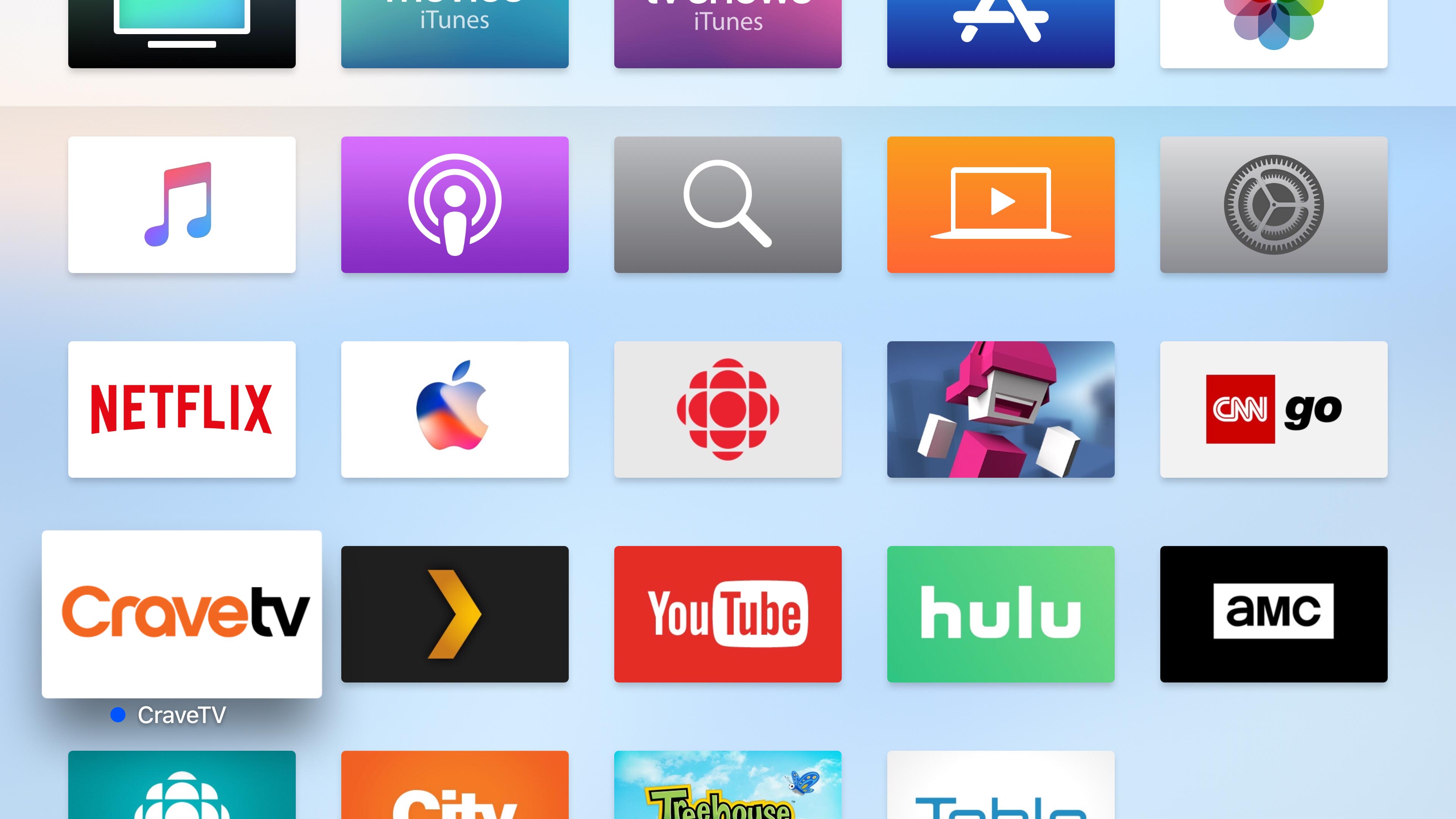
For instance, Google’s Chromecast Ultra was released last November and supports 4K content as well as the two main competing HDR formats, HDR10 and Dolby Vision, all for just $90 CAD. The same can be said about Roku’s $89 CAD Premiere+ Streaming box, which supports 4K, as well as HDR10 and Dolby Vision, the industry’s two competing high-dynamic range formats.
Now, the new Apple TV 4K supports both these new video formats as well, but only if you have a television capable of outputting that level of visual fidelity.
Here’s what’s new

I’ll start this review by stating that if you don’t have a 4K TV, or a 4K TV that supports HDR, there’s very little reason to upgrade over the current iteration of the Apple TV.
That said, the new Apple TV 4K is significantly more powerful than its predecessor thanks to the set-top box’s A10X Fusion processor — the same silicon featured in the recently released 10.5-inch iPad Pro — which Apple claims features two-times faster CPU performance, and four-times faster graphics rendering.
The new Apple TV also makes the HDR and 4K set-up process simpler than other devices I’ve used in the past, by automatically outputting the highest resolution, which means you won’t have to spend time messing around in the set-top box’s settings.
“Finding an affordable television that supports true wide colour gamut 4K is a much more difficult task.”
For example, when I hooked up my Apple TV 4K to my television, a notification instantly popped up asking me if I wanted to test out HDR compatibility. If you click ‘yes,’ the screen flickers black for a second, then if your TV set-up is compatible with high-dynamic range, the settings permanently change. The entire process took only a few minutes for me to setup and was more simple than I expected.
Finding an affordable television that supports true wide colour gamut 4K is a much more difficult task, however.
Apart from the new processor, Siri’s ability to universally search content seems improved, though this is likely more due to tvOS11 than the actual set-top box (I’ll be talking more about tvOS11 later).

Other improvements include a gigabit ethernet port, a surprisingly useful raised white ring around the Siri Remote’s Menu button that makes it easier to find, and support for automatically connecting AirPods. The set-top box also comes with either 32GB or 64GB of internal storage, includes Bluetooth 5.0 and supports HDMI 2.0a out of the box, which is a good move on Apple’s part (more on this later).
In a controversial move that makes very little sense, the Remote Loop is still sold separately for $17 CAD, which is ridiculous.
As an amusing side note, the Apple TV 4K’s UI, as well as its screen savers, are rendered completely in 4K, complete with wide colour gamut support — Apple claims this is a first for any set-top box.
tvOS 4’s incremental refinements

In my experience, the most significant updates present in tvOS11 relate to stability improvements. While I did encounter a few instances of lag when rapidly multitasking with 4K HDR video running, Apple’s updated set-top box operating system feels significantly more polished than tvOS10.
Apple has also added a number of interesting enhancements to the OS, most notably easy access to iOS Apple TV remote functionality via iOS 11’s new Control Centre. As someone who has a love-hate relationship with the Siri Remote — I think it’s great for games and very little else — this is good news.
Easy access to the remote app allows me to quickly type in passwords as well as navigate the Apple TV 4K’s menu when the Siri Remote inevitably falls between my couch cushions and disappears. The remote has also been updated with a new 3-axis gryo that Apple says it expects video game developers to take advantage of.

AirPlay 2 has been added with tvOS 4 too, though the new protocol’s improvements likely won’t become useful for most until the HomePod is released. Another minor, but still great quality of life improvement is the automatic switching of dark and light user interface modes based on the time of day.
Finally, Apple has removed the USB-C port located on the rear of the Apple TV, likely in an effort to prevent flashing custom firmware on the device. While I rarely utilized the port, it was useful for my review of the 4th Generation Apple TV and allowed me to capture original screenshots and video of the operating system.
TV App comes to Canada
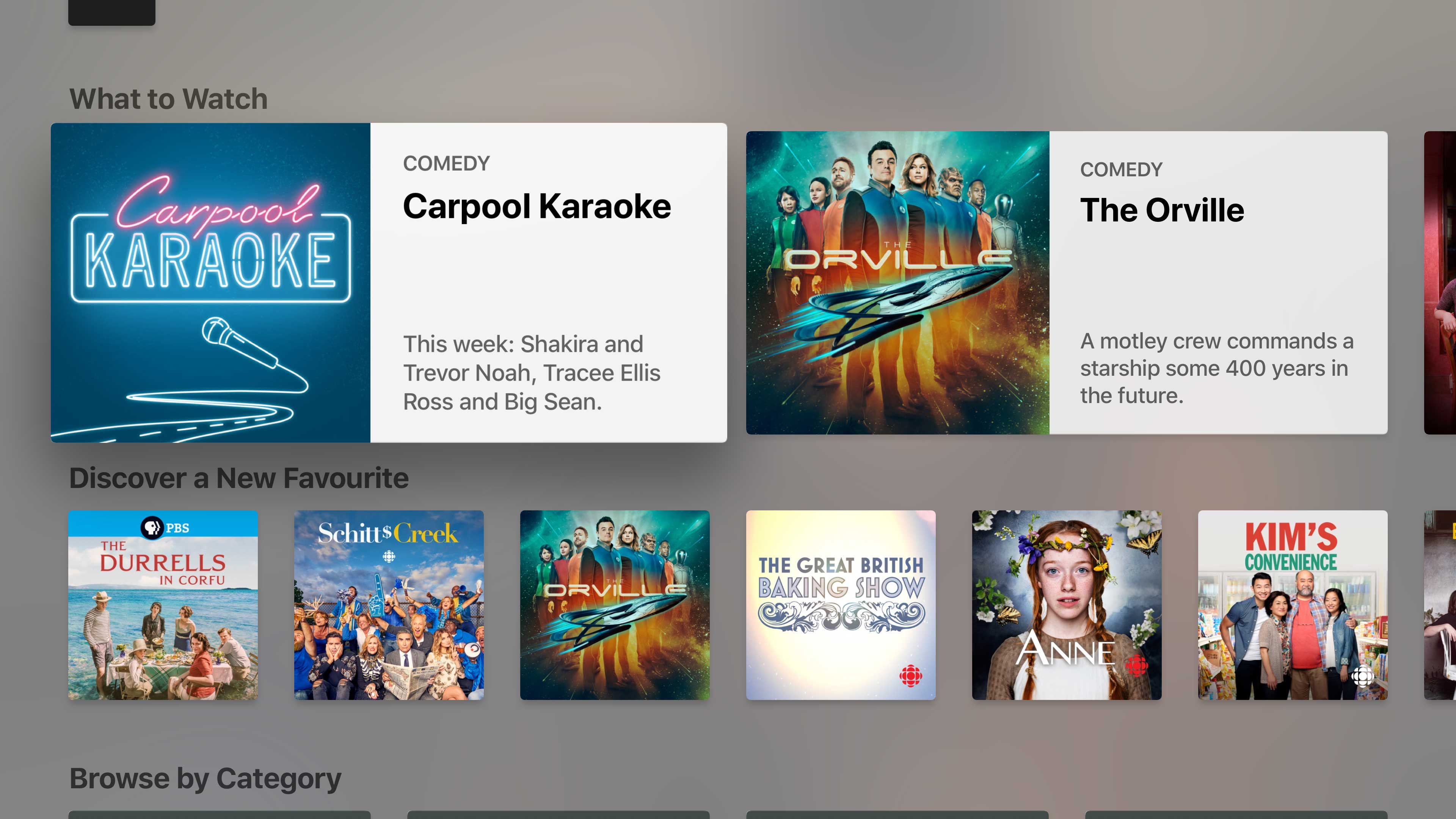
Apple’s interesting but ultimately not that useful TV App has also unexpectedly made its way to Canada.
The overarching idea behind Apple’s TV app is to combine all of the disparate apps you watch content into one interface, and to some extent, this is exactly what it does.
For example, the ‘Up Next’ section displays movies you’ve purchased or rented, surfacing the latest episode automatically. Content is also hand-picked by a team of experts, similar to Apple’s new App Store, and based on the apps and services you’re currently subscribed to — so it isn’t constantly trying to sell you new streaming platforms like a used car salesman.
Other sections include new releases on iTunes, both television shows and movies, as well as the curated ‘Discover a New Favourite’ section.
Unfortunately, in the Canadian market, the only apps currently included in the TV App are as follows: City, FX Now, Treehouse, CBC, ICI Tous.tv and Crave TV. As you’ve likely noticed, Netflix isn’t included in this list, which is a glaring omission on both Apple and Netflix’s part, especially in the Canadian market where we have so few video streaming options.
“Depending on what apps you spend most of your time using on the platform, it likely won’t be very useful to you.”
Other apps like Sportsnet Now, unfortunately, aren’t included with the service, though Apple mentioned it could come in the future. Additionally, Apple says that a dedicated Amazon Prime Video Apple TV app is coming to Canada with 4K content by the end of the year, though it’s unclear if it will also be included in the TV app.
Apple’s TV app is also available on iOS and syncs across the company’s tvOS operating system. While the app is a decent effort and it’s great to see it come to Canada, depending on what apps you spend most of your time using on the platform, it likely won’t be very useful to you.
So what’s HDR10 and Dolby Vision?
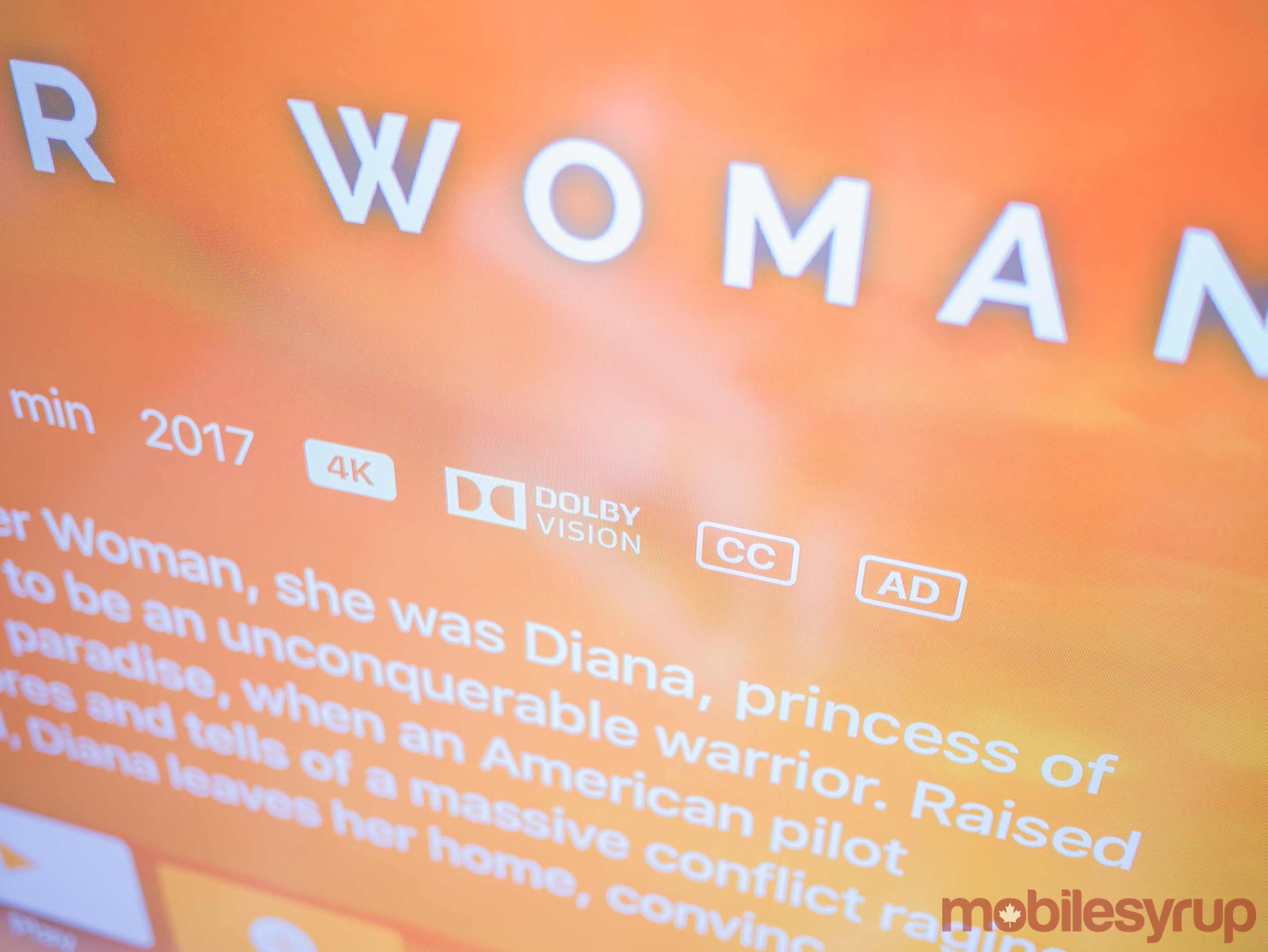
Let me be clear, HDR10 and Dolby Vision are a mess right now, so I’ll take a moment here to break down the current issues surrounding getting high dynamic range running on the Apple TV 4K, as well as any device that supports the new technology.
HDR stands for High Dynamic Range and refers to improved contrast, better brightness levels and a wider colour palette. This helps create a more life-like picture with video games, movies and television shows and improves picture quality more than even pixel increase to 4K does. Think of it this way: while 4K adds more pixels to your screen, HDR aims to make those pixels look better by adding better, richer colour.
HDR10
On a technical level, HDR10 features up to 4,000 nits of peak brightness, with a current target of 1,000 nits, 10-bit colour depth and the Rec.2020 colour space.
HDR10 is also the format supported by the Xbox One and Playstation 4.
Dolby Vision
Dolby vision on the other hand, supports up to 10,000 nits of peak brightness, with a current 4,000 nit peak brightness target and 12-bit colour depth capable of the rec-2020 colour space. What this means is that Dolby Vision is the brighter, more colourful HDR option, though this also means that typically only very expensive high-end TVs are able to meet its strict quality requirements.
Both formats, Dolby Vision and HDR10, are supported by a wide range of television manufacturers, including LG, Vizio, Sony, Samsung, Panasonic, Hisense and more. Hunting down a television that supports both versions of HDR, essentially future-proofing your viewing experience, is a difficult task.
“The HDR mess gets increasingly complicated when you throw a surround sound receiver in the mix.”
I eventually ended up purchasing Vizio’s well-received mid-range 2017 50-inch M-Series XLED TV, since I was looking for a device that supports both HDR and Dolby Vision, but that also wouldn’t force me to take out a loan to afford.
The HDR mess gets increasingly complicated when you throw a surround sound receiver in the mix. You first need a receiver that features HDMI 2.0a ports that are HDCP 2.2 compliant. Many receivers that are a few years old and feature HDMI 2.0 have been updated to support HDMI 2.0a, though this will depend on your manufacturer.
In my case, my Pioneer VSX-830 receiver was updated to support HDR via a firmware release, but not the HDR10 or Dolby Vision standards. I was able to get the HDR10 badge to display on the set-top box when hooked up through my receiver, but clarified with Pioneer that the picture wasn’t actually real HDR10 (confusing, I know). If I run the Apple TV 4K directly through my television, however, I’m able to watch content with Dolby Vision, and HDR10 when a special mode is activated on one of my TV’s HDMI ports.
4K content with HDR
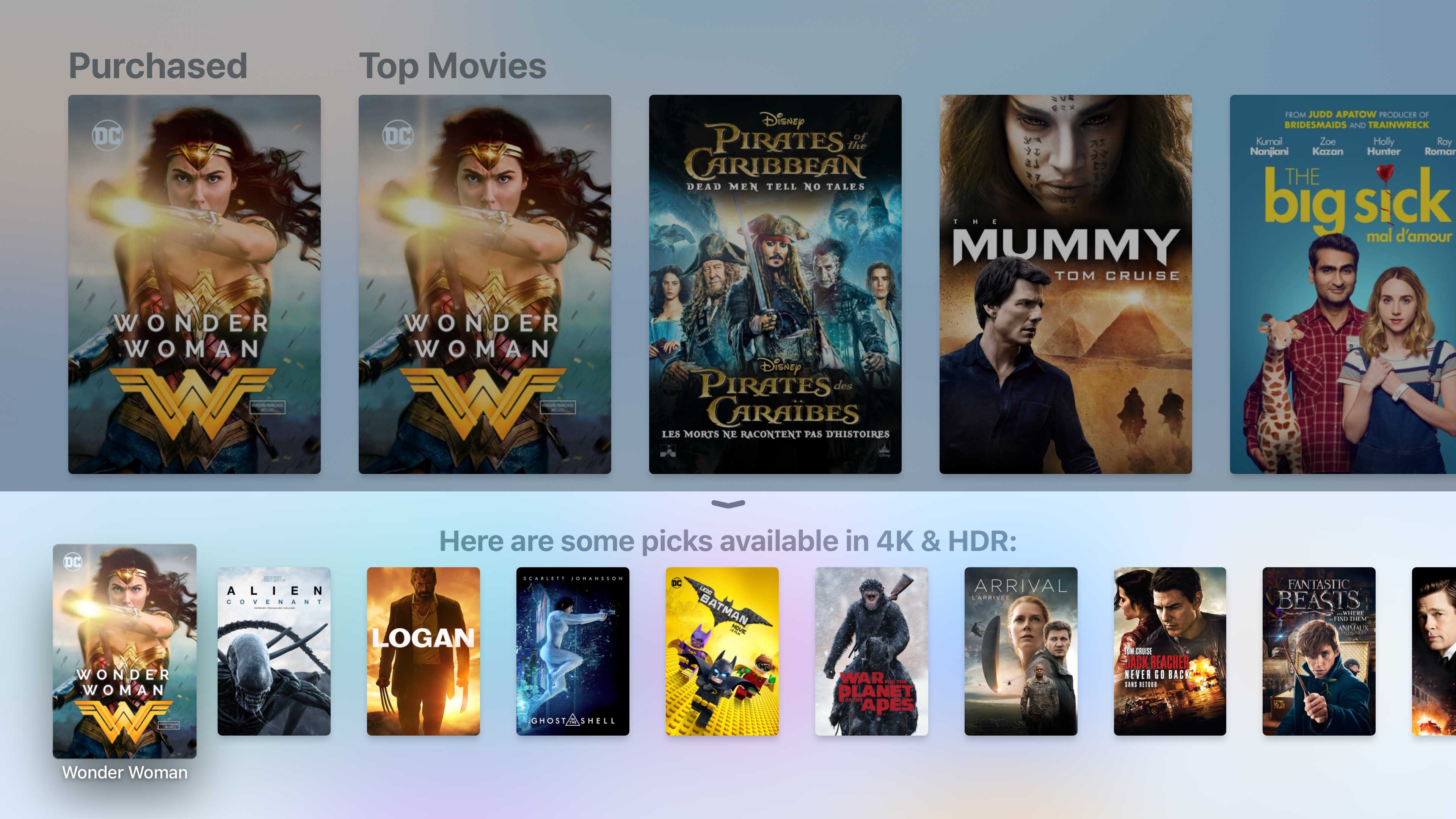
It’s still early days for 4K, let alone ultra HD content with support for HDR. Furthermore, compared to our counterparts in the U.S., platforms that actually feature this content are difficult to come by.
While the situation is bound to improve over the next few months and years, as it stands right now only Apple’s iTunes Movie and TV platform, as well as Netflix, feature support for 4K content. If you’re interested in HDR, that selection becomes even slimmer.
“It’s still early days for 4K let alone ultra HD content with support for high-dynamic range.”
Examples of iTunes movies that support 4K and HDR currently include: Wonder Woman, Logan, Ghost in a Shell, Arrival, Lego Batman, Fantastic Beats, Suicide Squad and The Martian, as well as a couple dozen more films. The easiest way to find iTunes’ 4K library is to ask Siri to “find movies that support 4K and HDR,” bringing up a list of movies (there’s also a dedicated 4K section in the store right now).
While probably 90 percent of the results feature both 4K and HDR, there are a few movies thrown into the results that are strangely only in HD, including Magic Mike XXL, Deadpool, Independence Day Resurgence, and a couple of other titles.
What’s more interesting is that Apple is offering free upgraded from 1080p to 4K for previously purchased content that supports the higher resolution, a move that likely required significant negotiations with movie studios.
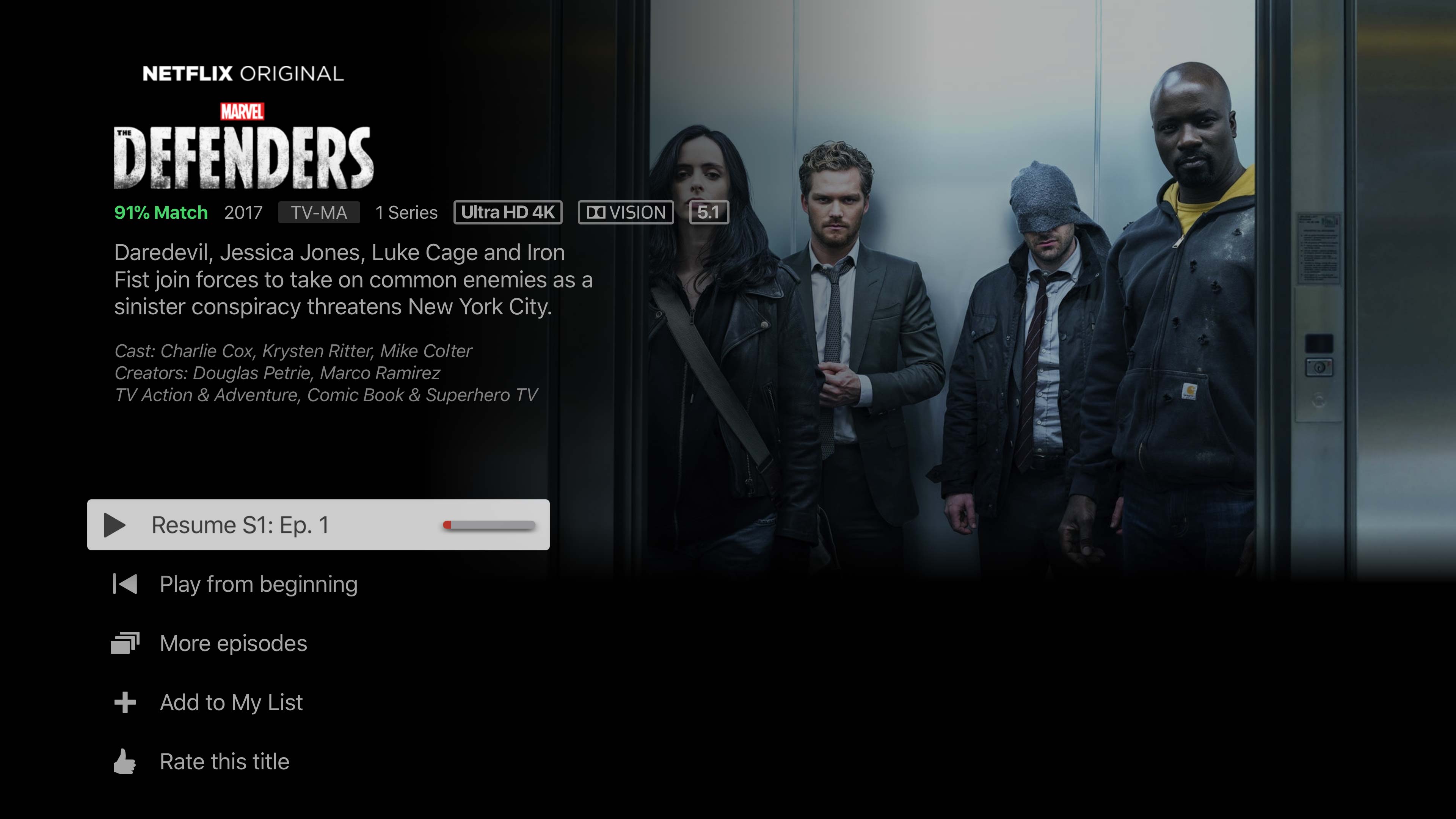
Though in the current digital era, Apple certainly has significantly more influence and pull than it did even just a few years ago. That said, it seems Apple wasn’t able to secure standardized 4K pricing, with the cost varying significantly across the digital retail platform, typically ranging between $19.99 CAD and $24.99 for purchase and most rentals costing $6.99.
On the Netflix side of things, it’s really only mostly the platform’s original content like American Vandal, Narcos, Love, Disjointed and Wet Hot American Summer Ten Years Later that can be streamed in 4K, though there’s a growing selection of 4K content with HDR like Okjia, Fire Chasers, Death Note and The Do-over.
Finally, the Apple TV 4K also doesn’t support 4K or HDR content via tvOS’ YouTube app, which is a bizarre move on Apple’s part given the plethora of UHD content present on the platform.
Update 10/21/17: While the Apple TV 4K doesn’t currently support Dolby Atmos, support for the relatively new surround sound is coming, according to Apple.
An expensive proposition
Given the Apple TV 4K's $249 CAD starting price tag, the set-top box is a steep proposition. To put the set-top box in perspective with the rest of the industry, it's significantly better than the Roku Premiere+ and the Chromecast Ultra, and cheaper than the new Nvidia Shield, which costs $279 in Canada.
The Android TV-based Nivdia Shield is a more versatile and customizable device, allowing for a range of piracy focused plugins via Kodi, as well as standard Android apps. The selection of legitimate streaming apps doesn’t match what the Apple TV 4K offers (Amazon Prime Video is available on Android TV and not the Apple TV though). For anyone who wants to keep their content consumption on the legal side of the equation, and appreciates the work creators put into the television shows and movies they watch, the Apple TV 4K remains the most capable and robust option on the market.
As a side note, while I've always found that the Apple TV holds a tremendous amount of gaming potential, particularly when paired with a compatible Bluetooth controller, video games have been relegated to side-attraction status, though Apple did show off an interesting new title from That Game Company called Sky for which the company likely paid a large sum.
Still, unless you own a 4K TV, or more importantly, a 4K TV with HDR, the upgrade to the new 4K Apple TV is not necessary. If you're interested in being on the cutting edge of video technology, however, then this is the set-top box you've been waiting for.
The Apple TV 4K is available starting at $229 on September 22nd, 2017.
"If you don't have a 4K TV, or a 4K TV that supports HDR, there's very little reason to upgrade over the current iteration of the Apple TV."
MobileSyrup may earn a commission from purchases made via our links, which helps fund the journalism we provide free on our website. These links do not influence our editorial content. Support us here.


