
The Pros
- Impressive power
- Build quality remains impressive
- Full-sized keyboard is great
The Cons
- Expensive when compared to the regular 9.7-inch iPad
- Not a significant improvement over the 9.7-inch Pro or original 12.9-inch Pro
- Smart Keyboard and Apple Pencil are still sold seperately
I typically prefer Microsoft’s Surface devices, whether it’s the Pro or Book, when compared to Apple’s iPad Pro line.
The Pro, for better or worse, has always felt restrictive to me and not capable of completely replacing my trusty MacBook or Surface Book in terms of functionality. Of course, a lot that has to do with how I use my computer; I’m often sizing images, have multiple windows open on two displays and generally just multitasking like crazy.

Some will argue that the iPad Pro and MacBook shouldn’t be compared. The Surface, they’ll often say, is designed to be a productivity-focused device, while the iPad Pro offers an expanded set of features over the regular 10.5-inch iPad because it features Apple’s mobile iOS operating system.
I’ve always viewed the Pro and the Surface as competing devices, and conversations I’ve had with both Apple and Microsoft over the last few years indicate the two tech giants hold a similar opinion of each other’s devices.
10.5-inch iPad Pro
9.7-inch iPad Pro
Display
10.5-inch, 2224 x 1668 resolution, 264 ppi
9.7-inch, 2,048 x 1,536 pixels, 264 ppi
Processor
Apple A10X Fusion
Apple A9X (64-bit), M9 motion co-processor
RAM
4GB
2GB
Storage
64GB/256GB/512GB
32GB, 128GB, 256GB
Dimensions (in.)
250.6mm x 174.1mm x 6.1mm (9.87 x 6.85 x 0.24 in)
240mm x 169.5mm x 6.1mm
Weight
469g (Wi-Fi) / 477g (LTE) (1.03 lb)
437g
Rear Facing Camera
12 MP, f/1.8, phase detection autofocus, OIS, quad-LED (dual tone) flash
12 M, f/2.2, 29mm, phase detection autofocus, dual-LED (dual tone) flash
Front Facing Camera
7 MP, f/2.2, 32mm, 1080p@30fps, 720p@240fps, face detection, HDR, panorama
5 MP, f/2.2, 31mm, 1080p@30fps, 720p@240fps, face detection, HDR, panorama
OS
iOS 10 (update to iOS 11)
iOS 10 (will update to iOS 11)
Battery
N/A
N/A
Network Connectivity
GSM/CDMA/HSPA/EVDO/LTE
GSM/CDMA/HSPA/EVDO/LTE
Sensors
Fingerprint (front-mounted), accelerometer, gyro, compass, barometer
Fingerprint (front-mounted), accelerometer, gyro, compass, barometer
SIM Type
Nano-SIM/ Electronic SIM card (e-SIM)
Nano-SIM/ Electronic SIM card (e-SIM) (with data version)
Launch Date
March 21, 2016
Misc
N/A
Display
10.5-inch iPad Pro
10.5-inch, 2224 x 1668 resolution, 264 ppi
9.7-inch iPad Pro
9.7-inch, 2,048 x 1,536 pixels, 264 ppi
Processor
10.5-inch iPad Pro
Apple A10X Fusion
9.7-inch iPad Pro
Apple A9X (64-bit), M9 motion co-processor
RAM
10.5-inch iPad Pro
4GB
9.7-inch iPad Pro
2GB
Storage
10.5-inch iPad Pro
64GB/256GB/512GB
9.7-inch iPad Pro
32GB, 128GB, 256GB
Dimensions (in.)
10.5-inch iPad Pro
250.6mm x 174.1mm x 6.1mm (9.87 x 6.85 x 0.24 in)
9.7-inch iPad Pro
240mm x 169.5mm x 6.1mm
Weight
10.5-inch iPad Pro
469g (Wi-Fi) / 477g (LTE) (1.03 lb)
9.7-inch iPad Pro
437g
Rear Facing Camera
10.5-inch iPad Pro
12 MP, f/1.8, phase detection autofocus, OIS, quad-LED (dual tone) flash
9.7-inch iPad Pro
12 M, f/2.2, 29mm, phase detection autofocus, dual-LED (dual tone) flash
Front Facing Camera
10.5-inch iPad Pro
7 MP, f/2.2, 32mm, 1080p@30fps, 720p@240fps, face detection, HDR, panorama
9.7-inch iPad Pro
5 MP, f/2.2, 31mm, 1080p@30fps, 720p@240fps, face detection, HDR, panorama
OS
10.5-inch iPad Pro
iOS 10 (update to iOS 11)
9.7-inch iPad Pro
iOS 10 (will update to iOS 11)
Battery
10.5-inch iPad Pro
N/A
9.7-inch iPad Pro
N/A
Network Connectivity
10.5-inch iPad Pro
GSM/CDMA/HSPA/EVDO/LTE
9.7-inch iPad Pro
GSM/CDMA/HSPA/EVDO/LTE
Sensors
10.5-inch iPad Pro
Fingerprint (front-mounted), accelerometer, gyro, compass, barometer
9.7-inch iPad Pro
Fingerprint (front-mounted), accelerometer, gyro, compass, barometer
SIM Type
10.5-inch iPad Pro
Nano-SIM/ Electronic SIM card (e-SIM)
9.7-inch iPad Pro
Nano-SIM/ Electronic SIM card (e-SIM) (with data version)
Launch Date
10.5-inch iPad Pro
9.7-inch iPad Pro
March 21, 2016
Misc
10.5-inch iPad Pro
N/A
9.7-inch iPad Pro
Users may view iOS as a limiting operating system, but Apple seems intent on maintaining a stark division between macOS and iOS — though in a fascinating shift, iOS 11 actually makes the mobile operating system more desktop-like.
With all this in mind, the 10.5-inch iPad is Apple’s latest effort to offer consumers a viable productivity-focused iPad designed to replace a traditional laptop and compete directly with Microsoft’s Surface brand.
Waiting for iOS 11

It’s difficult to review the 10.5-inch iPad as it stands right now. The tablet features upgraded hardware and a handful of new features, but the 10.5-inch iPad pro is definitely designed with Apple’s upcoming iOS 11 update in mind, giving the 10.5-inch Pro additional much-needed productivity features.
For example, in iOS 11 the App Dock is set to be constantly visible, similar to macOS. This makes jumping between apps significantly easier than it was in previous versions of the operating system, as well as more comparable to macOS. Other features like drag-and-drop cutting and pasting, a revamped, far more useful Control Center and perhaps most importantly, completely redesigned multitasking that allows users to drag and drop apps to split the screen, are coming as well.

All of these new features are significant steps in the correct direction towards making using any iPad Pro and to a lesser extent even the regular iPad, more closely resemble the experience macOS offers. This is a move Apple should have made when the Pro first launched a few years ago. For me, multitasking on the iPad has never made complete sense because many of the developers behind my favourite apps don’t fully support Split View.
Hopefully, now that Apple plans to revamp the Pro’s multitasking setup, more developers — it would be great if Google made its entire suite of apps work with these new features — will ensure their apps take full advantage of the new operating system’s features.
Unfortunately, iOS 11 isn’t available yet, which means I haven’t been able to test out these features beyond the brief amount of time I spent with a 10.5-inch iPad following Apple’s keynote. Because of this, I’ll be updating this review, as well as the 10.5-inch iPad Pro’s review score, when iOS 11 drops.
Killing off the 9.7-inch iPad Pro

While many criticized the 9.7-inch iPad Pro because they felt it was too small, I was a fan of the tiny device. It was powerful, portable and fit better in my hands when compared to the too-large 12.9-inch iPad Pro, though its tiny keyboard quickly became frustrating.
This isn’t an issue I experienced with the 10.5-inch iPad Pro and is the most notable physical change to the tablet. While the Smart Keyboard still adopts the love-it-or-hate it enclosed key fabric cover, it’s now full-sized, making typing accurately for extended periods of time significantly easier. In fact, most of this review was actually written with the 10.5-inch iPad Pro (this isn’t something I would have attempted with the 9.7-inch iPad).

Given the criticism the Smart Keyboard has received it would have been great to see Apple slightly revamp the Pro’s keyboard or at least offer a more traditional keyboard option. It’s also worth mentioning that the Smart Keyboard still only allows the iPad to be tilted to a single angle, so those hoping Apple would adopt a Surface-like adjustable approach to the iPad Pro’s kickstand, will be disappointed. In terms of build and usability, the lack of a way to adjust the angle the tablet sits at remains one of the Pro’s most baffling issues.
The overall size of the 10.5-inch Pro is also impressive. The most important element to point out here is that the screen-to-bezel ratio of the 10.5-inch Pro has been improved significantly, resulting in a device with a larger display that actually isn’t much bigger than the 9.7-inch iPad. Apple also says that the new 10.5-inch iPad Pro weighs in at roughly the same weight as its 9.7-inch predecessor, approximately 0.45kg (1lb).

Both the 10.5-inch iPad Pro and the 12.9-inch version are more in sync this time around as well — both feature Touch ID, an impressive four-speaker sound system, a Smart Connector, a sizable camera bump (some people may not like this), and a 3.5mm headphone jack, a move that seems to contradict Apple’s wireless vision for the future.
The original iteration of the Pro, whether it’s the 9.7-inch or 12.9-iteration, is a sleek looking tablet with an extremely low profile, and that hasn’t changed with the new 10.5-inch Pro.
Power in a tiny package

The other notable addition to the iPad Pro line is Apple’s heavily touted “ProMotion” display. 120Hz scrolling and animations remove the blur that sometimes appears when scrolling rapidly through the iPad Pro’s display are gone. The entire experience is notably smoother, though it’s impossible to convey what this looks like unless you see it in person.
Apple says that the 10.5-inch iPad Pro’s screen will automatically jump to various hertz levels — for example from 60Hz to 120Hz, depending on what app is running. The tech giant says that it’s offering developers a new API to take advantage of this feature and that it is something that will need to be added to apps. It’s likely that given how great 120Hz looks when in motion, most developers will jump on board, however, it’s worth pointing out that Apple’s ‘ProMotion’ display technology will only be successful if app creators opt to take advantage of it.

Apple says that the new 120Hz display makes the Apple Pencil more fluid to use. In my experience, however, using the Apple Pencil with the new generation of iPad Pro feels identical to the previous iteration. It’s possible that the benefit can only be experienced by someone with the ability to draw or who has extensive experience using the Apple Pencil with the Pro.
The 10.5-inch iPad Pro also comes equipped with Apple’s new A10X Fusion chip, silicon with a six-core CPU and a 12-core GPU. Apple says that of these six CPU cores, three are high-performance and three are low-power, which actually resembles the configuring present in other ARM SoCs features in Android smartphones over the last few years.
Apple says that the new A10X chip is approximately 30 percent faster than the dual-core A9X chips features in the first-generation iPad Pro.
 This results in specific tasks being sent to certain cores to be handled in the background.
This results in specific tasks being sent to certain cores to be handled in the background.
During my roughly week long testing of the 10.5-inch iPad Pro, I didn’t run into a single instance of lag or slowdown, whether I was multitasking, watching high definition video, or rapidly switching between resource intensive games. In terms of memory, the iPad Pro features a weighty 4GB of RAM, adding further fuel to the tablet’s ability to multitask.
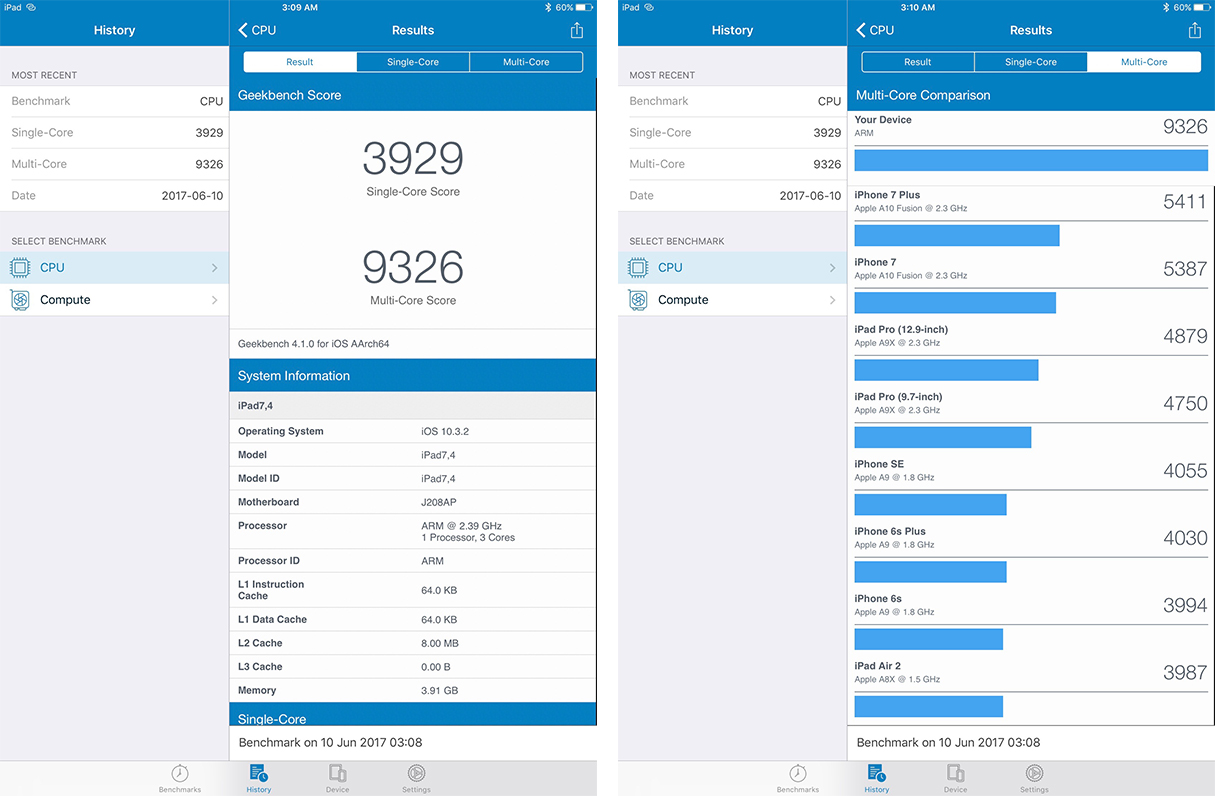
Though I’m far from the type of person who is into benchmarking their devices, I ran Geekbench4 on the device, resulting in a single-core score of 3,929 and an impressive multi-score score of 9,326.
To put these benchmarks in perspective, the iPhone 7 Plus hits a multi-score score of 5,411 with the 12.9-inch iPad Pro netting a 4,879 and the now defunct 9.7-inch Pro ending up with 4,750. Make no mistake, Apple’s new 10.5-inch device is an impressively capable and powerful device.

Other specs include a 2224 x 1668 resolution at 264 pixels per inch (ppi), the True Tone lighting condition display changing technology featured in the 9.7-inch Pro and new for both the 10.5-inch and 12.9-inch, a wider P3 colour gamut that is 25 percent larger than sRGB and finally, Apple says the tablet still comes in at 10-hours of battery life (in my experience, this estimate seems accurate, though I didn’t run a formal test).
It would have been great to see Apple adopt support for HDR, though it’s not unsurprising the tech giant opted not to.
Camera wise, the 10.5-inch iPad’s specs have been bumped up to match the iPhone 7, resulting in 12 megapixel, f/1.8 front-facing shooter and a rear 7-megapixel, f/2.2 lens. While the 10.5-inch iPad Pro is far from a device designed with photography in mind, it’s capable of shooting solid photos. Given Apple’s launch of ARKit, the company’s augmented reality development kit, the 10.5-inch iPad Pro’s impressive photography capabilities could soon come in handy.
The productivity conundrum
The 10.5-inch iPad Pro is arguably Apple's best iPad yet. Coupled with the Smart Keyboard, the Pro is a capable, powerful and impressive looking device. Unfortunately, however, many of the issues that plagued the original Pro remain in this second-generation 10.5-inch iteration, with iOS' limitations as an operating system remaining the most glaring problem.
These issues are set to be mitigated with the eventual release of iOS 11, but until the latest version of Apple's operating system drops, it's difficult to know how well these new features -- particularly multitasking -- will work.
Will the Pro every be able to be a laptop replacement for my purposes? That's likely never going to comfortably happen given the programs I use on a daily basis. This doesn't, however, mean that Apple's productivity-focused Pro won't work for other people. In fact, I know a handful of people that opt to use their iPad Pro on trips and in other situations where portability is important.
With this in mind, the 10.5-inch iPad Pro takes everything that was good about the original iPad Pro, particularly the 9.7-inch version, and kicks things up a notch; and isn't that everything a second-generation product should be?
The 10.5-inch iPad Pro starts $869 CAD for the 64GB model, $999 for the 256GB version, and or $1,259 for 512GB iteration. For cellular versions of the 10.5-inch Pro, pricing starts at $1039 for 64GB, $1,169 for 256GB and $1,429 for 512GB. The Smart Keyboard is sold separately for $219 and the Apple Pencil is priced at $129.
"The 10.5-inch iPad Pro is arguably Apple's best iPad yet" 7.5/10
MobileSyrup may earn a commission from purchases made via our links, which helps fund the journalism we provide free on our website. These links do not influence our editorial content. Support us here.


