
If you had the choice in having both a typical phone or tablet screen and something akin to an e-ink display on one device, would you take it? It was a tantalizing question when faced with TCL’s Nxtpaper 3.0 technology on a slate of mobile devices set to include it in 2024 — and they’re coming to Canada.
As to which exact models and when is yet to be determined, but the company’s take on hybrid viewing is maturing to the point that TCL is confident enough to bring it to North America this year. I got to play around with the upcoming Nxtpaper phones and tablets on two separate occasions at CES 2024 in Las Vegas and was blown away by how slick it looks and feels.

Seeing without the glare
To be clear, there is no e-ink technology here. TCL’s Nxtpaper is an LCD panel layered with blue light filtration and a paper-like finish that feels like a slightly textured surface. It’s one of the most unique things I’ve particularly seen and felt on a phone. Mind you, I have no basis for comparison since I never tried TCL’s previous versions of this technology, though I did see a concept once with a screen too dim to be useful.
These devices are anything but that. Brighter, vibrant and responsive, I was surprised by the fact I was essentially using an Android phone or tablet that looked like an reader — only with colour this time. Rich colour, in fact. One of the first things that came to mind while holding the Nxtpaper 14 Pro was how amazing it would be for reading text books and comic books.
The large 14-inch display speaks for itself that way, but I was surprised at how heavily it reduced blue light. TCL says the technology can cut it down by 61 percent, and key to making that work is something the company developed called the Circularly Polarized Light screen because it’s part of the secret sauce that makes it feel more natural to the eye. Visual mediums like comics and graphic novels greatly benefit from the reduced blue light, especially when restricted blue light isn’t replaced by amber tones instead. It’s a lot like a really thin pool of water washing away to reveal a bed of rocks and pebbles; glare and reflections are less prominent and textures stand out more. What generally causes glare most is a light source bouncing off a reflective surface, of which glass is one of the biggest of all, so switching from the standard screen mode to colour paper mode flattened the ambient light, leaving it little chance to bounce off the same way.
Visual mediums like comics and graphic novels greatly benefit from the reduced blue light, especially when restricted blue light isn’t replaced by amber tones instead. It’s a lot like a really thin pool of water washing away to reveal a bed of rocks and pebbles; glare and reflections are less prominent and textures stand out more. What generally causes glare most is a light source bouncing off a reflective surface, of which glass is one of the biggest of all, so switching from the standard screen mode to colour paper mode flattened the ambient light, leaving it little chance to bounce off the same way.
The Nxtpaper 14 Pro let me toggle between standard tablet, colour paper and black and white modes, the latter of which made the device look like a huge eReader. You don’t lose out on using the tablet like any other, but when the need arises, switching to either of the other two modes is as simple as swiping down the notification tray and choosing between them in the quick settings.
You don’t need me to tell you how difficult bright sunlight makes it to view a phone or tablet screen. While a cursory experience overall, Nxtpaper was the first time I could personally recall thinking I could see under those conditions. It also helps that the screen should be visible without having to max out screen brightness. That’s an important one because TCL’s Nxtpaper lineup still has a ways to go on peak brightness.

Bright lights, or maybe not
An LCD screen on a phone or tablet feels like a throwback to a different time. Lower-cost and affordable phones still use them, but as vibrant as the TCL 50 XL Nxtpaper and 50 XE Nxtpaper can be in colour mode, they won’t give you the contrast an OLED panel does. Nor can they match the brightness, which is an important feature in various respects.
It’s one thing for colour mode to present a solid reading experience, only it’s unclear how it fares when using these phones in various other circumstances. I imagined scenarios where I’d be editing photos in Lightroom using either the 14 Pro Nxtpaper or smaller Tab 10 Nxtpaper. These devices come with a pen, so it’s like a precision tool comes out of the box, except I didn’t have an opportunity to see what using the mode would be like for working on photography.
 I asked whether TCL would consider licensing the technology to other brands and got the, “we are focused on developing this technology for our own devices,” response. I couldn’t help wondering what a flagship from Samsung or Google would be like with the same technology. If TCL ever considers doing that, I suspect the first ones to jump aboard would be a China-based brand like Xiaomi, Oppo or Vivo.
I asked whether TCL would consider licensing the technology to other brands and got the, “we are focused on developing this technology for our own devices,” response. I couldn’t help wondering what a flagship from Samsung or Google would be like with the same technology. If TCL ever considers doing that, I suspect the first ones to jump aboard would be a China-based brand like Xiaomi, Oppo or Vivo.
Then there’s the stylus pen that comes with both tablets. I tried writing and doodling with it, but it simply wasn’t enough time to fully gauge its effectiveness. I gathered that the pen had decent response time with the screen, though it’s hard to say how TCL might figure out how to utilize it with Nxtpaper in ways we haven’t thought of.
Next up for Nxtpaper
For the longest time, the back of phones and tablets got the most attention for reducing fingerprints and reflections. Glossy, matte, iridescent, textured, glass, plastic — there’s been an array of materials used to keep those devices free of the mess generally found back there. Screens got their own coating treatments, while the aftermarket also tackled the issue with various screen protectors. This feels like a different take on the concept.
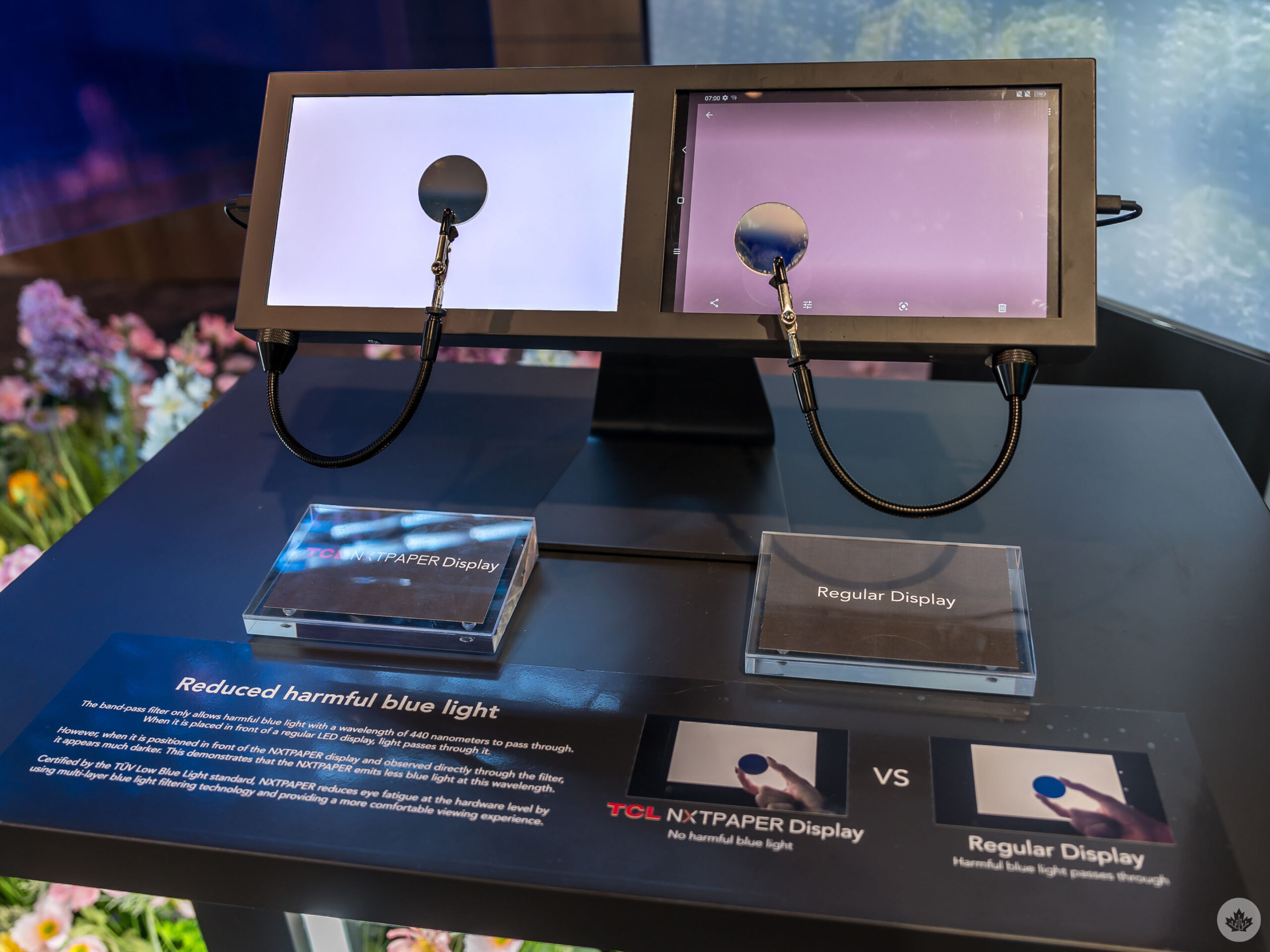 Despite the tech inside, TCL says it plans to sell these Nxtpaper devices at very competitive prices, which I interpret as falling somewhere in the mid-range. They’re coming to the U.S. in the second half of 2024, and Canada will also get to try them out this year as well. There’s no pricing information yet, nor whether any carriers will take the devices on.
Despite the tech inside, TCL says it plans to sell these Nxtpaper devices at very competitive prices, which I interpret as falling somewhere in the mid-range. They’re coming to the U.S. in the second half of 2024, and Canada will also get to try them out this year as well. There’s no pricing information yet, nor whether any carriers will take the devices on.
MobileSyrup may earn a commission from purchases made via our links, which helps fund the journalism we provide free on our website. These links do not influence our editorial content. Support us here.


