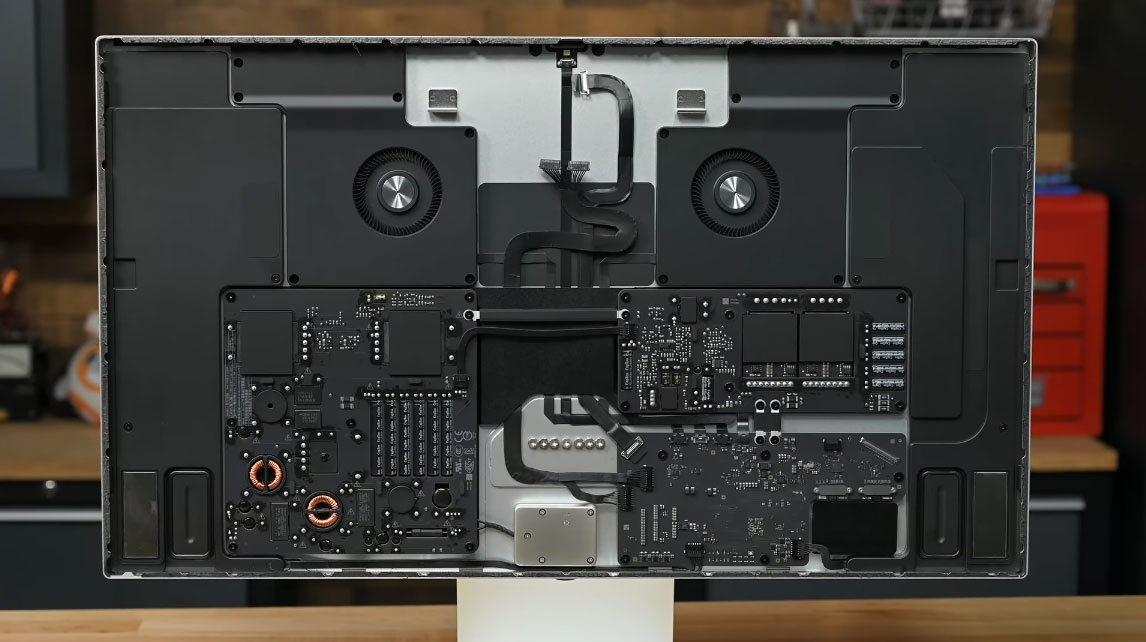
Folks over at iFixit finally got their hands on Apple’s new standalone monitor — the Studio Display. In typical fashion, the team disassembled the monitor to reveal its internals and even compared it to the internally similar-looking iMac.
The teardown starts off with iFixit employees (the ones who have never seen the internals of an iMac or Studio display before) being asked to differentiate between a disassembled iMac and Studio display and determine which one is which. Since the Studio display has a complex internal circuit board, with big fans, speakers and power supplies, a lot of employees failed to identify the machines correctly.
Studio Display Teardown: is this secretly an iMac? https://t.co/MxuxK7eesh
— iFixit (@iFixit) March 30, 2022
iFixit says the new Studio Display opens up just like an iMac would, and the team used an iMac opening tool’ to pry the Studio Display open. To kick things off, the iFixit team looked into the device’s webcam, which has received mixed reviews, with many saying that the webcam is lacklustre.
According to iFixit, the built-in webcam is “pretty much identical” to the iPhone 11’s 12-megapixel selfie camera, so it’s likely not the hardware’s fault that the built-in webcam is functioning poorly. Apple says it is working on a software fix for the webcam, and you can read more about it here.
Next, the Studio Display has the same display as the 5K iMac with an integrated slim power supply. “It’s a huge amount of engineering effort and cost to design a slim power supply like this,” says an iFixit expert while unscrewing the power supply. The two big internal fans are included to dissipate heat from the slim power supply, according to iFixit.
Unlike the M1 iMac, which has an external power adapter/brick, having the power supply placed internally has caused the Studio Display chassis to be 50 percent thicker than the M1 iMac.
The teardown dives deeper into the device’s speakers, logic board, ports and more. Check the complete teardown video below:
Image credit: iFixit
Source: iFixit
MobileSyrup may earn a commission from purchases made via our links, which helps fund the journalism we provide free on our website. These links do not influence our editorial content. Support us here.


