
I’ve never had an exercise machine or even weights at home before.
Usually, I’ve just preferred to go to a gym where I can focus on workouts in a dedicated environment without any distractions.
Of course, that’s a luxury that has often been limited — if not outright prohibited — during the COVID-19 pandemic. Therefore, I’ve been happy to get the chance to use Peloton’s Bike+. While I was just barely able to squeeze it into a spare storage room, it’s undeniably a great tool to have, especially with my extra COVID weight.
After about three months with the Peloton (with a break period in between during the holidays), I’m overall quite impressed with the bike.
(Relative) ease of use
For the uninitiated, Peloton bikes connect to the internet to offer you instructor-led exercise routines via a touchscreen. The base model, the Peloton Bike, is focused on cycling-only sessions, while the Bike+ features full-body workouts. This means that in addition to all of the base cycling classes, the Bike+ runs you through everything from yoga and stretching to upper- and lower-body strength training.
To help with all of this, the Bike+ features a 23.8-inch HD touchscreen (that’s both larger and anti-reflective compared to the Bike’s 21.5-inch display) that can rotate 360 degrees, and 4-channel audio with tweeters and full-range drivers (versus the Bike’s 2-channel, 2×10 watt speakers) to better reach you when you’re doing full-body routines. That said, the base Bike+ model doesn’t include weights; there are more premium bundles that include them. You’ll also need to keep in mind that the bike itself takes up a 4′ x 2′ footprint and need to account for some additional space for any of the non-bike exercises.
Here’s a breakdown of pricing:
- The standard Bike — $1,895 for just the bike, with bundles ranging from $2,185 to $2,580 (these include shoes, mats, weights and more as you go up in tiers)
- The Bike+ — $3,295 for just the bike, with bungles ranging from $3,585 to $3,980 (also with shoes, mats, weights and more as you go up in tiers)
- A membership for the classes — $49/month
This also doesn’t take into account that Peloton is now charging $350 for the delivery and setup of the Bike and Bike+. Overall, it’s clearly expensive whichever route you go with.
In any case, once you’ve figured out which bundle makes the most sense for you, the actual process of receiving the Bike+ is, at least in my experience, remarkably smooth. Two representatives came at the scheduled time, set up the bike and were quite friendly as they walked me through how it works. It should be noted, though, that when I received the Bike+ in late October 2021, Peloton was still offering free delivery and setup. Beyond this change, my experience of receiving and using the Bike+ shouldn’t be any different from yours.
At least, for the most part. Your mileage may actually vary with the seat. The bike’s most significant shortcoming, for me, outside of the high cost, is that the seat just isn’t comfortable. At first, I would have chalked up my discomfort to my out-of-shape, sedentary self, but I’ve heard similar complaints from a physically fit family friend, as well as many others online. While some might say “no pain, no gain,” I really think that should only apply to the soreness you might feel during or post-workout. That, at least, feels rewarding, unlike the Peloton seat discomfort, which can make the actual act of using the Bike feel unpleasant.

The new seat I bought, though your mileage may vary.
I ultimately bought a $40 seat that felt better, but that still wasn’t particularly ideal, especially since the process of unscrewing the old seat and attaching the new one was somewhat complicated. Adjusting the seat rarely made a difference in my experience, but it definitely improved when I wore more layered clothing (something I normally prefer not to do when exercising). Some people have also said that padded cycling shorts do the trick, but having to make additional purchases is frustrating. Generally, though, I did find myself getting used to it a bit more.
Otherwise, the process of using the Bike+ is, by far, its greatest strength. Once you have the necessary cycling shoes (included in more premium bundles or sold separately), locking them into the pedals is fairly straightforward. Likewise, easy-to-reach knobs make adjusting the handlebars and seat quite simple. The only limitation, really, is that the touchscreen only rotates horizontally. This means that you can’t tilt it lower if you’re doing any exercises on the ground, which makes it somewhat difficult to fully see at times. Otherwise, the touchscreen itself is high quality and offers a simple, intuitive way of exploring all of the different routines.

Right from the main page, you have dedicated ‘Programs’ and ‘Classes’ tabs to help steer you in the right direction. Programs are curated collections of weeks’ worth of different kinds of workouts, while Classes break down every possible routine by categories. I found the latter to be particularly helpful. Beyond letting you browse classes based on time, instructor, type of exercise and the like, each is handily marked by difficulty, starting with Beginner. On the ‘Home’ page, you’ll also have a bunch of suggested content for you, ranging from instructors you’ve previously ridden with, promoted classes, most popular routines and short full-body workouts or stretches to complement your ride.
“…even if you’re slightly above or below the instructor’s level, you’ll still be in the green as long as you’re not going too slow or fast.”
As someone who fell off the exercise wagon hard during the pandemic (I’m most certainly not alone in that), I was elated to see how the Bike+ helped ease me in. And that’s just for finding a class; actually taking part in one is even better. It’s worth mentioning that I’ve worked with a handful of personal trainers over the years, and some of them haven’t been particularly great when it comes to motivation. However, all of the Peloton instructors I’ve seen are extremely enthusiastic and fun in their own ways, which goes a long way towards keeping you engaged. It’s always reassuring to have guidance, and they do a fine job leading you through the routine.
What’s more, these classes give you some leeway through ‘Target Metrics,’ even though they’re still quite structured. As you cycle, the instructor will increase or decrease resistance levels and cycling speeds, and the goal is to ensure yours stays consistent with these fluctuating levels. You can do this by rotating the red knob under the monitor. But thankfully, your cycling target is a range of speeds, so even if you’re slightly above or below the instructor’s level, you’ll still be in the green as long as you’re not going too slow or fast. This is one of the most welcome aspects of the classes, as you’re still receiving instruction while also being allowed to adjust your pace based on your comfort levels.
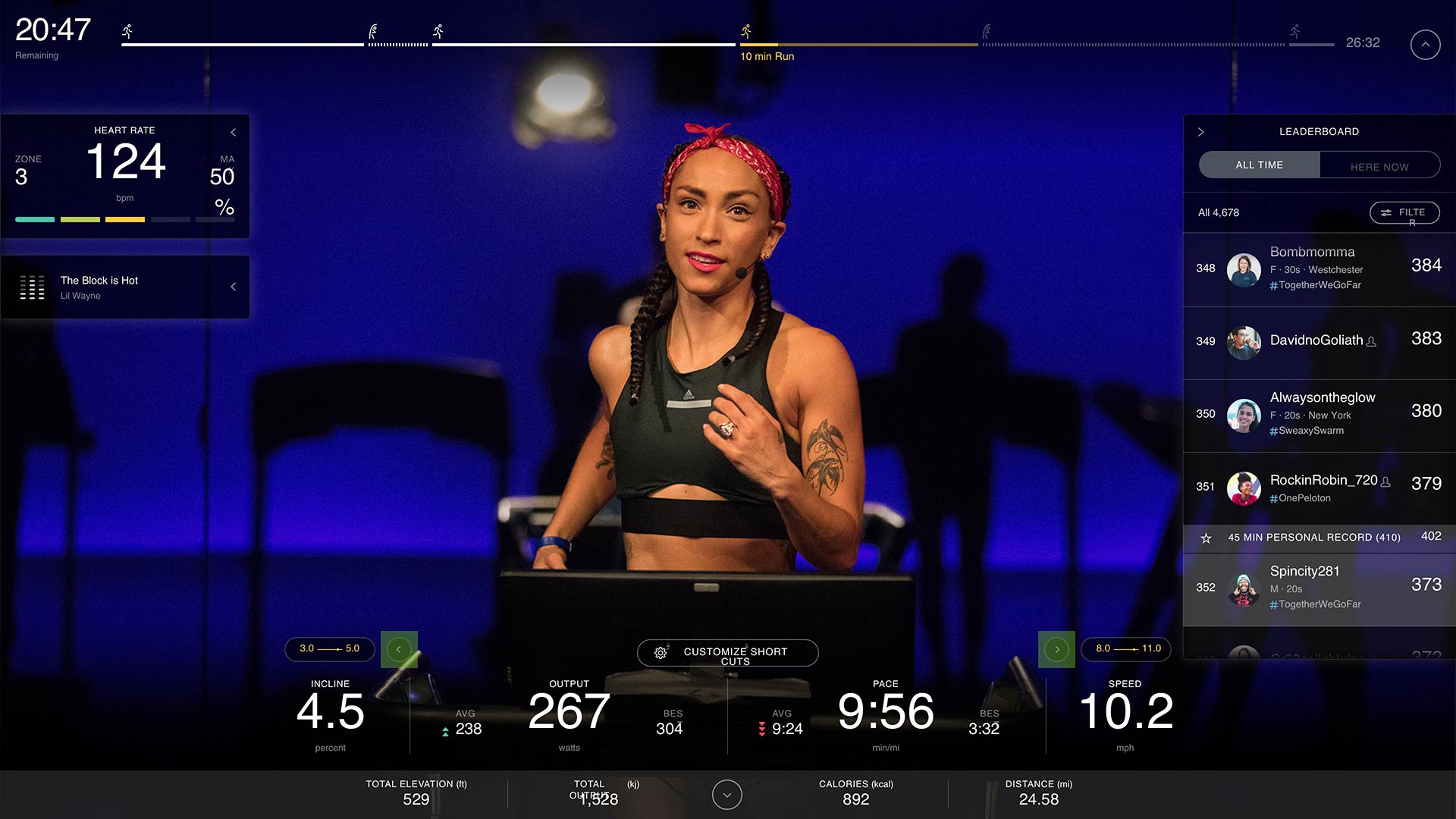
Peloton’s UI and “Target Metrics” (Image credit: Peloton)
You can also search by recommended artists like Beyoncé, Diplo, Whitney Houston and Nelly, or your own queries. Being an avid moviegoer, I searched “movies” and, to my pleasant surprise, found a James Bond-inspired series of Englishman-led stretching classes (featuring music like Nancy Sinatra’s “You Only Live Twice” or Billie Eilish’s “No Time To Die”), Disney-themed cycling sets (Phil Collins in Tarzan or Lin-Manuel Miranda’s music from Encanto) and more. Having catchy music from popular films is a wonderful way to diversify workouts just that little bit extra.
A lot of options
What I appreciated about everything I’ve mentioned is that it all affords you a lot of flexibility. If I wanted to try to hold myself more accountable, I could mark a reminder for an upcoming class or even schedule a time in the near future to take it. On the flip side, it was handy to be able to go through a previously recorded class or even just do a freecycle if I wanted a quick workout. And that’s just in timing; there’s a solid variety in the number of instructors who each have their own motivational styles and even playlists, so you have some freedom in finding one you most jive with.
This also extends to robust connected devices support afforded by Peloton. While it’s got the expected Bluetooth support for wireless headphones, I was pleased with the companion “Peloton” app. Available on both Android and iOS, this app essentially recreates the Peloton dashboard and tabs in a mobile-friendly interface. I found this extremely handy in my daily routine, as I could quickly open my phone during work hours to map out my evening exercise, rather than have to physically do this on the bike.
If there’s a class you see that’s appealing, you can simply add it your queue (“Stack”) of workouts or schedule it individually for a time of your choosing. This is convenient enough while working at home, and even more useful when I’m out. If you’re someone who likes to gamify workouts, you can also monitor your “achievements” (for completing first ride, tenth ride, etc) in the app.
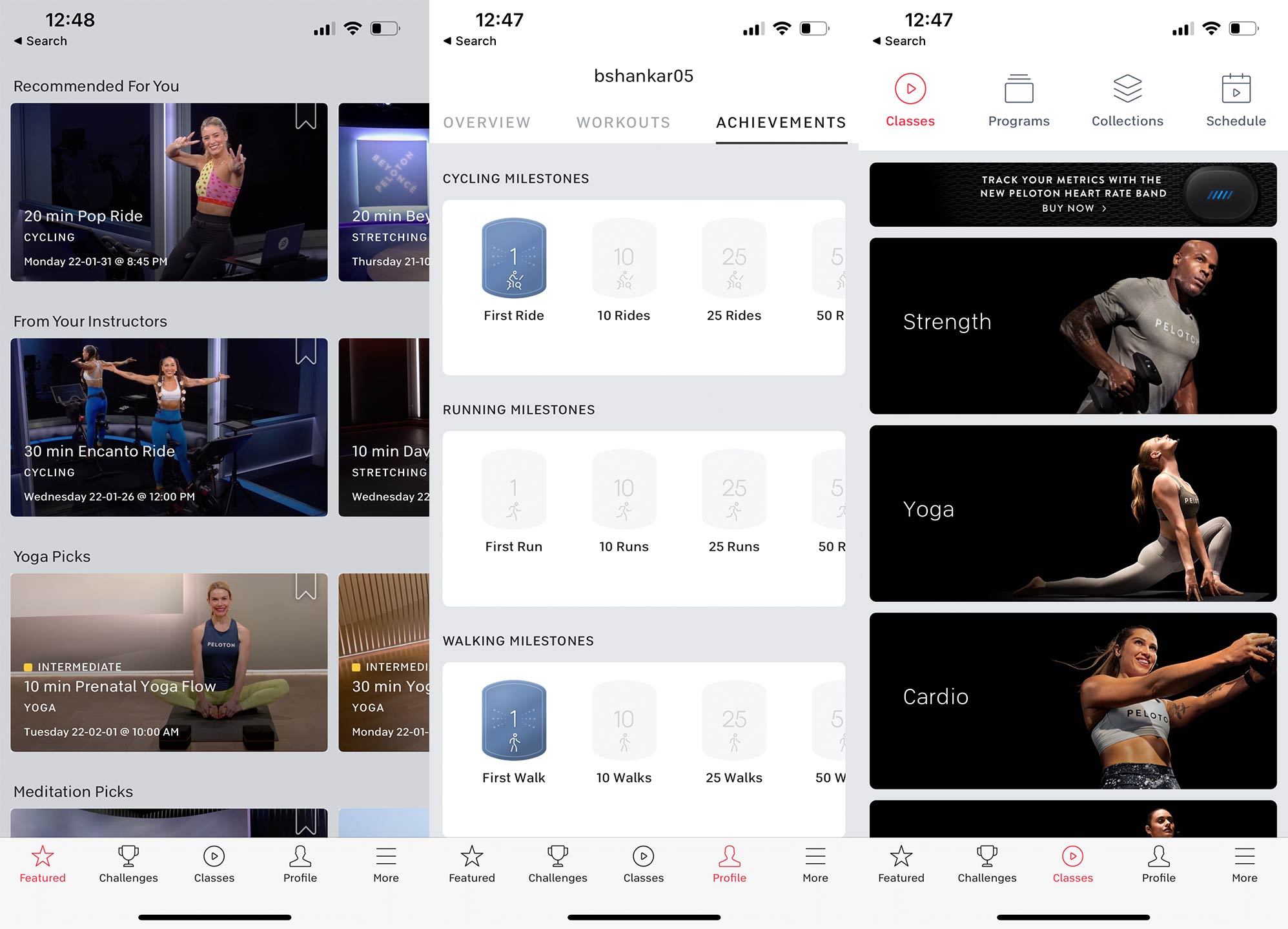
It should be noted that Peloton sports some other features that are certainly good to have in general, but just aren’t really applicable to me, personally. If you so choose, there’s a camera (with a privacy slider) that lets you video chat with fellow Peloton riders. I don’t know anyone else who currently still has the bike, so I wasn’t able to try this. But what might be more applicable to some is the camera’s second functionality: Apple Watch support. If you own an Apple smartwatch, you can tap the camera to sync your heart rate, calories, and more. I don’t have an Apple Watch, so I couldn’t use this, but I can definitely see how that would be handy. Finally, there’s support for Apple Music and Spotify so you can connect your account to save songs or playlists that you find on the Peloton for playback off the bike. This, on the other hand, I found useful since I’m often forgetful about song titles/artists I come across.
But perhaps the most interesting feature is Scenic Rides. Essentially, these take you on first-person routes throughout various locations around the world. Given how constrained travel has been during the pandemic, this is a particularly welcome option. I loved being able to just kick back and get a nice virtual tour of a place I wouldn’t want to physically travel to yet. That said, the variety of locales is somewhat limited to mostly U.S. locations, like Oregon, Hawaii and California, as well as a few international locales like an Icelandic peninsula and Patagonia, Argentina.
So should you buy it?
That’s a tricky question to answer. This is an undeniably expensive product, especially factoring in the long-term costs associated with monthly subscriptions. Likewise, it’s a time investment, too, when it comes to getting accustomed to the initially uncomfortable seat.

That said, it’s a great device overall. It’s got a ton of tools to help those of any fitness level to jump in and stay motivated, the instructors all bring their own uniquely compelling energies and it’s just all-around easy to use. At the end of this journey, though, I do still think I prefer going out to a gym. That simultaneously gets me out of the house while helping me stay more focused and committed. If you’re also someone who’s become easily distracted and even lethargic in this COVID era, having an exercise machine at home — even one as all-around solid as the Bike+ — might not be quite sufficient.
But if you’re someone who understandably enjoys the comfort of your own home, rather than a crowded gym, and can afford the otherwise pricey Bike+, then it’s certainly easy to recommend. And with Peloton promising a free 30-day trial and pickup process, I definitely say it’s worth trying out, if nothing else.
Header image credit: Peloton
MobileSyrup may earn a commission from purchases made via our links, which helps fund the journalism we provide free on our website. These links do not influence our editorial content. Support us here.


