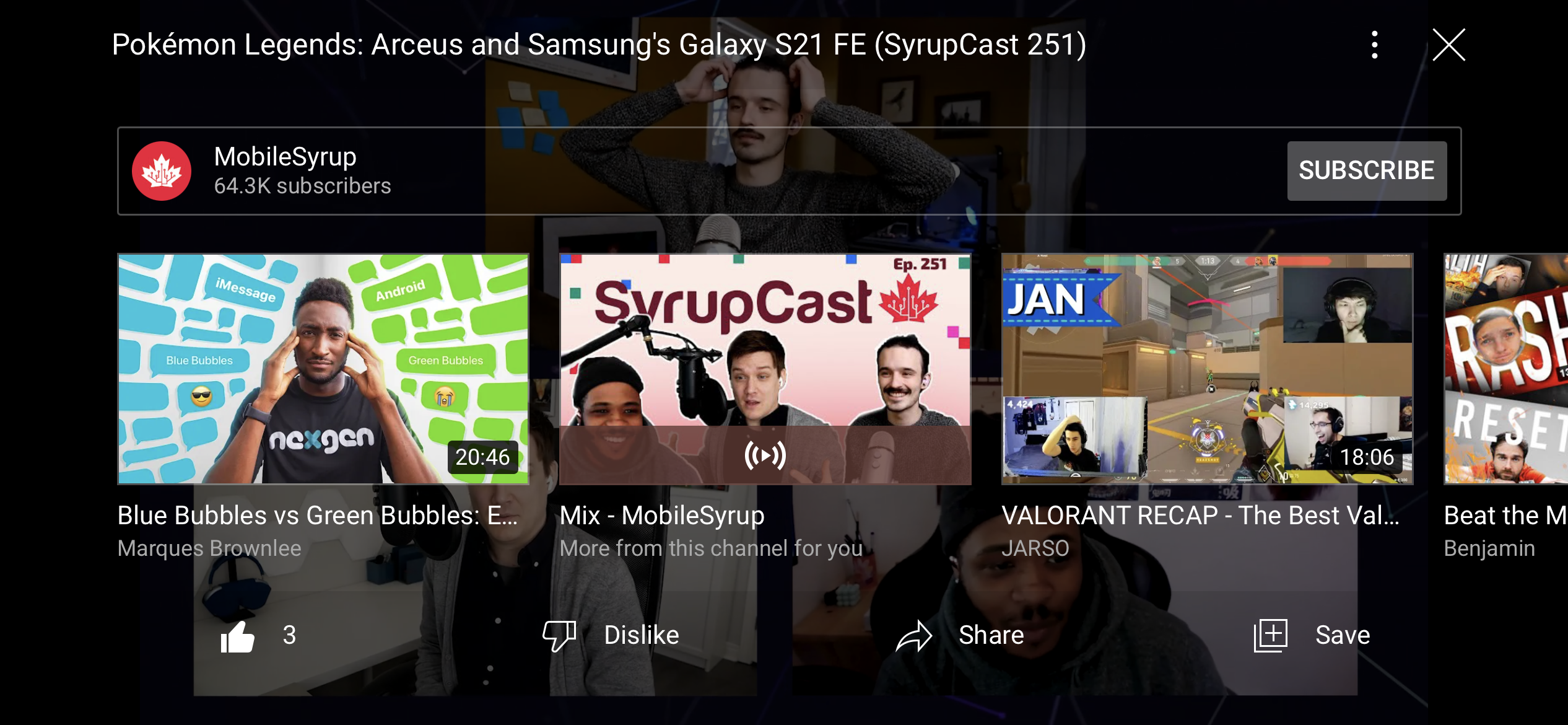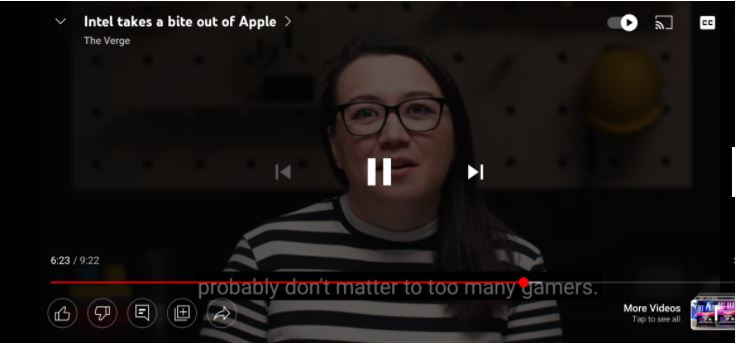After revamping the YouTube Music experience by testing a new ‘Add to Playlist’ interface, Google is now redesigning the way the YouTube video player looks on Android and iOS.
When you’re watching a full-screen YouTube video on your smartphone, you normally need to swipe up to gain access to the Like/Dislike, Share, Save and Subscribe buttons. With the update, however, all these buttons have been brought forward and can be used while viewing a video in full-screen mode.
The app looks the same in portrait, but the portrait mode never really needs work anyway as all the interactable buttons were available front and center, even while watching a video. The update makes the landscape mode more usable for mobile users as it eliminates the need to pull up the ‘more videos’ tab by swiping up, and relocates the section to a small floating button on the bottom right.
Comments are also viewable directly from the full-screen mode, unlike when users would previously have to exit full-screen mode, open the comments and then go full-screen again to be able to read the comments while viewing the video in landscape.
According to a statement given to The Verge, the new user interface started rolling out on Monday, January 31st for both iOS and Android devices. While the update hasn’t widely released yet, it likely should in the coming days.
Via: The Verge
MobileSyrup may earn a commission from purchases made via our links, which helps fund the journalism we provide free on our website. These links do not influence our editorial content. Support us here.