
Developer Dinosaur Polo Club launched a successor of sorts to its excellent Mini Metro game last year: Mini Motorways. The games are similar in spirit, although the gameplay can actually differ significantly. I’ve had the opportunity to play Mini Motorways for a few weeks and I’ve quite enjoyed the game.
In Metro, players were tasked with building subway transit lines for cities. Motorways, while fundamentally similar in that players must build road networks for a city’s cars, also offers much more freedom to players in how they go about getting motorists to their destination.
Unlike Metro, forced users to connect stations, Motorways allows players to freely draw roads. Granted, Metro let players connect stations in any manner they wanted — for example, I could connect Station A and Station B, and have a separate transit line from Station B to C, or I could have one loop that connects Station A to B to C.
“Like in Metro, Motorways dynamically grows the map as you play.”
Motorways’ freeform drawing, on the other hand, allows for more creative solutions to problems. And while generally, I liked the drawing better, I found the implementation cumbersome at times. At least, it was on mobile, where I tried the game — I suspect the PC version might be better with a keyboard and mouse.
Drawing mode is fine but can be annoying at times
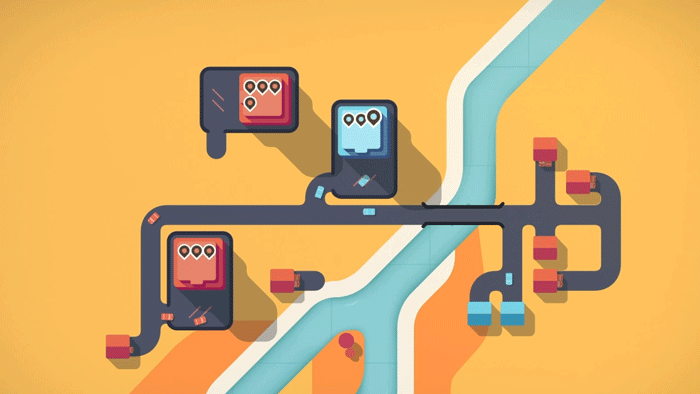
To draw a road, players must tap the screen to enter ‘drawing’ mode. Then, you can draw a line with your finger to create a road. There’s also a toggle to switch to eraser mode. That all works fine, but I do wish that the game didn’t zoom in so much when entering drawing mode. In some of the later stages of the game, I often found I couldn’t see the full map while drawing, which made the process of creating large roads that cross the city more difficult.
Like Metro, Motorways dynamically grows the map as you play. Instead of subway stations, Motorways places homes and destinations on the map, both colour-coded. People in red homes, for example, want to travel to red destinations. Then players draw roads to connect homes and destinations. As the game progresses, users unlock more road tiles and other upgrades, like bridges to cross rivers, traffic lights and roundabouts to improve traffic flow and highways.
Also like in Metro, players can pause the game and tear up their entire road network to create something new from scratch. That’s a feature I particularly enjoy, since a set of roads I create early in the game may not be efficient when I get more homes and destinations later on.
Mini Motorways is on iOS, PC and coming soon to Switch
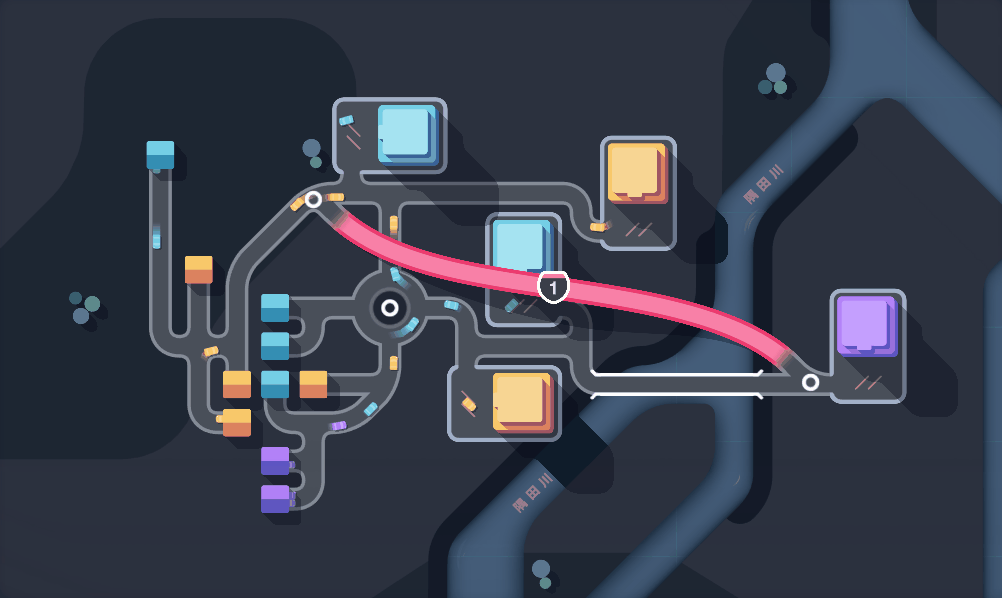
Motorways impresses in other ways too. For example, I really like that each map comes with three colour sets, including a dark mode variant that’s great for late-night road construction. Dinosaur Polo Club added profiles as well, so if you install Motorways on the family tablet, everyone can play without disrupting each other’s high scores or progress.
Currently, Mini Motorways is available on iOS through Apple Arcade and on Steam. There’s, unfortunately, no Android version at the moment. Mini Motorways came to Apple Arcade in September 2019 and launched on macOS and Windows via Steam in July 2021. It will also come to Nintendo Switch soon, according to Dinosaur Polo Club’s website.
The game costs $11.49 on Steam. As for Apple Arcade, you’ll need to subscribe to Apple’s mobile gaming service, which costs $5.99 per month (with the first month free).
GIF credit: Dinosaur Polo Club
MobileSyrup may earn a commission from purchases made via our links, which helps fund the journalism we provide free on our website. These links do not influence our editorial content. Support us here.


