
I’m a sucker for an app with a beautiful design, and I’ll download pretty much anything that catches my eye when browsing the App Store. For better or worse, this habit led me to several interesting and unique apps. The latest discovery is an app called Stoic, a ‘self-reflection’ journal.
What drew me to Stoic at first was its stark user interface. The app is almost entirely black and white, and deceptively simple.
Stoic’s main screen shows the date and has space for you to enter a short title for your journal. Below that is a quote pulled from one of four ‘philosophies’ the app has on offer. These include Stoicism, a series of quotes from Seneca, Marcus Aurelius, Epictetus and Cleanthes, as well as Buddhist and Taoist quotes and scripture pulled from the bible.
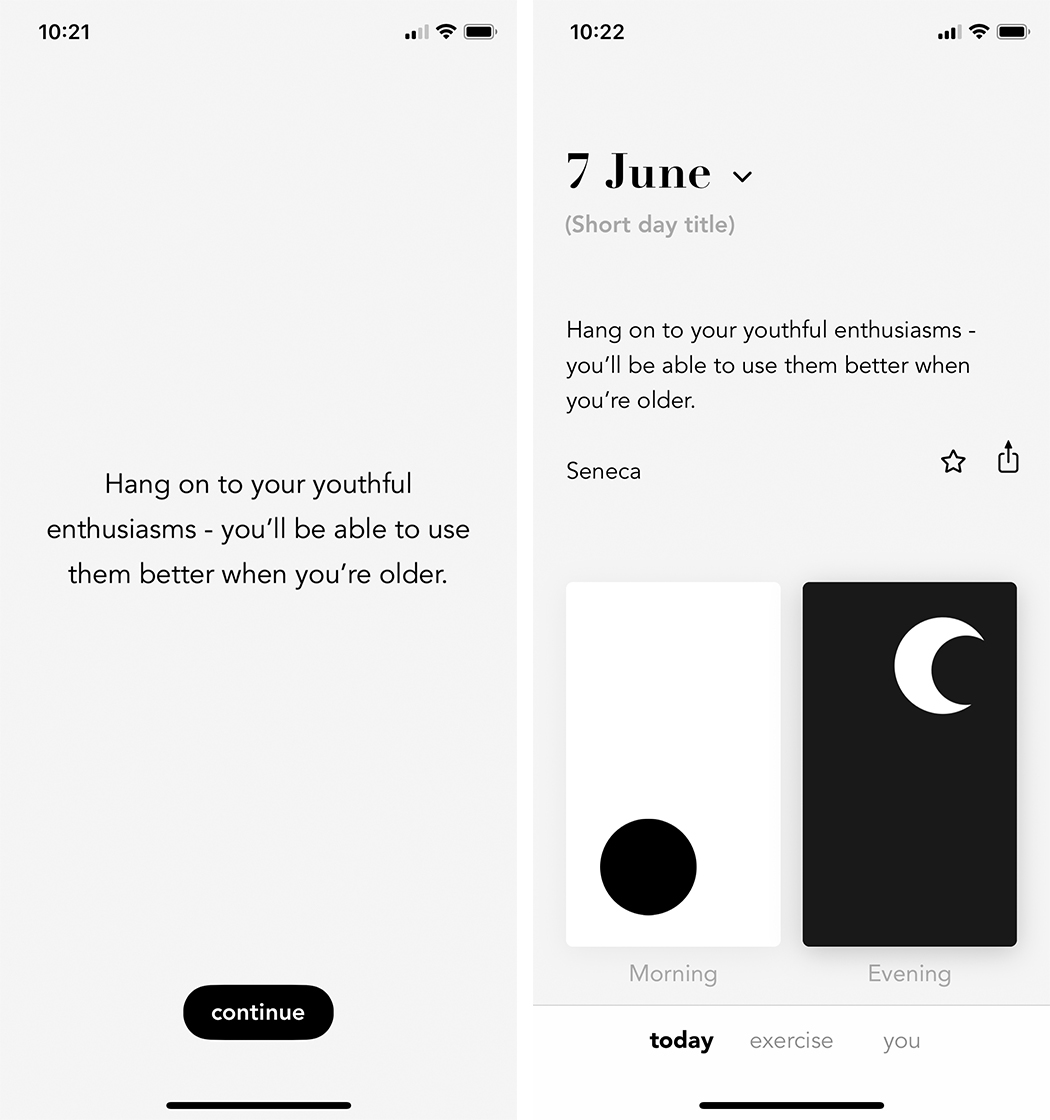
You can have any combination of the four philosophies, and the app will pick quotes or scripture from the library of each philosophy for you to think over during your day. There are also options to share or favourite a quote.
Morning and Evening routines to kick-start your reflection
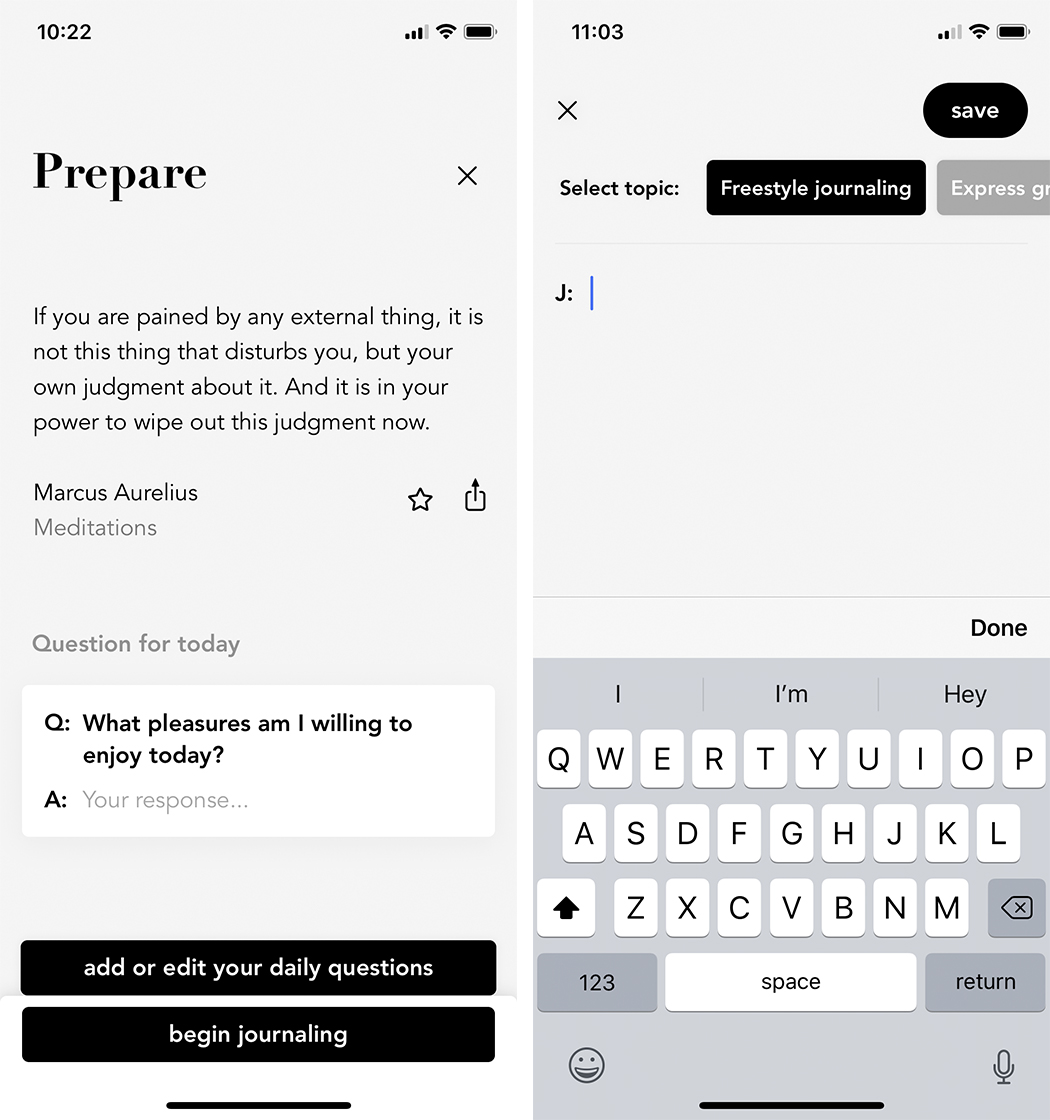
Below the daily quotes are two cards, a white one labelled ‘Morning’ with a black sun and a black card labelled ‘Evening’ with a white moon.
Clicking on the Morning card takes you to a ‘Prepare’ screen. The idea is to go through this section in the morning to help you prepare for your day. It has another quote and a daily question you can answer. At the bottom are two buttons, one to add to or edit the types of questions you get, and another to open your journal.
Stoic offers a variety of daily questions from three different sets — ‘Stoic-way,’ ‘Be happier’ and ‘Productivity.’ For example, if you want to work on increasing happiness in your life, you can use the Be happier set to help encourage you in that regard. It’s worth noting that the Be happier and Productivity question sets are behind a paywall (more on this below). Finally, users can fully customize which questions they get from a given set.
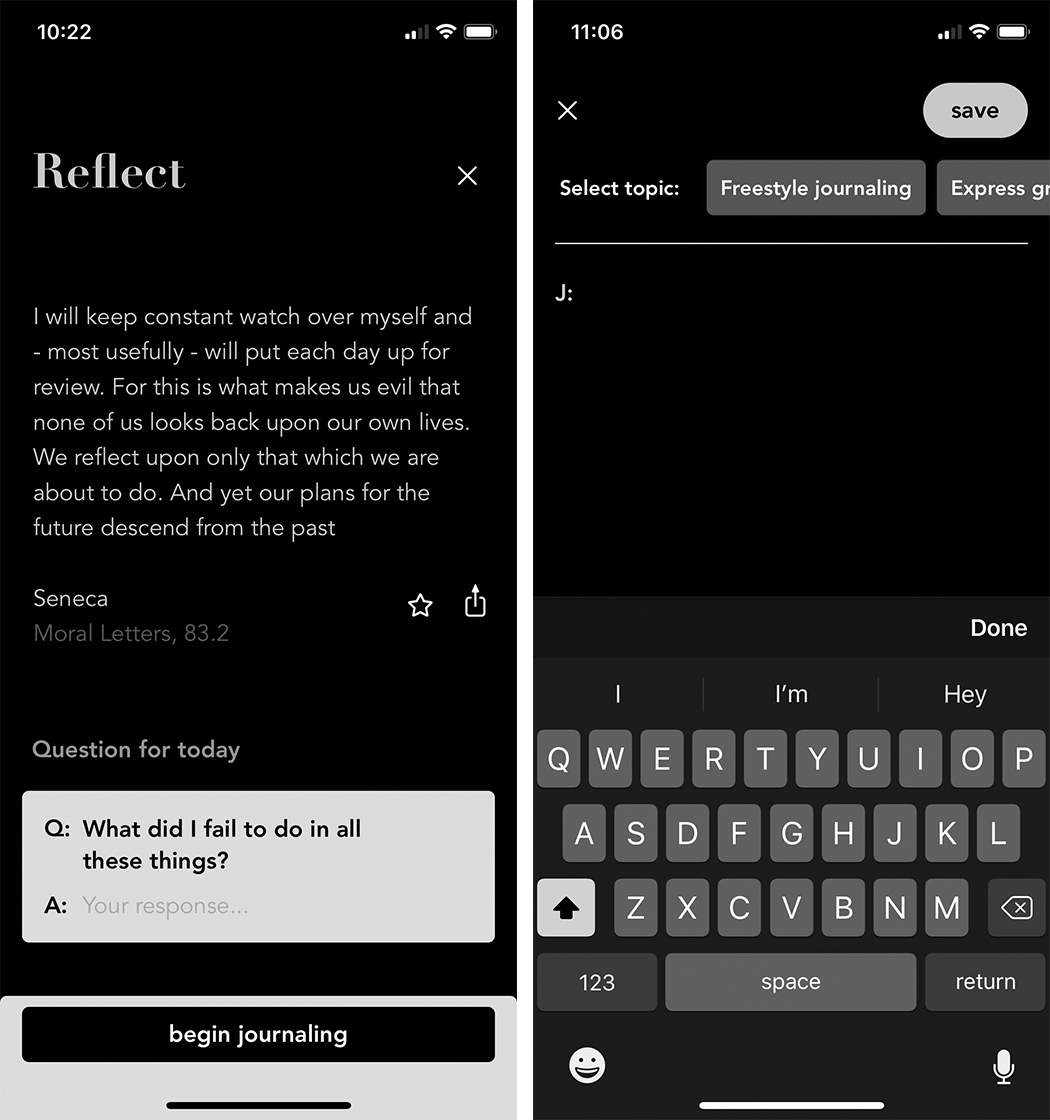
As for the journaling interface, it’s a basic text editor. There’s a scrolling list of topics along the top of the screen you can pick to help focus your writing. For myself, I found it was handy to have if I was on the go, but in most cases, I preferred to use Stoic in tandem with the notebook I already use to record my thoughts.
The Evening card is much the same as the Morning, but with a switch to a white-on-black interface — kind of like a dark mode for this part of the app. Again, you get another quote and question with a prompt to journal below.
Exercises to help your mindfulness
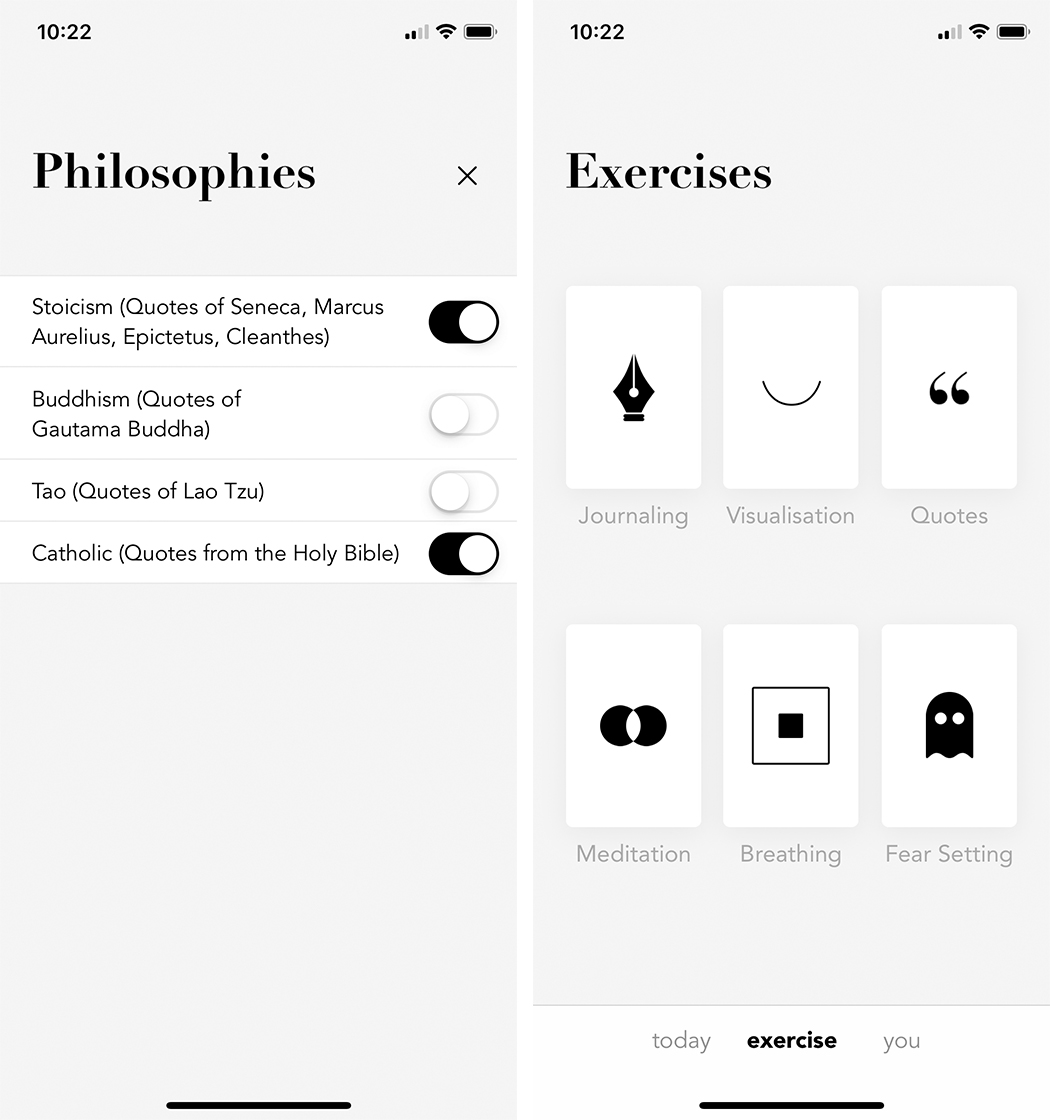
Stoic also has an ‘Exercise’ page with six cards related to different things you can do, like journaling, visualization, quotes, meditation, breathing and fear settings. Tapping a card will present you with information about the exercise, such as a quote about it, what it is, the exercises’ history, how it works, how long it takes and even a link to a TED talk about the exercise.
There’s also an option to start the exercise, continue an exercise or review the last one you did. Stoic will take you through most exercises step by step, offering coaching and space to record thoughts and feelings throughout. Some of the activities let you hook into Apple’s HealthKit — meditation, for example, can write to the Health app’s ‘Mindful Minutes.’
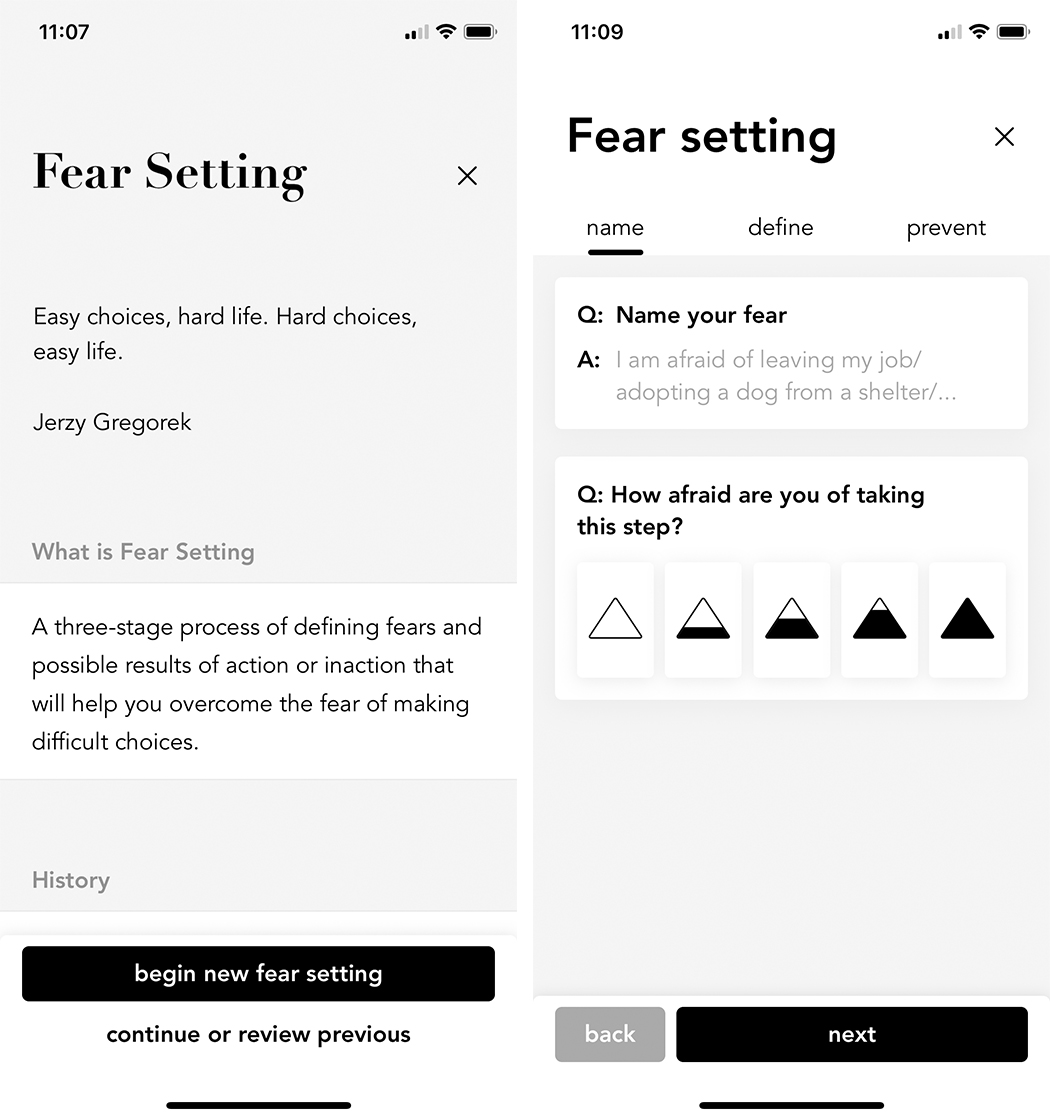
Finally, Stoic has a ‘You’ page where users can review their exercise history, set reminders to use the app, adjust their philosophies and more.
Stoic is available for free from the App Store but also has a premium subscription. Going premium unlocks more question sets, trend data so you can see your progress, an option to lock the app with a pin and more. Stoic premium costs $5.49 per month, $12.49 for three months or $39.99 yearly, and you can try seven days for free. Currently, Stoic isn’t available on Android.
MobileSyrup may earn a commission from purchases made via our links, which helps fund the journalism we provide free on our website. These links do not influence our editorial content. Support us here.


