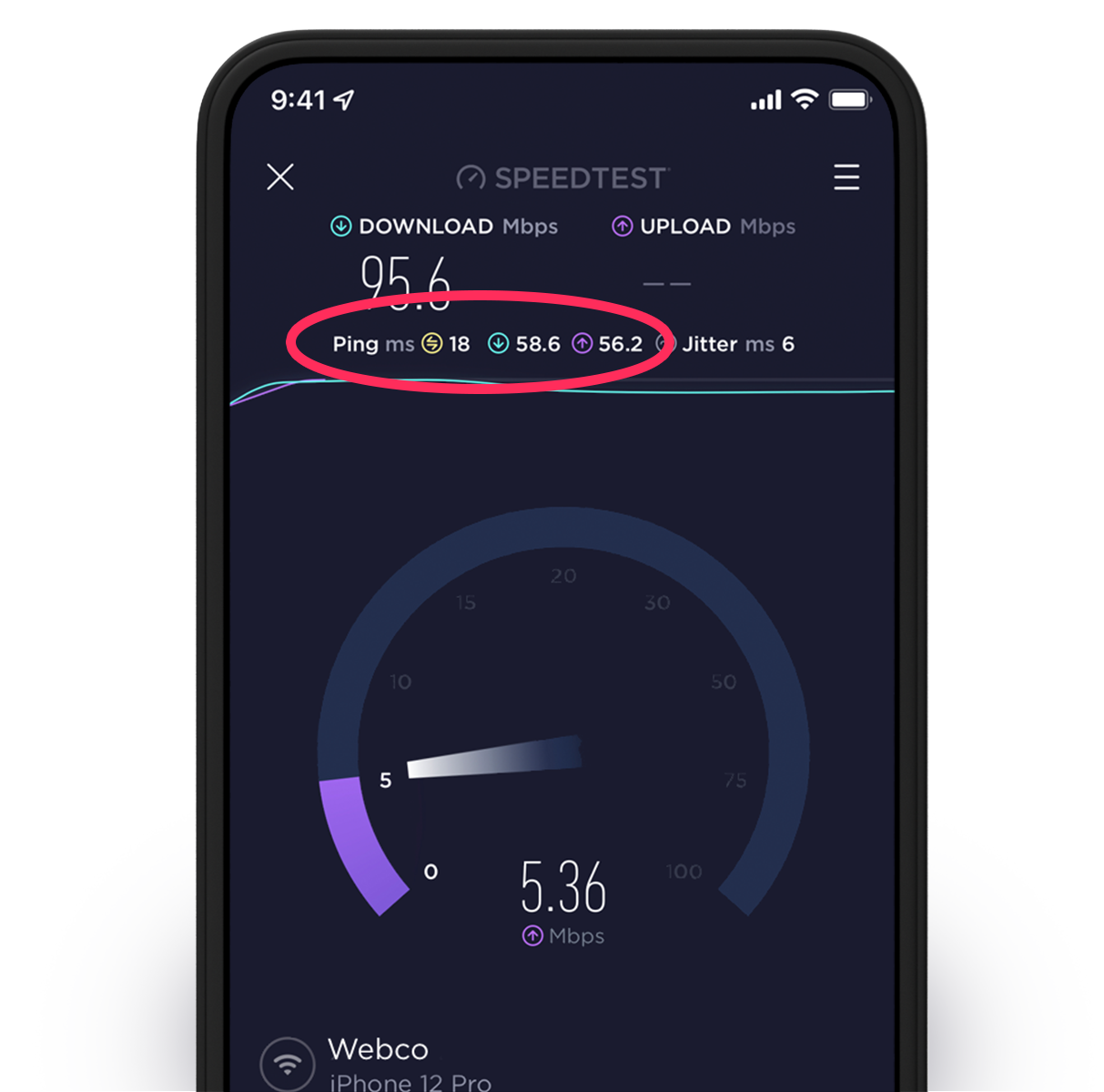Internet speed testing staple Ookla has just updated its iOS and Android apps to better reflect the latency of your internet connection.
Introducing a convenient, easy-to-use latency measurement to better understand your network experience. https://t.co/V9ZFdyI1hM
— Speedtest by Ookla (@Speedtest) May 12, 2022
Latency, in simple terms, is the time it takes for your device to communicate with your internet provider’s servers. A lower latency, or ping, equals a smoother and faster browsing experience, whereas a high latency, or ping means the servers are taking longer to respond to your request, resulting in a poor connection. ”
An example of how this works in online gaming is when you ask your character to move — if your character moves almost immediately, you have a low latency, if there is a delay in your character completing that movement, you might have a high latency,” reads Ookla’s blog.
According to Ookla, it is hard to distinguish between a slow internet connection and high latency, and because of this, it updated Android and iOS apps now measure loaded latency by measuring ping during three stages:
-
-
-
-
-
-
- Idle Ping: This test at the beginning of your Speedtest measures the response of a request on your network as if it is not in use.
- Download Ping: Latency is measured while the download test is in progress to see how it is affected by download activity on your network, like a household member downloading a large game while you’re trying to work.
- Upload Ping: Latency is also measured while the upload test is in progress to see how it is affected by upload activity on your network, like someone on your home network uploading a year’s worth of photos.
-
-
-
-
-
The app works the same way that it used to. You simply initiate a speed test and check you ping, as seen in the screenshot above. Anything above 100ms is considered high ping, whereas anywhere between 50 to 100 is considered average. Contact your router manufacturer or internet service provider if your ping is higher than average.
Additionally, Ookla’s maps, which let you check wireless carriers’ coverage in areas around you are now available on iOS and iPadOS after being limited to the Android app.
Follow the links to download Ookla’s Speedest app on Android and iOS.
Image credit: Ookla, shutterstock
Source: Ookla
MobileSyrup may earn a commission from purchases made via our links, which helps fund the journalism we provide free on our website. These links do not influence our editorial content. Support us here.