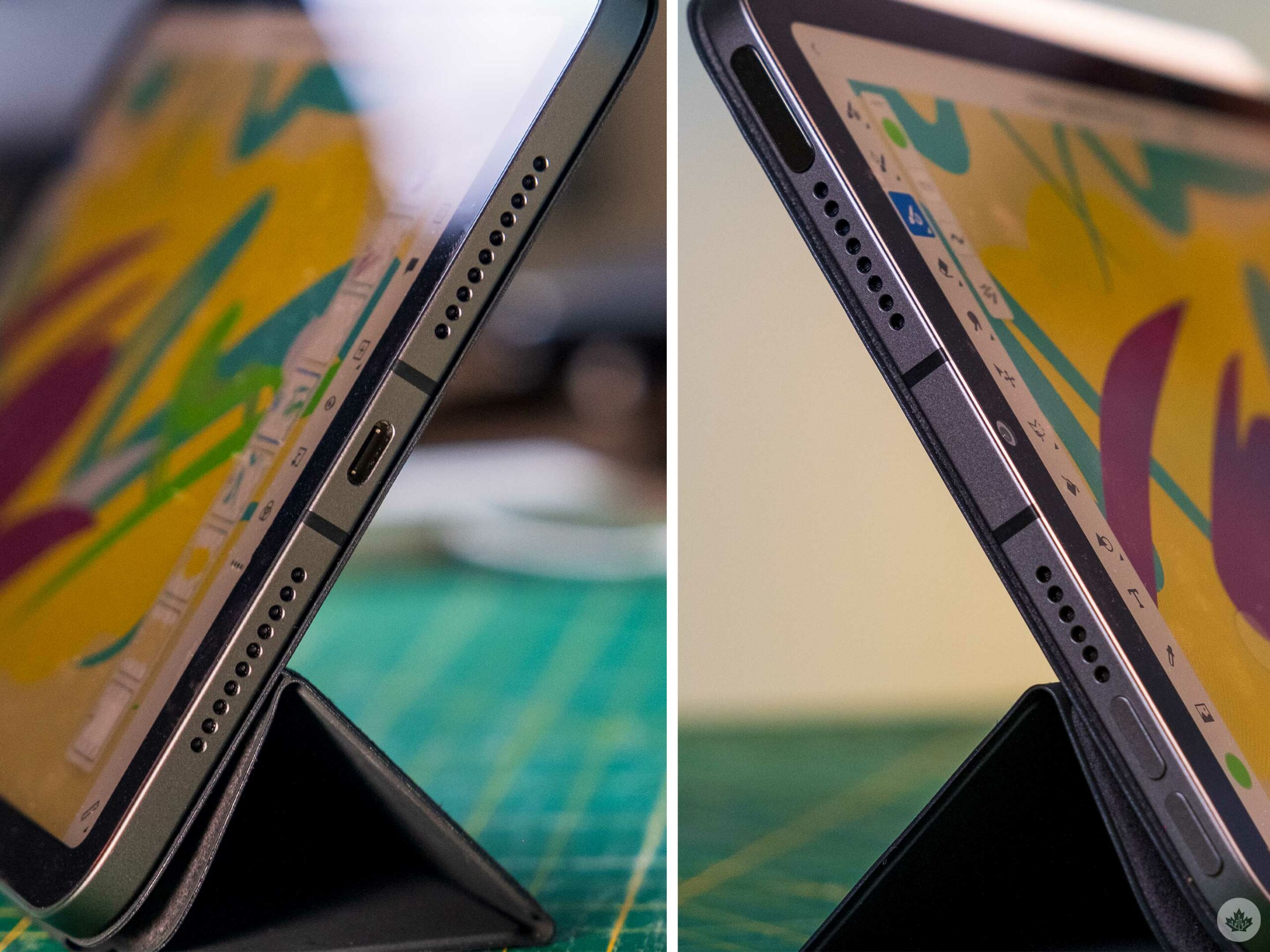The Pros
- Great size
- USB-C port
- Mobile Photoshop studio
The Cons
- $120 more expensive than 2019 iPad mini
- Doesn't include stylus in box
- Button placement is a little cramped
The latest and greatest iPad mini is finally here after two long years of waiting. While it has a striking new look and several great features, it’s still essentially the same small iPad that users have gotten to know over the past nine years.
This time around, the most significant changes relate to the new design, 2nd-gen Apple Pencil support and of course, the star of the show, a USB-C port. If you’re a casual iPad user, likely, these upgrades won’t mean much to you, but if you like to push the iPad to its limits in terms of power, function and form, these updates are going to make you very happy.
It’s also helpful to think of this year’s iPad mini (2021) as a smaller iPad Air since, functionally, that’s what it is. While the iPad mini may have started out as a smaller version of the base-level iPad, Apple has made it clear with its 2021 refresh that the mini is much more.
There are still some downsides with the new iPad mini, though, including its reasonably expensive $649 price tag, a notable $120 jump over the iPad mini (2019)’s cost.
Specs
iPad mini (2021)
iPad Mini (2019)
Display
8.3-inch LCD, 2,266 x 1,488 resolution, 326ppi
7.9-inch LCD, 2,048 x 1,536 pixels, 326ppi
Processor
A15 Bionic
A12 Bionic
RAM
4GB
3GB
Storage
64GB, 256GB
64GB, 256GB
Dimensions (in.)
195.4 x 134.4 x 6.3mm
203.2 x 134.8 x 6.1mm
Weight
297g
300.5g
Rear Facing Camera
12-megapixel f/1.8, True Tone Flash
8-megapixel, f/2.4
Front Facing Camera
12-megapixel f/2.4, 122-degree wide angle
7-megapixel, f/2.2
OS
iPadOS 15
iOS
Battery
5,124mAh
Network Connectivity
GSM/HSPA/LTE/5G
GSM/HSPA/LTE
Sensors
Touch ID, Three axis gyro, Accelerometer, Ambient light sensor, Barometer, stereo speakers
Touch ID, Three axis gyro, Accelerometer, Ambient light sensor, Barometer
SIM Type
Nano SIM, eSIM
Nano SIM, eSIM
Launch Date
September 24, 2021
March 18, 2019
Misc
USB-C, Colours: Space Gray, Pink, Purple, Starlight
Colours: Space Gray, Silver, Gold
Display
iPad mini (2021)
8.3-inch LCD, 2,266 x 1,488 resolution, 326ppi
iPad Mini (2019)
7.9-inch LCD, 2,048 x 1,536 pixels, 326ppi
Processor
iPad mini (2021)
A15 Bionic
iPad Mini (2019)
A12 Bionic
RAM
iPad mini (2021)
4GB
iPad Mini (2019)
3GB
Storage
iPad mini (2021)
64GB, 256GB
iPad Mini (2019)
64GB, 256GB
Dimensions (in.)
iPad mini (2021)
195.4 x 134.4 x 6.3mm
iPad Mini (2019)
203.2 x 134.8 x 6.1mm
Weight
iPad mini (2021)
297g
iPad Mini (2019)
300.5g
Rear Facing Camera
iPad mini (2021)
12-megapixel f/1.8, True Tone Flash
iPad Mini (2019)
8-megapixel, f/2.4
Front Facing Camera
iPad mini (2021)
12-megapixel f/2.4, 122-degree wide angle
iPad Mini (2019)
7-megapixel, f/2.2
OS
iPad mini (2021)
iPadOS 15
iPad Mini (2019)
iOS
Battery
iPad mini (2021)
iPad Mini (2019)
5,124mAh
Network Connectivity
iPad mini (2021)
GSM/HSPA/LTE/5G
iPad Mini (2019)
GSM/HSPA/LTE
Sensors
iPad mini (2021)
Touch ID, Three axis gyro, Accelerometer, Ambient light sensor, Barometer, stereo speakers
iPad Mini (2019)
Touch ID, Three axis gyro, Accelerometer, Ambient light sensor, Barometer
SIM Type
iPad mini (2021)
Nano SIM, eSIM
iPad Mini (2019)
Nano SIM, eSIM
Launch Date
iPad mini (2021)
September 24, 2021
iPad Mini (2019)
March 18, 2019
Misc
iPad mini (2021)
USB-C, Colours: Space Gray, Pink, Purple, Starlight
iPad Mini (2019)
Colours: Space Gray, Silver, Gold
What I like about the iPad mini
Over the past few years, iPads have become mainly media consumption devices for me, but I used one as my main PC in high school, and I often imagine being able to do all of my work on a small tablet again.
The iPad mini isn’t the perfect PC replacement — the iPad Pro is more suited to that — but it’s actually become a relatively useful secondary device whenever I want to work on the couch or take a computer to go.
Since the iPad mini features Apple’s new A15 chipset and 4GB of RAM, it’s fast enough to handle most tasks I threw at it. For instance, I was able to edit 4K footage and it’s become my new go-to Photoshop and Lightroom tool for basic edits. While the small 8.3-inch screen size might seem counterintuitive for tasks like this, it’s actually not that bad since you can pinch and zoom easily to pan around whatever image you’re editing. It’s also fairly high resolution (2266 x 1488 pixels) with a density of 326 pixels per inch (ppi), which looks quite sharp on such a small display.
Pair this with the tablet’s small size, big battery and new, less reflective screen, and you’ve got a great travel tablet. I used the mini to review video footage out in the field on a shoot, and it was fantastic to tuck it perfectly into my small camera bag. Its battery also lasted all day long and then some.
The model Apple sent me for review also includes 5G connectivity. Using an iPad with a data plan and not going through that extra step of setting up a hotspot is amazingly convenient. If you plan to use your iPad on the go a lot, a data share plan might be worth signing up for.
If you want to use this tablet to draw or use Photoshop, I’m happy to report that it’s excellent for this purpose since it works with the 2nd-gen Apple Pencil. Plus, the stylus is reactive and it feels natural. The small size also makes using the Pencil feel like drawing in a small sketchbook, especially since you can magnetically attach it to the top of the iPad mini. This and the new Quick note function included in iPadOS 15, help make the Pad mini a really convenient digital notepad for jotting things down on the go.
Too close to the sun
While the iPad mini is almost perfect, it does still include a few issues.
My first complaint is a minor one, but sometimes when I pick up the iPad with my thumb on the screen, I’ll notice light LCD warping. This isn’t a functional issue, but it’s a bit concerning to see from such an expensive device, especially when I haven’t encountered the same problem with any other iPads. Speaking of the display, while it looks fine, it would have been great if Apple included a more vibrant OLED screen in the iPad mini given how much I’ve enjoyed editing photos on it.
Moving past those problems, I’ve also found the iPad mini a bit of a pain to type on. When you’re holding it in landscape mode, it’s a bit too wide to type comfortably without splitting the keyboard, but even that takes mental gymnastics to get used to. Typing in portrait orientation or with the iPad mini on a table, is slightly better, but for most, the iPad mini likely isn’t the best typing tool.
The tablet’s speaker placement is decent and sounds great for such a small device, but it takes up so much of the side of the device that Apple placed both power and volume buttons on the top of the tablet.
Further, if you hold it in landscape, it puts both buttons on a side, making either the power or volume keys awkwardly placed at the bottom corner of the tablet. This has caused me to accidentally hit the buttons a lot, which is a little annoying.
Other fun new features and specs
There are a few other important features included in the iPad mini that didn’t excite me as much, but are definitely still worth mentioning.
One of the more fun ones is ‘Center Stage,’ a video chat feature that pans the camera to follow you. It’s a pretty fun effect and makes me feel like I’m on my own TV show, so I’ll chalk this up as a win for the mini.
“While the 12-megapixel f/1.8 aperture wide camera on the back of the mini is decent, it doesn’t shoot the most outstanding photos or videos.”
The iPad mini is also a pretty great iOS gaming device. Since it’s as portable as a phone but has significantly more screen real estate, your hands crowd the screen less. I mostly played Stardew Valley, but the new iPad mini has the potential to be an iOS gaming powerhouse.
When I tested the iPad mini with Geekbench, it hit a single-core score of 1,586 and a multi-core score of 4,643. This puts the mini squarely on par with the iPad Air.
While the 12-megapixel f/1.8 aperture wide camera on the back of the mini is decent, it doesn’t shoot the most outstanding photos or videos. That said, I did shoot footage with it for this review video and was impressed with the results. It’s not as good as a mirrorless camera, but it’s very close to iPhone level.
The power button on the new mini is also a Touch ID sensor, and while I found that it worked well, the placement could have been better because it’s a little awkward to use.
Functionally perfect, but you’ll pay for it
The new iPad mini is one of the few tech products to release this year to really excite me, and in my time with it, the tiny tablet hasn't disappointed me. The small size is great and having an iPad with 2nd-gen Apple Pencil tucked into my camera bag to edit/review pictures and photos on the go is very useful.
While I wish it was a little sturdier and took a smaller bite out of my wallet, there’s no denying it’s a great iPad -- if you want one with a small screen. It just feels wrong to be forced to pay a hefty premium for that privilege. For comparison, the iPad Air starts at $779 and the iPad is $429. Then on top of that, there’s the additional cost of the Apple Pencil and a keyboard.
If you know that the small form factor and USB-C port on the new iPad mini will mesh well with your workflow, you can’t go wrong with Apple’s tiny tablet. However, if you just need an iPad to browse the web and you don’t need the small size, you’ll likely be served just as well as by the base model iPad.
The iPad mini starts at $649 for the 64GB model and it's available on September 24th.
"The new iPad mini is one of the few tech products to come out this year to really excite me, and in my time with it, I haven’t been disappointed."
MobileSyrup may earn a commission from purchases made via our links, which helps fund the journalism we provide free on our website. These links do not influence our editorial content. Support us here.