
The Pros
- Massive, stunning display
- Still the best stylus-equipped phone
- Powerful and pretty
The Cons
- Expensive
- Curved display can result in accidental presses
- Not a huge upgrade over the Note 9
Samsung’s Note has always embodied some of the best of what Android has to offer.
Unsurprisingly, the Galaxy Note 10+ is no different. Those who have been fans of the Note for years will know what to expect from Samsung’s latest incremental update to its popular device line. It’s powerful, snaps great photos and still features a stylus coupled with specific One UI features designed to take advantage of the S Pen.
More importantly, the Note 10+ is a really good looking smartphone.

But what’s more noteworthy this year is that the Note 10+ lacks a 3.5mm headphone jack. This still seems like a bizarre design decision on Samsung’s part given how often the South Korean company poked fun at Apple when it first ditched the headphone jack with iPhone 7.
I’ve long departed from the world of wired headphones, but this has proven to be a significant point of contention for longtime Note fans that have grown to expect the line to be Samsung’s most feature-rich. This issue is made worse by this year’s S10/S10+, Samsung’s other 2019 flagship devices, still featuring the headphone jack.
Then there’s also the disappointing Note 10, which features a lower display resolution than its predecessor and lacks a microSD slot. The Note 10 isn’t the focus of this review and will get its own at a later date.
Similar to last year’s Note 9, the Note 10+ is an incredibly solid, albeit very expensive smartphone amounting to a minor, expected upgrade over its predecessor. As a result, the Galaxy Note 10+ might not be worth it for you depending on what smartphone you’re currently using, as well as what features are important to you in a device.
Samsung Galaxy Note 10+
Samsung Galaxy Note 9
Display
6.8-inch Curved Dynamic AMOLED, 3,040 x 1,440 pixels, 19:9 aspect ratio
6.4-inch, Super AMOLED, 1440 x 2960 pixels, 18:5:9 aspect ratio, HDR10
Processor
Snapdragon 855
Snapdragon 845 (Exynos 9810)
RAM
12GB of RAM
6GB, 8GB of RAM
Storage
256GB, 512GB (expandable up 1TB)
128GB, 512GB (expandable up 512GB)
Dimensions (in.)
162.3 x 77.2 x 7.9mm
161.9mm x 76.4mm x 8.8mm
Weight
196g
201g
Rear Facing Camera
19-megapixel (f/2.2) + 12-megapixel (variable f/1.5-f/2.4) +12-megapixel (f/2.4), TOF 3D camera
12-megapixel (f/1.5-2.4, OIS) + 12-megapixel (f/2.4, OIS) dual-LED flash
Front Facing Camera
10-megapixel (f/2.2)
8-megapixel (f/1.7)
OS
Android 9 Pie, One UI
Android Oreo
Battery
4300mAh
4,000mAh
Network Connectivity
GSM/HSPA/LTE
GSM/HSPA/LTE
Sensors
Fingerprint (in-display), accelerometer, gyro, proximity, compass
Fingerprint (rear-mounted), Iris scanner, fingerprint (rear-mounted), accelerometer, gyro, proximity, compass, barometer, heart rate, SpO2
SIM Type
Nano SIM
Nano SIM
Launch Date
August 24, 2019
August 9, 2018
Misc
Colours: Aura Glow, Aura Black and Aura White | 45W fast charging, S Pen with Air Actions, IP68 water and dust-proof, Samsung DeX without adapter | microSD card slot
Colours: Ocean Blue, Midnight Black, Lavender Purple (U.S only) | Bluetooth S Pen, Samsung DeX with adapter, Fortnite, IP68 water and dust resistant
Display
Samsung Galaxy Note 10+
6.8-inch Curved Dynamic AMOLED, 3,040 x 1,440 pixels, 19:9 aspect ratio
Samsung Galaxy Note 9
6.4-inch, Super AMOLED, 1440 x 2960 pixels, 18:5:9 aspect ratio, HDR10
Processor
Samsung Galaxy Note 10+
Snapdragon 855
Samsung Galaxy Note 9
Snapdragon 845 (Exynos 9810)
RAM
Samsung Galaxy Note 10+
12GB of RAM
Samsung Galaxy Note 9
6GB, 8GB of RAM
Storage
Samsung Galaxy Note 10+
256GB, 512GB (expandable up 1TB)
Samsung Galaxy Note 9
128GB, 512GB (expandable up 512GB)
Dimensions (in.)
Samsung Galaxy Note 10+
162.3 x 77.2 x 7.9mm
Samsung Galaxy Note 9
161.9mm x 76.4mm x 8.8mm
Weight
Samsung Galaxy Note 10+
196g
Samsung Galaxy Note 9
201g
Rear Facing Camera
Samsung Galaxy Note 10+
19-megapixel (f/2.2) + 12-megapixel (variable f/1.5-f/2.4) +12-megapixel (f/2.4), TOF 3D camera
Samsung Galaxy Note 9
12-megapixel (f/1.5-2.4, OIS) + 12-megapixel (f/2.4, OIS) dual-LED flash
Front Facing Camera
Samsung Galaxy Note 10+
10-megapixel (f/2.2)
Samsung Galaxy Note 9
8-megapixel (f/1.7)
OS
Samsung Galaxy Note 10+
Android 9 Pie, One UI
Samsung Galaxy Note 9
Android Oreo
Battery
Samsung Galaxy Note 10+
4300mAh
Samsung Galaxy Note 9
4,000mAh
Network Connectivity
Samsung Galaxy Note 10+
GSM/HSPA/LTE
Samsung Galaxy Note 9
GSM/HSPA/LTE
Sensors
Samsung Galaxy Note 10+
Fingerprint (in-display), accelerometer, gyro, proximity, compass
Samsung Galaxy Note 9
Fingerprint (rear-mounted), Iris scanner, fingerprint (rear-mounted), accelerometer, gyro, proximity, compass, barometer, heart rate, SpO2
SIM Type
Samsung Galaxy Note 10+
Nano SIM
Samsung Galaxy Note 9
Nano SIM
Launch Date
Samsung Galaxy Note 10+
August 24, 2019
Samsung Galaxy Note 9
August 9, 2018
Misc
Samsung Galaxy Note 10+
Colours: Aura Glow, Aura Black and Aura White | 45W fast charging, S Pen with Air Actions, IP68 water and dust-proof, Samsung DeX without adapter | microSD card slot
Samsung Galaxy Note 9
Colours: Ocean Blue, Midnight Black, Lavender Purple (U.S only) | Bluetooth S Pen, Samsung DeX with adapter, Fortnite, IP68 water and dust resistant
A familiar look

The first thing most people will notice about the Note 10+ is its centre-placed hole-punch display. Similar to the S10, Samsung’s Galaxy Note 10+ features a front-facing 10-megapixel camera built into its expansive 6.8-inch ‘Infinity-O’ display.
I prefer the centre placement of the front shooter when compared to the S10’s right-leaning cutouts, though others at MobileSyrup found the placement offputting. If you don’t like the hole-punch, the small size of the S10’s cutout helps it fade into the background of the phone’s overall experience relatively quickly.
Just like the S10’s ‘Infinity-O’ display, the pixels around Note 10’s screen hole remain crisp and clear. Moreover, the phone’s display is just as vibrant as the S10’s industry-leading display. The screen is also more immersive this time around thanks to its significantly reduced top and bottom bezels.
The location of the rear three-camera array has shifted from the centre of the device to the more iPhone XS-like top left corner of the smartphone. Moreover, Samsung ditched last year’s rear fingerprint sensor in favour of the same in-display ultrasonic scanner featured in the S10.
The in-display scanner works just as well as it does with the company’s other flagship, though I did encounter the occasionally failed login. Along with the front-facing hole-punch camera, the in-display scanner has also helped Samsung increase the Note 10+’s display size from the Note 9’s 6.4-inches to 6.8-inches, while maintaining a very similar overall build.
It’s worth mentioning the Note 10+ is far too big to be used with one hand and as such, it definitely isn’t a great smartphone for those that prefer smaller devices. The Note 10+ still embodies the definition of the cringe-worthy word ‘phablet.’ Those looking for a smaller stylus-equipped smartphone might want to check out the standard Note 10.

The only significant issue I have with the Note 10+’s design is the phone’s curved edges. I’ve never been fond of the sloped sides featured in Samsung’s devices because they often result in accidental screen presses. I’ve encountered this problem with all of Samsung’s modern flagships and the Note 10+ is no different.
It would be great to see Samsung change up the design at some point in the near future. Thankfully, just like with the S10, putting the phone in a case solves this problem.
Regarding colours, Canadians are getting ‘Aura Glow,’ ‘Aura White’ and ‘Aura Black.’ Black looks exactly how you’d expect, with Aura White being a little too clinical for my taste. Aura Glow, on the other hand, is cool but also rather intense as it looks very different under varied lighting conditions (pictures of the Aura Glow Note 10+ are featured in this review).
The mirror-like look of Aura Glow is also basically photography hard mode. Getting a decent shot of the device was a difficult task. I’m hoping ‘Aura Pink’ and ‘Aura Red’ make their way to Canada at some point in the future.
Finally, Samsung also ditched the next-to-useless Bixby button with the Note 10+, moving all of the controls including the power and volume buttons to the left side of the phone. This gives the device a streamlined look but was also a little confusing at first since it’s different from the button layout of most devices. In fact, since a long press on the power button activates Bixby now, I struggled to figure out how to turn off the phone initially (you hold volume down and the power button). Regardless, it’s great to see Samsung is beginning to place less emphasis on its beleaguered voice-activated assistant.
As a frequent smartphone case and screen protector user, it’s important to mention the protector that comes installed on the Note 10+ is abysmal. It leaves a weird grainy film on the phone’s screen that ruins the otherwise stellar display. I ended up removing it after just a few hours. It’s unclear if this is the same screen protector included with the retail version of the phone.
Expected high-end specs
Regarding technical specs, the Galaxy Note 10+ features Qualcomm’s Snapdragon 855 processor, similar to pretty much every Android flagship smartphone released this year, coupled with an Adreno 640 GPU and 12GB of RAM.
The resulting performance experience is buttery smooth. In my roughly a week with the smartphone, I haven’t encountered a single bout of slowdown or noticable lag.
Battery wise, the Note 10+ comes in at 4,300mAh, with battery life generally lasting an entire day with moderate use that consists of browsing the internet, playing games and scrolling through social media. To put the battery size in perspective, this is an increase of 300mAh over the Note 9’s battery. The included 25w charger takes roughly 2.5 hours to fully charge the phone from zero to 100 percent. An additional 45w Samsung charger is able to charge the phone far more quickly, but I wasn’t able to test it out during my time with the Note 10+.
The phone’s sound quality remains superb, though I did feel like the device’s speakers are only slightly louder than the Note 9’s. There’s also an interesting audio isolation feature called ‘Audio Zoom’ that we’ve seen from other smartphone manufacturers in the past. With Audio Zoom, you’re able to focus on a specific noise when recording video. The feature works surprisingly well, but I don’t think it’s something I see myself using often.

The phone’s previously mentioned massive 6.8-inch screen features a 3040 x 1440 pixel resolution with a 19:9 aspect ratio. Storage starts at 256GB compared to last year’s 128GB, offering ample built-in internal capacity. If you need more room for all that dubious 4K content you’re storing on your phone, there’s also a microSD card slot in the Note 10+, unlike the phone’s smaller Note 10 counterpart.
The elephant in the room this time is the lack of a 3.5mm headphone jack. Nearly every major smartphone manufacturer has ditched the port at this point, with Samsung once being one of the only holdouts left. The company often even released commercials making fun of its competitors for coming up with poor excuses as to why they removed the headphone jack.
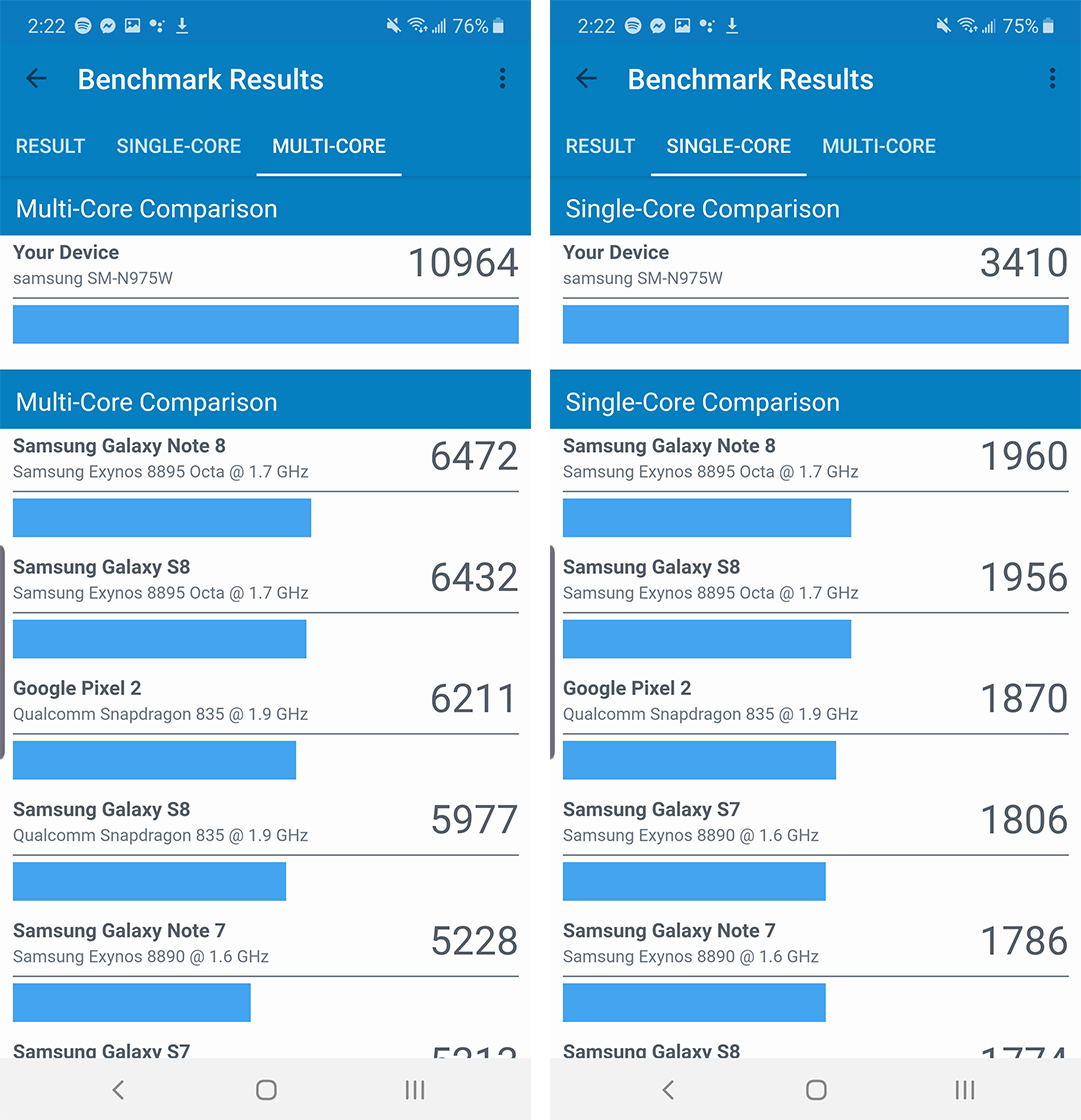
While this fundamental shift in direction for Samsung won’t be an issue for all Note users, it’s still perplexing and downright embarrassing on Samsung’s part. It’s difficult to argue there wasn’t space in the phone for a tiny headphone jack given there’s a slot for the sizable S Pen.
The S Pen
The S Pen is once again getting an update this year. Along with a new unibody design that makes the stylus feel more solid, Samsung has also added a gyroscope and an accelerometer to the stylus.
These new sensors power the S Pen’s magic wand-like feature that allows users to make gestures in the air to control certain apps. While an obvious gimmick, I was surprised to discover the functionality actually works quite well, though app compatibility is limited.
For example, you can navigate Samsung’s stock camera app with the S Pen and also select third-party apps like Spotify. Samsung says it’s opening the functionality to third-party developers through an SDK. Unfortunately, it’s unlikely many developers will implement the functionality in their apps.

Other new S Pen features are far more useful, including Optical Character Recognition (OCR) integration with Samsung Notes, resulting in vastly improved handwriting recognition with the Note 10+ when it comes to converting to typed text. OCR has also made all notes taken with Samsung’s app searchable. For anyone who plans to use the Note 10+ to take handwritten notes, these are great additions to the phone.
The other new S Pen feature is on the software side of things. Samsung’s new S Pen video editing tool is both intuitive and easy to use with the new stylus, unlike competing mobile video editing platforms like Adobe Rush.
Of course, S Pen functionality from previous devices returns as well, including remote camera shutter mode, ‘Smart Select,’ drawing on screenshots and more. If you’ve been a fan of the Note’s stylus in the past, you’ll be pleased with Samsung’s upgrades to the S Pen.
S10-like camera performance

The Note 10+’s camera performance is nearly identical to the S10+’s camera in almost every respect. This means the phone features a 12-megapixel main camera adjustable between f/1.5 and f/2.4, a 12-megapixel f/2.1 2x zoom lens and a 16-megapixel wide-angle shooter. It’s worth noting that the only difference between the Note 10+’s and S10’s camera is that the latter device’s telephoto lens features an f/2.4 aperture.
What’s new in the rear camera is a time-of-flight sensor that’s used with AR apps. The Note 10+’s front camera measures in at 10-megapixels.
As it stands, the time-of-flight sensor can only be used with a Samsung 3D Scanner that turns real-world objects into augmented reality (AR), as well as a forgettable AR Doodle feature that lets you draw on pictures of your friends’ faces. The 3D object scanning functionality, unfortunately, wasn’t available on the Note 10 review device I’m using. There’s also a new live focus video mode that utilizes the time-of-flight sensor, though the effect looks so fake and processed that it was far from impressive. It’s possible the Note 10+’s time-of-flight sensor could become more useful in the future, but as of right now, that isn’t the case.
All four of the Note 10+’s cameras snap great photos that are crisp, vibrant and some of the best in the industry. That said, the images still look highly processed, just like with Samsung’s other smartphones, especially when looking at them on a screen that isn’t the Note 10+’s.
The Note 10+’s low-light and night performance lags behind the Pixel’s borderline magical ability to snap stellar photos in the dark. The 10+’s Night Mode is fine, but it tends to blow out highlights and definitely isn’t the best out there. Unnatural skin smoothing is also rampant with Samsung’s stock camera app, but you can thankfully turn this effect down in the settings.
It’s not industry-leading anymore, but the Note 10+’s camera is still great. I’m particularly fond of the inclusion of the S10+’s very useful wide-angle rear shooter. Overall camera performance isn’t a significant jump over the S10’s shooter and is only a marginal improvement over the Note 9’s camera array in most respects.
Should you upgrade?
The Note 10+ is a minor upgrade over its predecessor, but the same can be said about nearly every flagship smartphone released in 2019. I'm fond of the tweaked design, new S Pen features and camera array borrowed from the S10+, but some of these features are difficult to get excited about because they were already key features of Samsung's other 2019 flagship.
On the other hand, Samsung has also added a number of features to Note 10+, including a new version of DeX that connects to a PC or Mac and appears as an app (standard DeX is back as well), Air Gestures and an additional rear camera lens. In some ways, the Note 10+ feels like all of the S10+'s upgrades coupled with a stylus and a slightly more expansive display, which isn't necessarily a bad thing.
Ultimately, whether the Note 10 is worth it for you comes down to how much you value a stylus in your smartphone, as well as what device you're currently using. How important is the S Pen to you? If the answer is "I live for styluses," then this is the phone for you. If you're more like me and rarely pop the S Pen out of a Note device, you're probably better off with the slightly smaller S10+. Further, if you're still rocking a Note 9, the Note 10+ probably isn't quite enough of an upgrade to make picking it up worthwhile.
The Note 10 starts at $1,259 CAD, while the Note 10+ costs $1,459. Colours available in Canada include Aura Glow, Aura White and Aura Black. The standard Note 10, will only be sold at Best Buy and Samsung Experience stores is only available in Aura Black and Aura White.
"Ultimately, whether the Note 10 is worth it for you comes down to how much you value a stylus in your smartphone, as well as what device you're currently using."
MobileSyrup may earn a commission from purchases made via our links, which helps fund the journalism we provide free on our website. These links do not influence our editorial content. Support us here.



















