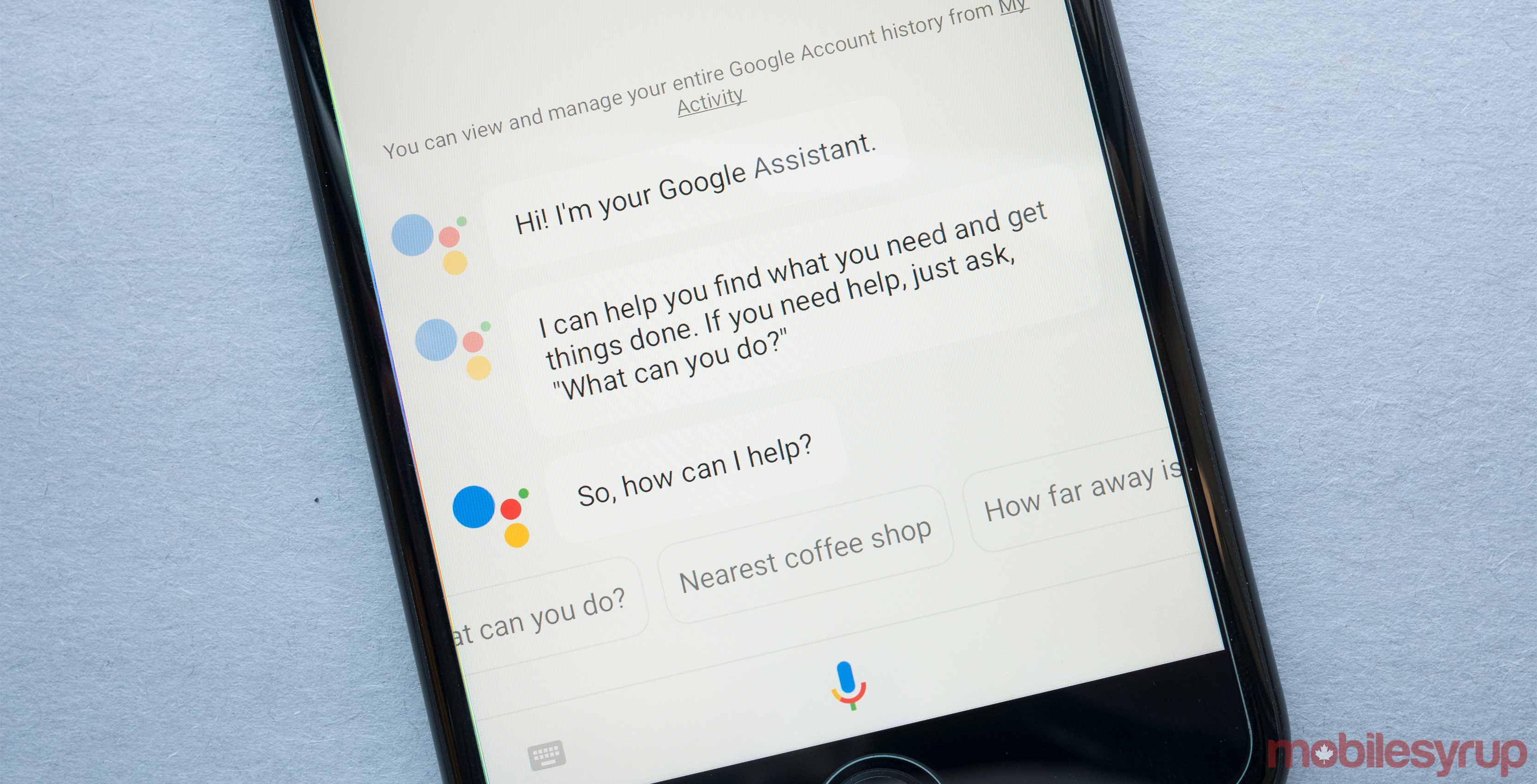
Using Google Assistant can provide a range of experiences, some good and some frustrating.
There are a variety of services, like Google’s Weather service, and third-party actions that hook into their own voice and often have a “talk to” option. These actions can vary in quality, but Google’s recently released reviews system wants to help developers improve their services.
The reviews are accessible through the Assistant app by activating Google Assistant and tapping the blue and white icon in the top right corner, or by asking Assistant “What can you do?” and tapping explore more. Reviews are also accessible through the web library (although you cannot post reviews through the website yet).
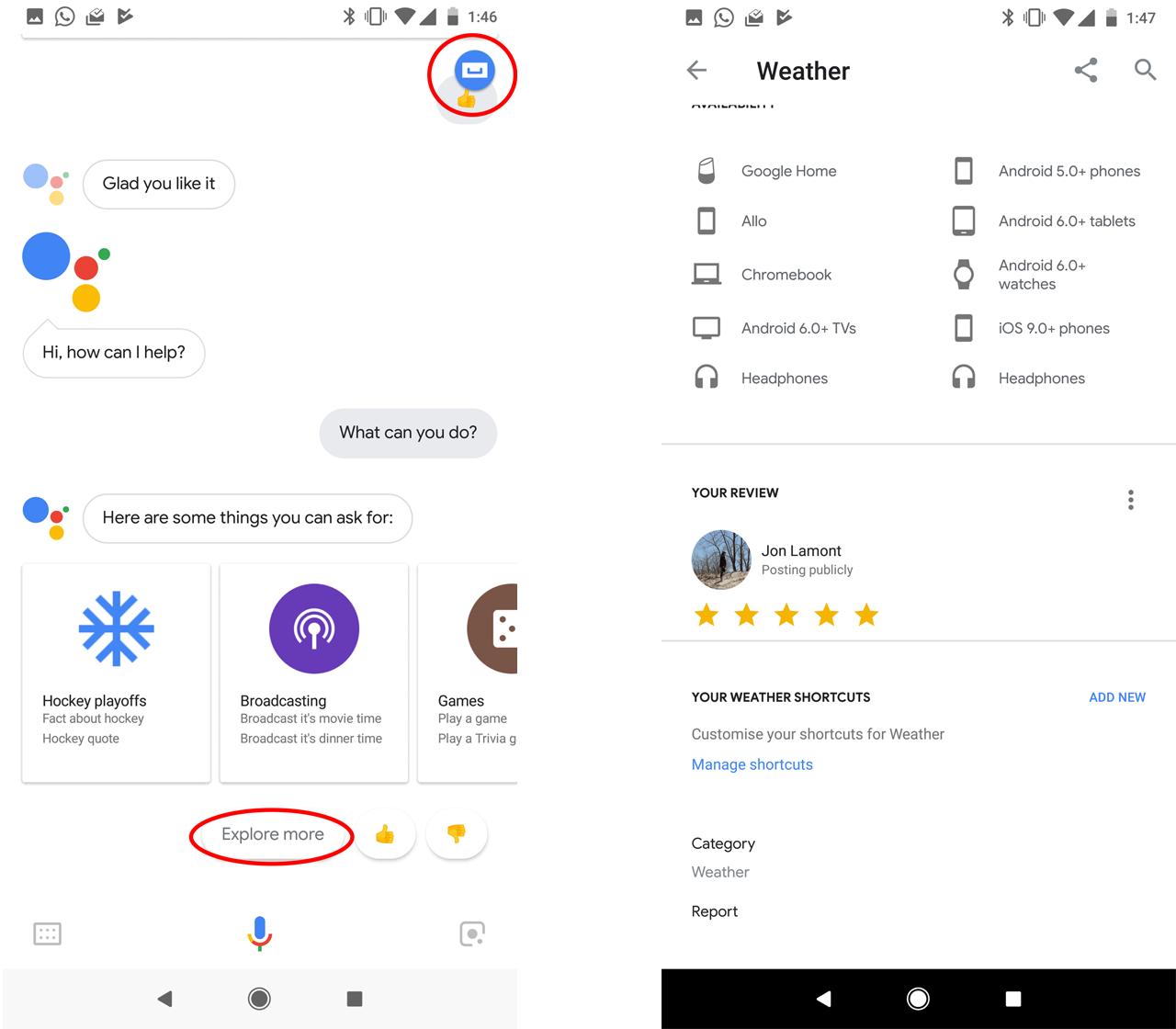
The reviews expand on the current rating system built into Assistant. Ratings run on a thumbs-up/thumbs-down system. The review system allows users to post detailed thoughts and descriptions about services, including problems faced when using the service. This can help developers to improve their actions, add new features and fix bugs.
The directory also serves as a useful tool for discovering all the interactions available for an action. Because it’s new, there are few reviews on the platform so far. Users can search for specific services or choose from listed services and read reviews. Each service page also includes phrases you can ask Assistant and a “Try It” option. Some reviews leave helpful hints and tips to avoid problems or suggestions on ways to use integrated services.
Right now, the directory doesn’t sort reviews like app reviews on Google Play. They appear to be chronological, and for the moment, it’s only possible to edit or delete reviews.
Source: Android Police
MobileSyrup may earn a commission from purchases made via our links, which helps fund the journalism we provide free on our website. These links do not influence our editorial content. Support us here.


