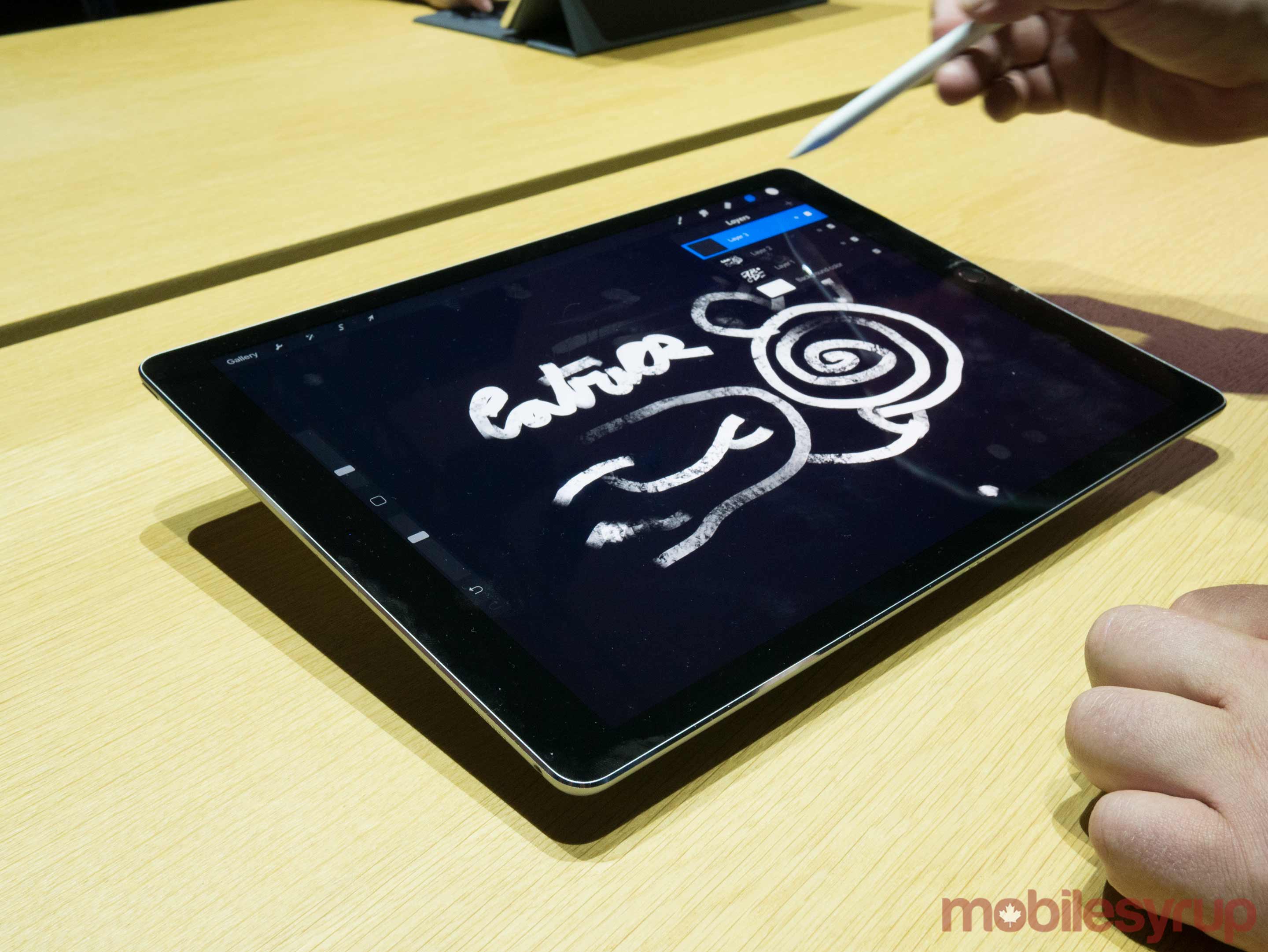While the various iPad-focused features included in iOS 11 are arguably more exciting than Apple’s latest tablet announcement, I checked out the tech giant’s new 10.5-inch iPad Pro during a hands-on session following the company’s WWDC 2017 keynote, and walked away surprisingly impressed with the device.
As you may have guessed, the new iPad doesn’t stray dramatically from the current iPad Pro lineup and features the same overall physical design as the 9.7-inch iPad and the still massive 12.9-inch iPad Pro, though with considerably thinner bezels.
More screen real estate, but not much larger

Apple has managed to pack a larger display in a device that looks and feels only marginally bigger than the 9.7-inch iPad Pro. It’s worth noting that the new 10.5-inch iPad Pro also weighs the same as the the 9.7-inch iteration, according to an Apple representative I spoke to at the event. This results in a device that feels ‘normal’ sized and very manageable; the new 10.5-inch Pro doesn’t seem too small like the 9.7-inch iPad, but it also doesn’t seem overly large like the 12.7-inch iteration.
I tested out the new 10.5-inch iPad Pro during a demo of ARKit — which I discuss in greater detail here — the company’s new augmented reality development kit. I was also able to try out the smart keyboard designed for the 10.5-inch iPad; it’s much easier to type with when compared to the cramped version for the 9.7-inch iPad Pad because its size more closely resembles that of a full-sized keyboard.
The 10.5-inch iPad features a brighter display, a powerful new 64-bit A10X Fusion Chip and a feature Apple is calling ‘Pro Motion’ that increases the display’s refresh rate, removing the blur that sometimes occurs when swiping rapidly. The company claims this technology also makes the Apple Pencil feel more accurate and natural, but in my brief hands-on time I wasn’t able to discern any substantial difference in sensitivity.
Multitasking actually makes sense now

What’s more interesting about the device, however, are iOS 11’s new multitasking features, making Apple’s mobile operating system feel decidedly more capable and macOS-like. While I’m sure I’ll still feel limited when using the iPad Pro, Apple has made strides towards solving many of the tablet’s most significant issues through much-needed new features.
For example, Apple now allows users to access files and manipulate apps in new ways, which is reminiscent of the simplistic tablet version of Windows 10 prominently featured in Microsoft’s Surface devices, or even the recently announced Windows 10 S.
Multitasking makes more sense now too, with the standard dock being available even when inside apps, allowing users to swipe up from the bottom of the screen at any time to access it — you can then drag and drop any app to the side of the screen to put it in multitasking mode. Some apps also feature floating sidebars, like iMessage for example, with others snap to the side of the screen.

While a subtle shift, I feel like multitasking in iOS 10 never really clicked for me and didn’t become a feature I instinctively used frequently. Now, however, I think it’s possible I’ll utilize multitasking more frequently when using Apple’s tablet line, though more hands-on time with the feature is definitely necessary.
The ability to drag and drop two apps, opening them side-by-side, is also very useful. The demonstration showed off involved opening Mail and Safari and dragging web content directly into an email draft, a task that was a chore to perform before.
The new Files app however, which I briefly mentioned earlier, is perhaps the most interesting iOS 11 feature because it gives users access to the iPad’s file system for the first time, though I unfortunately wasn’t able to test it out myself. Multi-touch can even be used to move multiple files from one folder to another.
The hybrid productivity battle continues
With the 10.5-inch iPad Pro coupled with iOS 11, Apple has taken steps towards solving many of the iPad and particularly the iPad Pro’s productivity related issues. While those looking to replace their laptop with an iPad Pro will still likely run into frustrating issues related to the still mobile-focused operating system’s limitations, thanks to iOS 11’s new features, these problems are likely to occur less frequently.
I still, however, am not sure if I could really use a Pro on a daily basis for work or basic productivity. This is the type of question that can only be answered after spending time testing out iOS 11 for a longer period of time.
On the other hand, Apple is successfully moving towards closing the gap between the Pro and Microsoft’s popular Surface line of laptop/tablet hybrid devices.
The 10.5-inch iPad Pro model starts at $869 CAD for a model with 64GB of memory, $999 for 256GB or $1,259 for 512GB. For cellular versions of the smaller model, the price is $1039 for 64GB, $1,169 for 256GB or $1,429 for 512GB. All versions of the 10.5-inch iPad Pro are available to order now from Apple Canada’s website and ship within an estimated four business days.
MobileSyrup may earn a commission from purchases made via our links, which helps fund the journalism we provide free on our website. These links do not influence our editorial content. Support us here.