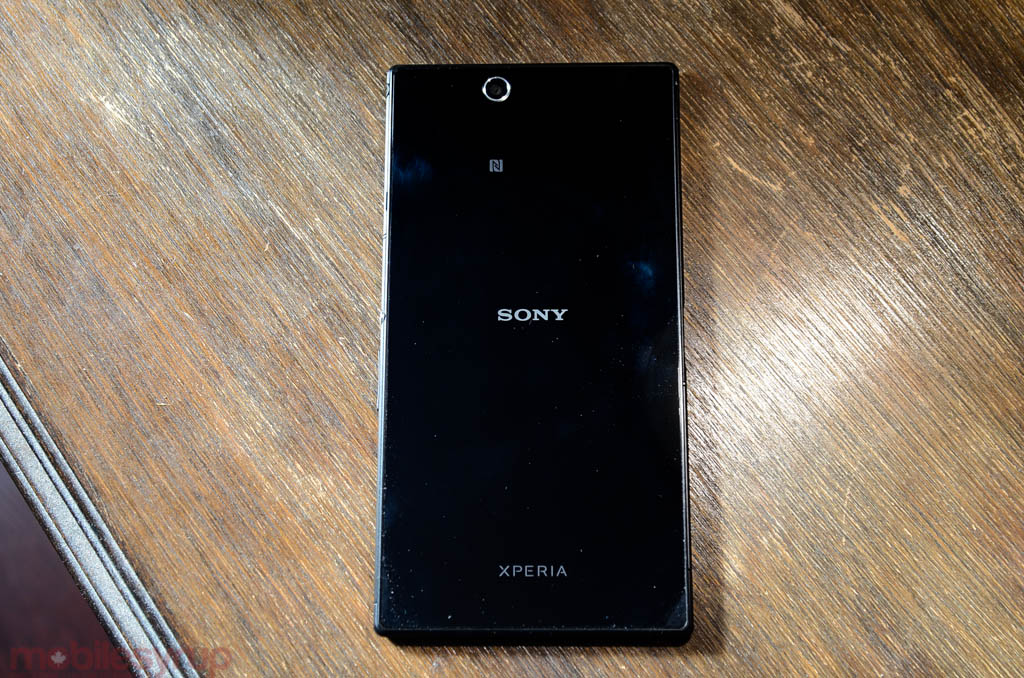Whether it is a small tablet or an enormous phone, the Xperia Z Ultra is a truly unique beast. Sony has taken some of the best aspects of its most recent mobile product line and hybridized them to the point of being immaterial; the Ultra is what it is, and defies convention.
This is owed in part to Android’s extremely vertsatile nature, but it speaks, too, to Sony’s willingness to experiement. That the Ultra was announced before the current Xperia Z1 flagship speaks volumes about the company’s plans not to be left behind ever again.
But with a steep price tag and single carrier availability in Canada, does the Xperia Ultra work as both a phone and tablet replacement?
Specs
- Android 4.2.2
- 6.4-inch 1920×1200 pixel Triluminos display
- 2.3Ghz quad-core Qualcomm Snapdragon 800 SoC
- 2GB RAM / 16GB internal storage
- 8MP Exmor RS rear camera (no flash)
- 1.6MP front-facing camera
- WiFi (b/g/n/a/ac), Bluetooth 4.0 (LE), NFC, A-GPS, magnetic dock connectors
- 3050mAh battery
- HSPA+ 850 / 900 / 1700 / 1900 / 2100 | LTE 700 / 850 / 900/ 1700 / 1900 / 2100 / 2600
- 179.4 x 92.2 x 6.5 mm
- 212 grams
Design & Display
The Xperia Z Ultra isn’t a smartphone in the traditional sense; it cannot simply be cradled in one hand when the other is occupied, scrolling through web pages and responding to messages. It is an enormous, thin slab of metal and glass, effectively a pancaked Xperia Z, flattened to a remarkable degree.
Its design and build are based largely on Sony’s previous flagship, too, and is rated IP58 as waterproof and dustproof. Ports, such as the top-left microUSB input and right-side microSD and SIM slots, are securely covered with removable tabs which, when properly seated, will prevent any liquid ingress.
The fact that the Ultra is so thin offsets its sheer size – it’s nominally larger than the Samsung Galaxy Mega, for comparison – but this is still a very strange device to use as a phone. Sony has even released a small Bluetooth headset that intercepts incoming phone calls so you don’t have to hold the device – which is difficult to grasp between forefingers and thumb – to your ear.

The extra real estate does offer some significant advantages in certain apps, especially those that emphasize content consumption, but most of them don’t view the device as a tablet, so tablet-optimized apps are out of reach unless manually configured by the user.
It’s a good thing, then, that the screen is lively and bright. This 6.4-inch display has a resolution of 1920×1080 pixels for a very respectable 344ppi pixel density, ahead of most “Retina” devices like the iPhone 5s but behind many of its smaller-screened competitors. As with most Sony devices, though the Xperia Z Ultra’s screen boasts a Triluminous pedigree, which means that it is specifically tuned for photos and videos, it pales in comparison to the colour saturation of the Samsung Galaxy Note 3, LG G2 and HTC One. Sony’s perpetual problem of poor viewing angles rears its head here, too, but the effect is not as pronounced as on the Xperia Z1.
More troubling was, regardless of how assiduously I cleaned the phone, dust and grime would find its way between the screen and chassis. It was a constant battle, and I lost. And the Xperia Z Ultra is no phone, that’s for sure. It’s far more a tablet than something you’d hold up to your ear, but for what it’s worth, I thoroughly enjoyed using it.

Performance & Software
Like Sony’s typical Android fare, the Xperia Z Ultra doesn’t stray too far from the average Jelly Bean experience. Sony has included a number of media-friendly apps with the device, including its own content services in Music Unlimited and Video, and there is no shortage of useful tools, like an IR blaster powered by Peel and an excellent Shazam alternative called TrackID.

Because the Ultra runs a Snapdragon 800 SoC and 2GB of RAM, I took advantage of the large screen to play a number of games, and the experience was superlative. While this device may be marketed towards power users for its integration with many popular MDM providers (AirWatch and Mobileiron being two of the most popular) and excellent integrated email, calendar and notes apps, I found gaming nirvana on this smartphone. Easy to grip with two hands, the screen proved big enough to simulate a tablet experience, and the chassis small enough to fit comfortably in a pant pocket.
With 16GB of internal storage and a microSD slot for expansion, the Ultra works quite well as a media storage unit; its microUSB port can also be used with an MHL adapter as a HDMI input. It must also be noted that Sony’s proprietary Xperia Link software, which mirrors the screen to a compatible television using Miracast, works here as well.
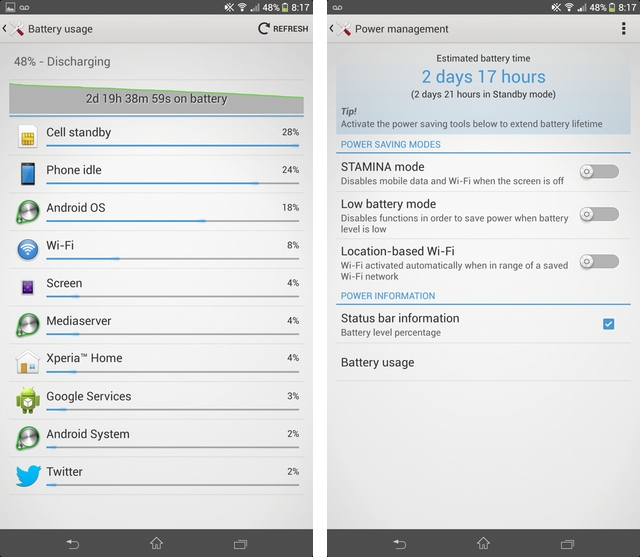
The battery life on the device was also quite good: with a 3050mAh cell inside (nominally larger, flattened, as the Xperia Z1), the device easily managed to spend the whole day working, with a few hours to spare. If cycles get tight, Sony has one of the best battery saving algorithms in the business, as I managed to get over 30% more uptime by turning on Stamina Mode, which lets you selectively shut off background apps when the screen is off.
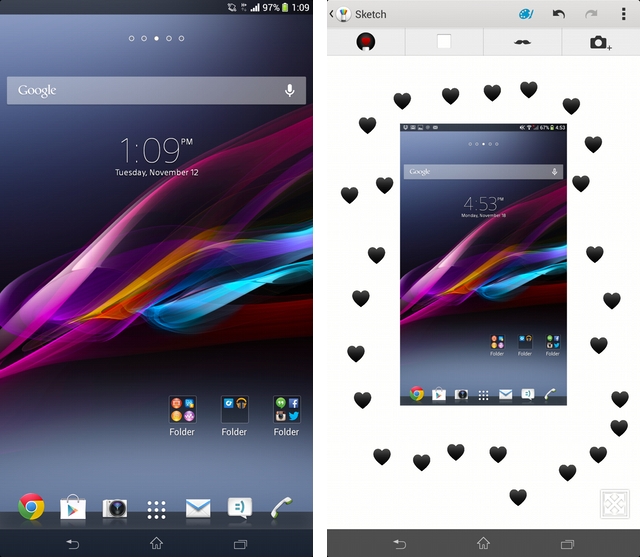
The software has also been slightly optimized for the larger screen size, but most third-party apps still consider the Ultra a phone, not a tablet (developers usually set a screen size of 7-inches to transition over to a tablet interface). Sony’s Small Apps, which are accessible from the on-screen multitasking menu, are an eclectic and interesting bunch of single-serving features, such as a tiny internet browser or calculator. One of the more interesting additions is the Capture Screen widget, which works similarly to Skitch: it takes a screenshot and allows you to manipulate it, with brushes, stickers and other cutesy marks.
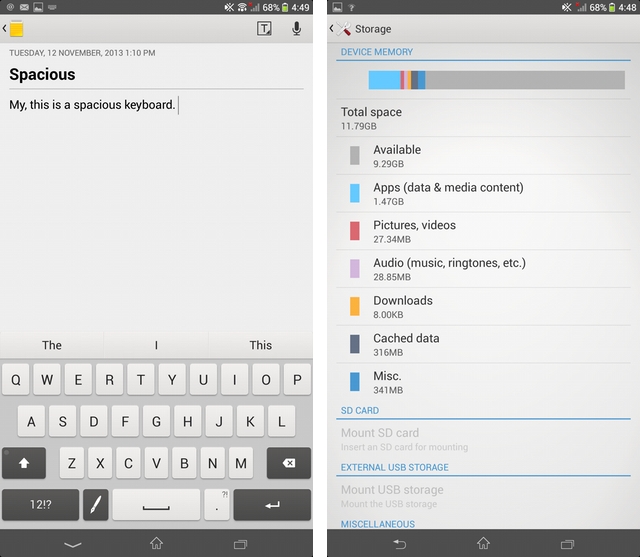
Some of what Sony has done to give the Ultra a spaciousness that does not exist on other Android phones — expand the desktop, make the keyboard more spacious — is appreciated, but often it feels incomplete, like it doesn’t go far enough. Over the years, Samsung has differentiated the larger Note series from its Galaxy S counterparts with a set of features — S Pen excluded — that take advantage of the extra screen real estate.
Sony has done the bare minimum here, and though it’s nice to be able to fit more icons on the screen, it feels like a wasted opportunity. Still, reading books, playing games and the like is terrific fun on the Ultra, and will only get better with the release of Android 4.4 KitKat and its Immersive Mode.

Camera
The Xperia boasts an 8MP Exmor RS rear camera that fits in more with a tablet mould than a smartphone; its inclusion largely feels like an afterthought. There is no flash, and quality vacillates from terrible to merely OK. This is not the phone you want to buy for its camera prowess.
To its credit, it shares the same superlative camera UI of its Xperia Z1 sibling, where Superior Auto picks the best settings for a particular scene. The software usually picks correctly, too, framing a macro shot with the correct exposure settings and focus. The problem is that the sensor just isn’t very big, and the lens not very sharp.
In good lighting, the Ultra can take decent photos, but colours are muted and exposure is often set far too low, forcing you to crank it in post-processing (and deal with added noise) or fiddle with the settings in Manual mode. Most of the time, though, shots are muddy, grainy and lack lustre; they just sit there looking sad.
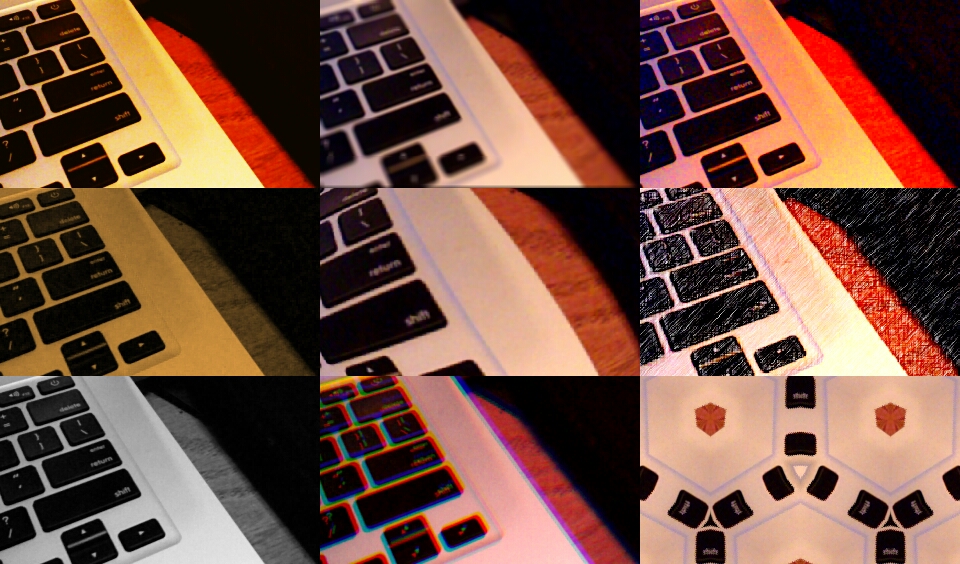
The Ultra is configured for a number of alternative shooting modes, including Burst, Sweet Panorama and Picture Effect. The last one emulates many “playful” apps like Camera2, producing real-time filters like Vivid, Sketch and Kaleidoscope. None of these are particularly useful, but they’re fun, and show off the capabilities of the powerful Snapdragon 800 processor.
Due to its scant width, the Ultra also lacks the hardware camera shutter of its Xperia Z1 counterpart. It films 1080p video at 30fps, but results are rarely worth sharing.

Conclusions
The Xperia Z Ultra boasts a large number of supported frequencies, including AWS on HSPA+ and 2600Mhz on LTE. While Bell doesn’t advertise that it has a 2600Mhz LTE network, it does, and it tends to be significantly faster than AWS, at least in Toronto. I was able to achieve speeds of 75Mbps down and 25Mbps up on Bell’s network, though the average was closer to 25Mbps down and 8-12Mbps up.
But being a Bell exclusive, one may have a hard time finding the device elsewhere; it is sold unlocked at Sony Stores for $749.99, a significant chunk of change for a 16GB smartphone (even if it does have a microSD slot). Bell sells it for $199.99 on a 2-year term, the same price as the better and more portable Xperia Z1, so you’ll have to decide whether the larger screen is a worthwhile tradeoff for a poor camera.
There is no doubt that the Xperia Z Ultra is a niche device, and will appeal to a small number of people looking to combine a tablet and phone experience in a single device. Unlike the Galaxy Mega, which boasts a large screen but middling specs, the Ultra is distinctly a hybrid, a confused smartphone that doesn’t live up to the potential of its screen size. For the money, the Xperia Z1 is a far better deal, though there will be a certain segment of the population enticed by the extra real estate.
The Xperia Z Ultra is a very fast, slim and capable smartphone, but too few apps take advantage of its almost-tablet screen, and its poor camera experience and high price makes it a hard sell to the average smartphone user.
MobileSyrup may earn a commission from purchases made via our links, which helps fund the journalism we provide free on our website. These links do not influence our editorial content. Support us here.