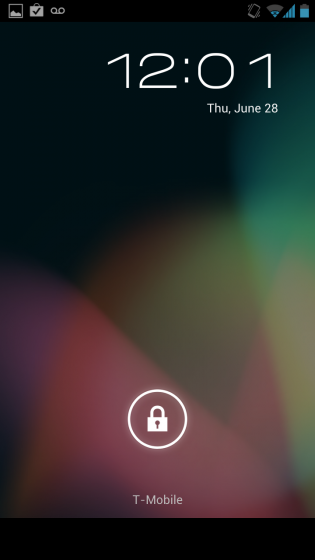
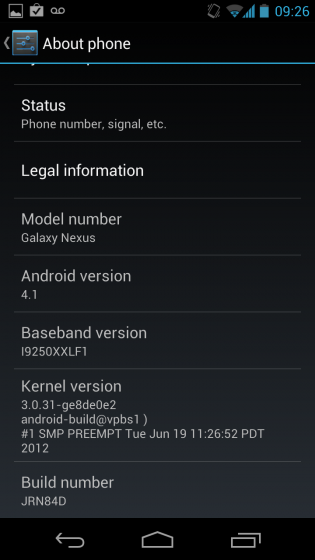
Within the generous “developer pack” Google gave away to IO attendees this week was a brand new takju Galaxy Nexus, running the latest build of Android 4.0.4 Ice Cream Sandwich. We were told during the keynote that later in the day an over-the-air update would be made available for developers to test a preview build of Android 4.1 Jelly Bean, expected to be released later next month.
The update did indeed come, after many furious hours of pressing “Check Now” within the System Update menu, but once the phone restarted, things didn’t look very different. Rationally I knew that there was more to Jelly Bean than met the eye, so I pressed on, and was more than pleasantly surprised.
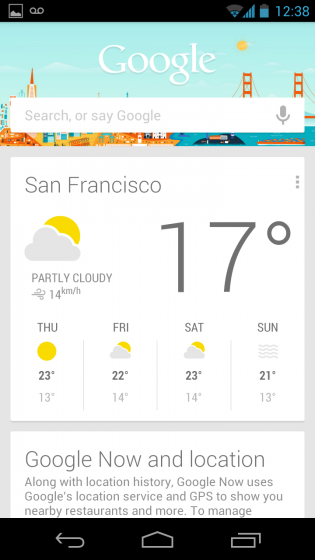
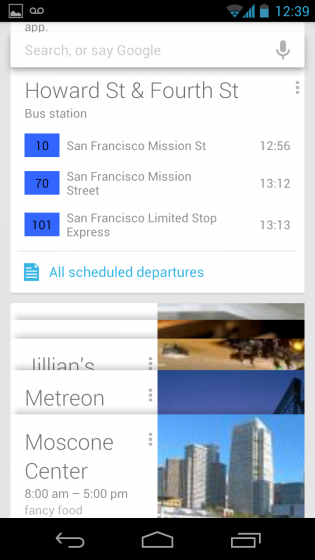
By now you’ve probably heard of the major new feature in Jelly Bean, Google Now. It’s not quite a Siri competitor, but can operate as such if you want it to. Instead, it uses your search history to provide meaningful cards that will occasionally populate your notification bar when the service thinks you need it. These are as simple as displaying an ongoing card of the weather or, when leaving work, showing you the best route to take based on traffic. If you search for the Toronto Raptors, it will tell you when they lose a game; if you’re leaving a certain location it will show you the closest bus and subway routes.
It can be used by voice, but supports text entry from the brand new search bar. Like in Ice Cream Sandwich it is permanently underneath the notifications on the home screen, but you can also enter Google Now by swiping up from the bottom of the screen, regardless of where you are in the OS. This is a great inclusion and eliminates the need to hold down a physical button in iOS. And because much of the goodness is behind the scenes, it seems that Google can add more functionality to the app without having to update the core OS.
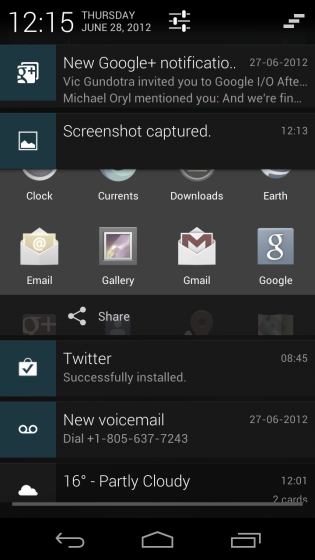
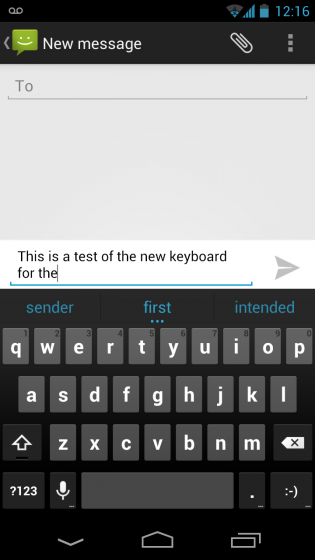
Two more major improvements to the OS are the keyboard (though it looks the same) and the notification bar (which doesn’t). Google must have taken a page out of SwiftKey in adding word prediction to the autocorrect capabilities. It will learn over time what words follow others, and should better be able to predict entire sentences. After using it briefly I think SwiftKey 3 still does a better job of correcting errors, but for many users this is going to be a great update.
The notification bar looks and feels completely different. Roboto replaces the old, tired typography, and Google has introduced an API to allow developers to add functionality to simple notifications. When you take a screenshot, for example, you can share it directly with one touch. Emails take up more room, showing previews that can be minimized with a two-finger swipe up. It’s an elegant and attractive solution to a problem we didn’t realize we had.
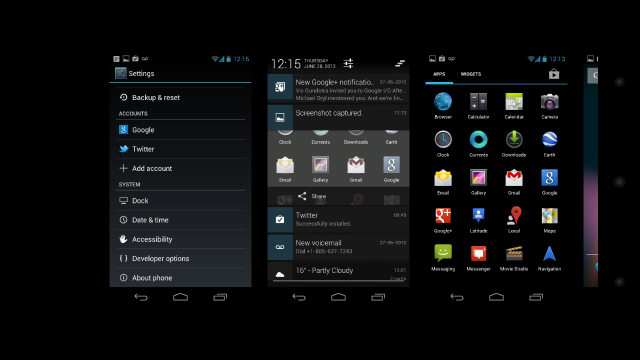
Just as the camera app got a new look and feel in ICS, Jelly Bean revamps the Gallery to take advantage of the new speed and smoothness of the framework. When viewing a photo you can pinch in to bring a quick view of your entire roll, flipping through them horizontally. To delete a photo just swipe up; you can undo it if you want to, but it’s a great way of getting rid of superfluous shots quickly.
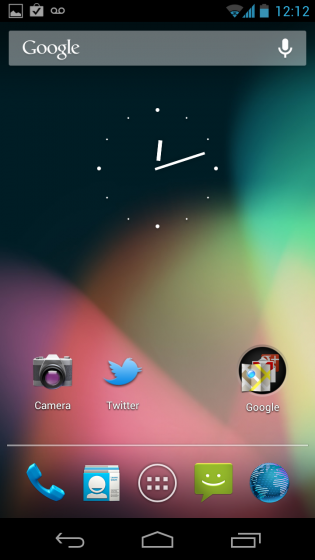
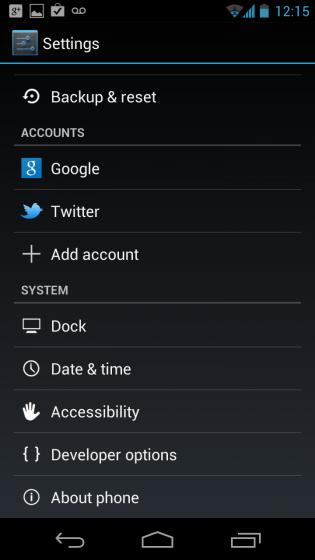
Mainly, however, Jelly Bean is about speed. While there are other new features — the ability to magically move widgets around without interfering with icon grids; new accessibility modes — the name of the game here is speed. We’ve complained for years that Android wasn’t as fluid or as consistent in its scrolling as iOS, and Google with Project Butter has been working furiously to change that.
The difference between ICS and Jelly Bean on the Galaxy Nexus is simply astounding. The change is more immediate than what it felt like going from Froyo to Gingebread, itself a renewed focus on speed and stability. Jelly Bean finally feels like the OS Google has been working on for years, and it makes the Galaxy Nexus feel like a new phone again. Everything from app loading to scrolling to benchmarks are improved, and the end result is a device that feels just as fast as a Galaxy S III or One X. I’m excited to see how those newer devices handle the update — which will hopefully arrive sooner than later considering there isn’t much of a coding jump from ICS.
As more developers plug into the new APIs Google has built into the OS, and more devices get the update (perhaps skipping over ICS in the process) Android will continue its rise to greatness. I just hope developers take note of everything that has been happening at Google I/O this week, and continue to create great apps for this new great OS.
MobileSyrup may earn a commission from purchases made via our links, which helps fund the journalism we provide free on our website. These links do not influence our editorial content. Support us here.


