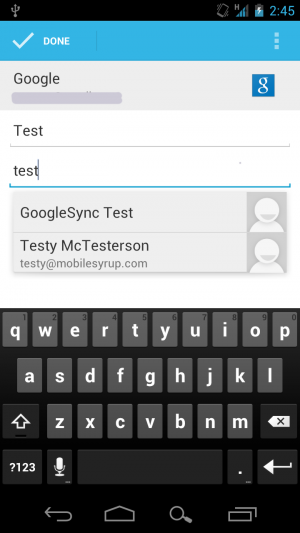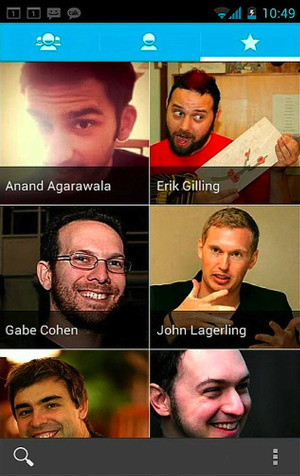Android 4.0 Ice Cream Sandwich is a heck of an upgrade from Gingerbread. Not only does it look delicious (sorry!) but it has a significant number of user experience improvements that make using is on a daily basis much less onerous.
We have come up with a few features that may not be obvious from the beginning, but once you know about them they’re hard to live without.

1) Uninstall apps from the Launcher
In previous versions of Android it was quite annoying to uninstall apps. You had to go into Settings/Applications and track down the app name, often among hundreds of others, press on the icon and proceed with the uninstall.
In Ice Cream Sandwich, you merely open the Launcher, hold down on the icon as if you were bringing it to one of the home screens and drag to the Uninstall area on the top left of the screen. Once the icon crosses the threshold it will glow red. Take your finger off the icon and it will prompt you confirm the removal. Not only is it simple, but it saves tons of time, especially when you’re in an app trial frenzy and want to get rid of a bunch at once.
2) Create magazine-style contact groups
What is the best way to remember the people you communicate with the most? By placing them into groups. The dynamic has been there for a long time, but with Ice Cream Sandwich the implementation is done wonderfully. Pre-populated categories sit there waiting for you to add people, but you can make as many as you want. Once added, those individuals’ faces will adorn the Metro-style scrollable list. Click on the person and you’ll be able to see not only his or her contact info, but if you’ve synced your Twitter account, their latest status updates.
Another cool thing that was brought over from Gingerbread, but is incorporated in a much simpler way, is joining of two contacts into one. For example, if you’ve added a friend manually with a name and phone number and nothing else, and there is another entry with his or her Gmail account profile, you can merge the two by going into that their profile and in the menu selecting “Join.”
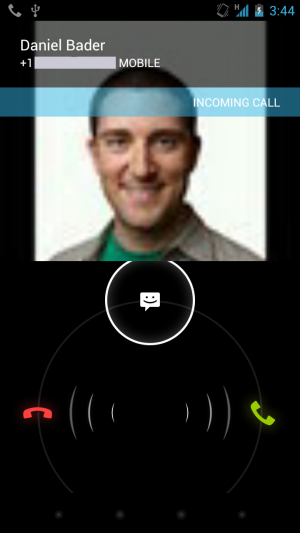
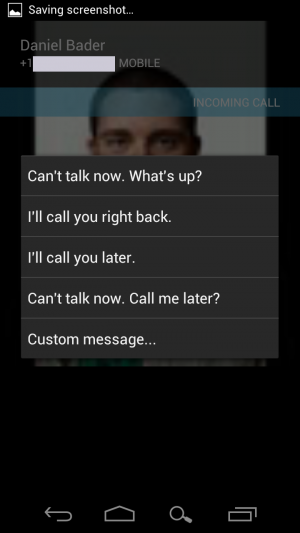
3) Reject a phone call with a text message
This was one of the touted features of Ice Cream Sandwich when it debuted in October, but it’s so awesome I thought to feature it anyway. On Gingerbread you had the option of accepting (green) or rejecting (red) a phone call. With Android 4.0 you can also swipe UP to reject the call with either a pre-canned text message — “Can’t talk right now. Call you later.” — or a custom phrase — “Leave me alone, I am on the toilet.” — but either way it’s a great feature.
MobileSyrup may earn a commission from purchases made via our links, which helps fund the journalism we provide free on our website. These links do not influence our editorial content. Support us here.