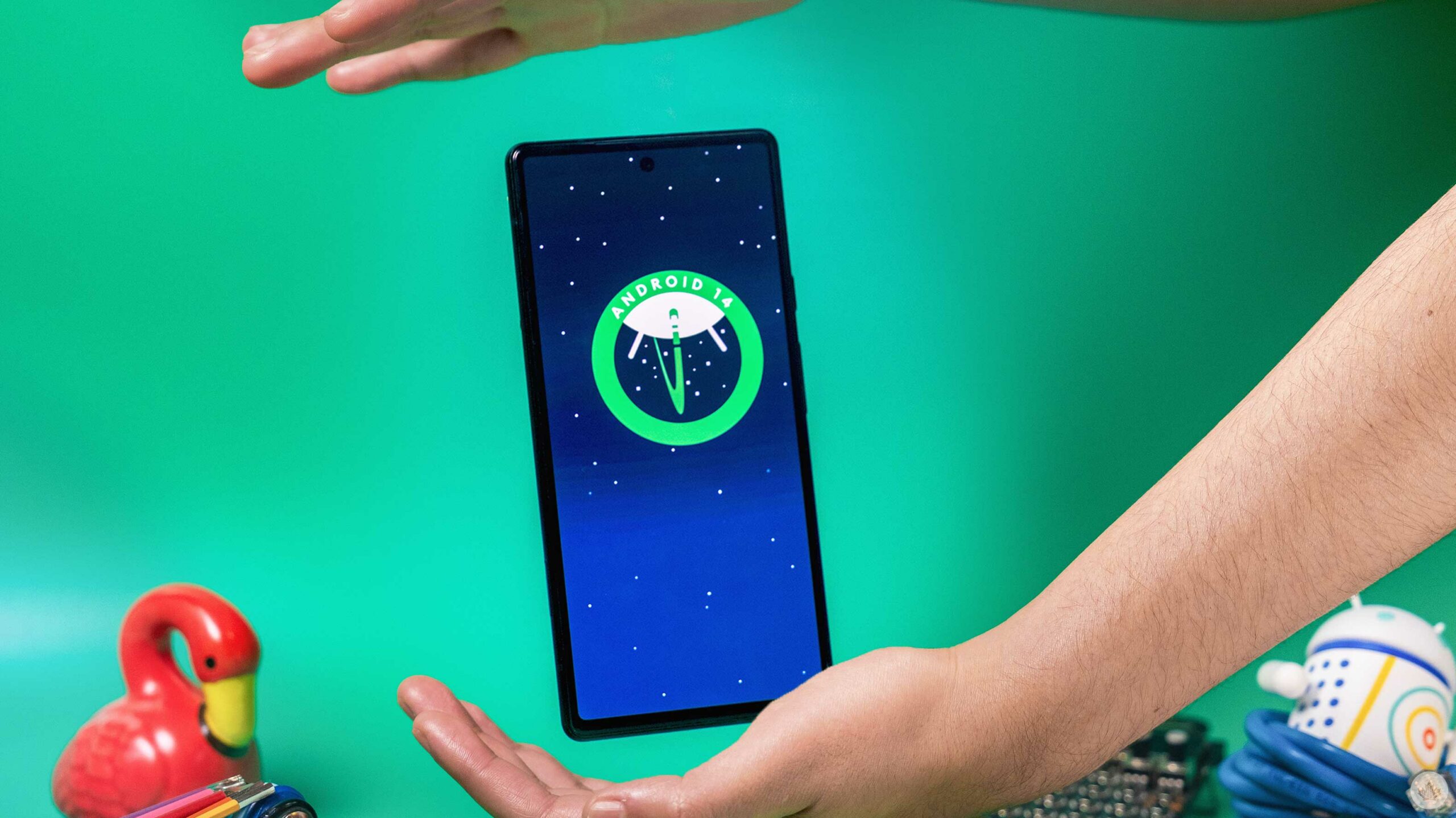
Along Android updates, Google introduces several new quality features. Android 14, for example, brings native notification flashes, enhanced security, improved lock screen customization and more.
However, with updates, Google also tends to remove features. One that has gone largely unnoticed with Android 14, as shared by 9to5Google, is the long-press notification quick action for home screen apps.
The feature enabled you to check notifications for specific apps without pulling down the notification bar.
The quick action was first introduced with Android 8 in 2017. However, the feature wasn’t perfect. It displayed notifications and quick actions in a small pop-up above or below the icon, which just wasn’t enough to read notifications.
With Android 14, long pressing on an app icon shows the app’s shortcuts, along with app info, pause app and widgets. Notifications have been removed from the quick action.
Considering the removal of the feature has gone mostly unnoticed is positive, as it shows that not many people used the feature. And for those who constantly use the feature, most Android devices have the functionality that allows users to pull down anywhere on their home page to activate the notification shade. It’s not exactly the same, but it’s still helpful.
Source: 9to5Google
MobileSyrup may earn a commission from purchases made via our links, which helps fund the journalism we provide free on our website. These links do not influence our editorial content. Support us here.


