
After bringing support for Night mode to Android last month, Twitter has launched the feature in the iOS version of its app.
While a subtle change, Night mode switches the Twitter feed from a light background to a dark background, in this case a deep blue. This colour change makes it easier to read Tweets in darker environments, specifically at nighttime.
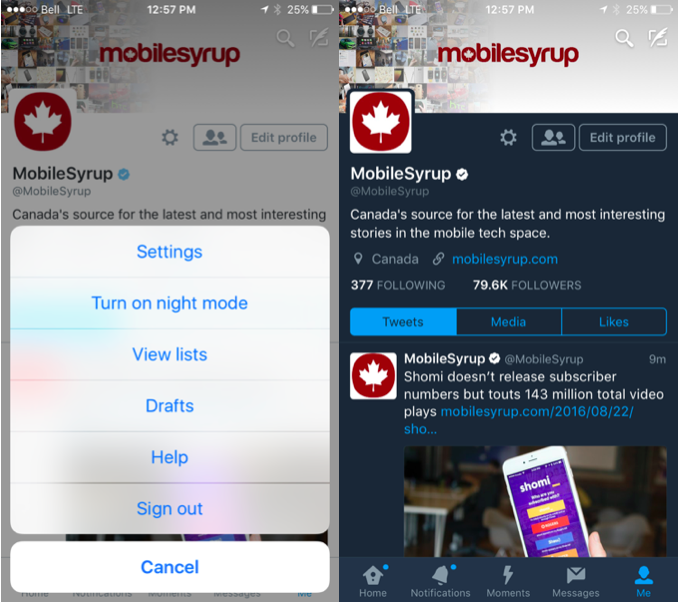
To access Night mode you simply tap the gear icon and under ‘Settings’ you’ll see an option entitled ‘Turn on night mode.’
[source]Twitter[/source]
MobileSyrup may earn a commission from purchases made via our links, which helps fund the journalism we provide free on our website. These links do not influence our editorial content. Support us here.


