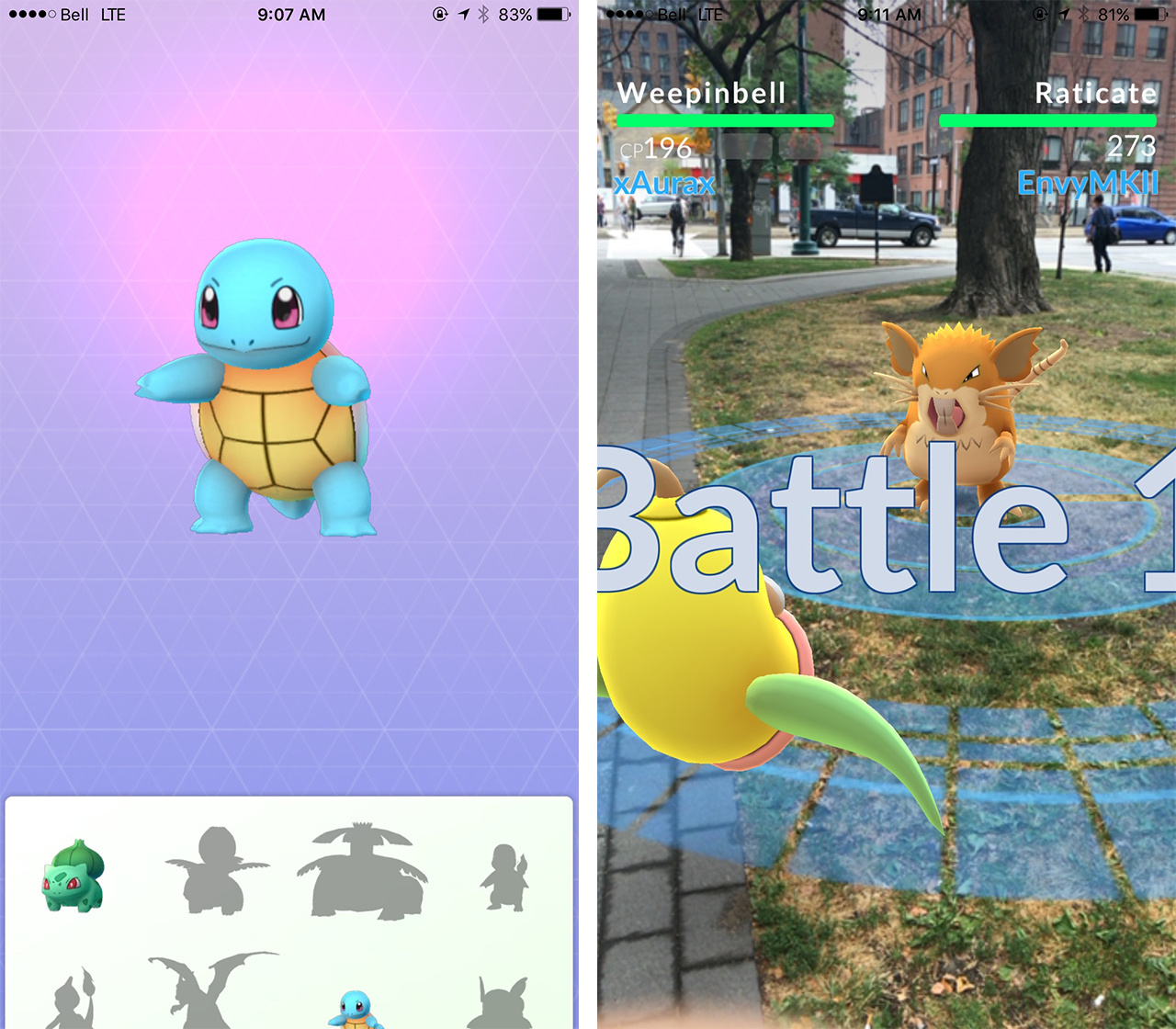Pokemon Go is a flawed but nevertheless fun and addictive game that’s evolved into a cultural phenomenon in a very short period of time, all before the game has officially released in Canada.
But because Niantic, The Pokemon Company and Nintendo’s mobile title isn’t your typical mobile game, it destroys battery life and data plans like few other mobile games out there.
Below are some tips that will help you save your smartphone’s battery while out hunting Pokemon in the wild.
Lower your screen brightness and turn down the volume
This first step is pretty basic: just lower your screen brightness to as little as possible (which is difficult if you’re playing in the sunlight) and turn down the volume on your phone.
If you want to take things to the extreme, you could also disable background app refreshing, though I wouldn’t recommend doing this just to play Pokemon Go. You can also disable Bluetooth and Wi-Fi while you’re out Pokemon catching since these two features eat up a small amount of battery life and you don’t really need them when trying to become “the best there ever was.”
Both Android and iOS users can also enable operating system-based battery saver modes, giving players a little bit more juice to catch that Snorlax that’s been lurking near their house.
Turn off augmented reality features
While AR is largely Pokemon Go’s main draw, it’s possible to turn this feature off when it comes to catching Pocket Monsters as well as during battles.
For Pokemon hunting, look for the AR toggle in the top right corner the next time you catch a creature, and in the bottom right corner when you’re about to enter a battle at a gym.
Toggle ‘Battery Saver’ mode on in-game
While this feature does cause Pokemon Go to crash occasionally, it also goes a long way towards saving battery life.
With Battery Saver enabled, every time you put your phone down, the screen will dim significantly, though you’ll still get a vibration notification every time you’re near a Gym or Pokestop. Unfortunately, at least in my experience, enabling Battery Saver causes Pokemon Go to lock up every once in a while.
Use an external battery pack
If you’re out in your best “Bug Catcher” cosplay and your phone’s battery is low, you have two options: either return to your home base and plug-in your smartphone, or use an external battery pack or battery case of some sort, which can be purchased at most major electronics retailers.
Whether it’s a battery pack from Anker or Apple’s official battery case, extra battery life will allow you to continue your Pokemon hunt.
Download maps directly from Google Maps (maybe)
According to Reddit user throwaway96388, players are able to conserve their battery and limit data usage by downloading Pokemon Go’s maps directly from Google in order to use them offline. Since Pokemon Go takes advantage of Google’s Maps API, the game no longer needs to download maps as you move around its world.
I’ve tested the feature out and it seems to make battery life last slightly longer. Reddit users are also reporting a significant increase in battery life conservation and a decrease in data usage when the maps have been downloaded.
In order to download the maps for offline viewing, navigate to Google Maps, enter settings and click the option to use offline maps. Next, touch sign-in and add your location. Niantic is also reportedly aware of Pokemon Go’s battery consumption problems and is working on ways to solve the issues.
It’s worth noting that a Google engineer has Tweeted that downloading offline maps actually does nothing to improve battery life, so it’s currently unclear if this trick works or not.
short answer: no. long answer: nooooo
— sam "zerowidthspace" thor (@samthor) July 11, 2016
Related reading: Armed robbers use Pokemon Go ‘Lure’ item to target victims
MobileSyrup may earn a commission from purchases made via our links, which helps fund the journalism we provide free on our website. These links do not influence our editorial content. Support us here.