
I like Nokia. I don’t just mean as a company, but as an idea. A European enterprise continually trying to improve the design of both its flagship and less expensive products, Nokia continues to excel at creating objectively stunning hardware.
With the Lumia 1020, the company took its best technological innovation in years, PureView, and brought it to a modern mobile operating system. Microsoft’s glacial advancement of Windows Phone aside, there is no question that the Lumia 1020 is a compelling product: a 41MP camera affixed to a smartphone, promising some of the best photos and video ever seen on a mobile device.
Nokia Canada managed to convince two carriers to pick up its latest flagship, and hopes to convince Canadians who may be convinced Windows Phone isn’t for them to make the switch. But is the argument convincing? And is it worth your money? Let’s take a look.
Specs
- Windows Phone 8 GDR2
- 1.5Ghz Qualcomm Snapdragon S4 SoC w/ Adreno 225 GPU
- 4.5-inch 1280×768 pixel ClearBlack AMOLED display
- 2GB RAM / 32GB internal storage
- 41MP rear camera (PureView w/ 5MP shots), Xenon flash
- 1.2MP front camera
- 2000mAh non-removable battery
- WiFi (b/g/n/a), Bluetooth 3.0, A-GPS, NFC, Wireless Charging (via adapter)
- 130.4mm x 71.4mm x 10.4mm
- 158 grams
- HSPA+ 850/900/1700/1900/2100Mhz | LTE 1700/2100Mhz (up to 100Mbps)

Design & Display
The smooth yellow curves of the Lumia 1020 remind me of the updated Volkswagen Beetle, the one released in the late 90’s to sporadic acclaim and a few cocked eyebrows. It’s a big phone, but certainly not oversized in today’s age of 6-inch Androids — wait for the Lumia 1520 to make that assertion — and the rounded contours fit nicely in the hand.
Like the Lumia 920, for which Rogers was the exclusive partner in Canada, the Lumia 1020 has an unmistakeable polycarbonate feel, a matte texture that extends throughout the surface of the phone. One feels like he’s holding a sculpture, not a smartphone. It does not feel precious, but one continuous curved extension of the hand. I said the same thing about the Lumia 920, but Nokia has invited its customers to truly gawk at this design language, this industrial precision. Apple is the only other company making phones that look this good.
From the front, the phone is practically indistinguishable from its immediate predecessor, but turning it over reveals the 1/1.5-inch 41MP camera sensor, f/2.2 lens and Xenon flash that promises the best photography experience on a smartphone today. As we’ll get to later, I have some reservations in saying that, but it’s true the results are the best, the experience not quite so.
The 4.5-inch ClearBlack AMOLED display is good, with vivid but accurate colours, impressive viewing angles, excellent touch response (even with gloves on) and whites that appear true, not blue. The screen responds quickly and Windows Phone 8 looks wonderful on the display.

Being AMOLED, it also allows for Glance Screen, Nokia’s new always-on clock feature that allows for double-tapping the surface to access the lock screen.
There were times I wished the phone was narrower and shorter; the display extends only 80% down the chassis, making it occasionally awkward to type when the keyboard rides up above a menu icon, for instance. I had the same issue with the Lumia 920 but quickly grew used to it, as I did on this phone.
The right side of the device contains all the relevant buttons, each black as night and beautifully calibrated. The camera shutter contains two steps, one for focusing and the other for activating the shutter, and it is one of the most responsive and perfectly-weighted I’ve used on a smartphone, bested only by the camera grip add-on for the Lumia 1020 itself.
Holding the phone is relatively comfortable, though it does take some time to learn that the best place for the index finger is resting underneath the nub of the camera module. Once there, you find that the module extends just far enough to balance the device on a single digit, and it comes in handy when engaging the phone with one hand.
The camera module itself is large, and prevents the phone from sitting flat on a table, but it’s also much less conspicuous that I’d have thought such a thing could be. In truth, the extra girth — and the phone only extends to 10.4mm at its thickest — is well worth the stunning photo and video results.

Performance & Software
While Windows Phone 8 GDR2 is pre-installed on the Lumia 1020, the phone arrives at a time when Apple and Google are at the height of their respective mobile development cycles, and Microsoft appears to be falling farther and farther behind.
Windows Phone 8 is a perfectly usable operating system with some impressive features and a few great apps. The recent announcement of Instagram, along with Vine, Flipboard and many an A-list game title, proves that Microsoft’s fortunes are looking up. But these days, it’s less the app gap than the actual limitations of the OS that prove to make full-time use, at least for me, difficult. The reliance on Microsoft’s own services would be fine if there were decent alternatives, but if you’re not entrenched in the world of Office, SkyDrive, Skype or Outlook, things are going to be very, very frustrating.
Moreover, many of the great apps on other platforms languish on Windows Phone. While Twitter, Facebook, Foursquare, Yelp, Rdio, Evernote and many others offer versions of their services, they are often half-baked and without the newer features their iOS and Android counterparts boast. And, seriously, my kingdom for a reliable cross-platform messaging app on Windows Phone. WhatsApp appears to be the only company, aside from Microsoft’s own Skype, regularly updating its Windows Phone version, but I still find notifications to be less than reliable.
I am an unabashed fan and user of the Google ecosystem, and many such users are going to find themselves in frustrating and often untenable positions when migrating over to Windows Phone.

Basic Google services like Gmail are disadvantaged due to deprecation of Exchange Activesync for the email service. Native versions of Google Maps, Drive, Google+, and Hangouts — even YouTube — don’t exist, and likely never will.
Leaving all these issues aside for a moment, the basic Windows Phone workflow, with its reliance on toast messages and live tiles to convey notifications, just don’t work for me. Everything that happens on the OS feels ephemeral, and you as a user are relied upon maintain your homescreen in such a way that incoming content will not be missed in the chaos. While a notification centre has been rumoured for Windows Phone Blue, the next major version of the OS, it won’t be available for at least six months.
Nokia has done a great job not only building its own alternatives to the apps Google users rely on, from mapping with its HERE platform to its suite of excellent camera apps. But it is limited by the inherently flawed makeup of Windows Phone as a platform.
The OS that was once praised for its simplicity is now denounced for the same trait; iOS and even Android have been equally simplified, but are far more powerful. Even BlackBerry 10 feels more modern than Windows Phone. Nokia has modified what it can to suit its needs, and has extended the operating system’s functionality as far as it will go in its current form. But there is no question that the deserted apps — not just the missing ones, but those present that haven’t seen an update in months or even years — and the nearby-but-not-quite-here promise of a “unified” development platform with Windows RT, separates the OS even further from its peers. Microsoft won’t let it flounder, and there are some very good ideas contained with WP8, but the very features that were promoted as advantages — built-in Facebook and Twitter integration; Bing from anywhere via the hardware search button — are vestiges of an older time. Users want apps that work well and keep up with their counterparts on other platforms. And don’t get me started on Internet Explorer, which is treated by so many websites as a second-class citizen, and has very limited HTML5 support.
Don’t get me wrong: I like Windows Phone, I really, really do. It is fast and easy to grasp, and it does most things relatively well. If you’re already embedded within the Windows ecosystem, using Outlook and SkyDrive and Skype and Xbox Music and Bing (?), it will likely work for you, and you may even come to love it. Microsoft almost has it: Windows Phone 8 is one major update away from being great. They just have to make it happen, and soon.

Camera
Let’s be real: you’re buying this phone for its camera. You may like Windows Phone, and Nokia may be your go-to OEM, but it’s the 41MP PureView camera that justifies the purchase.
TELUS and Rogers are rightfully marketing this as a digital SLR replacement, and while I wouldn’t go that far, it’s a far better choice for many users than a WiFi- or Android-connected point-and-shoot, and certainly cheaper than Samsung’s $1600 Galaxy NX.
At its most basic level, the Lumia 1020 uses its 1/1.5-inch 41MP sensor to take extremely sharp 5MP shots. It does this using a method called interpolation, which combines several pixels together at a point to produce reasonably-sized photos of much greater detail and clarity. The larger sensor also captures much more light than the average phone camera, and combined with hardware-level optical image stabilization makes for some of the best low-light results I’ve ever seen from a smartphone.
To perform these miracles, Nokia shipped the device with two main camera apps, Nokia Pro Cam and Nokia Smart Cam. Since Nokia World on October 22nd, those two apps have been combined into a single piece of software called Nokia Camera, which performs many of the same functions, and still facilitates manual controls, but from a single vantage point. It’s a huge improvement and I’m actually quite happy that this review written after the change took place (even if it took longer to finish, sorry).
Nokia set up the hardware shutter button to launch the updated camera app, even when the phone is off, giving users quick access to a quick shot wherever they are. Even in Auto mode, the Lumia 1020 takes eye-opening photos, with near-perfect sharpness and colours that look better than even the AMOLED screen can convey. While an add-on is coming in the next few months to allow the device to capture RAW photos, at this point users have the option of taking 5MP+38MP photos (the former accessible on the device; the latter only when transferred to a computer) or just 5MP shots. As stated above, even these relatively small-sized shots are full of liveliness, with a feel far closer to a high-end point-and-shoot than even the most capable of smartphones from other OEMs.
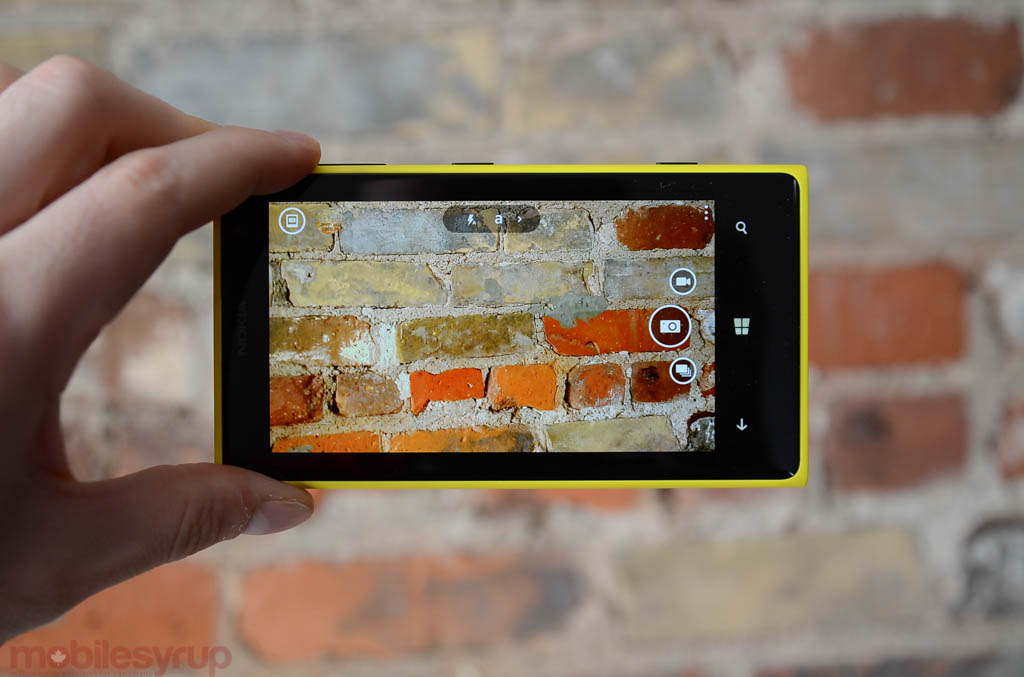
But the high quality is not the only reason to celebrate the imaging experience on the Lumia 1020. Nokia has put a lot of work into making it pro-friendly, giving users the option of changing light sensitivity (ISO), white balance (frame of reference for light source such as “sun” or “cloud”), shutter speed (length of time the lens is opened and closed), exposure (manual increase or decrease in light) and focus (auto or manual). With the optional camera grip/battery mount accessory, the Lumia 1020 can be affixed to a tripod, proving a base for longer exposures and more accurate bracketing.
Once you’ve lined up the perfect shot, it’s time to hold down the shutter. Unlike some phones like the iPhone or Galaxy, it’s not possible to snap multiple shots quickly with the Lumia 1020. This can be forgiven, as the phone is capturing and processing a lot of data, but each photo takes up to five seconds to save to storage. There are ways around this, though: now incorporated into Nokia Camera, Smart Cam is a truly remarkable experience.
Smart Cam captures a number of photos at once, and uses a vertical swipe to switch between modes. There’s Best Shot, which lets you swipe through the series to find your favourite; Action Shot shows a customizable composite of all the photos, and lets you create a weird and often illuminating action mashups; Motion Focus uses software to artificially put the focus on one or more objects that the Lumia extracts from the series of photos; Change Faces and Remove Moving Objects are self-explanatory and less useful.
The additions to Smart Cam, and the photo-centric apps outside Nokia’s main apps like Creative Studio, Panorama, and Cinemagraph, don’t feel tacked-on. While each takes some practice to perfect, taken together they represent far more than just gimmicks, but the best first-party implementation of a smartphone camera sensor in existence today. What you’d find in 10 disparate apps on the App Store, and to a lesser extent bundled within Samsung’s Android camera app, Nokia has managed to built themselves while maintaining the integrity of the whole.
Not all is rosy in the land of PureView. Due to the rather wide f/2.2 aperture, the Lumia 1020 does not focus very closely, making it difficult to frame great macro shots. Similarly, it struggled with the dynamic range of, say, a blue sky framed against a dark building. These issues are not unique to PureView, but I was disappointed that such advanced optics did not solve the issue on its own. Of course, with apps like Creative Studio, it’s possible to tweak photos after the fact, and Nokia provides a good suite of tools to do so.
In terms of video capture, the Lumia 1020 captures it in a number of ways, including 1080@30fps, 1080@24, 720@30 and 720@24. Unfortunately, there is no high-frame mode, something I believe is a limitation of the Snapdragon processor, not the optics. Still, video capture is incredible; the optical image stabilization makes for some of the best results I’ve ever seen from a phone, if not the best. Audio also sounds full and rich from the Lumia. While the upcoming Lumia 1520 uses four microphones to capture 360-degree audio, the 1020’s dual-mic setup is just fine, and prevents loud sound, like that of a concert, to be blown out and distorted.
The Lumia 1020 is quite simply the best smartphone on which to capture photos, video and audio. It isn’t the fastest piece of technology, and I wish there were more options for video capture, but this just portents good things for the future. As far as I’m concerned, though, this is a camera with a smartphone strapped to the back, not the other way around.

Battery Life & Connectivity
As it uses an earlier Snapdragon S4 SoC, now nearly two years old, the Lumia 1020 suffers from “last generation-ness.” Not only are LTE speeds limited to 75Mbps in the downlink, but I found battery life to suffer proportionately to the newer iPhones and Android devices on the market.
Granted, the 2000mAh battery cell is comparatively small in today’s market, but I rarely found the phone to last through the day. Usually I had to top up by 4 or 5pm, which is in the lower end of the spectrum these days.

Of course, one of the better additions to your arsenal is the $70 Camera Grip, which adds a larger, two-step shutter and the aforementioned tripod mount, along with an extra 1020mAh of juice for the battery. If you’re going to take shooting seriously on this phone, it’s worth the extra money. Another lower charging friction is the $40 wireless charging backing. It’s a thin plastic shell that snaps on to the back of the phone and lets you use an existing Qi-enabled wireless charger, including the one that was sold in conjunction with the Lumia 920 a year ago.
Ultimately, though, the middling battery life was the only drawback to using this device as a daily driver; calls were solid over the Rogers network (it’s also available on TELUS) and the single bottom-facing speaker was full-sounding when listening to music or engaging the speakerphone.
It’s also worth noting that the Lumia 1020 comes with 32GB of internal storage, which is perfect for all those photos and videos, but Microsoft emphasizes the ease at which users can upload their files to SkyDrive, which had admittedly been improved over the last few iterations.

Final Thoughts
The Lumia 1020 is simultaneously projected forward by Nokia and held back by Microsoft. The former is at the peak of its design game, but as it moves into Microsoft’s headquarters it needs to do for Microsoft’s software what it has managed to do for its hardware. I just can’t rely on Windows Phone to get the job done. Whether it’s delayed notifications from Facebook, or sites rendered poorly in Internet Explorer, there are just too many problems with the OS in its current state. Nokia has done all it can — a tremendous amount, considering the hole Windows Phone would be in without Nokia’s considerable app contributions and brand parterships — but it’s not enough to provide a better experience than iOS or Android.
I have faith that Microsoft can make it right, but even in its current iteration the Lumia 1020 is a remarkably capable alternative to a dedicated camera. It doesn’t do everything well — macro shots aren’t great, and the phone takes too long to process images — but the list of pros is far longer than its cons.
Available in black and yellow variants from both TELUS and Rogers, the Lumia 1020 currently costs $199 on a 2-year contract. It is $599 outright at Rogers and $700 outright at TELUS.
MobileSyrup may earn a commission from purchases made via our links, which helps fund the journalism we provide free on our website. These links do not influence our editorial content. Support us here.



