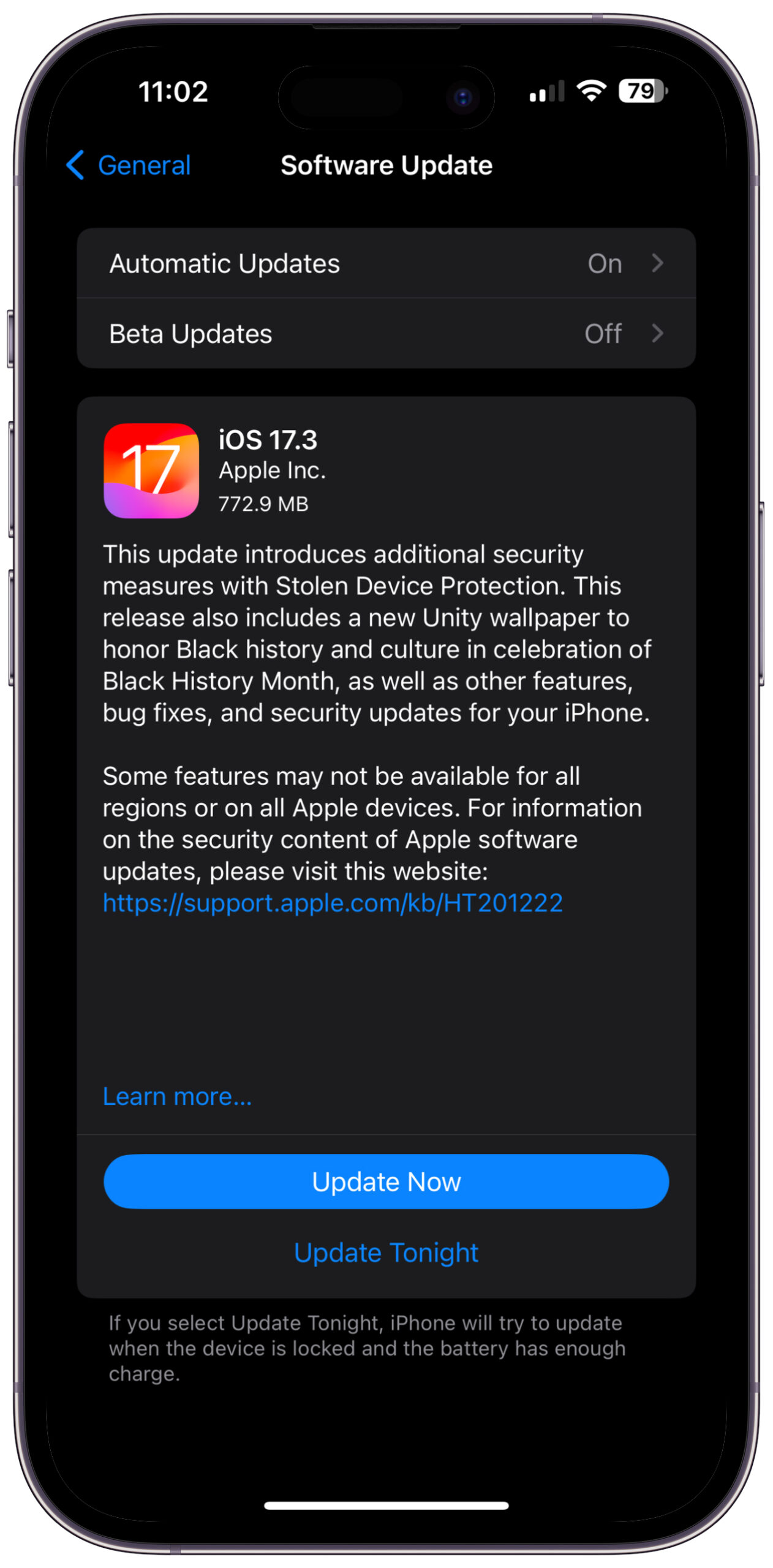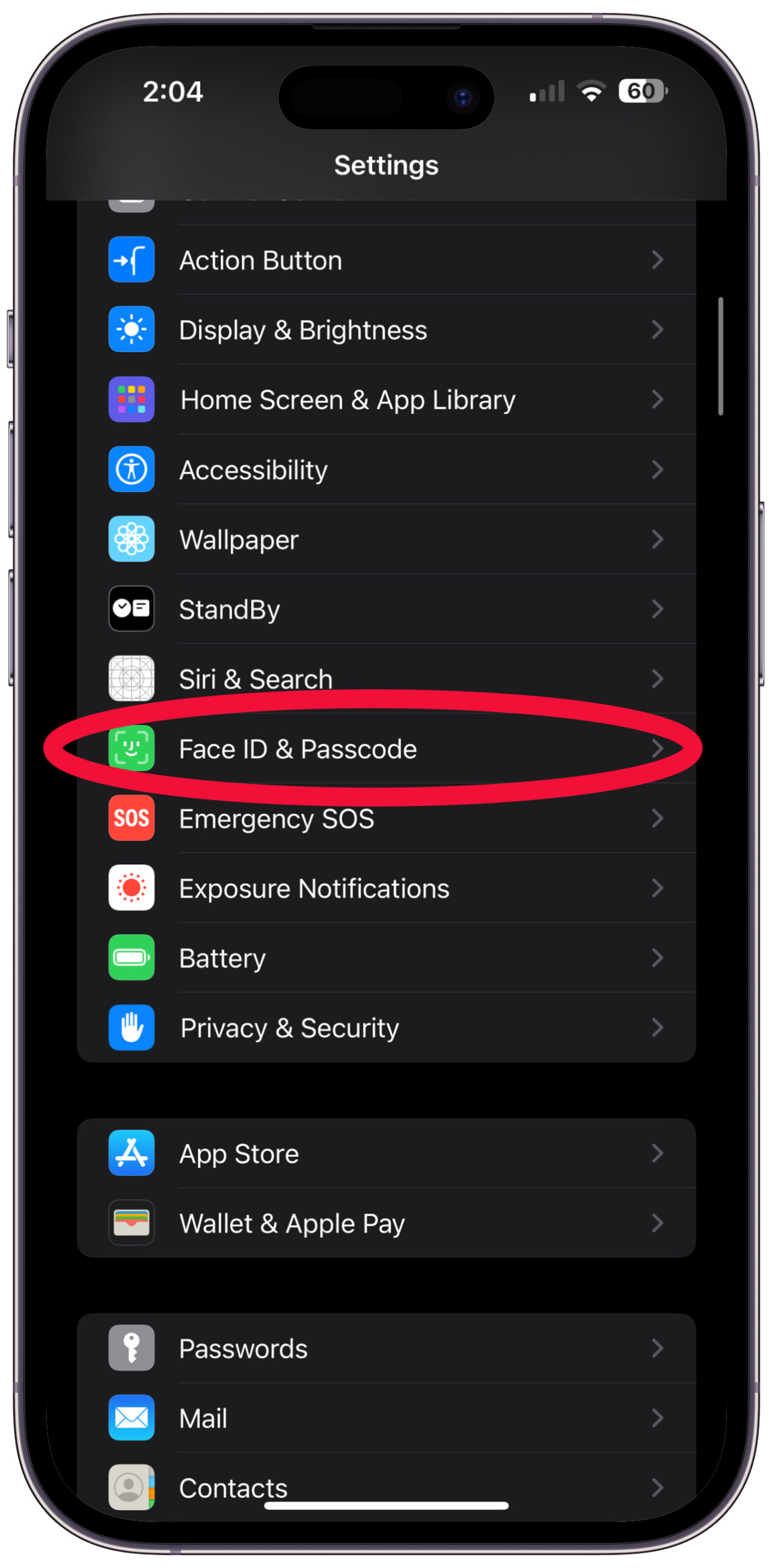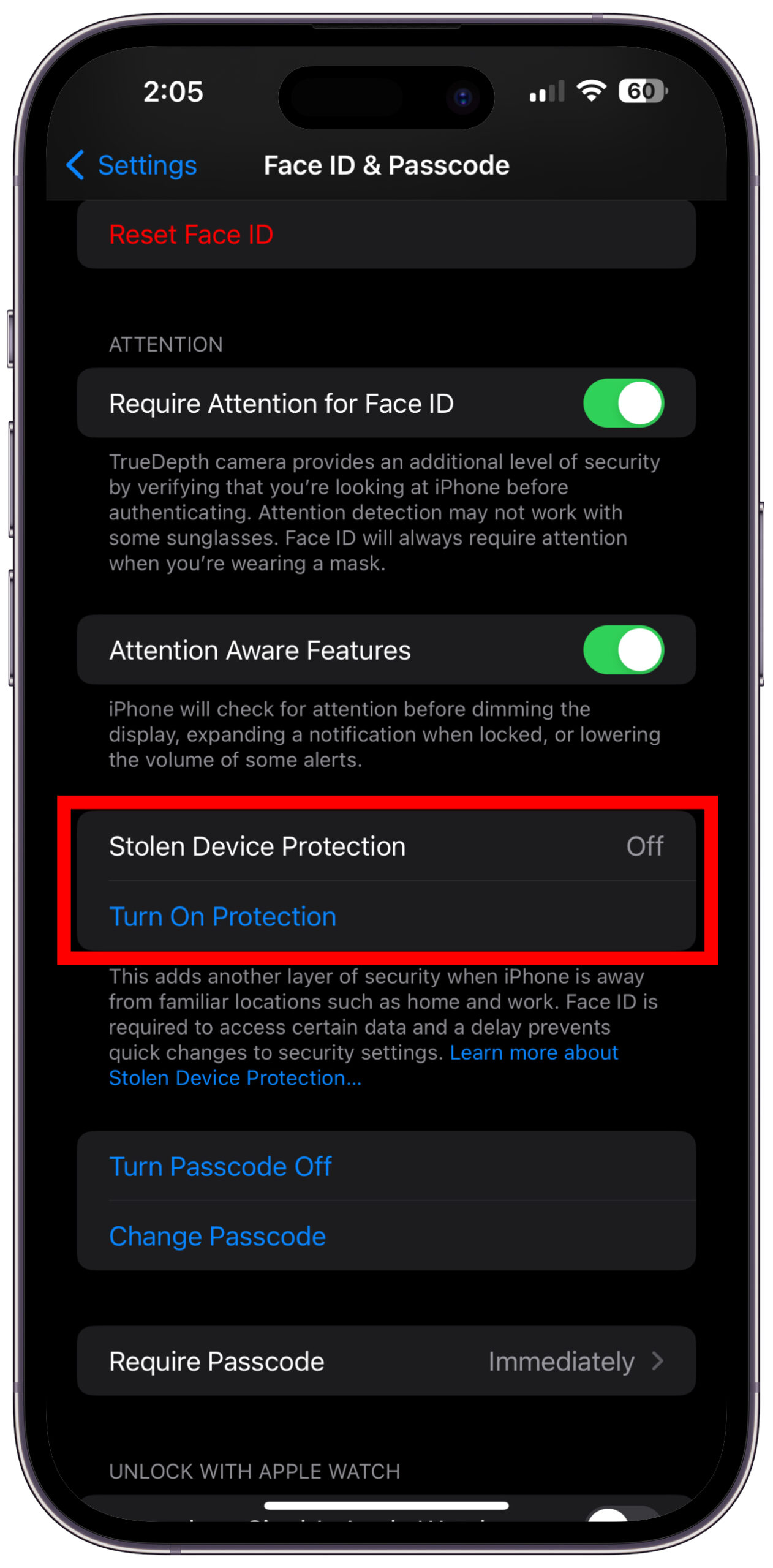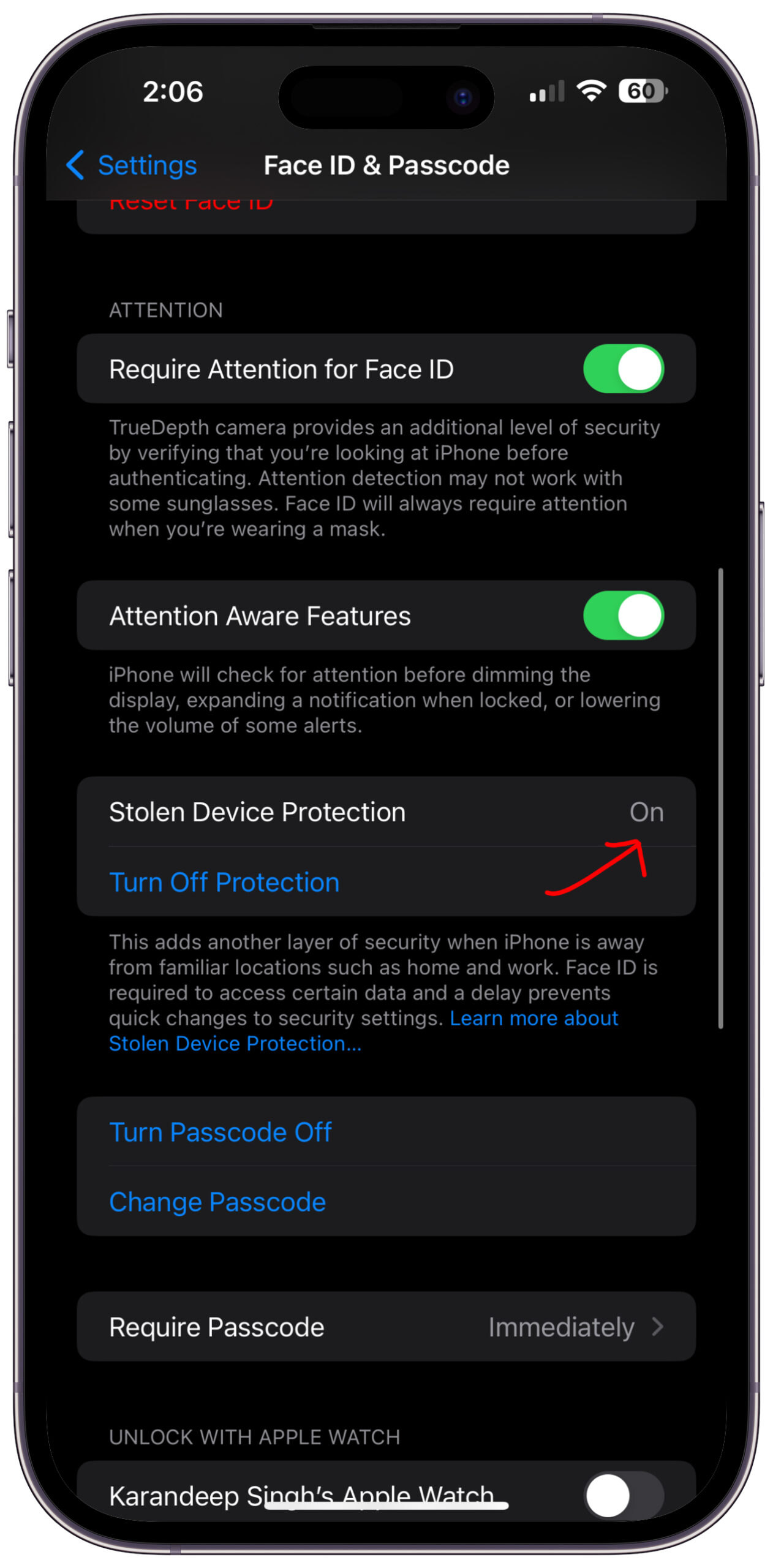iOS 17.3, the latest update from Apple, includes new features and bug fixes for the iPhone. One of the most notable features added in the update is ‘Stolen Device Protection,’ which protects your account and data if your iPhone is stolen by someone who knows your passcode.
The feature adds an extra layer of security to your iPhone by requiring Face ID or Touch ID authentication for certain actions, such as changing your Apple ID password, erasing your device, or accessing your iCloud Keychain passwords. If someone steals your phone, they won’t be able to make changes to it with just a passcode.
The feature also adds a one-hour delay function, which means you’ll need to wait an hour after a successful biometric authentication before you can make changes.
Here’s how you can enable the feature on your iPhone:
To start, the feature is only available to iPhones that can update to iOS 17. This includes iPhone XR and later released devices, including the 2nd and 3rd-Gen iPhone SE.
Update to iOS 17.3, which is widely available now, and head to Settings.
Scroll down to ‘Face ID and Passcode’ or ‘TouchID and Passcode,’ and type in your passcode.
Scroll down to ‘Stolen Device Protection’ and enable it.
That’s it! Stolen Device Protection is now enabled on your iPhone.
MobileSyrup may earn a commission from purchases made via our links, which helps fund the journalism we provide free on our website. These links do not influence our editorial content. Support us here.