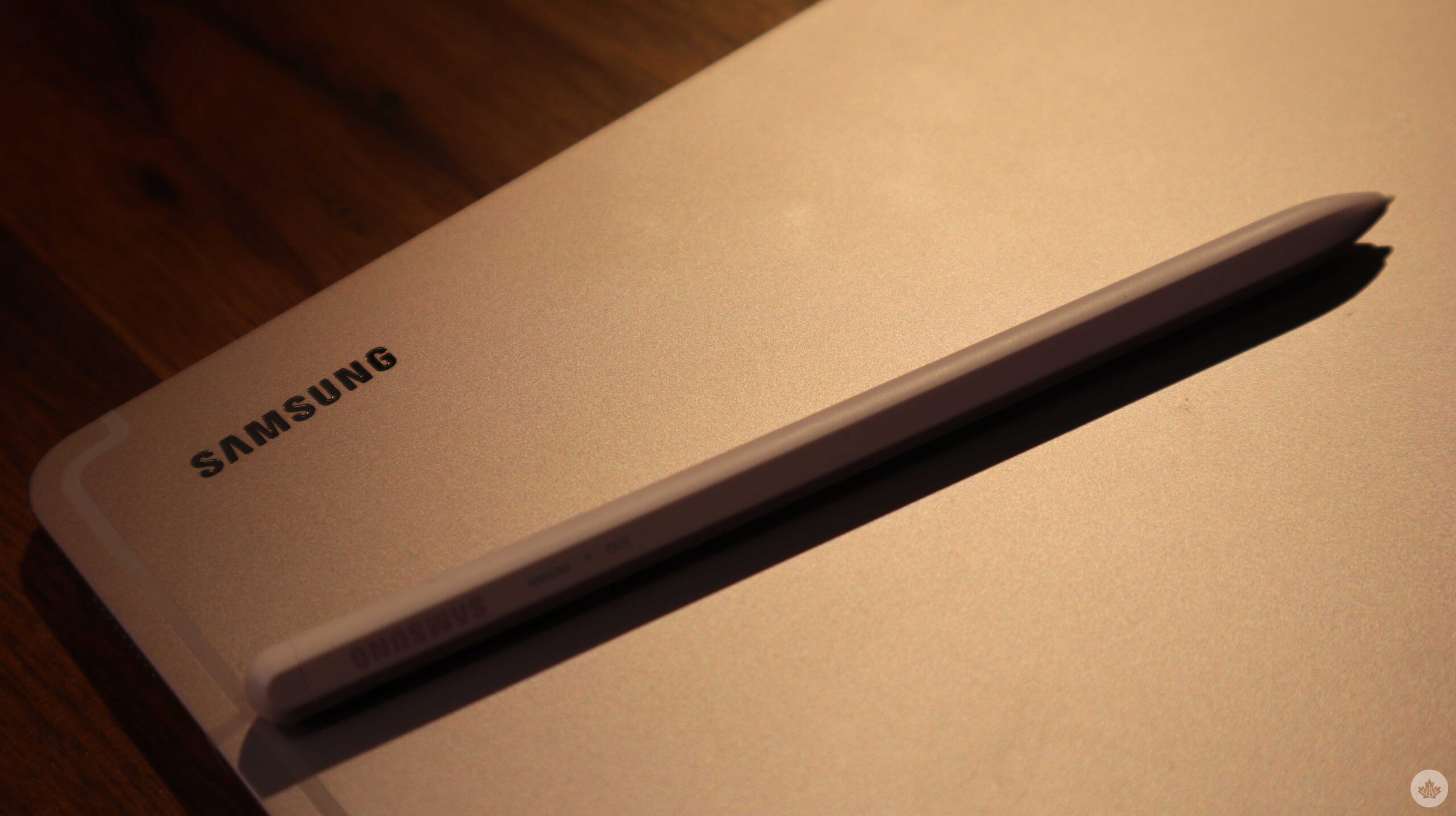Samsung recently launched its Tab S9 FE and Tab S9 FE Plus, the Fan Edition devices of the early 2023-released Tab S9 series.
We tried out the Tab S9 Ultra and found that Samsung’s flagship tablet offers powerful performance with the Snapdragon 8 Gen 2 chipset and a premium design and build with a water-resistant S-Pen and an expansive 14.6-inch display. The flagship tablet, however, offered sluggish charging with no 5G/LTE support in Canada, and its huge dimensions made it awkward to hold for long durations. Overall, the flagship did secure a spot as a great tablet for taking notes and scribbling, consuming media and multitasking.
The Tab S9 FE strives to offer some of the features of the Tab S9 series at a more affordable price. The FE tablet is aimed at users who want a mid-range tablet that can do it all, from consuming content, to productivity tasks, with decent performance and a long battery life, without breaking the bank.
Face authentication is a big problem
Similar to the Tab S9 Ultra, the Tab S9 FE also features a metal back, though with slightly thicker bezels on the 10.9-inch display.
The Tab S9 FE weighs 523 grams and measures 6.5 mm thick, making it easy to hold and carry around as an everyday-use tablet, something that the Tab S9 Ultra couldn’t become because of its huge size.
The tablet has a USB-C port for charging, a microSD card slot to expand storage and two speakers, one on the top and one at the bottom. Extra storage is a big plus, considering that the tablet is available in just 128GB and 256GB variants. The tablet also supports the S Pen stylus, which attaches magnetically to multiple spots on the back and sides of the device. The S Pen is included in the box, and it offers a smooth and responsive writing and drawing experience.
The tablet also has a fingerprint scanner on the power button, which works fast and reliably, though it only works once you wake up the screen. The face unlock, on the other hand, is arguably the worst authentication system on the tablet.
I have registered my face multiple times with the authentication system, but the device always fails to face unlock. Glasses on? I’ve tried it. Glasses off? Done. Well-lit room? Duh.
And it’s not just me. I made some of my housemates register their faces, and the tablet failed to authenticate on multiple occasions. On the very rare occasion that face unlock does work, the tablet would be in landscape orientation and in a sufficiently lit room. In portrait, however, I’ve yet to have a successful face unlock.
In my experience using Apple’s iPads, including Air and Pro, FaceID is its major strength. Even with all the lights off, the iPad consistently authenticates my face on the first try. The sub-par face unlock on the Tab S9 FE doesn’t make or break it, mostly because of a reliable fingerprint authentication system.
The 10.9-inch display is LCD, and not AMOLED, with a 2304 x 1440 pixel resolution.
The lower-quality display was to be expected in an FE device, though the screen always remains bright and sharp, with good viewing angles and colour accuracy. The display has a 90Hz adaptive refresh rate which is lower than the Tab S9’s 120Hz refresh rate, but still good enough to enjoy responsive scrolling and fluid animations, and is smooth enough for most tasks.
Tab S9 FE might feel sluggish if you’ve used better tablets in the past
The Samsung Tab S9 FE is powered by the Exynos 1380 chipset, which is a mid-range processor that can handle most apps and games with ease.
The tablet has 6 GB and 8GB of RAM, depending on the configuration, and runs on Android 13 out of the box, with Samsung’s One UI 5.1 on top, with features like Samsung DeX, which lets you use the tablet as a desktop computer with a keyboard and mouse.
The tablet has a dual-speaker system tuned by AKG and Dolby Atmos, which delivers loud and clear sound quality. The tablet supports Wi-Fi 6, and Bluetooth 5.3, though the tablet is Wi-Fi only and does not support 5G.
Out of the box, streaming apps like YouTube and Netflix were causing issues, like freezing and blank frames, though app updates seemed to have solved the problems.
Overall, performance-wise, the Tab S9 FE, with its Exynos 1380, is not a powerhouse. It is a good enough tablet for casual use, like streaming, playing not-so-demanding games, and productivity tasks. However, if you need a lot of power for intensive tasks like editing photos or videos, heavy multitasking, or playing graphically intensive games, the Exynos 1380 isn’t an ideal choice.
If the Tab S9 FE is going to be your first tablet, you’re going to love its daily use performance. If you’ve used a tablet with a high-end chipset before, the Tab S9 FE might feel sluggish.
Great battery life and an average tablet camera
Compared to the Tab S9, on paper, the Galaxy Tab S9 FE is a downgrade. The Samsung Tab S9 FE has an 8-megapixel rear camera and a 12-megapixel front camera, which are decent enough for video calls and casual photos, but not very impressive for a tablet of this price range.
In comparison, the Tab S9 has a 13-megapixel rear camera paired with a 12-megapixel front shooter.
The camera app has modes like Panorama, Live Focus, and Night, which let you adjust the settings and effects of your shots, alongside a Pro mode that only lets you tweak the ISO, white balance and light value.
The tablet’s main selling point isn’t its camera, yet it still records videos at up to 4K resolution at 30 fps, which is the same as the flagship Tab S9 and the Tab S9 Ultra.
The Tab S9 FE also offers an auto-framing feature that keeps you in the center of the frame at all times. In my experience of using the Tab S9 FE, similar to the Tab S9 Ultra for video calls, the feature tracked me perfectly, and kept me in the center of the frame whenever I moved.
Photos from both the front and rear cameras are nothing special, and often soft and dull. In solid lighting conditions, the tablet does a good enough job to click the occasional memory that you might look back to in the future, but it definitely wouldn’t shoot a masterpiece.
If you’re going to purchase a $599 tablet, it is highly likely that you already have a smartphone and even more likely is that you’re going to rely on it to shoot photos, instead of the tablet.
The Samsung Tab S9 FE has an 8,000 mAh battery, compared to the Tab S9’s 8,400 mAh battery. Despite the differences, the Tab S9 FE’s LCD panel, paired with a lower refresh rate, means that the tablet’s battery capacity sits close to the flagship Tab S9.
The tablet also offers 45W fast charging, but you won’t get the fast charging brick in-box, so you’ll have to either purchase one, or use a different 45W brick. However, in my experience, even with the 45W brick, the tablet is laggard, and it takes roughly one and a half hours for the tablet to go from 0 percent to 100 percent.
Draining, on the other hand, is not an issue. The tablet has an above-decent battery life. With casual use, i.e., you use the tablet once in a while, like before going to bed, or for a quick video call, you likely won’t need to charge the tablet for days.
If you want to use the tablet as your primary at-home device, you’d find yourself charging it every one-and-a-half day. If you intend to game on the device for long durations, you’ll find yourself having to plug the tablet in every day.
The Samsung Tab S9 FE is a good tablet for users who want a large-screen device for entertainment, productivity, and creativity, but don’t want to spend too much on flagship devices like Tab S9 or the Tab S9 Ultra. The tablet offers a sleek and slim design, a bright and sharp display, a smooth and intuitive user interface and a decent battery life.
The tablet, however, also has some limitations. The display, although bright and sharp, is an LCD panel in a world of OLEDs, the tablet’s cameras are mediocre, and the device isn’t available in an LTE configuration.
Face unlock has been an area of trouble for me with the Tab S9 FE, though you might or might not encounter an issue with it.
For $599.99, the Samsung Galaxy Tab S9 FE is a good tablet, not a great tablet.
MobileSyrup may earn a commission from purchases made via our links, which helps fund the journalism we provide free on our website. These links do not influence our editorial content. Support us here.