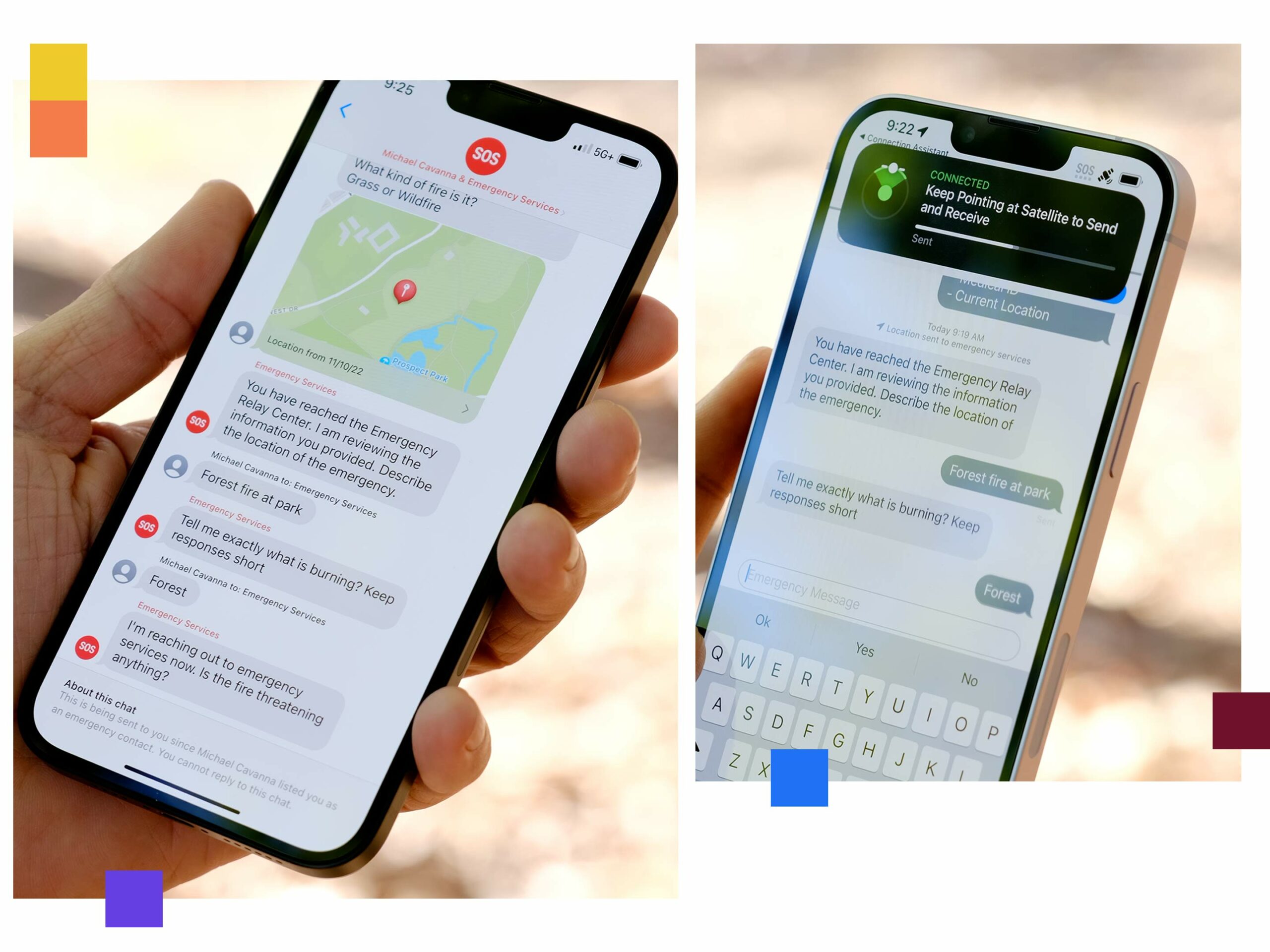iPhone 14 and 14 Pro models can connect to satellites allowing you to contact emergency services or share your location without being connected to a cellular network. Now that Apple’s new Emergency SOS satellite infrastructure is available in Canada, we got the opportunity to try a hands-on demo.
We didn’t contact emergency services during our time with the feature, but if you try it out at home, you will. To avoid this there’s a dedicated demo mode in the ‘Emergency SOS’ section of the iOS settings app.
We tried out both features that come with Emergency SOS via Satellite services. The first and most important is what happens in an emergency. We used a demo iPhone 14 Pro with access to a real Globalstar satellite, which relayed directly to the ground station. However, the ground station didn’t actually contact the emergency services. This process worked well and faster than expected.
To use it, call 911 with no service. Your phone will first try to use regular cellular roaming to attach to any network in the area, but if it can’t, the option to trigger SOS via Satellite kicks in. When this happens, it says, “No connection. Try Emergency Text via Satellite,” and the green call button will transfer you to the Satellite SOS interface.
This slideshow requires JavaScript.
A demo of the emergency services questionnaire if you select ‘Fire.’
From there, you answer a quick questionnaire regarding your predicament, injuries, fire, or whatever else. Following the questions, you’re asked if you want to share your location and a transcript of the questionnaire with your ‘Emergency contact.’ If you don’t have one yet, you can set your Emergency contact in the Apple Health app or via the ‘Emergency SOS’ section in Settings.
Hold the phone steady for a few seconds, or minutes, depending on your view of the sky, and you’ll make contact with the relay station. The folks at the station will text back via satellite and try to collect more information to provide detailed information to an actual emergency dispatch station. Since satellite connections can be fickle, these messages should be brief, but you can still offer a sentence or two of information.
When we tried this out, we noticed that you’re sometimes forced to spin around a bit to get a solid satellite connection, and your handset needs to stay connected to the satellite. There’s a very easy-to-use guide within the persistent notification and haptic feedback whenever the phone disconnects. Sometimes there will be satellite blackouts as they pass overhead, but the phone should be smart enough to know roughly how long before the next one passes. During the demo, we lost connection and the phone predicted re-connection in two minutes. It was right.
The secondary feature enabled by satellite integration is in Apple’s ‘Find My’ app. If you’re hiking and want your loved ones to know where you are, you can send your location via satellite. This is a barebones implementation, but for people who are often exploring solo, this is very helpful for updating people at home to let them know you’re safe. There’s a small cottage industry of devices like this so it will be interesting to see what happens as phones step into that market.
Other tips
-
- The feature should be live as of November 15th. You’ll need to have the latest iOS update to take advantage of it.
- The demo mode is worth trying as it familiarizes you with the system in case you need to use it in an emergency. It’s located in the Settings app at the bottom of the ‘Emergency SOS’ page.
- You can also text 911 or SOS and gain access to Emergency Services via Satellite that way.
- International travellers visiting Canada can use Emergency SOS via satellite, except if they bought their phone in mainland China, Hong Kong, or Macao.
- Emergency SOS via satellite might not work in places above 62° latitude, such as northern parts of Canada and Alaska.
- Trees with light foliage might slow down the connection, and dense foliage might block it. Hills or mountains, canyons, and tall structures can also block the connection. Rain and snow should be ok.
- Since a failed 911 call triggers, this feature also works with fall detection and car crash detection outside of service areas.
MobileSyrup may earn a commission from purchases made via our links, which helps fund the journalism we provide free on our website. These links do not influence our editorial content. Support us here.