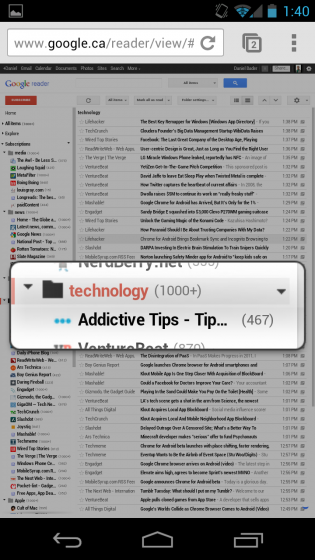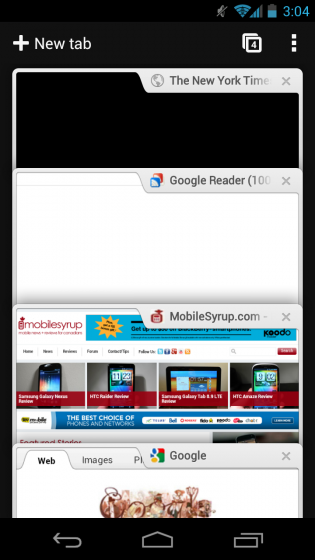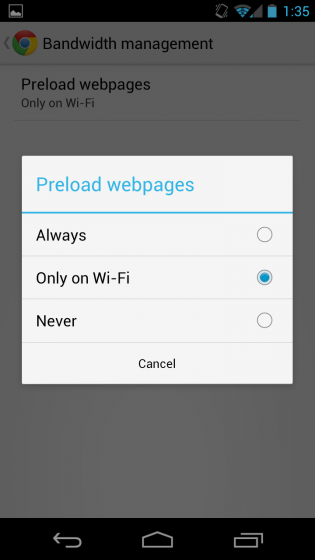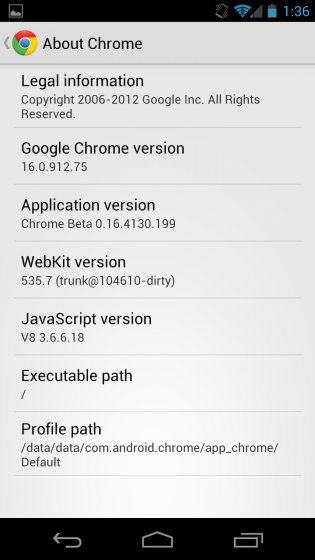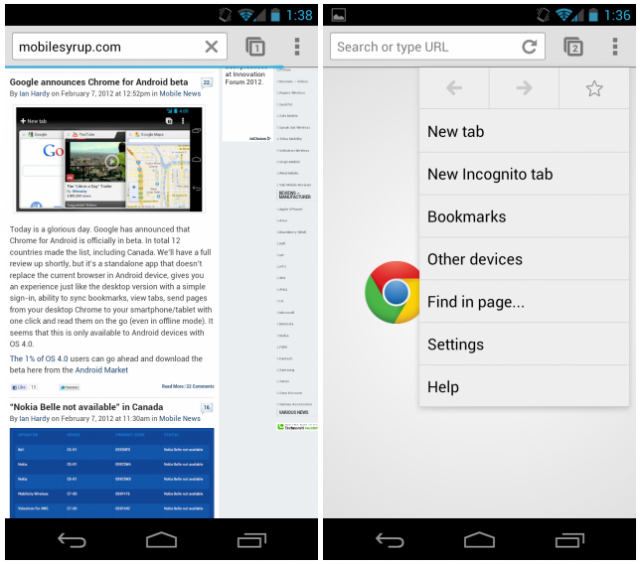
There is something refreshing about coming upon a total surprise. Today’s Chrome for Android beta was one such refreshment.
Though it is still very rough, and the performance quite uneven, if this is the future of Android’s browser I am quite alright with it. For starters, you can log in to your Google account and sync bookmarks, tabs and settings with your desktop equivalent. You can also create Incognito Tabs for those times you don’t want to be tracked.
The renderer is clearly more mature than any Android browser before it, as it uses WebKit version 535.7, while it shares the same code base as Chrome 16 from the desktop. There are some significant changes — you can’t merely port a desktop version to mobile and have it work — but its integration with the Android 4.0 UI is wonderful.
For starters, the tab menu operates like a bunch of floating cards which respond to your tilting of the device. If you want to “stack” the cards, you can do so, or “spread” them by turning your device the other way. To remove a tab you flick it away as you do in the previous ICS browser, but the animations are much smoother.
Page renders are also wonderfully fast, on par with the excellent Samsung Galaxy Note browser. I did notice some delay in opening larger pages, but there is no checkerboarding. Pinch-to-zoom and scrolling is buttery smooth, easily matching Mobile Safari in iOS 5.0.1 on the iPhone 4S. There is a built-in zoom feature that, when zoomed out, will allow you to more precisely press on links. This is a huge benefit to those Galaxy Nexus users who love to work with the whole web page, but don’t want to have to zoom in every time they need to click a link.
The Settings tab allows you to change a number of Privacy, Content and History rules, though you cannot force a web page to render its desktop version like you can in the ICS browser. Hopefully that will come soon.
In all, the Chrome for Android beta is a major improvement over its built-in predecessor, and bests any third-party browser by a mile. If the development team is anything like the desktop version, updates will be often and comprehensive — right now the Tab Sync feature doesn’t work for me.
Check it out in the Android Marketplace. It is compatible with Android 4.0+ devices.
MobileSyrup may earn a commission from purchases made via our links, which helps fund the journalism we provide free on our website. These links do not influence our editorial content. Support us here.