Pixel owners will soon get several helpful new features as part of Google’s first ‘Pixel feature drop.’
Set to roll out this month, the drop includes several updates, most of which previously leaked thanks to code uncovered in the Pixel Tips app. From Call Screen improvements to new Photos features, Google outlines all the new features in a blog post. Plus, Pixel 4 users in Canada, the U.K., Ireland, Singapore and Australia will “soon get the new Google Assistant,” but only in English for now.
First up, the feature drop automates Google’s Call Screen feature. For those unfamiliar with Call Screen, It’s a Pixel feature that allows users to screen calls with Google Assistant. Assistant speaks with the caller and provides a transcript for users so they can read what’s happening and interact with the call, such as picking up if it’s important or reporting it if it’s spam.
The issue is Call Screen still requires users to interact with the call in some way, even if it is just tapping the button to initiate Call Screen. Thankfully, the feature drop changes that. Now it can automatically screen unknown callers and filter out detected robocalls before your phone rings, preventing calls from disrupting users. If it isn’t a robocall, your phone will ring a few moments later and provides helpful context on who’s calling and why.
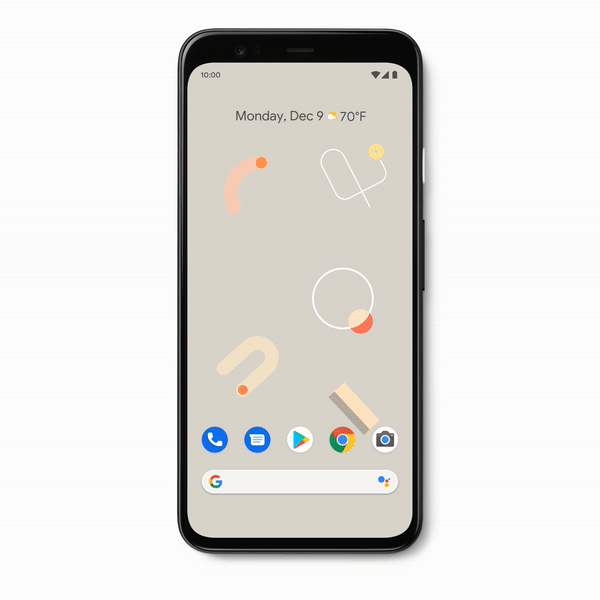
For those concerned about data privacy, it’s worth noting that Call Screen works entirely on-device and doesn’t use Wi-Fi or a data connection. Not only does this keep your data secure, but it also allows Call Screen to work faster.
For now, the feature is rolling out to Pixel 4 and 4 XL devices in the U.S. Since Call Screen is also available in Canada, hopefully the new automatic functionality makes its way north of the border soon.
New Duo, Photos features

Along with the changes to Call Screen, Google is rolling out new Photos features as well. Pixel users will now be able to turn any photo into a portrait by applying a blur after taking the photo. It seems like a handy feature, especially if you want to tweak an old photo or if you forgot to turn on Portrait Mode.
However, it’s not immediately clear how well the feature works nor what it works with. Based on the previous leaks, it appears the feature will only work with people and not pictures of animals. But considering Portrait Mode recently got support for taking pictures of pets, I wouldn’t be surprised if this feature got animal support in the near future.

Also on the topic of cameras, Google improved its Duo video chat app with an ‘auto-framing’ capability. Similar to the Nest Hub Max, Google Duo will now automatically keep your face centred during video calls. In the blog post, Google says auto-framing works even as users move around thanks to the Pixel 4’s wide-angle selfie lens. If someone else joins the call with you, the frame adjusts automatically to include them too.
On top of that, Google says it improved Duo to make calls smoother. For example, a machine learning model on Pixel 4 helps predict the likely next sound when a poor connection makes audio choppy. This can help keep the conversation going without disruption. Pixel 2, 3 and 4 users can also apply a portrait filter in Duo that blurs the background.
A few more things…
While that covers some of the bigger changes coming with the feature drop, Google also took a moment to list some other recent and upcoming changes. For example, the blog post mentions the Recorder app and Live Caption features, which recently came to older Pixels.
It also noted Digital Wellbeing is getting an update with ‘Focus mode’ and Pixel 2 and 2 XL will get the ‘Flip to Shhh’ feature.
Finally, Google says it’s rolling out a memory management update to all Pixels that will compress cached applications. This will allow users to run more apps at the same time, and will hopefully improve the experience on some of the older phones where memory management caused some problems.
Google says to get the new features, some of which are already rolling out and others that are coming soon, you’ll need to make sure you’ve updated to the latest version of Android and that you update your apps through the Play Store. However, Pixel 4 users may have an issue with the Android update part.
The December update was delayed for Pixel 4 devices, but is expected to drop sometime this week. Unfortunately, the November update also had some issues, with many users (including us here at MobileSyrup) never receiving the update.
Source: Google Via: 9to5Google
MobileSyrup may earn a commission from purchases made via our links, which helps fund the journalism we provide free on our website. These links do not influence our editorial content. Support us here.


