
If you’ve ever seen Play Store app listings with sale banners, ‘download now’ text and similar scummy tactics to encourage installs, you likely know how annoying they can be. However, you may soon see a lot less of them.
Google detailed plans to crack down on scammy Play Store app listings by restricting the use of various eye-catching ‘tricks’ developers use to drive downloads of their apps.
Google outlined the new Play Store policies in an Android Developers blog post. The changes include new guidelines for screenshots and videos demonstrating app features and functionality that will take effect in the second half of 2021. Other new guidelines around app titles, icons and app descriptions will come later this year. Google positioned its blog post as a “pre-announcement” to help developers prepare for the incoming changes. With that said, lets dig into what’s actually changing.
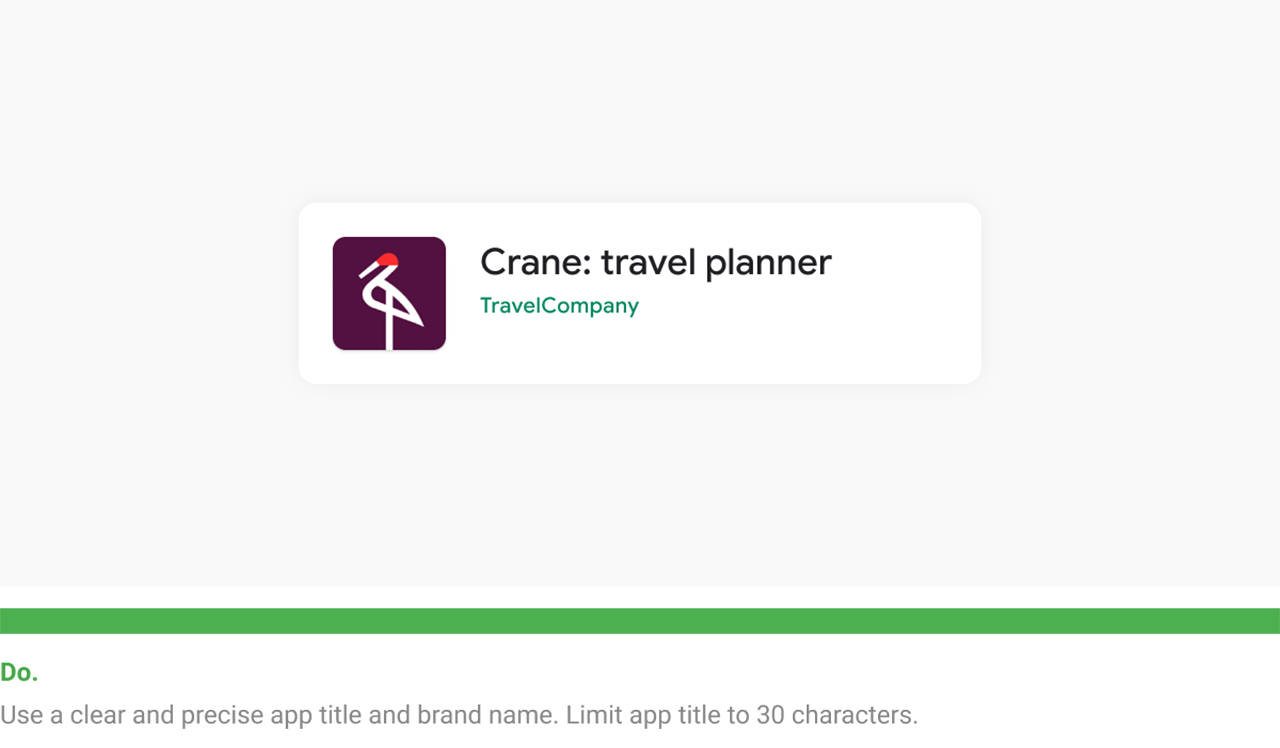
First up, the new policies will restrict how long app titles can be and will prevent the use of keywords or graphic elements that detail store performance, promotions and other elements that may mislead users.
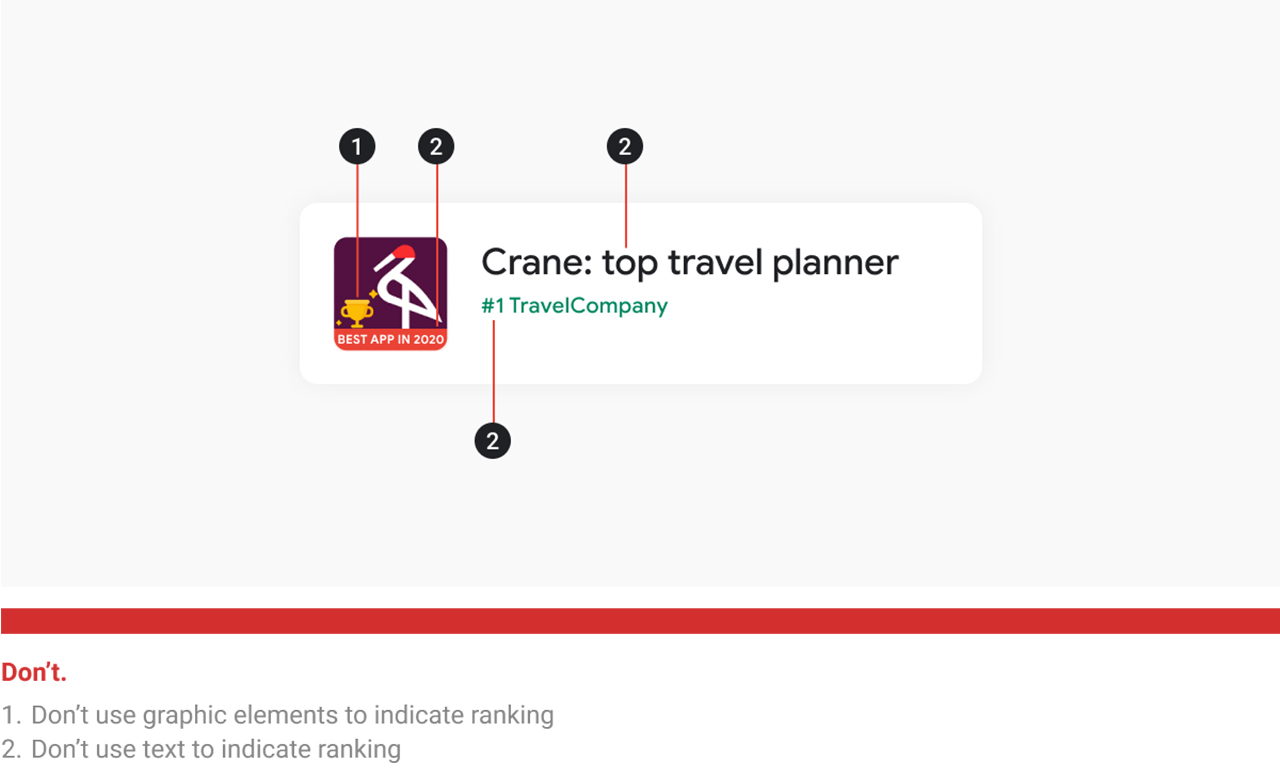
For example, Google says not to include text in the app title that indicates store rank, such as ‘top’ or ‘best.’ Likewise, Play Store app listings shouldn’t include promotional details like ‘free’ or ‘sale’ in the app title or icon. App listings and graphics also should not include text to incentivize downloads, such as ‘download now’ or ‘update now’ text or banners.
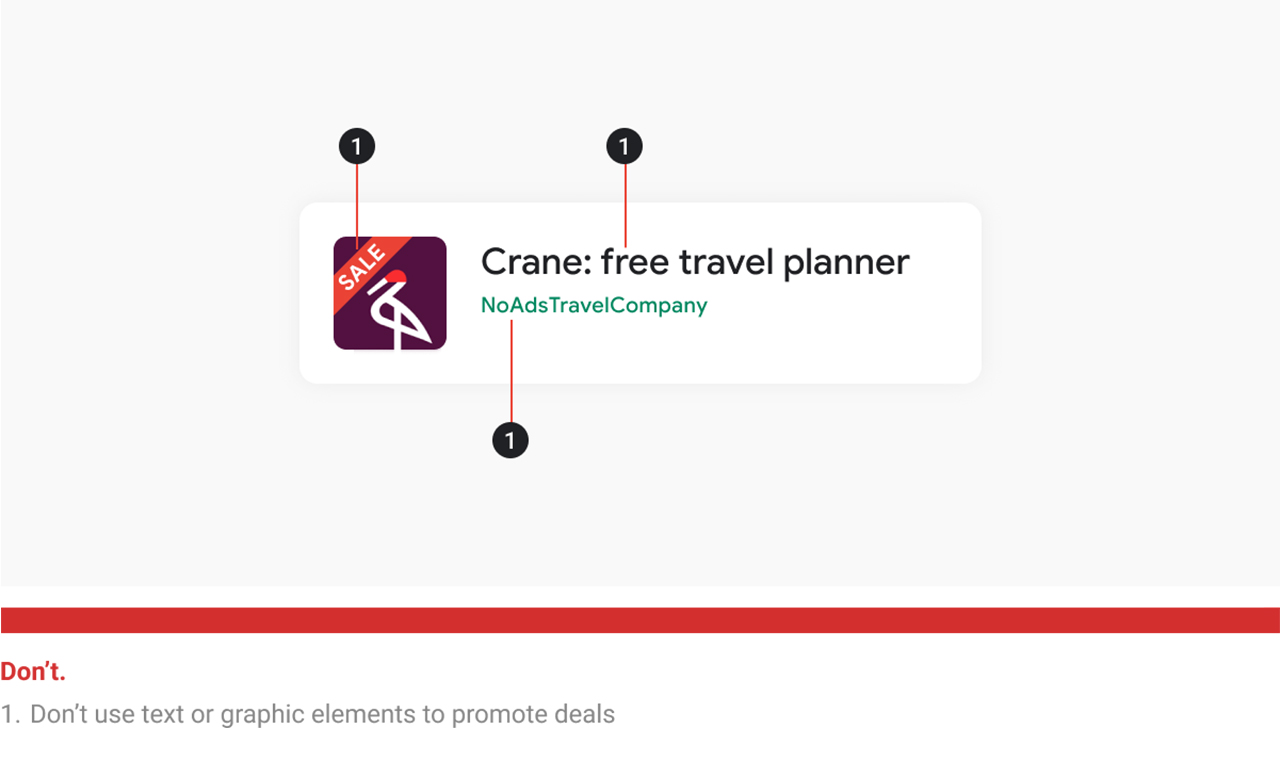
Moreover, Google’s new policies will restrict the use of all-caps titles (unless an app’s brand is in all-caps) and emojis in app titles.
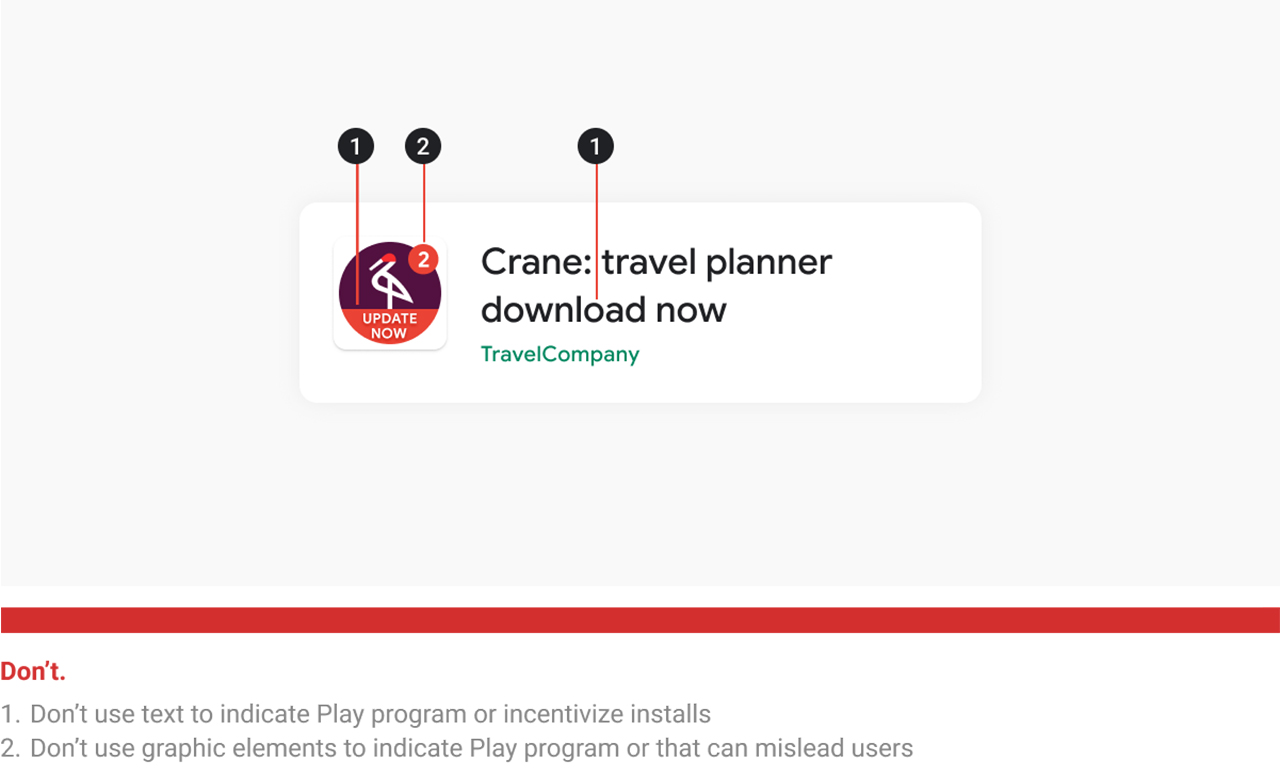
As for preview assets like screenshots, videos and graphics that show off the app, Google says developers should make sure they accurately represent the app or game. Additionally, preview assets should provide enough information for users to decide whether to install the app, remain free of buzzwords like ‘free’ or ‘best’ and be localized correctly for different regions.
When Google begins enforcing the new policies later this year, apps that don’t meet the app listing guidelines won’t be allowed on the Play Store. On the preview assets side, Google says apps that don’t meet the assets guidelines may be ineligible for promotion or recommendation on the Play Store.
MobileSyrup may earn a commission from purchases made via our links, which helps fund the journalism we provide free on our website. These links do not influence our editorial content. Support us here.


