
When Apple first announced CarPlay, it was a conceptual approach to making the iPhone easier to use in vehicles. With distracted driving becoming a bigger problem, creating a greater synergy between the phone and the car could, at least for some, be a matter of life and death.
The bar is already so low on in-car infotainment systems that anything in the dash resembling the phone connecting to it should be a major improvement. Does CarPlay fit that bill? Let’s find out.

The basics
I’ve spent three months with CarPlay using Pioneer’s AVIC-8100NEX head unit installed in my car, primarily with an iPhone 6 Plus. Other passengers I had along the way used the iPhone 5s and iPhone 6. CarPlay compatibility is limited to the iPhone 5 or later, along with iOS 7.1 and higher.
The release of iOS 9 opens up wireless compatibility, except it’s not clear who that applies to. Under Settings > General > CarPlay on the iPhone, instructions point out to vehicles that support the feature, of which none are named. It adds that pressing and holding the voice control button on the steering wheel starts CarPlay setup. Since I was using an aftermarket head unit in a car without those controls, I wasn’t able to test this feature out.
It’s also unclear whether wireless will be specific to newer cars or if older ones that have CarPlay via aftermarket head units will be able to use it, too. Either way, CarPlay’s rollout is about to become more expansive, now that several automakers are in the process of doing it, or are about to in the near-term.

Connectivity and layout
While it may seem like it, CarPlay isn’t a hardware product. It resides on the iPhone and projects supported iOS apps and features to a compatible head unit in the car that speaks the same language. That essentially means the platform is upgradeable, with new features or tweaks that can be added with each iOS update.
Initially, CarPlay could only function when plugged in directly via a Lightning cable in the car. The release of iOS 9 added wireless connectivity, but as of this review, there is no support for it. Nor is it clear how the wireless connection works, be it Wi-Fi Direct, Bluetooth or something different altogether.
Once plugged in, the head unit recognizes the iPhone and launches CarPlay immediately, displaying the familiar interface of flat Apple icons on a black background. Apple’s core apps occupy the main page, and a swipe to the left reveals the compatible third-party ones, listed in alphabetical order, that are already installed on your iPhone. The full list of apps that work with CarPlay is still very limited, and Apple doesn’t make a point of announcing newcomers.
There is virtually no customization available with this layout. I wasn’t able to rearrange app icons, change the background or do much of anything else to personalize the experience. CarPlay is also without a standalone settings app to manage preferences, making it inherently restrictive. This is by design because, like any infotainment system, it’s a fine line between safety and convenience.
Not everything is touch-enabled. CarPlay always defaults to the dash or head unit’s controls for volume, and is largely beholden to their playback controls, too. While I could play, pause, go back or skip a track using the screen, it was far easier to do it with the head unit’s hard buttons.
The platform is heavily dependent on the iPhone’s data connection. It’s the only way to make use of Siri, Maps, iMessage and the various audio streaming apps. That doesn’t make the platform inoperable when there’s no data though. It’s just limited to calls, texts, and audio playback from stored or cached content.

Siri
In trying to lower touch dependency, one of the benefits of having Siri integrated here is that it listens for commands through the vehicle’s microphone rather than the iPhone’s. This can make a considerable difference in it accurately understanding and interpreting words and phrases, though it still has a long way to go to be overly impressive.
Triggering it can be done by either simply saying “Hey Siri” or holding down the home button on the screen. A third method is possible through the steering wheel voice control found on vehicles with CarPlay support built in. The familiar ‘ping’ will usually sound (though it occasionally doesn’t), and you don’t have to wait for it to issue a command. Stringing a command after the waking salutation tends to speed things up. For example, when I said ‘Hey Siri’ and immediately asked it for the NHL hockey scores the day before, it understood and recited them to me. Unlike the phone, where scores will show up onscreen, Siri never displays anything legible unless it is handing off to another app, like Maps, for instance.
Outside of the odd hiccup, Siri proved excellent at making calls and responding to text messages. I was able to have a short texting conversation with a contact without once touching the phone — the first time I can truly say that was the case in the car. Despite being a stickler for punctuation, and Siri’s inability to get that right, I just appreciated being able to say what I needed to without even looking away from the road. I could also hear incoming audio messages, but as of this review, couldn’t respond to them by recording my own. Asking for directions for Maps was also easy enough, performing in much the same way as the app does on the iPhone.
It’s more of a mixed bag with music. The more complicated an artist’s name (or not, in some cases), the harder it was for Siri to understand what I wanted. When I asked it to play songs by Soul II Soul, it failed almost every time, yet had no issues when I asked for one from Boyz II Men. Why this happened when the distinction between them is practically nil is unclear. In other cases, U2 was fine, whereas UB40 was not. This pendulum swing in comprehension was peculiar, but not all that surprising, given how Siri generally works on the iPhone or Apple Watch.
Of course, this is only relevant to music you have stored on the iPhone. If you’re exclusively streaming music, searching for tunes is pointless because Siri has no connection with any third-party apps. Nor is it able to play Beats 1 or other content from Apple Music.
And even with the onus put on doing things by voice, Siri can’t launch apps on its own when it knows that it’s connected to a vehicle. This makes logical sense, but is also a Catch-22. The CarPlay screen on the phone can be overridden by simply getting past the lockscreen normally, making audio playback possible using apps that aren’t CarPlay-enabled. Even the metadata shows up, like artist, song and album. It’s just that getting to it all requires handling the phone, which now has greater legal consequences for drivers in some provinces.

Apps
iOS may have an endless number of apps, but CarPlay can only cooperate with a tiny fraction of them. The good news is that some of those are popular and useful. Spotify, Rdio, TuneIn, Stitcher, Audiobooks.com and Overcast make up a solid starting lineup. If you have accounts with any of them, you can access the content relatively easily.
On Spotify, for instance, all playlists, songs and albums I have were accessible at all times, through an interface that is far more simplistic than that of the mobile app. Since it is the mobile app that drives everything, I could play cached music without worrying about a data connection. But there was a noticeable glitch that affected how I prepared to use the app.
If frozen for too long on the iPhone, Spotify will seize up and not play anything on CarPlay. I could get through the menu to play a song, only to see that pressing play did nothing. I’ve asked Spotify why this happens, and haven’t gotten a clear answer. Either way, it’s hard to tell if it’s Spotify’s fault or something to do with iOS, which Apple wouldn’t admit to anyway. This is in stark contrast to the convenience of playing music through it at home before leaving to drive, and having CarPlay pick up where it left off in the car. The fact that it was not always a sure thing music would consistently be there on-demand, no matter what, was disconcerting.
However, there is some potential. A precedent has already been laid with Spotify on the Ford Sync 3 infotainment system, which includes searching for playlists by voice. This should be easily possible on CarPlay, except that kind of integration is only possible on CarPlay if Siri is opened up to third-party developers, which seems unlikely in the foreseeable future.
I faced a similar issue with Rdio, only in that case, it was a streaming problem. For whatever reason, Rdio took longer and sometimes crashed when trying to load a playlist or song. In fairness, this was something that only became pronounced after the iOS 9 release, but it was still a little slow prior to that.
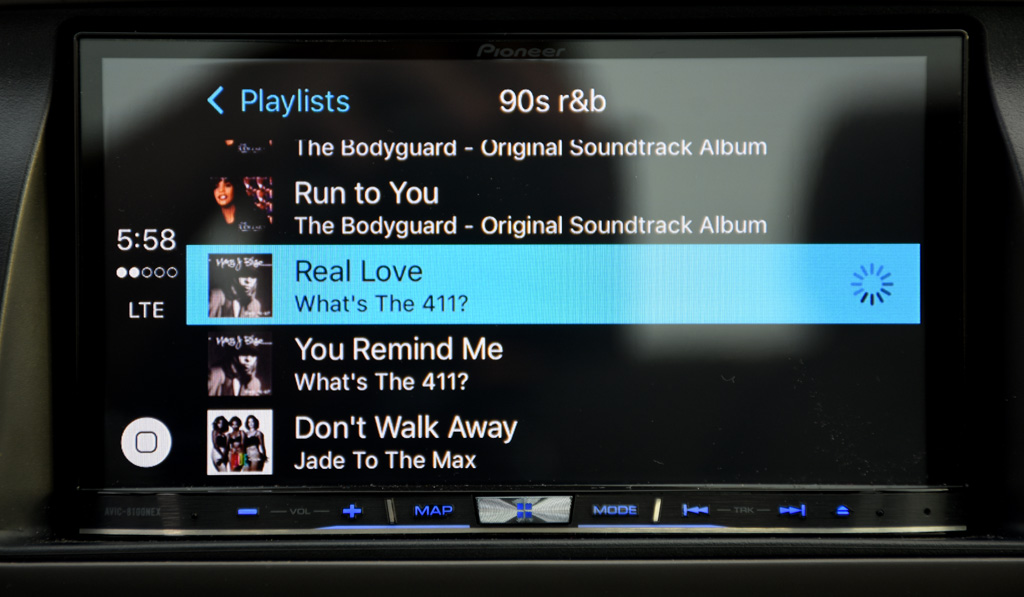
TuneIn isn’t bad, and may be the most consistent of the bunch, except it is really only usable on the road when you already have your favourites set up. Navigating the long lists of stations wasn’t practical unless I was parked, and even then, I found it time-consuming when being in the car.
Apple Music is interesting because a subscription to the streaming service offers little in return on CarPlay. Other than Beats 1 and some of the main playlists, none of the evergreen content available on it is accessible. Playlists or stations I created or added to my favourites would show up, but not much else. The priority is on the offline aspects of the app focusing on the audio stored on the device. That’s great if you have a 64GB or 128GB iPhone with tons of downloaded music on it, but is otherwise useless for users who don’t, or stream music exclusively from other apps.
To listen to music from Songza, SoundCloud and other streaming apps, I would have to initiate it on the phone first. Once the music started playing, I could control playback and skip tracks, but without native support, there was no way to access the various other aspects of these apps.
As maligned as Apple Maps has been, it performs pretty well here. Personally, I would prefer to have the option of using Google Maps, though I’m not holding my breath that it will be in the CarPlay lineup anytime soon. Siri is the primary conduit in which requests and directions are disseminated. It’s just a little odd that there is no support for capacitive displays. Zooming in and out of a map requires tapping the + and – icons onscreen, which is more consistent with resistive screens. Currently, it’s the only cartography app available on CarPlay, so getting around and visualizing it with a map has no other recourse.

Wrap Up
It’s far from perfect, and far from being seasoned, but CarPlay is unquestionably the best and easiest iPhone integration I’ve seen in a vehicle. The main reason why is because it’s the only platform that truly integrates apps in a way that takes the phone out of your hands. Given that some other infotainment systems have already integrated Siri and Bluetooth streaming, it’s the apps that make the real difference here.
For now, the lack of support for a wider range of apps does nullify some of CarPlay’s advantages. If I didn’t use any of the third-party apps supported already, then the platform wouldn’t offer me much more than a typical connection already found in other systems. And yet, that’s where CarPlay’s growth is going to come from — as Apple tweaks features on iOS, developers will be able to move to add support for it and swell the app ranks further.
To date, that process has been fairly slow. It’s not unreasonable to expect that a greater number of apps would be CarPlay-ready by now, and yet, there only about a dozen to choose from. How quickly that could expand is unknown, given Apple’s penchant for control and secrecy, but it is reasonable to assume that as more automakers integrate it, the more likely Apple and app developers will release the hounds.
MobileSyrup may earn a commission from purchases made via our links, which helps fund the journalism we provide free on our website. These links do not influence our editorial content. Support us here.


