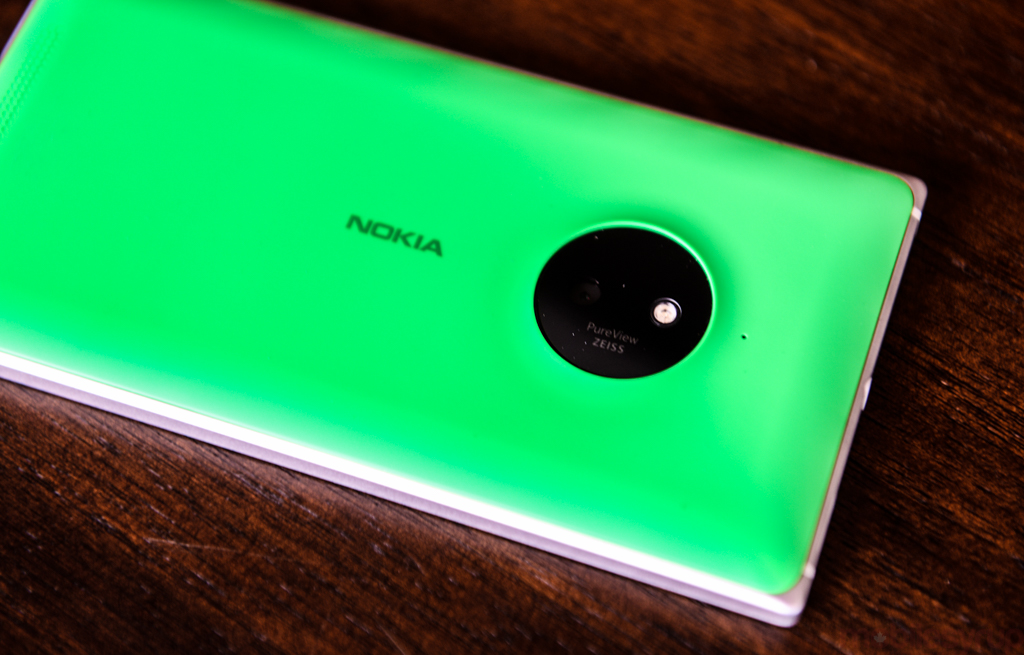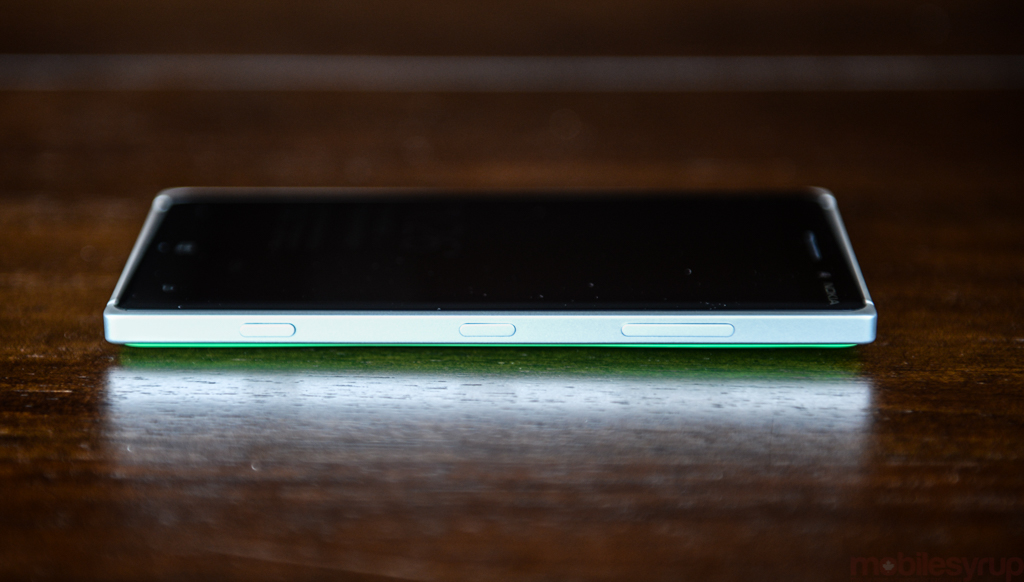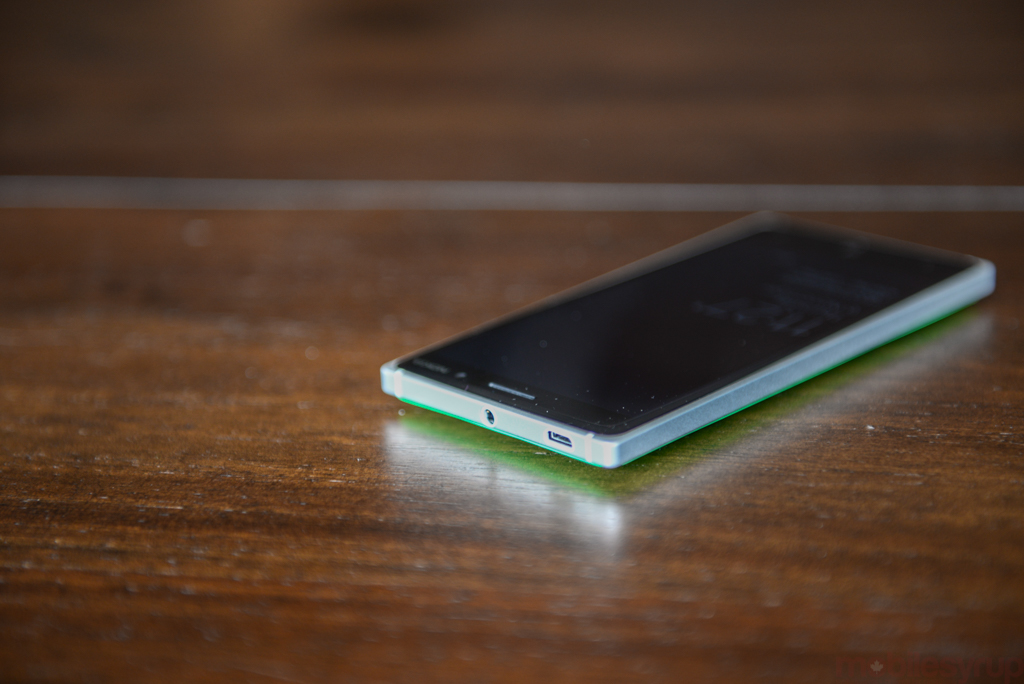There have been relatively few Windows Phones released in Canada over the past year. Canadian carriers don’t seem to have the same confidence in the platform as their American counterparts, choosing to forgo major releases like the Lumia 930 and 1520 in favour of entry-level products like the Lumia 520 and 635.
As a result, the perception of Windows Phone as an entry-level smartphone OS has persisted despite Microsoft’s best attempts, with version 8.1, to provide a powerful desktop-class kernel, cloud backend through Bing and Cortana, and wider selection of apps.
Windows Phone may be a distant third place behind iOS and Android, but devices like the Lumia 830, perhaps the last with Nokia’s brand name attached, prove that the underdog still has some bark left. Is the Lumia 830 worth your time, and your money? Let’s find out.
Specs
- Windows Phone 8.1 Update 1 (Lumia Denim)
- 5-inch 1280×720 pixel ClearBlack IPS Display w/ Gorilla Glass 3, Glove Mode
- 1.2Ghz quad-core Qualcomm Snapdragon 400
- 1GB RAM / 16GB internal storage
- 10MP rear camera w/ PureView technology (1/3.4″ sensor), 0.9MP front-facing camera
- 1080p video capture
- 2,200mAh battery
- WiFi
- Wireless charging
- 139.4 x 70.7 x 8.5 mm
- 150 grams
- LTE 700 / 850 / 1700 / 1900 / 2100 / 2600
Design & Display
I’ve been impressed with Nokia’s smartphone design language for a very long time. The company is stranger neither to metal nor high-quality plastic, and the Lumia 830 is comprised in equal parts of both. With a sturdy aluminum frame and removable back plates available in a variety of colours — orange, green, white and black — the Lumia 830’s design punches above its proverbial weight class.
It’s a big phone, with a 5-inch screen, but feels compact and solid, easily usable in one hand. Nokia’s screen chops also shine through on the Lumia 830: its 720p panel is not comparatively high-resolution, at 294 ppi pixel density, but colours are rich and blacks some of the best I’ve seen on an LCD panel. Indeed, it’s often hard to tell that the panel is not 1080p, which reinforces the notion that density — the number of physical pixels crammed into a display — is not the most significant metric one should look at.
The Gorilla Glass 3-covered display sits softly on the metal exterior, curved down to meet it, ensuring comfort when swiping around the Windows Phone interface. The glass itself curves at the corners, but the metal frame, dotted with plastic lines to reinforce connectivity, is not. The back cover rests similarly inland from the frame, creating a starkly beautiful (if a smartphone can be so called) layering. The removable cover, however, likes to play a game that involves you failing to push in all the clips; successfully clipping one forces another one to jump out, like a game of Whack-a-Mole. Once in — and it takes a while — the back cover is secure, but it’s not an easy operation.
The metal frame is home to familiar ports and buttons in familiar places — the power, volume and camera keys are all on the right side — but the USB charging port sits awkwardly on the phone’s top, near the centre-mounted headphone jack. I’ve never understood this placement; it’s inconvenient in almost any orientation.
Nokia’s final salvo is an easy phone to admire. It’s not particularly expensive — free on a 2-year contract and $400-$500 outright — but it’s certainly well-made, and easily held and operated in one hand. The disk-shaped camera module, replete with oversized LED flash and inset camera lens, walks the walk, but as we’ll see later does not match the optical prowess of its Lumia 1020 counterpart.
Performance & Battery Life
Nokia calls the Lumia 830 a “mid-range flagship,” and I can understand the positioning. On the one hand, it looks and feels like a much more expensive product than its internal specs betray on paper. But using the device, it’s difficult to fault the quad-core Snapdragon 400 chip and 1GB RAM combo, since Windows Phone has never traditionally required top-notch hardware to feel fast.
Zipping through the home screen, replete with fluidly-animated Live Tiles, reinforces that status quo. It is only when loading apps, or playing GPU-heavy games like Asphalt 8, that the device falters somewhat, but the experience is never bad, just a reminder of its mid-range heritage. Asphalt 8, a game that runs smoothly on the Snapdragon 400-powered Huawei Ascend Mate 2, struggles to maintain a consistent frame rate on the Lumia 830. Less intensive games, like Gravity Guy, run without issue, but stutter occasionally in areas with high intensity.
The Lumia 830 has a 2,200mAh removable battery cell that lasts through the whole day and then some. Like many Windows Phone products I’ve used in the past, this device has no problem sipping power throughout the day, even when using Glance Screen, the often-on ambient mode that shows the time and recent notifications when the phone is idle.
I was unable to reproduce my Android and iOS battery script for Windows Phone, but suffice it to say the Lumia 830 has a sufficiently-sized battery for most people, and power users can purchase an additional removable cell.
Software
Here’s where things get tricky, at least for me. I don’t use Microsoft’s cloud services, so having a great Outlook or OneDrive experience is a non-starter. But that’s the story with Windows Phone these days: in spite of Microsoft’s increased apps and services presence on Android and iOS, the same cannot be said of Apple and Google on Windows.
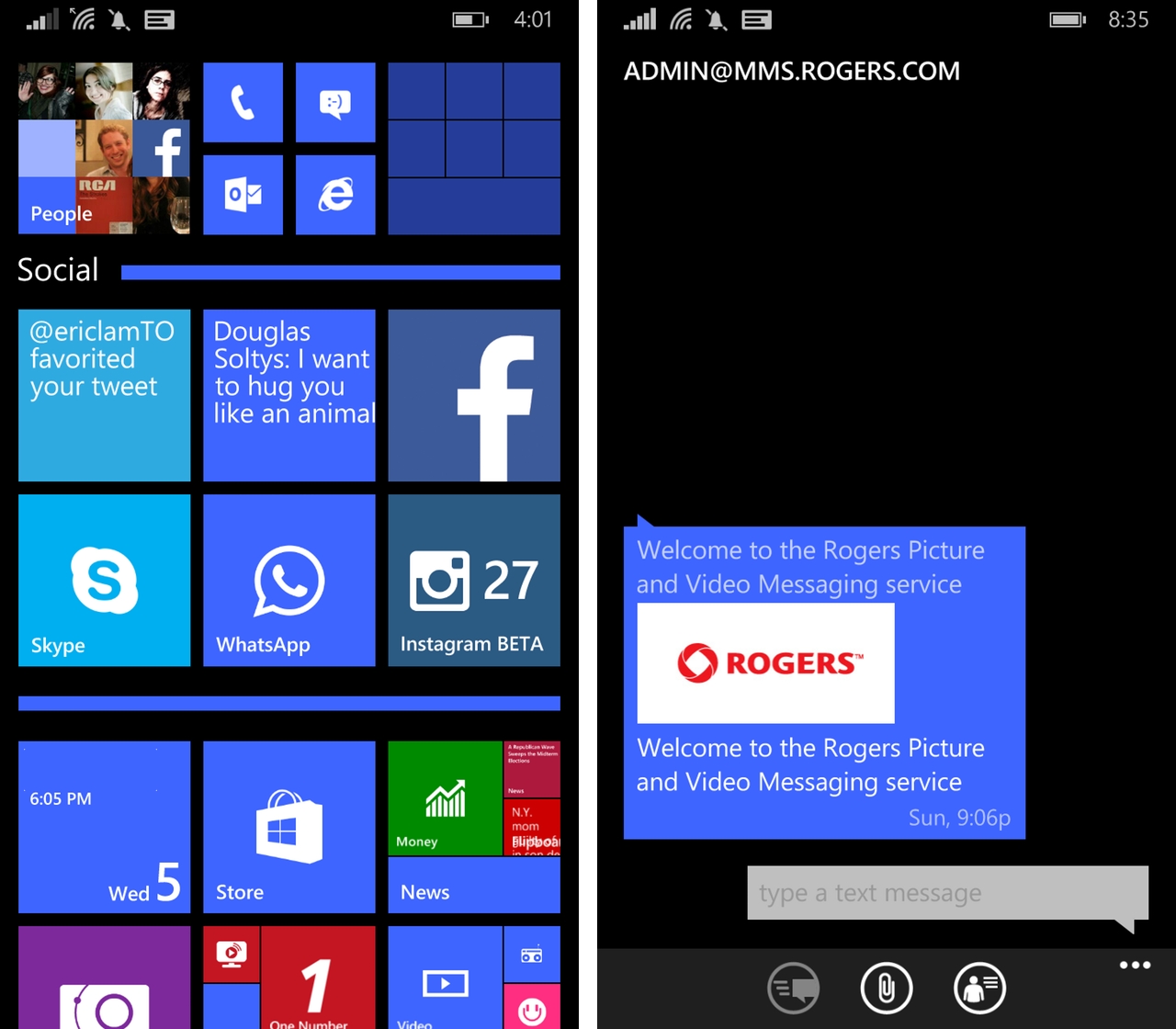
But let’s back up for a moment, because there are a few things that need to be said of Windows Phone as a platform. Since we last spoke, over a year ago, Windows Phone has gone through its most important transformation.
In the delta between Windows Phone 8 to 8.1 Update 1, Microsoft implemented so many important user-facing features, from a notification centre to true folder support to a personal assistant, that it would be easy to see the software on the Lumia 830 as a completely different operating system as it was a year ago.
In many ways, that’s true: the home screen experience is just wonderful, with Live Tiles dancing and pulsing to the rhythm of incoming news updates and instant messages.
Action Center has supplanted the tap-and-hope notification experience from earlier versions, and Cortana, which debuts in Canada as an early alpha on the Lumia 830, does away with the questionably-useful Bing Search area. All of these make using Windows Phone supremely enjoyable.
Cortana especially, even with its rudimentary Canadian localization, is a joy, combining the best of Siri and Google Now into an area that exposes breaking news, weather updates and frequent searches, while making it easy to set a reminder or identify a song on the radio. It doesn’t always get things right, and both Google Now and Siri have more robust voice recognition, but being able to type a query using regular language is a great help. It’s clear that this type of user interaction is Bing’s real future, where data is synthesized into information that rarely resembles a traditional “search result.”
And now that the home screen has folders and custom wallpapers, adding dozens of apps no longer means scrolling for 10 seconds to find the Live Tile you wanted to interact with.
Microsoft’s own apps, and those of its recent acquisition Nokia, are very well made, and in many ways rival those of the first-party apps from Apple and Google on their own platforms.
But there is still such a gulf in app selection and quality between apps found in the Windows Store and those found on Google Play or Apple’s App Store that it’s hardly worth comparing them. Even brand new apps like Flipboard, which debuted only last week and have no excuse for not being at feature parity with their iOS and Android counterparts, feel unfinished and clunky.
I’ll admit to expressing the same frustration with Microsoft’s app ecosystem every time I review a Windows Phone, but the problem is no longer app scarcity, but quality. It’s no longer a question of whether one can find Instagram, Flipboard, WhatsApp, Netflix, Twitter, Shazam, Rdio, Spotify, Flixster and others on the store. No, these days it’s how far behind the Windows Phone version is from its iOS or Android equivalent. These are not hard-and-fast rules — many of them are perfectly functional and occasionally beautiful — but there are dozens of examples of Windows Phone apps that feel half-finished or abandoned.
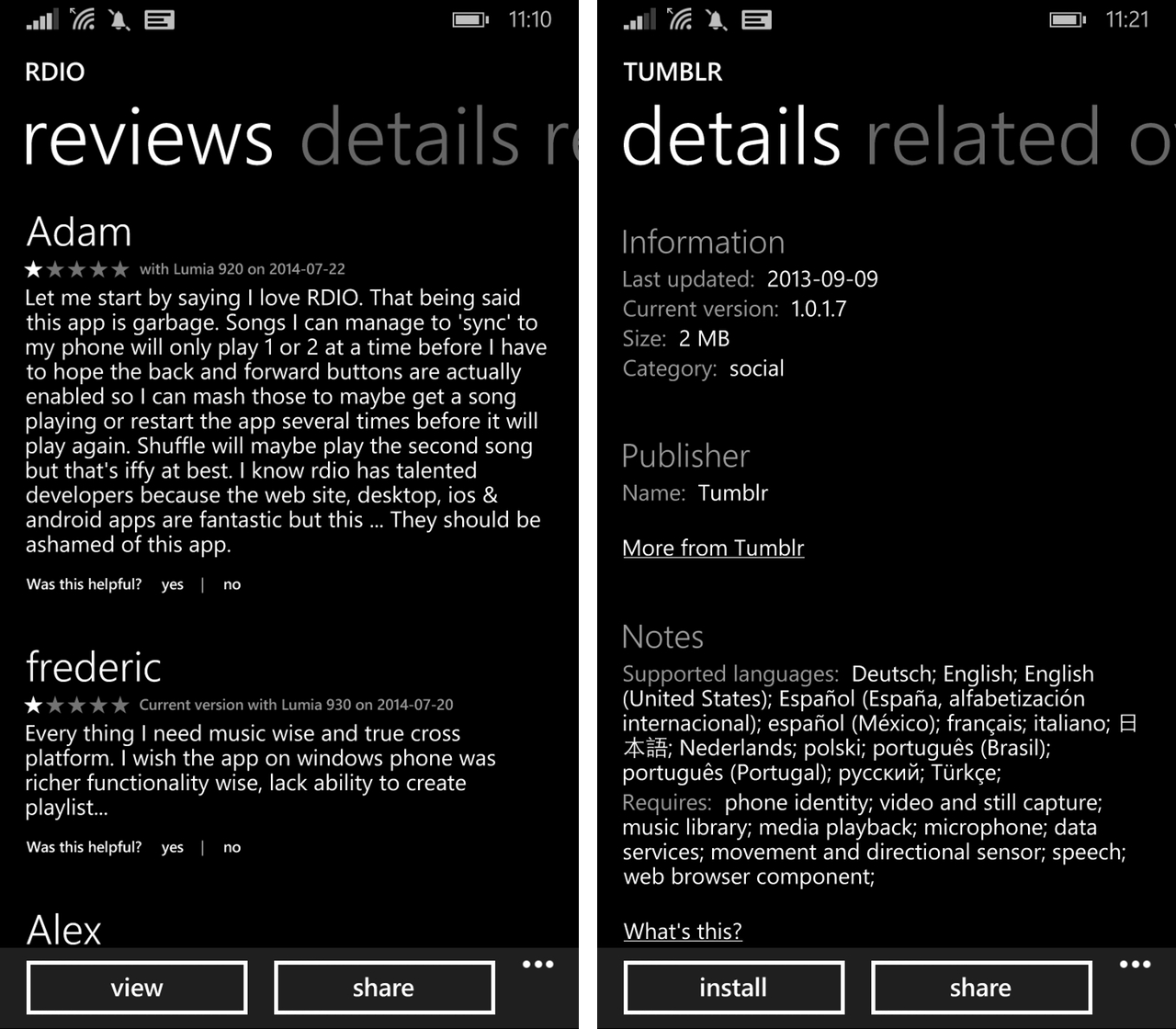
Luckily, the independent developer community continues to keep the ecosystem afloat. Rudy Huyn, the talent behind some of Windows Phone’s best apps, has created third-party versions of Instagram, Tinder, Vine, Dropbox and others, a few of which have since arrived in an official capacity but lack the same polish of this one-man operation.
Now, let’s return to that initial statement: I don’t use Microsoft’s cloud services, so having a great Outlook or OneDrive experience is a non-starter. Windows Phone, in its flawed abundance, is just not set up for a Google user. While Gmail is natively supported through Windows Phone’s excellent mail app, its IMAP-only configuration lacks push notifications; CalDAV and CardDAV sync calendar and contacts information, which is fine, but a lack of native app experiences mean that services like Hangouts, YouTube, Google+ and a proper Gmail experience is just not feasible.
So what, you say? You want a Google experience, get an Android phone. Want the best Microsoft experience? Get a Windows Phone. Fair enough, but there’s one major catch: Microsoft has been diligently rolling out its Office Suite, Skype apps and Bing features to iOS and Android for some time. Even it knows where its bread is buttered, and users looking for a great Microsoft cloud experience may actually be better off with a non-Microsoft device. Case in point, it is rolling out Dropbox integration this week to its Office apps for iOS and Android. Windows Phone users will have to wait until next year for the same thing.
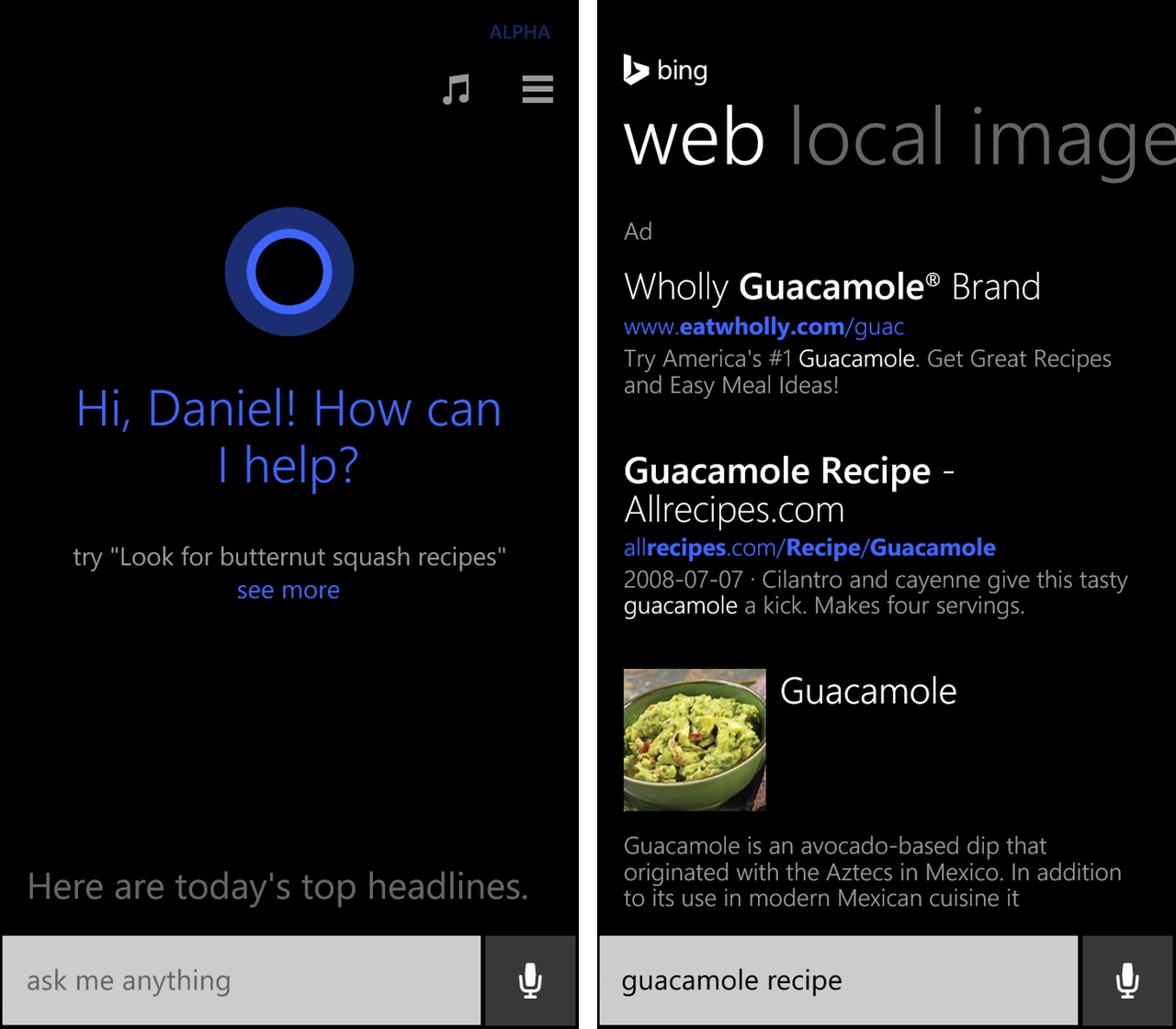
It’s hard not to get frustrated by all the missing pieces of Windows Phone’s strategy, since the holistic experience is just so good. I loved playing around with the OS, and many of the apps built by Microsoft and Nokia, from Bing News to HERE Drive or Nokia Camera, are very good. But then I tried logging in to Twitter and realized the app functions almost identically to the way it did two years ago, and doesn’t even natively support two-factory authentication. I wanted to message my colleagues on Slack, but had to email them instead. I wanted to upload some photos to Dropbox but had to settle for an API-limited alternative. I wanted to play Threes but had to settle for one of the myriad 2048 knockoffs.
But I like apps: I use them as much as possible to stay entertained and productive; I spend as little time as I can in the browser. I don’t use Outlook or OneDrive, and I rarely open Skype except when my aunt wants to say happy birthday. But for this review, I did attempt to use these services, and here’s what I found:
- OneDrive is now a complete cloud storage solution. It’s well-designed and opens quickly, and its equivalent apps on iOS, Android, OS X and Windows make it just as powerful as (and significantly cheap than) Dropbox.
- Windows Phone continues to have one of the great email experiences, and with push support for Exchange addresses or basis Outlook accounts, the device can and will be a productivity machine.
- Windows Phone 8.1’s keyboard is just plain great. It’s one of the best ways to type on a smartphone, period.
- Having VPN support will finally make Windows Phone an attractive prospect to business users, though it’s unclear how much penetration the platform is seeing due to lack of enterprise apps.
- Microsoft has, for the most part, solved Skype’s notification problems, but the Windows Phone app still doesn’t feel as functional as its iOS or Android equivalents.
- Office for Windows Phone is a joke. Microsoft should be pushing its latest and greatest features to its mobile OS but is going where the users are, and they’re not on Windows Phone.
- Nokia’s HERE apps are great, but Google Maps has a more attractive interface and doesn’t need three apps like Nokia seemingly does (Drive, Maps and Transit). Just consolidate them, already.
- The same is true of Nokia’s entire suite of Lumia photography apps, which now number close to 10. It’s just absurd.
If you can live with the eight-months-behind cadence of Windows Phone app updates, and are firmly entrenched Microsoft’s world, Windows Phone has become quite the powerhouse. It is, however, not for me.
Camera
The 10MP camera on the Lumia 830 is less PureView and more pure marketing. The 1/3.4″ sensor is comparatively tiny, and while Nokia saw fit to add optical image stabilization to the proceedings, the Lumia 830 is by no means a great camera.
Compared to the slow shutter and save speeds of the Lumia 1020, the Lumia 830 feels considerably more functional as a camera. The two-step shutter button is well-calibrated, and being able to quickly open Nokia Camera from anywhere, even when the screen is off, is a nice touch. But the app takes over two seconds to load from a dead start, and often stutters for a few seconds beyond that.

That said, the Nokia Camera app is still one of the best in the business, allowing users to quickly take great photos but giving them the option to adjust granular details like ISO, shutter speed, white balance and more.
In good outdoor lighting, photos from the 10MP sensor looked good, but its small size whiffled indoor and low-light shots. The OIS forces the shutter to stay open longer, which brings in more light, but the grain-softening algorithm makes everything look splotchy. It’s certainly among the best cameras in its price range, though.
Nokia also has a really great feature, recently consolidated into the mainline camera app, called Smart Sequence. It takes a number of photos in a row and using simple gestures allows users to pick the best shot, or create an action sequence. It’s a supremely enjoyable process, and one that makes it easy to create great pieces of pseudo art.
I captured a fire truck barrelling towards me one afternoon and stitched the photos into a single, interesting “comet trail.”
It’s comforting that Nokia doesn’t sacrifice camera experience with its cheaper handsets, and we’re confident Microsoft will continue that tradition with its future Lumia products.
Connectivity
I tested the Lumia 830 on the Rogers LTE network and found speeds to be consistently fast and phone call quality exceptionally good.
The single rear speaker got loud, but since it faces the rear it doesn’t work well when the phone is being held; it does, however, sound good when laid flat on a table, as the surface area underneath projects the sound outward.
Price & Competition
Here’s a new section we’re including in all of our reviews to provide a bit of context.
The Lumia 830 is an interesting beast because it’s actually a $400 phone that is being so heavily subsidized most consumers will get it free on a 2-year plan. For that price, it’s a decent deal: great construction, good camera, excellent basic OS features and limited app support, backed by Microsoft, one of the biggest companies in the world.
At that price it’s competing against 8GB iPhone 5c (the Lumia has 16GB), and a bevy of Android devices, including the Samsung Galaxy S4 mini, the HTC Desire 510, the LG Nexus 5, Sony Xperia Z1 and a few others. Some have better cameras, others superior screens, but the Lumia 830 is a compelling option nonetheless.
The Lumia 830 is available at Rogers, Bell, TELUS and Fido beginning at $0 on a 2-year Share term or $80 at Fido on a Smart Plan. It is $400 no-term at Rogers and Fido, $500 at TELUS and Bell.
Conclusion
The Lumia 830 may be the last Nokia-branded phone to be released in Canada, and there’s a certain malaise associated with such an end of an era. Throughout its sojourn in Canada, Nokia had a solid run, first as a Rogers-only distributor of expensive GSM smartphones at a time when we used the term “smart” loosely.
Then the Lumia 800 arrived on TELUS and the Windows Phone era began. Since then, Rogers and TELUS have been trading blows, but the cross-carrier release of the Lumia 830 speaks to its broad appeal. It’s a good phone, hampered by an inconsistent camera and a suffering app ecosystem.
MobileSyrup may earn a commission from purchases made via our links, which helps fund the journalism we provide free on our website. These links do not influence our editorial content. Support us here.