
Microsoft is testing out a tab sync feature in its Edge browser that will let users easily share tabs between the desktop and Android.
Spotted by Windows Latest, the ‘send tabs’ feature has arrived on Microsoft’s Edge Canary builds. For those unfamiliar with the development cycle for Edge and other Chromium-based browsers like Google Chrome, updates typically go through multiple stages of testing: Canary, Dev and Beta. These browser variations let users trade some stability for more frequent updates and an opportunity to test out features early. In this case, you’ll need to use the Edge Canary, the least stable of the Edge offerings, to try out the feature.
According to Windows Latest, the ‘send tabs’ feature showed up in Canary version 92.0.873.0 on desktop and version 92.0.870.0 on Android. It adds a button to the URL bar in Edge — users can click it to send a tab to Edge on their phone. Likewise, Edge on Android has a button hidden behind the three-dot menu option for sending tabs to desktop.
However, it seems your mileage may vary. In my case, running newer Canary versions on both Android and desktop, the ‘send tabs’ feature wasn’t available at all. On Android, the button was present but greyed out, preventing me from using it.
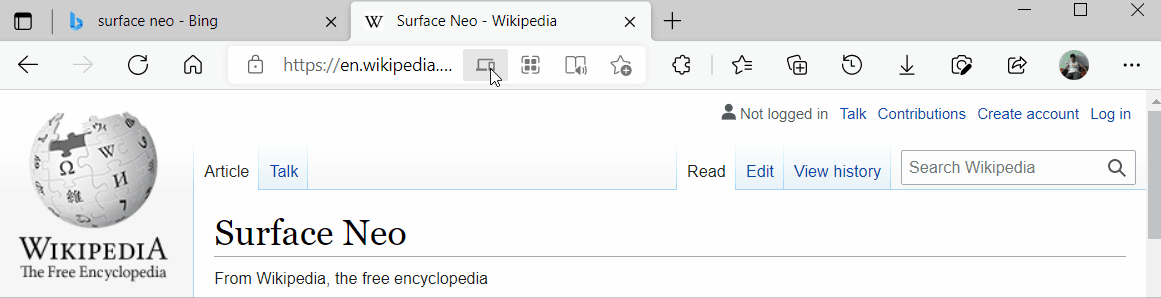
For Edge users, this will likely be a welcome feature. Other browsers have offered the ability to share tabs between mobile and desktop for some time. Microsoft, however, has taken its time adding arguably staple features like this to its revamped Edge browser.
That said, you may want to hold off on it for a while, unless you’re comfortable running unstable versions of Edge. Once the feature is ready, it’ll merge up stream to Edge Dev and Edge Beta before eventually hitting stable Edge. Barring and major issues, I could see it arriving alongside the Edge 92 update on the stable channel (currently, Edge stable is on version 90).
If you are interested in running preview versions of Edge, you can get the Canary version for desktop here and for Android here.
GIF credit: Windows Latest
Source: Windows Latest Via: Android Police
MobileSyrup may earn a commission from purchases made via our links, which helps fund the journalism we provide free on our website. These links do not influence our editorial content. Support us here.


