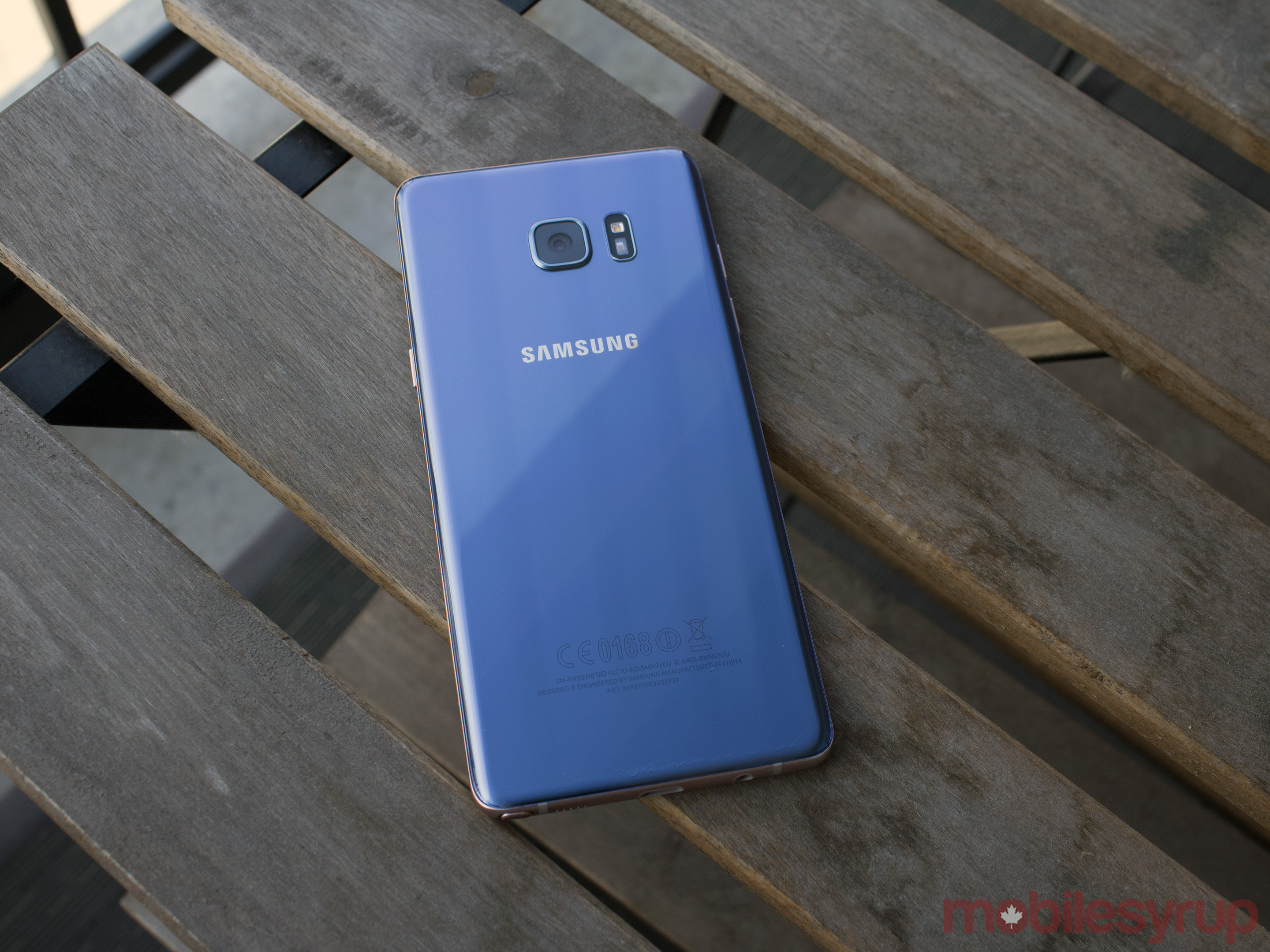The Pros
- Stunning (seriously, this is the best looking phone I've ever seen)
- Powerful, solid and feels durable
- Interesting S Pen software
- Doesn't feel as large as it is
The Cons
- Expensive (to be fair, its price is in-line with the iPhone 6s Plus)
- Edges still feel pointless
- Glass body is a fingerprint magnet
Samsung’s Galaxy Note 7 is the best large-sized phablet smartphone I’ve ever used, leapfrogging the iPhone 6s Plus’ industrial design in a number of impressive ways and making other large handsets like the Nexus 6P look like awkward hunks of stainless steel in the process.
The phone is fast, responsive, feels solid, and more importantly, in an era where almost all high-end Android devices perform admirably, the handset is incredibly sleek, borrowing design cues from the S7 Edge and perfecting that handset’s already superb design in almost every conceivable way.
Make no mistake: if you’ve been waiting to pick up a large Android smartphone, the Note 7 is the device of your dreams.
Samsung Galaxy Note 7
Display
5.7-inch Super AMOLED capacitive touchscreen, 1440 x 2560 pixels
Processor
Quad-core 64-bit (2.15GHz dual + 1.6GHz dual) Qualcomm Snapdragon 820
RAM
4GB RAM
Storage
64GB
Dimensions (in.)
153.5mm x 73.9mm x 7.9mm
Weight
169 g
Rear Facing Camera
12-megapixel f/1.7 camera with OIS (optical image stabilization), 4K video
Front Facing Camera
5-megapixel camera
OS
Android 6.0.1 Marshmallow
Battery
Non-removable Li-Ion 3500 mAh battery
Network Connectivity
GSM/HSPA/LTE, WiFi 802.11 a/b/g/n/ac (2.4/5GHz), MIMO (2×2) 620Mbps, NFC, Bluetooth v 4.2 LE, ANT+
Sensors
Barometer, Fingerprint Sensor, Gyro Sensor, Geomagnetic Sensor, Hall Sensor, HR Sensor, Iris Sensor, Proximity Sensor, RGB Light Sensor
SIM Type
Nano SIM
Launch Date
August 19, 2016
Misc
Recalled on October 10th, 2016
Display
Samsung Galaxy Note 7
5.7-inch Super AMOLED capacitive touchscreen, 1440 x 2560 pixels
Processor
Samsung Galaxy Note 7
Quad-core 64-bit (2.15GHz dual + 1.6GHz dual) Qualcomm Snapdragon 820
RAM
Samsung Galaxy Note 7
4GB RAM
Storage
Samsung Galaxy Note 7
64GB
Dimensions (in.)
Samsung Galaxy Note 7
153.5mm x 73.9mm x 7.9mm
Weight
Samsung Galaxy Note 7
169 g
Rear Facing Camera
Samsung Galaxy Note 7
12-megapixel f/1.7 camera with OIS (optical image stabilization), 4K video
Front Facing Camera
Samsung Galaxy Note 7
5-megapixel camera
OS
Samsung Galaxy Note 7
Android 6.0.1 Marshmallow
Battery
Samsung Galaxy Note 7
Non-removable Li-Ion 3500 mAh battery
Network Connectivity
Samsung Galaxy Note 7
GSM/HSPA/LTE, WiFi 802.11 a/b/g/n/ac (2.4/5GHz), MIMO (2×2) 620Mbps, NFC, Bluetooth v 4.2 LE, ANT+
Sensors
Samsung Galaxy Note 7
Barometer, Fingerprint Sensor, Gyro Sensor, Geomagnetic Sensor, Hall Sensor, HR Sensor, Iris Sensor, Proximity Sensor, RGB Light Sensor
SIM Type
Samsung Galaxy Note 7
Nano SIM
Launch Date
Samsung Galaxy Note 7
August 19, 2016
Misc
Samsung Galaxy Note 7
Recalled on October 10th, 2016
iPhone fans, get jealous
Without a doubt, the Note 7 is a joy to look at, especially the Blue Coral variant (the phone also comes in Black Oynx and Silver Titanium). What’s most interesting about the phone, however, is that it doesn’t actually feel as large as it is. This is due to its double edges, but also because its rear is more curved than the Note 5’s was, making the Note 7 easier to hold, even when compared to the slightly smaller 5.4-inch S7 Edge.
The Note 7 is arguably the best looking smartphone Samsung has ever released and is also hopefully an indication of the South Korean company’s design direction for the inevitable next entry in its more popular S series. So if you want to know if Samsung’s latest phablet is worth buying and money isn’t an issue for you — the Note 7 is pricey, even on a two year plan, coming in at $549 on-contract and $1049 outright — stop reading this review now and go buy the phone. To be fair, this high price tag puts the Note 7 in the same price territory as the rapidly aging iPhone 6s Plus, as well as other large Android devices like the Nexus 6P.
The Note 7’s combination of glass and metal, coupled with symmetrical sides and smooth, rounded corners, make it the best looking phone I’ve ever seen, though it’s worth noting that the handset’s glossy finish remains a fingerprint magnet. This means that, just like the S7 and S7 edge, the Note 7 is still very susceptible to scratches. In just my few days with the phone I’ve already noticed a number of hairline scrapes tracing the device’s rear (you can see the scuffs in the photo below if you look closely).
The phone feels small despite its size because it’s actually more minuscule than almost any other phone in the phablet category, despite its large screen size. It’s 4.7mm shorter and 4mm thinner than the iPhone 6S Plus, and 3.9mm narrower than the Nexus 6P. Even when compared to last year’s Note 5 — Samsung skipped the Note 6 in an effort to make its branding more consistent — the Note 7 feels small. The phone also slips into my pocket much easier than any phablet I’ve used in the past.
While the Note 7 is some ways is just a larger S7, there are a few key design differences between both phones. The Note 6’s double-curved sides are less prominent than they are on the S7 Edge, resulting in a flatter curve that distorts the phone’s display less. I still, however, don’t find the edge very useful and rarely used its pull-out panel to launch applications. For me, the Edge featured in the S7 Edge and now the Note 7, is a unique look I’m fond of, rather than a feature with an actual practical purpose I use on a frequent basis.
S7 Edge in a Note body
Specs-wise, the Note 7 is — you’re likely noticing a theme by now — essentially a larger S7 Edge with a few key difference. The Note 7 comes equipped with Snapdragon 820, 4GB of RAM, IP68 water resistance, expandable storage (this is a feature the Note 5 sorely missed) and a similar capacity battery, with the Note 7 opting for a 3,500mAh power source.
It’s worth noting that unlike the S7 Edge, which utilized Samsung’s own Exynos 8890 processor in all markets but the U.S., the Canadian Note 7 variant comes equipped with a Snapdragon 820 processor. Depending on what benchmarks you believe, this is either a good thing or a bad thing. For most, the Snapdragon 820 will be more than sufficient enough for performing a wide variety of mobile tasks, including gaming, watching HD videos, multitasking and even just browsing the web.
Aside from that, the only notable spec difference between the devices is that the Note 7 starts with 64GB of internal storage compared to the 32GB present in the initial tier of the S series. The phone also utilizes USB Type-C, a first for Samsung, though the device comes with adapters allowing it to work with Micro USB chargers, a thoughtful addition other smartphone manufacturers should take note of.
The handset also features the same bright and superb Super AMOLED display with a 2560 x 1440 pixel resolution, as Samsung’s S series.
The Note 7 is also a substantial upgrade over the Note 5. The phone’s battery size is 17 percent larger than the power source present in the Note 5, though I found the battery life of both smartphones very similar, lasting about one day of moderate use. The Note 7, however, features quick charging, allowing, according to Samsung, for five to six hours of battery life after only 10 minutes of charging. In my testing, the phone quickly shot up from zero to about 25 to 30 percent in approximately 10 minutes of charging, which is not bad if you need a quick top-up.
The phone also features the same superb 12 megapixel rear-facing shooter as the S7 series, resulting in what I still believe are some of the best photographs shot with a smartphone, especially under low light (check out a demonstration in my video review above). The phone’s camera is optically stabilized and features an f/1.7 aperture, allowing for extremely rapid focus and excellent low-light performance. The front shooter measures in at 5 megapixels.
Photography purists will claim that the reasons why Samsung’s flagships have surpassed the iPhone in terms of quality relates to processing that occurs after the photo is taken.
To me, however, as long as the phone takes better quality photographs, it doesn’t matter how it’s happening.
It’s worth noting that Samsung has cleaned up its proprietary camera app considerably with the Note 7, offering users a simpler interface. And yes, double clicking on the phone’s home button still launches the camera, though given I’m used to stock Android, I still find this shortcut a little jarring.
Iris scanner is secure and cool, but inconvenient
To an extent, Samsung has always used its Note line to experiment with somewhat wacky new features before bringing them to its more popular S series of phones. In the case of the Note 7, that marquee feature is the handset’s often-discussed iris scanner.
After spending a fair amount of time testing the Note 7’s iris scanner, I’ve concluded that while authentication via iris is arguably more secure (Samsung, as well as a variety of security experts claim this is indeed true), the way the Note 7’s software currently handles the unlock process isn’t convienent.
Let’s break it down; the initial scanning process is simple enough, but in order to actually use the feature, you first need to wake the phone up by pressing its side key. For iris scanning to make sense in terms of unlocking the Note 7, it would need to only require the user to pick up the device and look at it. Unfortunately, that isn’t the case with the Note 7, resulting in scanning a fingerprint being a more efficient way of logging into the device in almost all cases.
It is worth pointing out that if third-party web browsers take advantage of Samsung’s iris scanner authentication — right now only Samsung’s own web browser works with the iris scanner — the technology could make logging into websites easier, though given the technology is currently exclusive to the Note 7, it’s unlikely we’ll see many websites support the technology, at least for the time being. The scanner can be used to access Samsung’s new ‘Secure Folder,’ which I’ll be discussing later in this review.
The iris scanner is a fun party trick in the sense that you’re out with some friends and they say, “Hey, let me see that cool feature,” you show it to them once, they say, “cool” and you move on with your evening. After my first few hours with the Note 7, I found myself solely relying on the fingerprint sensor to log me into the device, which, as expected, arguably remains the most functional scanner around, even working when the device is wet or submerged in water (most of the time).
S Pen is back and still not for me
I understand the appeal of the S Pen, I really do, but I realized shorty after the release of the Note 3 that it just isn’t for me. Given the tasks I perform on my smartphone on a daily basis, I have no interest in navigating the handset with a stylus. Perhaps if I spent my days pouring over spreadsheets, I would hold a different opinion, but that isn’t the case.
So while the new, waterproof and significantly more sensitive S Pen is impressive — the pen tip itself is narrower and has twice as many levels of pressure sensitivity, resulting in a more natural writing feel — I still find it little more than a novelty, though I acknowledge that for some users, the entire reason for the Note line’s existence is the stylus.
Along with better stylus hardware comes interesting new software features, including the ability to magnify parts of the screen, a great feature for those who have difficulty reading small text, create gifs on the fly, split the screen and translate individual words written in other languages.
Samsung’s Notes app is also easier to navigate than before and consists of all the S Pen apps from the Note 5. Those artistically inclined will also enjoy the apps new colour blending mechanics as well.
Oh, and you also can’t insert the Note 7’s stylus backwards by accident.
Bloatware overload
Unfortunately, Samsung’s Note 7 is still loaded with bloatware, particularly if you purchase the device through a Canadian carrier. Multiple apps come pre-installed and, as expected, can’t be removed.
The phone also comes with all of Samsung’s proprietary software. While it is possible to use Google’s suite of apps, something most people will probably do anyway, Samsung’s apps remain on the phone, taking up valuable storage space with duplicate apps
Overall, the latest version of Touchwiz is relatively unobtrusive, applying an unnecessary sheen of ‘Samsungness’ to Android that gives the OS a distinct look, but doesn’t fundamentally change Android in a significant way. I’m still confused by the backwards layout the Samsung’s phones continue to adopt, with the multitask button on the left and the go-back contextual input on the right, the opposite input language of most Android manufacturers.
One lesser known feature I found incredibly useful is the consumer version of Samsung’s Knox, a new separate partition on the phone called Secure Folder.
In a sense, Secure Folder acts independently as its own phone, effectively allowing users to install and sign into apps twice, all from a password, pattern, iris or fingerprint protected folder. For someone like myself who uses both personal and business related social media accounts, this simple new feature is extremely useful.
Apple has a new benchmark to hit
The Note 7 is a number of steps ahead of most Android manufacturers and even surpasses Apple's build-quality and engineering prowess.
With the Note 7, Samsung has leveraged its numerous years of building large smartphones, dating all the way back to the clunky original note in 2011, resulting in a device that's unrivalled in its refinement. The design crown is firmly fixed on Samsung now and it will be interesting to see how Apple responds with the inevitable iPhone 7 and subsequently the iPhone 8.
If you've been waiting for a phablet that finally makes sense and doesn't force the user to compromise in order to have a 'larger' phone, the Note 7 is the device you've been waiting for.
Update 10/09/16: Recalled Note 7s are also reportedly experiencing overheating issues. Until Samsung is able to solve the Note 7s problems we can not recommend anyone purchase the device.
Update 09/02/16: Since the publication of this review, Samsung has issued a full recall of the Note 7. The Note 7 has been pulled from store shelves and MobileSyrup no longer recommends the smartphone
"The design crown is firmly fixed on Samsung now and it will be interesting to see how Apple responds with the inevitable iPhone 7 and subsequently the iPhone 8."
MobileSyrup may earn a commission from purchases made via our links, which helps fund the journalism we provide free on our website. These links do not influence our editorial content. Support us here.