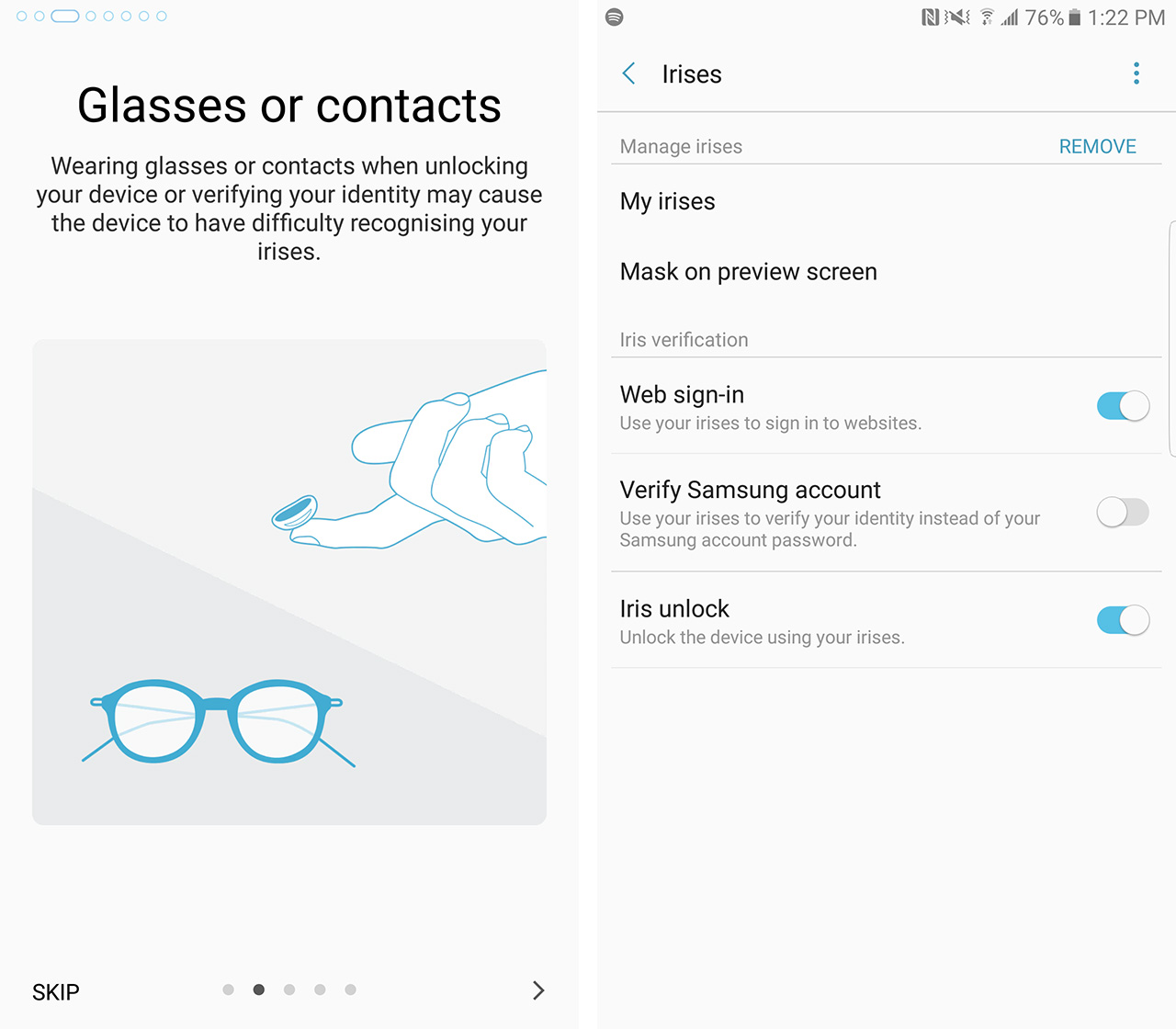Samsung often uses its Note line as a platform for testing experimental features before eventually bringing the technology to its more popular Galaxy S series of flagship smartphones.
In the case of the Note 7, this year’s marquee feature is its much-hyped iris scanner. While the technology powering the Note 7’s scanner, at least for the most part, works reasonably well, it does suffer from a variety of issues.
Here’s how it works
Everyone has a unique iris in each eye that, given normal circumstances, remains unchanged for their entire life. The characteristics of the iris, as well as the fact the fact that it is nearly impossible to replicate one — a fact Samsung emphasized during a recent hands-on event in Toronto — makes one’s inner eye the ideal biometric for logging into a mobile device.
It’s worth noting that this isn’t the first time we’ve seen this technology. Microsoft’s Lumia 950 and 950 XL, two relatively underwhelming Windows phones released last October, featured iris scanning tech, though the Note 7 is able to log users into the device much quicker than Microsoft’s smartphones.
Once a user has logged their iris data into the Note 7 through a process that only takes about a minute, an encrypted code is stored in a secure location in the smartphone.
Samsung’s iris scanning technology consists of two components; an infrared LED and a specialized iris camera that work together to capture and scan the user’s eyes. The use of an IR camera allows the scanner to work under low light conditions and the Note 7’s screen also illuminates when scanning.
Cool, but pointless
In reality, Samsung’s iris scanner works fine, logging me into the device in a few seconds. Given the fact that you have to wake up the Note 7 with the phone’s button, then swipe the screen, all before scanning your eyes, in almost all situations it’s easier to login with a standard fingerprint.
In terms of added functionality beyond logging into the Note 7, the iris scanner is only compatible with Knox’s Secure Box folder and Samsung Pass, which allows users to log into websites via Samsung’s proprietary browser.
Where the tech begins to falter relates to how the logging in process actually works. In order to scan my irises, I first need to touch the screen or press the power button, adding another step to the process that seems unnecessary. For the iris scanner to completely replace the standard fingerprint sensor, the Note 7 needs to only require the user to look at their phone, though unfortunately that isn’t the case right now. During my brief time with the phone, I find myself using the fingerprint sensor to log myself into the Note 7 simply because it’s more convenient most of the time.
The Note 7’s iris scanner also suffers from technical limitations, including the fact that, despite Samsung’s claims it performs well in low-light conditions, the iris scanner tends to falter in poor lighting. Also, since I set up the Note 7’s iris scanning feature when I wasn’t wearing glasses, it doesn’t seem to work when I do have my glasses on, though there has been the odd situation where it logs me in correctly even while I’m wearing my glasses.
So while the Note 7’s iris scanner is a fascinating party trick, logging into the device via its fingerprint sensor is still more efficient. Samsung, however, argues that an iris scanner is more secure than a fingerprint sensor since it’s extremely difficult to fool.
We’ll have a full review of the Note 7 up on MobileSyrup this Friday.
MobileSyrup may earn a commission from purchases made via our links, which helps fund the journalism we provide free on our website. These links do not influence our editorial content. Support us here.