
Google’s fix for a small flaw with Chrome’s Incognito mode is now in testing and available for use in Chrome Canary 75.
For a long while, a Chrome API allowed websites to check if you were using Chrome in Incognito mode. Called the ‘FileSystem API,’ Google disabled it in Incognito to prevent sites from storing files — permanently or temporarily — when users browsed in Incognito.
Some websites used this API to check if it could save files. If it could, the user wasn’t in Incognito, but if saving was blocked, the user was in Incognito. Considering Chrome’s Incognito allowed users to bypass the free article limit on some websites, blocking Incognito browsers became a priority.
Thankfully, Google’s fix is on its way. Chrome will now allow the FileSystem API in Incognito, but to prevent files from being saved, will run a virtual file system in RAM, so the system wipes any collected data when the user exits the program.
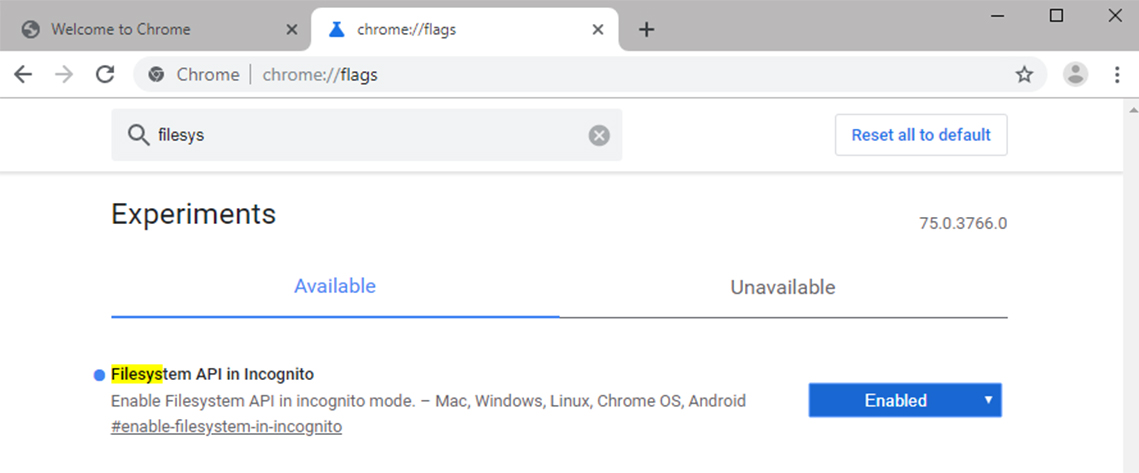
To test this out, you’ll need to be running Chrome Canary 75. Then, type ‘chrome://flags’ into the address bar and search for the ‘FileSystem API in Incognito’ flag. Once enabled, Chrome will run that virtual file system and allow websites to save files via the FileSystem API in Incognito mode, effectively closing the loophole.
Hopefully this means the feature will make its way to end users soon.
Source: TechDows
MobileSyrup may earn a commission from purchases made via our links, which helps fund the journalism we provide free on our website. These links do not influence our editorial content. Support us here.


