
Larger smartphones. Convertibles. 2-in-1s. It seems like everything’s trying to replace something else these days. But can a phone really take the place of a PC?
Microsoft unveiled Continuum in April 2015 and showed off how a Windows 10 Mobile device would eventually be able to transform into a full PC with complete support for a mouse and keyboard. “Continuum is about being able to transform your use of a device into mobile scenarios that give up no compromises in your use of input device or screen size,” said Microsoft’s Joe Belfiore, the company’s corporate vice president, at Ignite 2015.
I’m probably not alone in using a smartphone for tasks that would probably be better accomplished with a PC, simply because I happened to already have my phone in my hands. There’s a seductive convenience to it. Yet PCs endure because they are undeniably better for most forms content creation. A student might read a book on a mobile device, but when it’s time to write a book report, they’d likely prefer to do it with a PC.
Similar to how a website with responsive design looks different on a phone than it does on a laptop, Continuum apps transform depending on screen size, device type, and input options. Continuum-enabled phones and tablets offer a PC-like experience when plugged into an external display, but it’s a two-screen experience that allows the phone to still operate as normal. While this is not a new concept, it’s likely the first to actually come to market.
Universal Windows Platform (UWP) apps are designed to run across the breadth of Microsoft’s Windows ecosystem, and these are the apps people can use with Continuum.
They debuted with Windows 8, so Microsoft has been laying the groundwork of this concept for five years. Run a UWP app on a phone, then use that same app on a full-fledged PC, and you’ll see user interface elements resized, reshaped, and repositioned. Sometimes additional functionality is unlocked that is either impractical or irrelevant to the phone experience. These apps already have a PC-like experience baked in, they just previously required a PC to unlock it.
Using Continuum is surprisingly familiar. In no time flat you’re copying and pasting with familiar keyboard shortcuts, swapping between open applications with ALT-TAB, and clicking on the Windows icon to bring up the Start menu. It’s unexpected in how surprising it isn’t.
But does anyone actually want it? The answer depends on what you do with your PC. If you play Crysis 3 with a dual-GPU setup, or run Photoshop on a three monitor setup, then the answer is no. Continuum is predicated on the idea that there are millions of people who use PCs for simpler tasks than that. They’re doing their homework, updating the household budget, writing a report for work, or a thousand other things that can benefit from a mouse and a large screen. This is the current target audience for Continuum on phones, not PC power users.

Traveling for work? Connect your phone into the hotel’s TV set with a wired dock and finish working on that PowerPoint presentation for the big day. On vacation with the kids? stream Netflix to the TV for the kids over a wireless dock while checking email on your handset thanks to its dual-screen experience.
Enterprise customers are arguably the strongest argument for Continuum on phones, though. Businesses deploy various combinations of phones, tablets, laptops, and desktops to employees. That’s a lot of money spent on devices, not to mention a lot of tech support. It creates challenges for workers accessing their data, not all of which can be solved by VPNs and cloud storage.
When it comes to security, on-device data also has distinct advantages. Continuum on phones can cut down the number of devices an organization deploys, the costs to maintain them, and improve data access and security. It’s an idea that several PC vendors have bought into, with companies such as HP and Acer among those releasing Continuum-enabled Windows phones later this year.
At present Continuum on phones is a self-acknowledged first-gen implementation, but it’s hard not to be impressed. In one test case, I brought up Excel on a TV screen, loaded a game on the phone, and then answered an incoming call on speakerphone without disrupting either the big or the small screen experience.
However, Microsoft’s ambitions are much bigger. Cash-strapped schools could create hot spots for docking students’ phones rather than providing PCs in classrooms, with students benefitting from being able to use the same apps and data whether they’re in class, commuting back and forth, or completing their homework while docked at home.
It brings up images of a day where workers in the field use a tablet that’s nothing more than an inexpensive “dumb screen” that’s being driven by the phone in their pocket, reducing the need for expensive ruggedized tablets and laptops. Health care workers could benefit from connecting to a station by a bed that provides an experience personalized for that patient.
Connected cars have screens that Continuum could drive, expanding your apps into an in-car experience. Microsoft’s vision is predicated on the idea that we have these increasingly powerful phones with us at all times, so why are so many people doing little more than texting and checking Facebook with them?
The next stage of Continuum’s evolution is coming later this year with the release of the HP Elite X3. In addition to replacing your phone and your desktop PC, it wants to replace mini tablets thanks to its 6″ screen, and it wants to replace your laptop too. The Elite X3 has an optional laptop accessory that lets you dock your phone (even wirelessly) to create a laptop-like experience.
If one device (and some accessories) can check off the smartphone, laptop, and desktop boxes in one fell swoop, that’s a compelling proposition for businesses and consumers both. Microsoft’s vision is nothing short of your phone eventually becoming your sole computing device and it stretching onto whatever screen, and using whatever input devices, are nearby.
Windows is currently a small player in the smartphone market, but its current market share may not be as big an impediment as it looks. When Microsoft launched the Surface line in late 2012, Windows’ share of the tablet market was below one percent. By the end of 2015, 11 percent of all tablets sold globally run Windows.
When a market disrupting concept launches, things can shift quickly and the smartphone market is no exception. Just ask BlackBerry whose security features an excellent keyboard disrupted Palm, or how Apple’s success with the iPhone shocked many who couldn’t imagine a phone largely devoid of physical buttons, or how Google’s Android rode its open source and multi-OEM strategy to rapid success. While iOS and Android seem unassailable now, at one time so too did the mobile players they displaced.
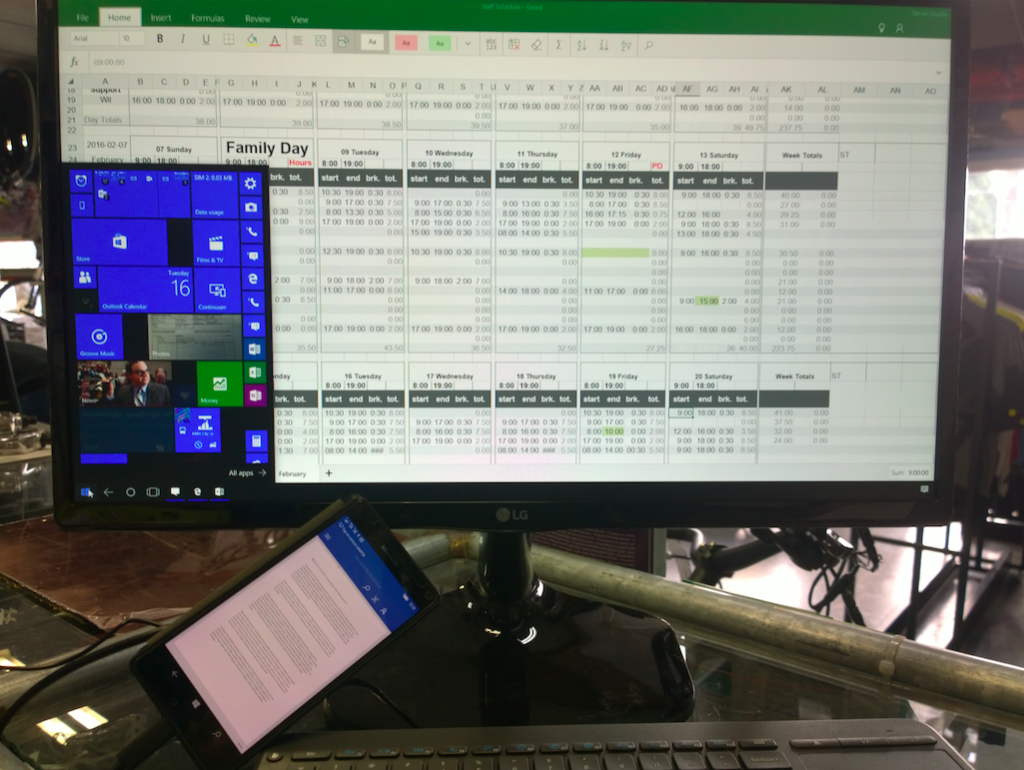
Continuum and Windows 10 Mobile has had strong industry support right off the bat. Companies better known for PCs than phones (Acer, HP, and Vaio are examples) have devices in the pipeline and plans to push them heavily in the Enterprise markets. Some of them are all but unknown in the smartphone market and are using this as a way to break in. That’s perhaps not surprising, as Windows is strong in the PC world and they may see this as a disruptive opportunity to gain ‘share against the established smartphone vendors.
From the point that they started offering to replace your laptop with a tablet, Microsoft’s bet has been that people will buy a device, even an expensive one, if it’s doing double (or triple, or quadruple) duty. Someone with an aging desktop, or a laptop on its last legs, might look at the HP Elite X3, with apologies to J.R.R. Tolkien, as “One device to rule them all.”
It’s been argued that we’re in a “post-PC” era, where we carry powerful mobile devices with us and they’re increasingly what we do most of our computing on. And yet, some tasks remain awkward to accomplish on a smartphone or tablet. From that perspective, Continuum on phones doesn’t seem fanciful, it seems inevitable.
MobileSyrup may earn a commission from purchases made via our links, which helps fund the journalism we provide free on our website. These links do not influence our editorial content. Support us here.




