
Meta-owned Instagram has added a few new tools that would allow users to gain more control over the app, avoid content and help parents supervise their kids’ Instagram with updated parental tools.
Starting off with “Quiet Mode,” Instagram is making it easier for users to focus and set boundaries with their friends and followers. The feature, which will be available to users in Canada, the U.S., the United Kingdom, Ireland, Australia New Zealand starting now, will allow users to turn off notifications, change their profile’s activity status to ‘In Quiet Mode,’ and send an automatic reply when someone sends you a direct message.
Once you’re done with your ‘Quiet’ time, and turn the feature off, Instagram will give you a quick summary of all the missed notifications.
In addition to being available to all users, Instagram will also prompt teens to use Quiet Mode when they spend a significant amount of time on the platform late at night. The company hopes to expand the feature to more countries in the future.
Next up are new ways for users to manage their recommendations.
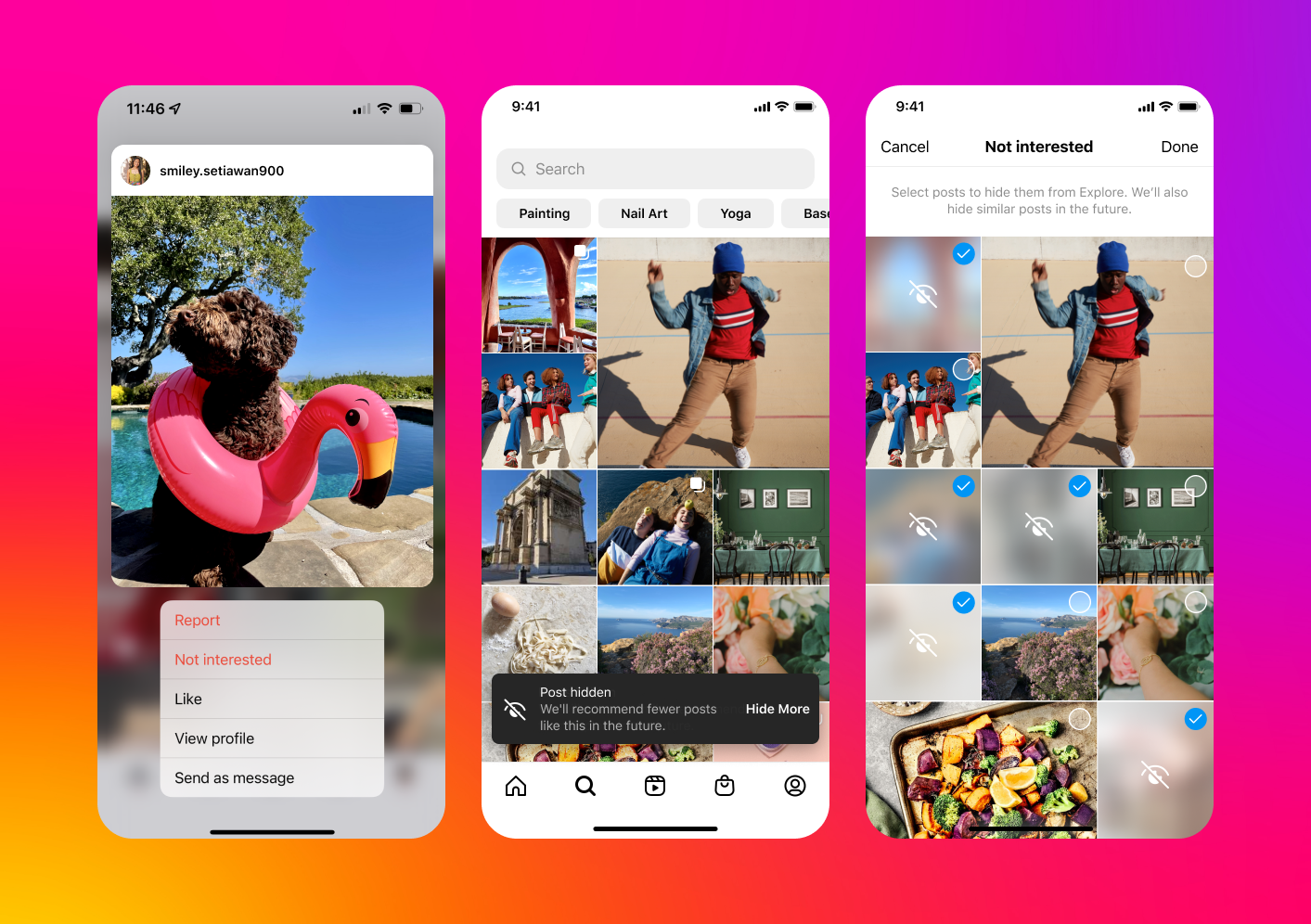 The new recommendations tool allows users to personalize the content they see on Instagram’s Explore page, and avoid content they aren’t interested in and don’t want recommended in other areas of the platform, such as Reels, Search and more.
The new recommendations tool allows users to personalize the content they see on Instagram’s Explore page, and avoid content they aren’t interested in and don’t want recommended in other areas of the platform, such as Reels, Search and more.
Users can click on the three dots on top of a post on the Explore page and tap ‘Not Interested,’ and Instagram will avoid showing similar content in other places where it makes recommendations, like Reels, Search and more.
Instagram is also expanding its existing feature that allows users to hide comments and direct messages containing specific words. Now, users can apply this feature to recommended posts across Instagram. Users can add a word or list of words, emojis or hashtags that they want to avoid on Instagram and the platform will no longer recommend content with those words in the caption or the hashtag.
To add keyword to avoid, head to your profile and tap on the hamburger icon on the top right. Tap on Settings > Privacy and then Hidden Words to access the feature.
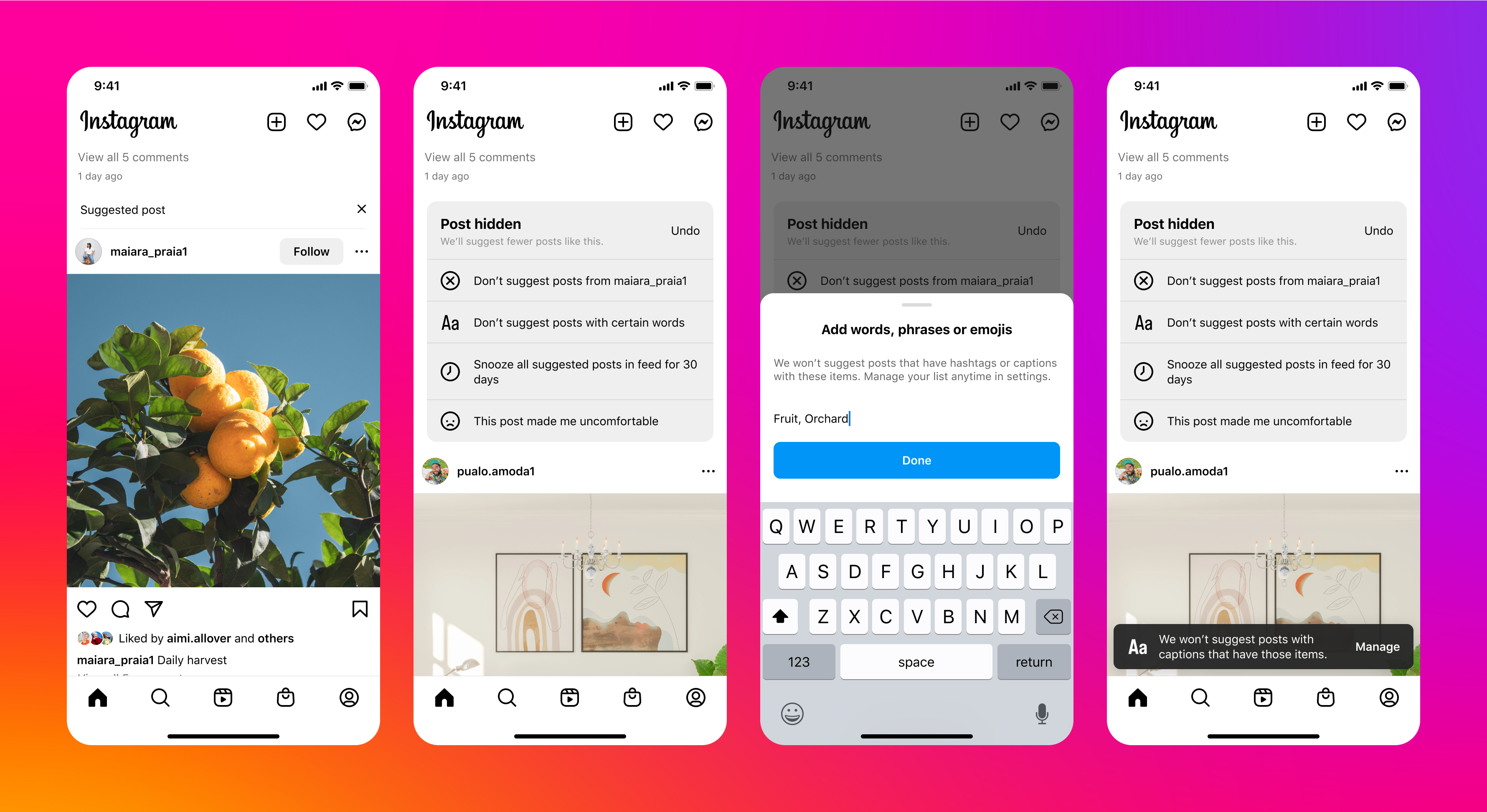 Lastly, while the above-mentioned features are useful for users to take control of their Instagram accounts, the other tool is for parents to take over control, at least to some degree.
Lastly, while the above-mentioned features are useful for users to take control of their Instagram accounts, the other tool is for parents to take over control, at least to some degree.
Instagram, already has the option for parents to see their teen’s Instagram settings, including their privacy and account settings. The new update lets parents know if their teen updates a setting on their Instagram account. Instagram will send a notification indicating the change in settings. Further, parents can also view accounts that the teen has blocked.
The Parental tools are available via Family Center.
Image credit: Instagram
Source: Instagram
MobileSyrup may earn a commission from purchases made via our links, which helps fund the journalism we provide free on our website. These links do not influence our editorial content. Support us here.


