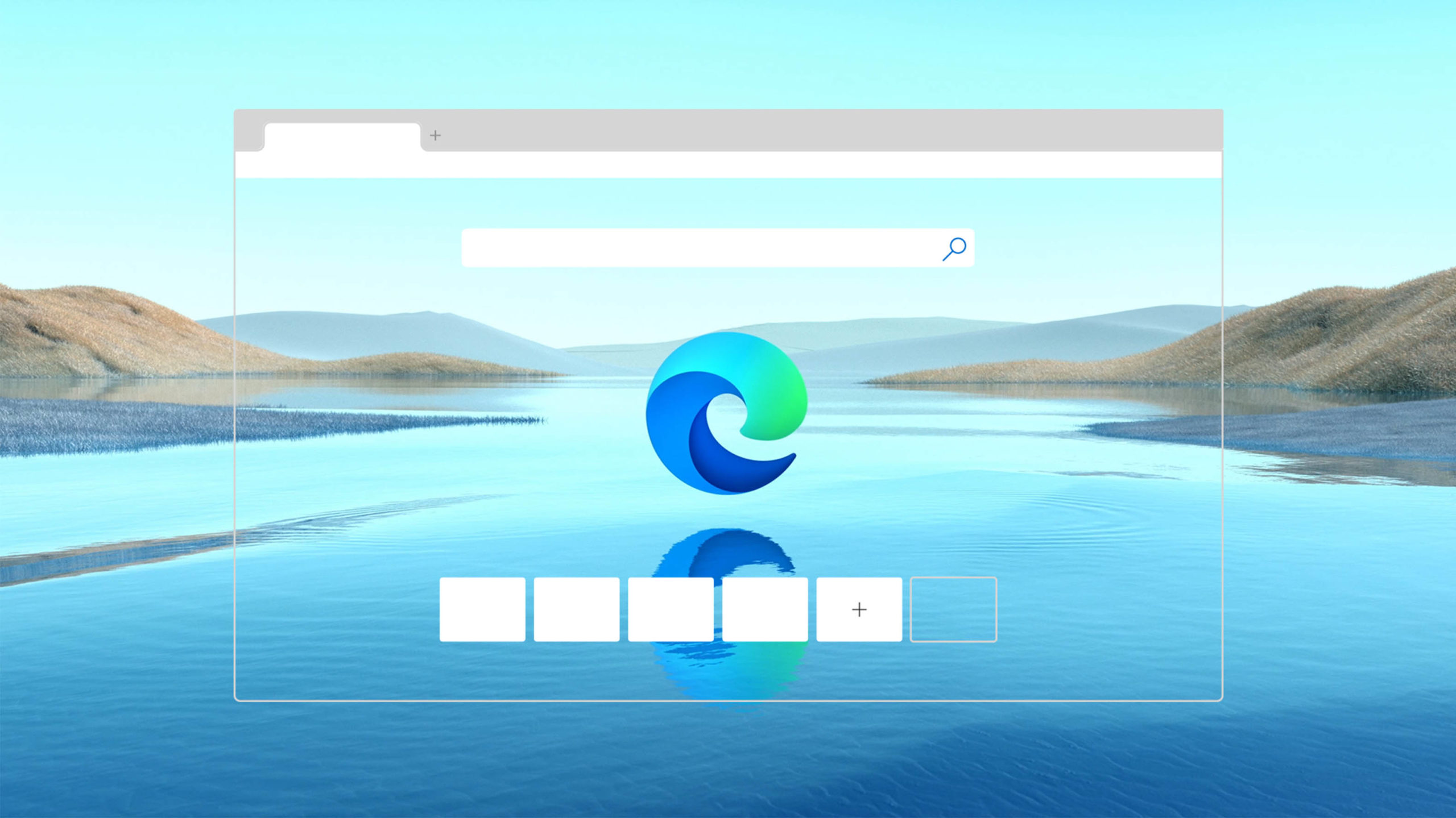
Alongside a wealth of new consumer-facing features packed into Microsoft’s new Microsoft 365 subscription, the software giant announced several new features coming to its Edge browser.
Microsoft recently rebuilt Edge from the ground up using Chromium, the open-source foundation that underpins Google’s massively popular Chrome browser. While at the moment Chromium Edge feels like a light, Google-less Chrome browser, these new features will set the browser apart.
To start, Microsoft announced ‘Collections,’ a new feature that makes it easy to save webpages for future access. Users can click the Collections button in the Edge browser to open a side panel. From there, they can view past Collections, create new Collections, as well as add websites, text, images and other content to Collections.
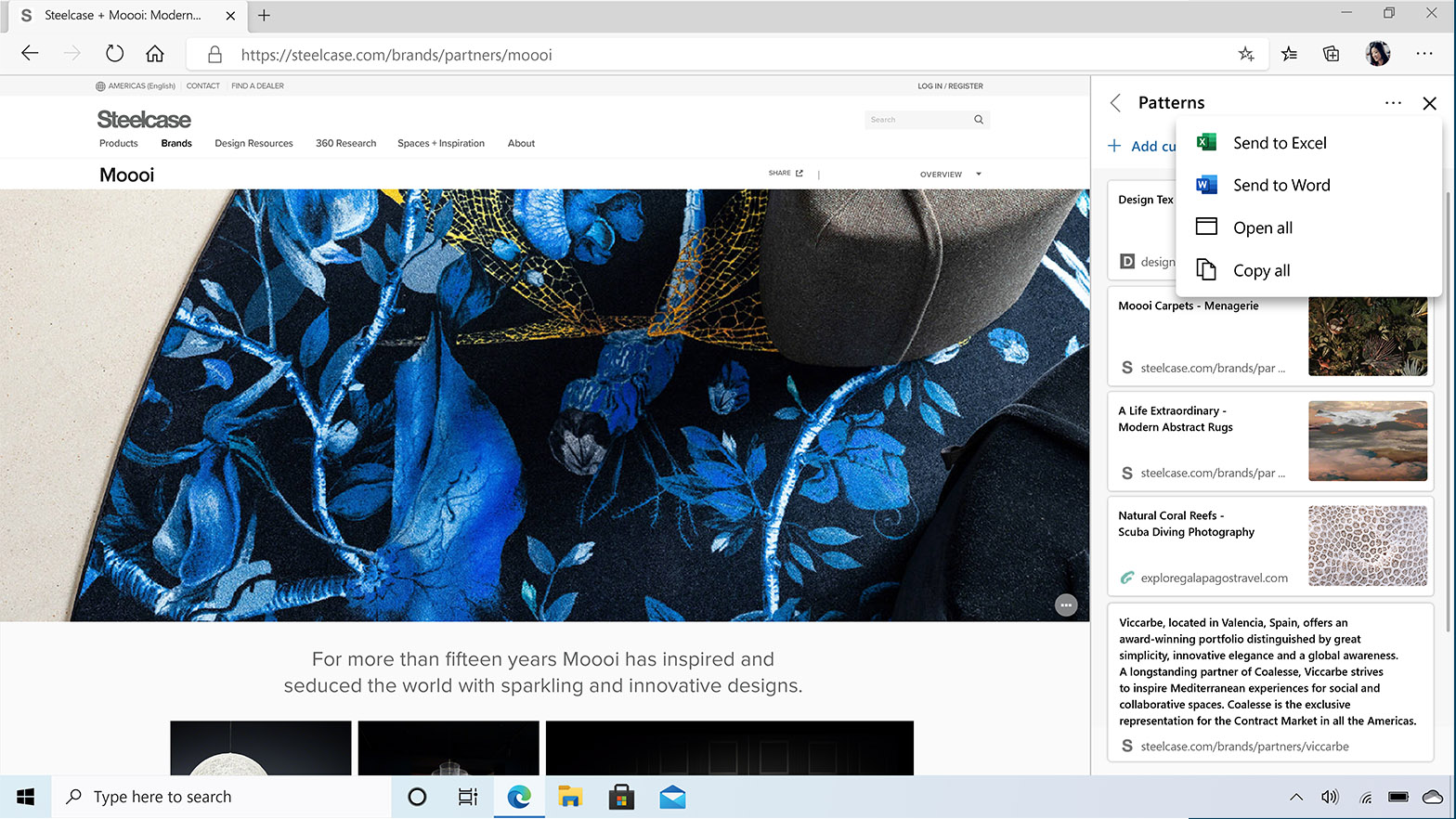
Further, users can export Collections to Word or Excel to easily share with others.
Currently, Collections is available in the Edge Insider beta channel. Microsoft says it will roll out to the stable Edge channel soon. Additionally, Collections will come to Edge on mobile later this spring.
Vertical Tabs and Smart Copy
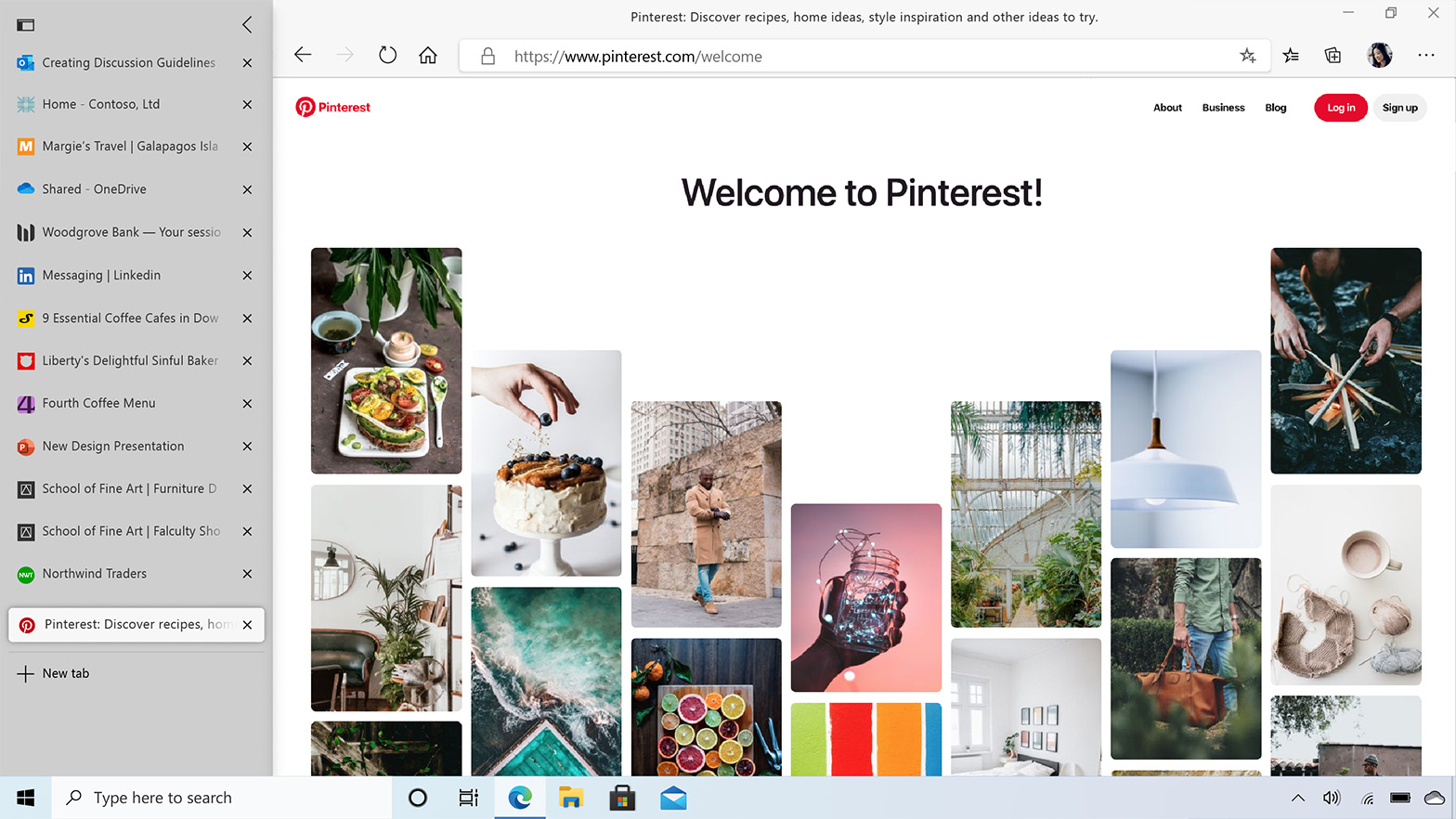
If you’ve ever had way too many tabs open in your browser, you know it can be a pain to see which tab is which. Horizontal tabs, by design, have to shrink to fit into the top bar of the browser as users open more and more of them.
Edge’s new Vertical Tabs feature, however, hopes to fix that issue. With a click, users can move their tabs into a vertical list on the left side of the browser window. The main benefit is that vertical tabs don’t compress, meaning it’s easier to see which tab is which.
Finally, users can collapse and expand the vertical tabs panel as needed to save space.
Vertical Tabs will arrive on the Edge ‘Insider’ channels in the coming months.
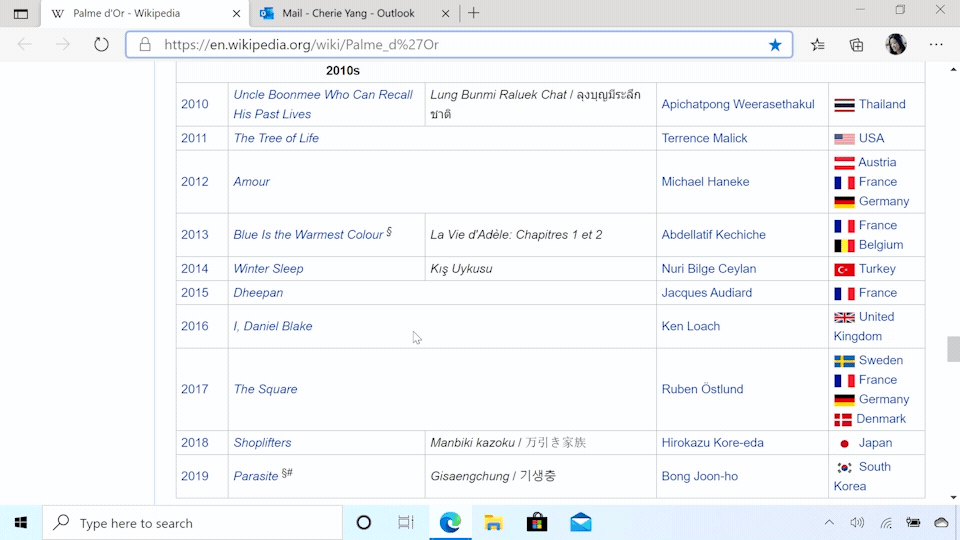
Along with that, Edge is set to get a new ‘Smart Copy’ feature. Smart Copy simply preserves rich web formatting when users copy and paste content. That means pasted items retain images and links and other formatting from the web.
Smart Copy will hit the Insider channels next month.
New privacy and security features
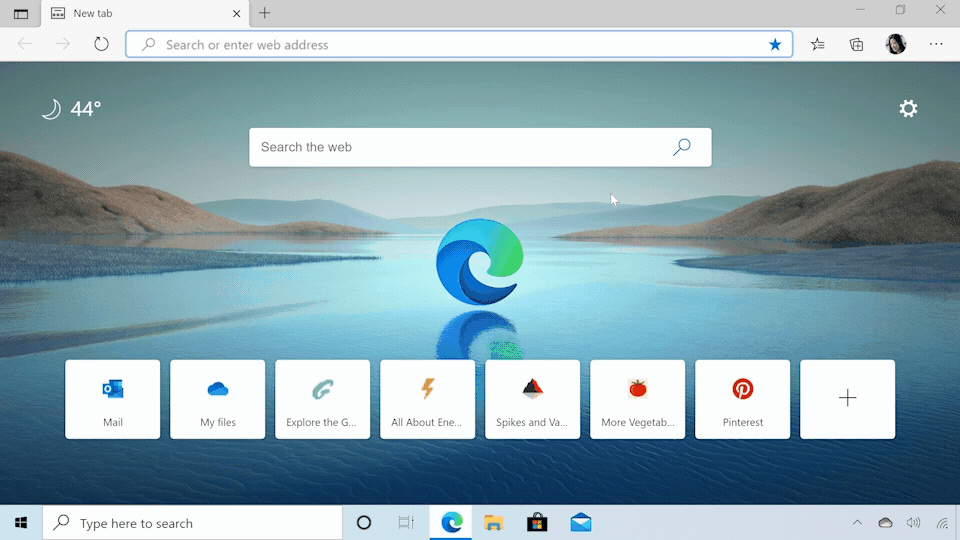
Along with Edge’s excellent Tracking Protection feature, Microsoft is adding new privacy and security features to Edge.
To start, Edge will gain a Password Monitor, which can notify users if any of their account credentials are detected on the dark web. Additionally, Edge’s Settings menu will include a dashboard that lists all leaked credentials and gives users easy access to those online accounts to change their passwords.
Password Monitor works with usernames and passwords you save to the browser. Plenty of other companies offer similar services, including Firefox Monitor and Dashlane. The service will also hit the Edge Insider channels in the coming months.
Additionally, Microsoft says it’s improving Edge’s InPrivate mode — the browser’s equivalent to Chrome’s Incognito mode. InPrivate will soon gain built-in InPrivate search with Bing, which means InPrivate users won’t have search results tied to their account. InPrivate search with Bing is in the Insider channels now and will come to stable Edge soon.
Better entertainment
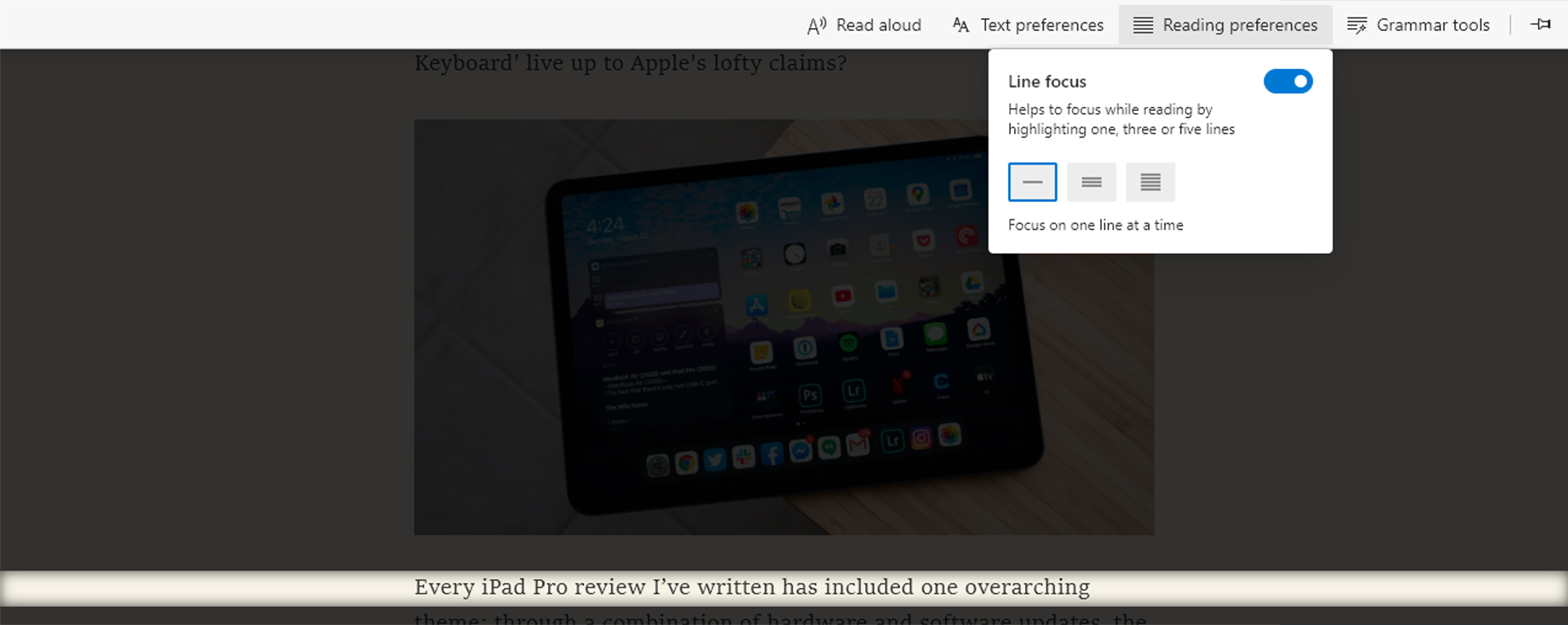
Finally, Edge is getting a few improvements to its entertainment features. The browser’s reader mode, Immersive Reader, is set to get a new ‘line focus’ feature in an upcoming update. Line focus lets users highlight a few lines of text to make it easier to focus on what they’re reading.
For those who spend more time on Netflix than reading, Edge delivers 4K viewing on Netflix. It’s also the only Windows 10 browser that supports Dolby Audio and Dolby Vision.
You can learn more about all the new Edge features on Microsoft’s Edge blog.
MobileSyrup may earn a commission from purchases made via our links, which helps fund the journalism we provide free on our website. These links do not influence our editorial content. Support us here.


