
Microsoft’s Office 365 is set to get much more helpful — and personal — as the software giant refreshes the subscription with new tools and apps aimed at families.
In a digital event on March 30th, Microsoft unveiled that on April 21st, Office 365 would become Microsoft 365, a new “subscription for your life.” The new subscription builds on Office 365 with new tools in the Office app suite, Teams features for your personal life and a new Family Safety app. Further, the Redmond, Washington-based company announced a slew of updates for its Chromium-based Edge browser, which you can read about over here.
Microsoft says that the new experiences added in Microsoft 365 will begin rolling out immediately and should come to all 38 million Office 364 subscribers in the next few months. Some of the other features, like the new Family Safety app, will start in preview and roll out over the coming months.
Before we get into all the new features below, it’s important to note that despite the new name and all the new additions, Microsoft isn’t changing the price. That means in Canada, Microsoft 365 Personal will cost $79 per year (or it’s available for $8 per month). Microsoft 365 Family, which replaces the Office 365 Home solution, will cost $109 per year (or $11 per month).
Additionally, Microsoft 365 Personal and Family come with everything from Office 365. This includes Office apps, 1 TB of OneDrive cloud storage per person, 60 Skype minutes for calling mobile phones and landlines, security features to protect against phishing and malware and ongoing technical support. Microsoft 365 subscriptions will include all the below features as well, and will be available worldwide starting April 21st.
Microsoft Editor
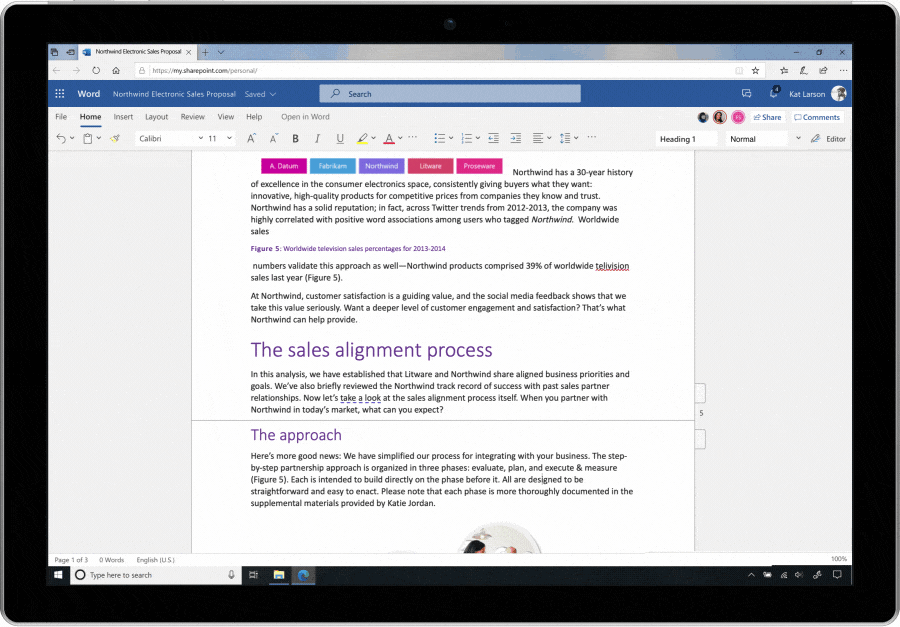
In an effort to make people better writers, Microsoft is expanding its Editor software. The artificial intelligence-powered service, available in over 20 languages, will now be accessible across Word and Outlook.com. Users can also install it as a standalone browser extension in both Edge and Google Chrome, à la Grammarly.
While Microsoft says anyone can access Editor’s essential capabilities on support platforms, 365 Personal and Family subscribers get advanced features. For one, Editor offers ‘Rewrite Suggestions.’ These suggestions can help users re-phrase sentences to improve impact or clarity while staying true to the original meaning.
365 subscribers also get access to Editor’s similarity checker for the first time ever in Word. Microsoft says the software checks for plagiarism and can even insert relevant citations into documents with a click.
Finally, Editor will offer additional style critiques, including clarity, conciseness, formality and inclusiveness to subscribers.
PowerPoint Presenter Coach
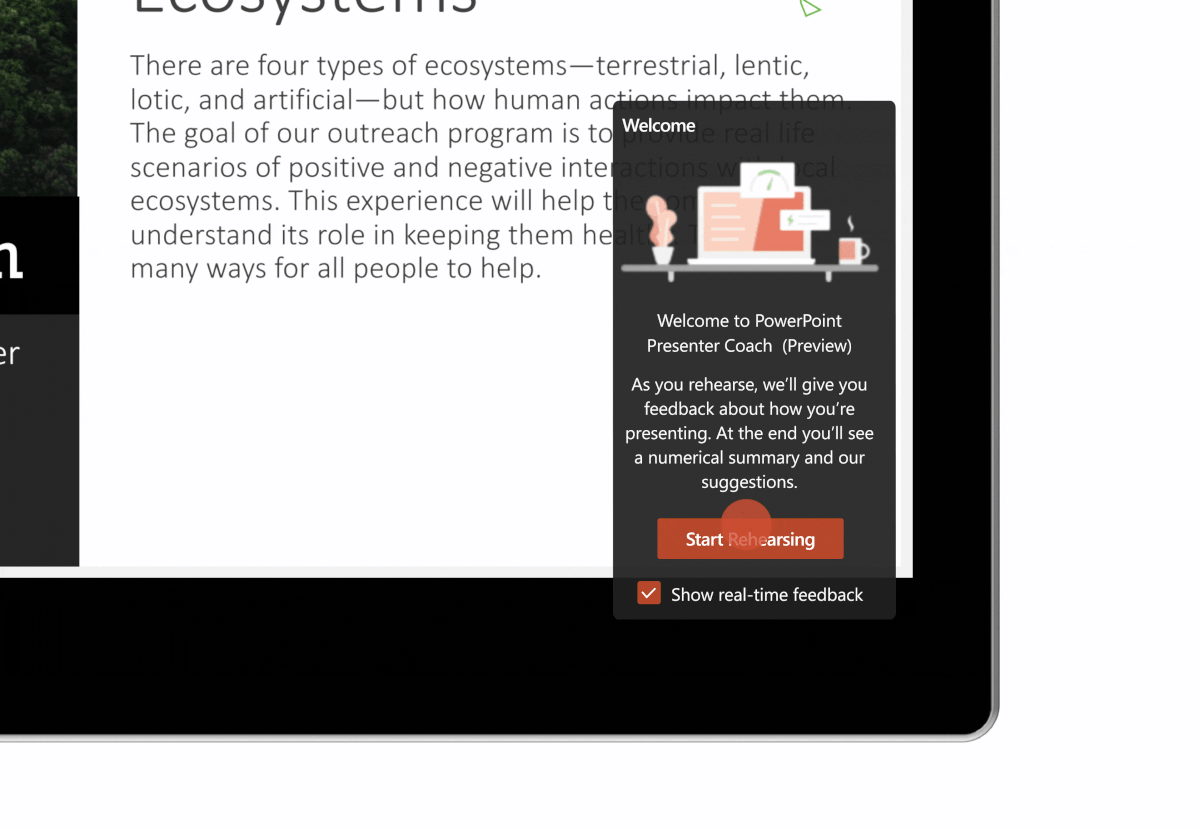
PowerPoint’s Presenter Coach software, which launched on the web in June 2019, will get two new AI-powered features with Microsoft 365.
The first is monotone pitch. It allows Presenter Coach to provide feedback on your tone of voice while practicing your presentation. Further, the coach will offer real-time feedback with suggestions on how to vary your speech.
Speech refinement, the second feature, offers grammar suggestions to improve speech phrasing.
Microsoft says both features will be available to everyone in a free preview, but will eventually be exclusive to Microsoft 365.
Money in Excel

Plenty of people use apps like Excel to track spending, but Microsoft’s new ‘Money in Excel’ feature will make that much easier for 365 subscribers.
Money in Excel uses a secure process to connect with a user’s bank and credit card accounts to import transactions and account balances automatically. Further, Money can customize users’ workbooks accordingly, offer personalized insights on how much users spend in different categories, send proactive alerts for recurring payments, fees and more.
Microsoft says Money in Excel will start becoming available in the coming months. Unfortunately, the feature will be available in the U.S. first.
Outlook improvements
Microsoft will now let users link their personal and work Outlook calendars to get a better overview of their availability without forcing people to juggle between calendars or apps. Further, the software giant says Outlook will maintain privacy for details of personal appointments.
Additionally, Android users will now have access to Outlook’s ‘Play My Emails’ feature. It has Cortana intelligently read out your emails for a quick, hands-free overview of what’s new. Plus, both Android and iOS users can now leverage Microsoft Search’s natural language capabilities to filter searches with natural speech. The new search and Play My Emails functionality will begin rolling out in the coming months.
Teams for families and Skype for meetings
Microsoft is expanding Teams to work for families as well as businesses. The all-in-one communication hub will now let users switch between work and personal accounts. Further, Teams’ personal experience aims to help users communicate with family and friends.
It includes features like creating groups to plan trips or organize a book club meeting. Teams will also support video calls, shared to-do lists, assignable tasks and coordinated schedules. Additionally, users can share photos and videos all from one place.
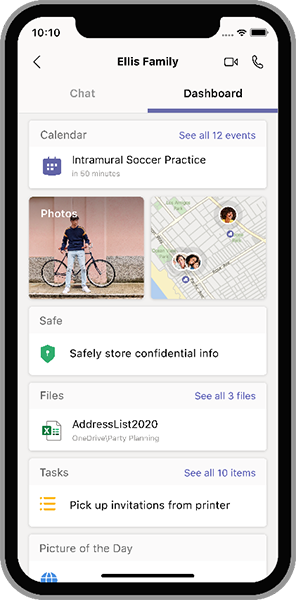
Interestingly, Microsoft also touts Teams as a hub to store important information like shared account details or Wi-Fi passwords. Presumably, this means Teams will have access to a secure enclave of some type where families can store items like the Netflix login.
Finally, Teams will let personal users share location updates, a helpful tool for checking when the kids come home from school.
Microsoft’s other communication platform, Skype, has a new feature called ‘Meet Now.’ It lets users create video meetings with just a few clicks, no sign-ups or downloads required.
New Family Safety app
Microsoft 365 subscribers will soon gain access to the new Family Safety app, which is launching in limited preview on both iOS and Android in the coming months.
Family Safety is packed with tools that Microsoft says will help parents and kids develop healthier online habits. The app will help manage screen time across Windows PCs, Android and Xbox. Eventually, Microsoft says it will add iOS to screen time controls, but those features won’t be available on day one. The app can also help parents understand how their kids spend time online and let parents place content restrictions to help keep their kids on age-appropriate websites and games.
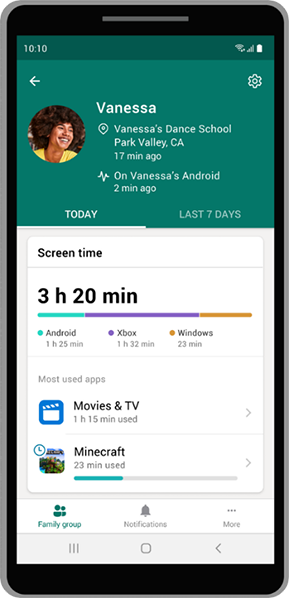
Additionally, the Family Safety app leverages location sharing service to notify users when a family member arrives or departs from a specific location. For example, Family Safety can let you know when your kids get home from school. Family Safety can also build driving reports for teens learning to drive. Microsoft says it doesn’t share driving information with third parties like insurance companies.
New templates in Word, PowerPoint and Excel
Microsoft 365 subscribers will have access to exclusive premium content and templates in the Office app suite. This includes access to over 8,000 pictures and 175 looping videos from Getty Images, along with 300 new fonts and 2,800 new icons.
Additionally, subscribers get access to over 200 new premium templates across Word, Excel and PowerPoint.
Partner benefits
Finally, Microsoft 365 subscribers will gain limited-time access to popular apps and premium services from Adobe, Bark, Blinkist, Creative Live, Experian, Headspace and TeamSnap. For example, subscribers can access extended trials to some of these services and bring them into the Microsoft 365 subscription.
You can learn more about the partner benefits program here.
Additionally, you can learn more about all of Microsoft’s announcements on this blog post.


