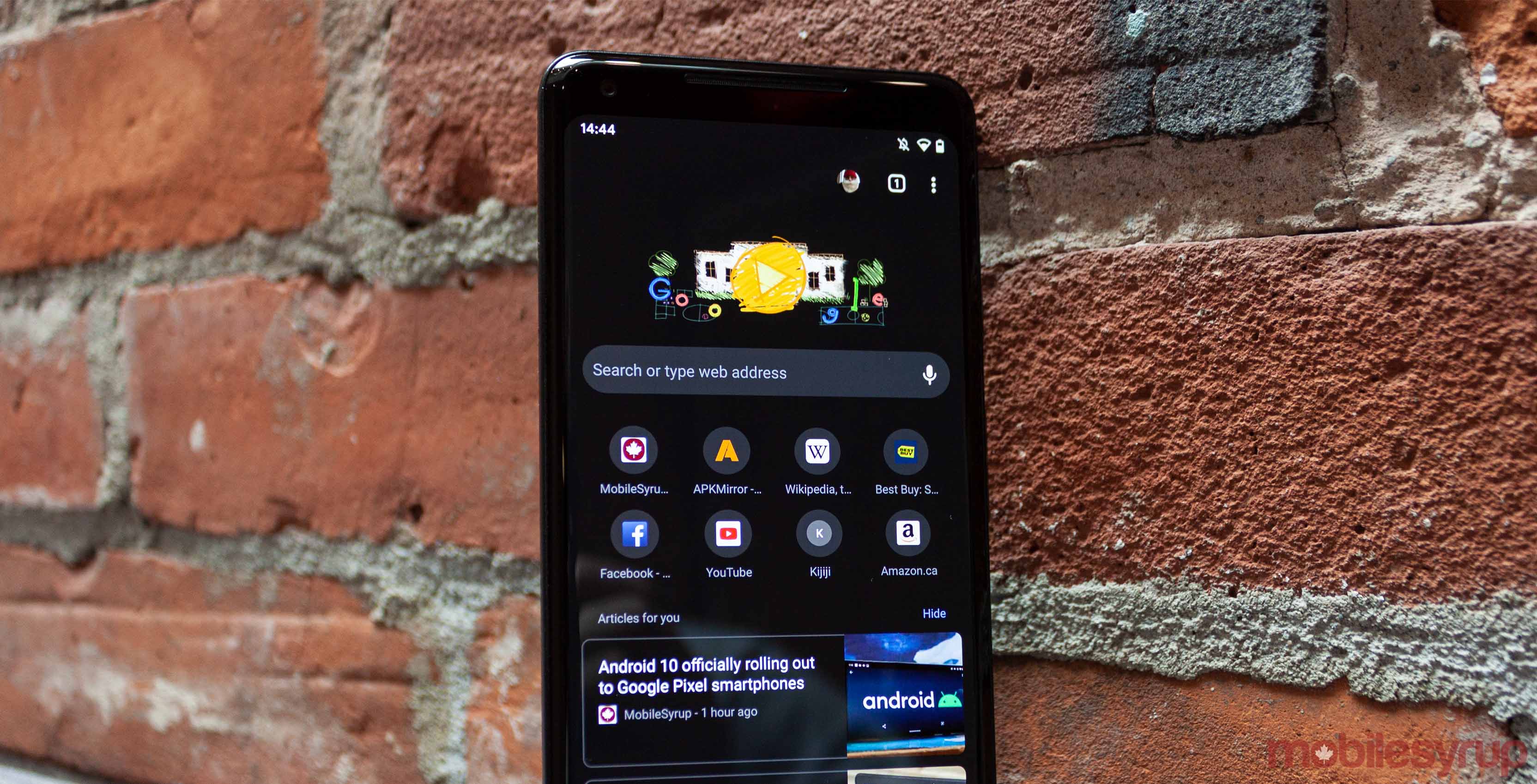
With the launch of Android 10, Google has announced that Chrome now supports ‘Dark Theme.’
Let your 👀 and 🔋 rest easy. Dark Theme is coming to Chrome with #Android10. https://t.co/AbpfjJGM3O
— Chrome (@googlechrome) September 3, 2019
Dark Theme adds a darker colour scheme to Chrome — but not everywhere.
Firstly, the Google Search page shows a completely dark page, with the writing in white. Opening a website like MobileSyrup that is stark white won’t change with the Dark Theme, though the search bar, tabs and the settings icon at the top are in dark mode. Further, the top bar, the time, notification alert, battery and Wi-Fi icons will also be in dark grey.
To enable Dark Theme, head to ‘Settings,’ tap on ‘Themes’ and select the ‘Dark’ option.
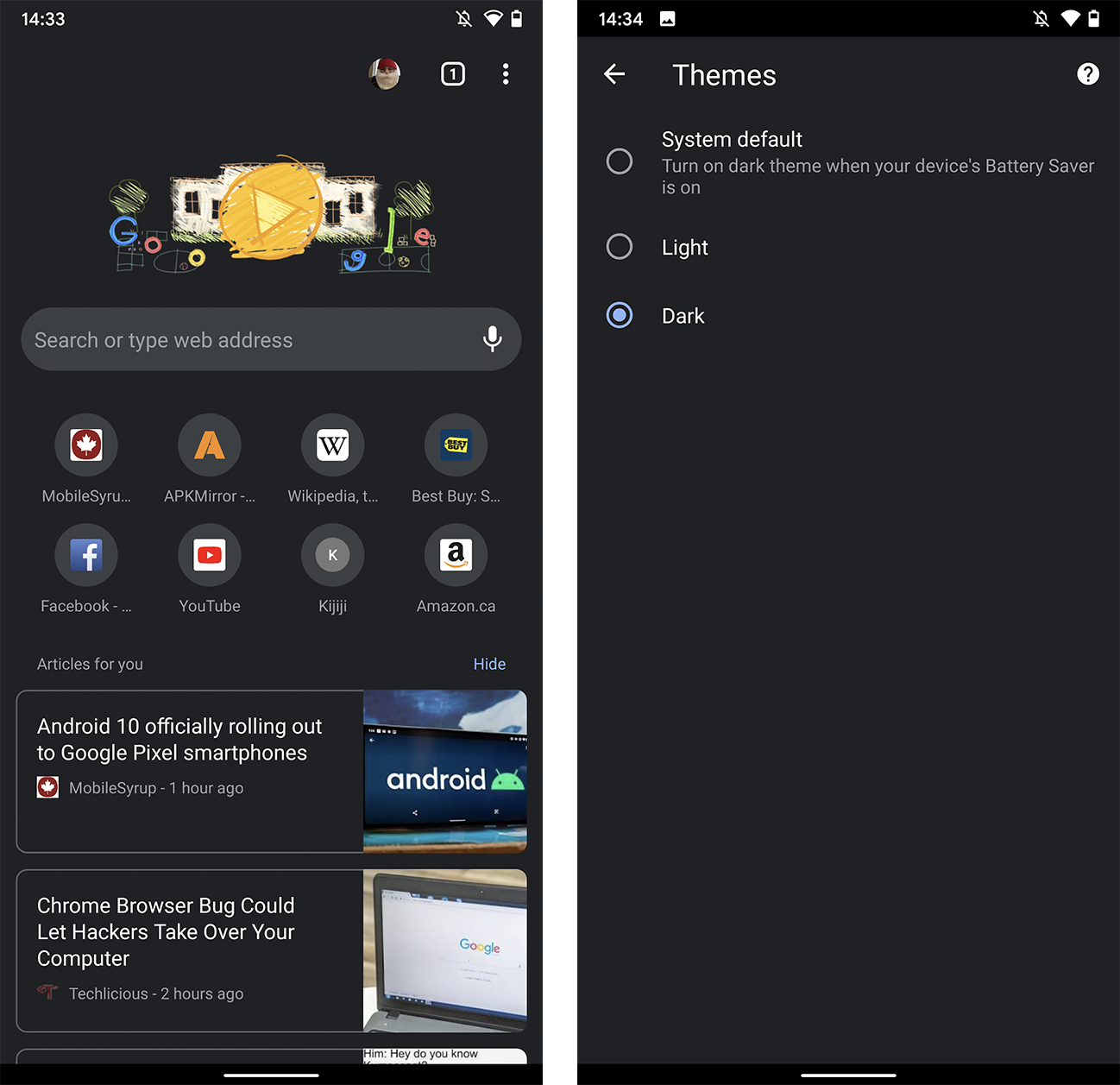
Themes were enabled on the Google Chrome and Canary betas, as well as if you chose to enable the flag. However, it appears that if you are running Android 10 the option is now available without running a Chrome beta or enabling any flags.
Check out your newly updated Pixel, OnePlus or Essential smartphone for Dark Theme on Chrome.
MobileSyrup may earn a commission from purchases made via our links, which helps fund the journalism we provide free on our website. These links do not influence our editorial content. Support us here.


