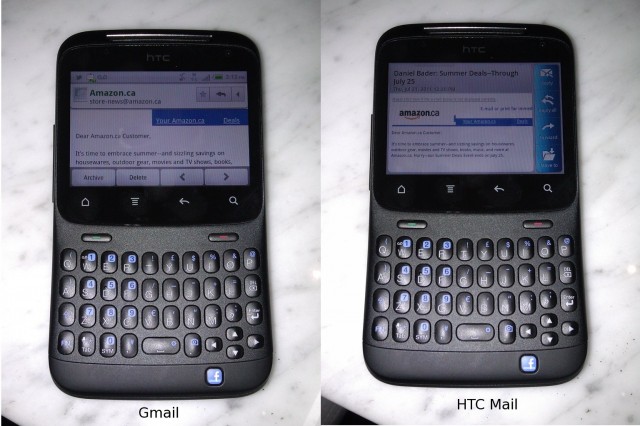HTC isn’t messing around these days. It wants every base covered, regardless of market size. It wants big screens, small screens, landscape QWERTY devices, and now, with the HTC Status, a keyboarded portrait device. The well-trodden BlackBerry territory may not be the first place you’d think Android would go (though it has gone there before in such devices as the Droid Pro), but the experience suffers very little from the permanent landscape orientated screen. The Status is by no means a power-user device, and with a dedicated contextual Facebook button, there is no question to whom the device is going to sell. The question is: will you want it despite, or perhaps because of, its uniqueness? Read on to find out.
Specs
– Android 2.3.3 with HTC Sense 2.1 for Messenger
– 2.6″ 480×320 pixel capacitive LCD screen
– 800Mhz MSM7227 Snapdragon processor
– 512MB RAM / 512MB ROM (150MB available for apps) / 2GB microSD card included
– 5MP camera with LED flash / VGA front-facing camera
– Full-sized QWERTY keyboard with contextual Facebook button
– WiFi, Bluetooth 2.1, A-GPS
– 1250mAh battery
– 114.4 x 64.6 x 10.7 mm
– 120g
– 850/900/1800/1900Mhz 2G | 850/1900Mhz 3G
The Phone
While it is a certain departure from recent HTC Android devices, when you first see it there is no question the Status maintains its parent company’s long pedigree. Avaiable in charcoal black or amethyst purple (we reviewed the black version) it is constructed of high-quality brushed matte plastic and feels fanatastic in the hand. Owing to a slight inward chin, the keyboard portion is comfortable to use, and despite only having only four rows there is sufficient separation between keys to touch-type with accuracy. Even our fat fingers found their way to the right keys most of the time.
There are a couple issues we had with certain key placement. The backspace key is illogically placed right below the P button on the right hand side, leading to many a time when, instead of deleting a word it would be affixed with several ‘ppppppp’s at the end. Simiarly the Shift/Caps button is located above the Function button on the left side of the device, causing similar confusion. Yes, it’s true both instances are standard on most mobile QWERTY keyboards, and once adjusted the placements should not pose much of an issue.
Happily, the number keys are bunched together on the left of the keyboard like on a real phone, and though they are accessible through the Fn key many applications automatically toggle them at appropriate times, such as when inputting phone numbers.
The keyboard has good clicky feedback, and the keys protrude just enough to feel distinguishable without adding thickness. There are some useful secondary features on the keyboard, too: Fn+period brings up the camera application from inside any app, and Fn+space brings up the Settings application the same way. There are dedicated arrow keys, too, for the occasional time you want to select text and the on-screen markers are too finicky for you. We’d have rather seen HTC forgoe the arrows for more dedicated punctuation keys; as it stands there are only period, question mark and comma keys available without toggling Fn first.
The screen, at 2.6″ and 480x320px, is not a show-stopper, but it does a good job. What you lose in display real estate the device makes up for in a deliberately “phone-like” aesthetic, negotiating both capacitive touch buttons and hardware “Call/End” keys. When first using the device, it is admittedly a bit awkward to navigate Android in a permanently landscape configuration, but HTC has done a great job tweaking the UI and overall aesthetic to make it seem more spacious. More on that later.
One of the more interesting aspects of the device, and certainly a divisive one, is the dedicated Facebook key. While not necessary to use, it performs some wonderful functions for sharing on the web in general, and utilizes Android’s penchant for sharing to its fullest extent.
Camera
There are two cameras on the Status, and they too are just OK. But in the context of a low-cost device this is a great achievement, as most sensors on sub-$500 phones are terrible.
The back shooter has a 5MP sensor and a very able flash that illuminates the immediate vicinity with aplomb. In good lighting, the camera takes excellent shots with little noise and accurate colour. The quality subsides dramatically in low-light conditions, but there is an “Auto Enhance” feature in the camera settings that, when toggled, increases brightness and softens the image somewhat by running it through an anti-aliasing filter. The results are often more pleasant to look at, but lack the finer detail of the original image. We found it to be useful in low-light pictures, but less so outdoors. The LED flash performed well, illuminating nearby objects without overexposing them, something other low-resolution phone cameras often have issues with.
The Status shoots video at an underwhelming maximum resolution of 720×480, though I think it’s a limitation of the processor more than the sensor. Like still shots, video is grainy but smooth, capturing at a healthy 30fps in good lighting conditions.
It also comes with a VGA front-facing camera for vanity shots and video chats, but the Status ships with Android 2.3.3, so it does not support native video chat in Google Talk like the Nexus S. Hopefully this feature will be added in a future software update.
Performance and Network Speed
The HTC Status has the same processor inside it as the LG Optimus One and upcoming LG Optimus Chat, but clocked 200Mhz higher to a still-anemic 800Mhz. Thankfully HTC understands that there is a lot more to a device than CPU speed: affixed with 512MB RAM, the device never feels like it’s struggling, even with several apps open at a time. Beyond basic multitasking and 2D gaming, however, there isn’t much room to breathe.
Where the device has some issues is with Flash videos. Anything rendered in the browser larger than 360p resolution usually results in lost frames and stuttering over 3G. Over WiFi 480p videos run without issue, but forget about trying to squeeze a quarter out of a penny with this processor: it just can’t keep up with many of the activities we take for granted on higher-end Android devices. The good news is that, because of the lower screen resolution there really is no benefit to being able to play HD video: at 480p the video is sharp, colours are full and motion is fluid.
Because the screen is permanently placed in landscape mode some apps perform awkwardly on the 2.6” screen. Portrait-only applications require holding the device on its side, but unlike Windows Phone 7 most modern apps have no issues in landscape.
Even apps that do scale properly often require a prolific amount of scrolling that most users will quickly tire of. Native apps, like the HTC Calendar and Contacts, and several Google applications like Maps and Talk, look great on the 480×320 pixel screen, and once you get used to the new form factor the screen is actually quite pleasant to look it.
Web pages in the included browser scale dynamically to fit the screen, and while most require a scrolling workout this can be deftly accomplished using the arrow keys. Text, while small, is perfectly readable and pleasantly sharp. You won’t be reading Anna Karenina on the Status, but for most tasks the screen works quite well.
The device runs on Telus’ HSPA+ network, and data speeds are in line with similar HTC devices: 3-4Mbps downstream and 0.5-2Mbps upstream, depending on congestion and signal quality. Voice calls sound great on the Status, and holding the device to your ear is comfortable due to the subtle inward chin on the bottom portion of the phone.
HTC Sense for Messenger
As stated, the HTC Status is very much a messenger phone, and we hope that Telus won’t require a data plan with purchase. The keyboard is one of the best we’ve seen on a non-BlackBerry device, and we found typing much faster than on most landscape QWERTY devices like the HTC Desire Z or Motorola Milestone.
HTC Sense has been re-tooled with the landscape screen is mind: instead of menus and context buttons being placed on the bottom they have been relocated to the right side in oversized blue pendants. Many of them adapt to touch depending on what app you’re in: for example the Photo Sharing app will allow you to switch between your photos and your friends’ Facebook photos by gliding your finger downwards from one pendant to another.
With a focus on Facebook, the Status has been dubbed the “Facebook Phone,” though there is a lot more that can be done in a social context. In the initial set up it asks you for your Facebook login information, but you also have the option of adding Twitter and Flickr accounts.
When added, the device allows you to auto-upload (a la Google+) photos in the background to either Flickr or Facebook (but not both). Similarly you can press the Facebook button when in the Gallery app to instantly share that photo to Facebook. The oddly-placed blue button sticks out like a sore thumb, and when placed in a contextual situation, such as the Gallery app or when browsing the web, it pulses an encouraging white. When pressed, it will share the photo or web URL to an album or your wall respectively. We found ourselves using the feature more than anticipated; for Facebook addicts this button is going to be your favourite part of the device.
Similarly, when listening to a song in the Music app the Facebook button allows you to post a link to song on your wall, though it links to Amazon.com and not Amazon.ca, which is an unfortunate oversight. And when in the camera app, the Facebook button doubles as a camera shutter, obviating the need to manually share it: after taking the shot it skips the review and sends it right to sharing mode.
The lock screen takes inspiration from Sense 3.0 by making it easy to get into the apps you use the most. Four customizable shortcuts (see the first image), by default Phone, Mail, Camera and Messages, are configurable through the Personalization menu, and while they can be set to any app installed on the device, the value is in getting to your core apps quickly. When playing a song, however, the shortcuts are replaced by a small music widget with quick play/pause/next capabilities.
Along with the requisite FriendStream application/widget combo that comes standard on all HTC Android phones, they have included a dedicated Facebook Chat application which too includes its own widget. Though somewhat redundant considering the included official Facebook app has chat built in, the dedicated app is more robust, offering chat history and a rather spacious interface.
Usage Patterns
When purchasing a device like the HTC Status, you’re buying function over form. You’re also declaring what type of phone user you are: a content creator, or more likely, a socialite. Most smartphones with touchscreens – yes, even the iPhone – are better at content consumption than creation. A good hardware keyboard is in our opinion always – ALWAYS – going to be superior for typing, regardless of how accurate your phone’s autocorrect, or how tenacious your thumbs.
For writing emails, you have two apps: the Gmail app which has not been adapted for the small landscape screen, meaning that between the permanent header bar at the top and permanent context bar at the bottom, there is a thumb-sized area for reading the actual email; and HTC’s email app, which thankfully has been updated for the landscape display, and works well. You have the option of pinch-to-zoom to re-orient text, and despite not having the granularity of Labels and Priority Inbox as you do in the official Gmail app, the experience is far superior. The Mail app thankfully supports threaded conversations, so keeping track of long chains is a breeze.
It also supports Exchange, and will work on most on companies’ networks; we’ve found HTC’s support for Exchange rivals Motorola’s, and is far superior to stock Android’s when it comes to compatibility with different security certificates.
The official Twitter app works quite well, too. So does Facebook. Basically any app that contains large swaths of text, ironically, works better than ones with garish design flourishes.
Battery Life
The Status is equipped with a 1250mAh battery that lasts longer than most Android devices with significantly more juice. Obviously the larger the screen the more power is needed, so the Status, with its relatively lightweight CPU and small display, gets off easy.
The device lasted almost two days of heavy use, and that includes all the things we’d normally do on an Android device: phone calls, two push email accounts, background Twitter updates, some photos and some web browsing. Perhaps an upside, if you can call it that, is that the Status won’t play all the latest games, and movie watching on such a small screen is anything but a pleasure. Your battery life is instead going to be dedicated to productive things, like spending hours trolling your friends’ Facebook pages.
Conclusions
In order to keep costs down, the Status only comes with about 150MB of app storage out of the box. And it comes with a 2GB microSD card. Other than the limited storage the HTC Status does not feel like a low-cost device, and that’s something to celebrate.
Its keyboard is one of the best in the business, certainly up there with the BlackBerry Bold 9780, and if you can get used to the small and at times awkward screen the Status is a fantastic and versatile messaging device. It is also a very good phone, with excellent headset sound and ample volume, and a form factor that makes holding it to your ear comfortable.
Of course it contains all the right connectivity options – WiFi, Bluetooth, GPS with turn-by-turn navigation – and the 5MP camera does a decent job at rounding out the featureset.
If Telus can release the Status at a low-enough price point (which will be reflected here when the device ships) and provides voice-only plan options, it could be one of those easily justifiable purchases, especially for the Facebook addicts out there.
For back to school season, Telus is seeing beyond the dual-core focus of Bell, and Rogers 3D devices, and is aiming the Status at the same market that makes Justin Bieber a billion dollar entertainer and Harry Potter a trillion dollar movie. It’s risky, but we’re betting it’s going to pay off handsomely.
The Telus HTC Status will be available soon. Check out the landing page for all the details.
Rating: 7.5/10
Pros
– Great aesthetics and build quality
– Premium feel, excellent keyboard
– Good still camera performance
– Runs Android 2.3.3
– Excellent messaging capabilities
– Facebook integration is very robust
– Superb battery life
Cons
– Awkward screen resolution makes certain apps ill-fitted
– Older processor means you’re not going to be playing the latest games
– Keyboard button placement could use some work
– Facebook button may limit appeal of device
– Browsing requires excessive scrolling
– Gmail app has not been well adapted for the small screen
MobileSyrup may earn a commission from purchases made via our links, which helps fund the journalism we provide free on our website. These links do not influence our editorial content. Support us here.