
Netflix is expecting to lose around 2 million subscribers in Q2 of 2022. If you want to be a part of that wave, keep reading.
Keep in mind that cancelling your Netflix subscription doesn’t have to be permanent. As long as you keep signing up at least once every 10 months, you’ll still be able to retain your profile information.
Further, once you cancel, you’ll still be able to access Netflix for the remainder of your last paid month.
< TLDR >
Click on your profile image, and you can cancel your subscription under the ‘Account’ heading. It’s a big grey button right near the top — you can’t miss it.
How to cancel on Netflix.com

Lucky for us, getting out of a Netflix subscription is more straightforward than unsubscribing from most email newsletters. Simply log into your account on Netflix.com, then navigate to the ‘Account’ section from the drop-down menu located in the top right of the screen.
The section that appears at the top of the page is your ‘Membership & Billing.’ Near the top of that section is a grey button that says ‘Cancel Membership.’
Clicking on it will bring you to another page where Netflix will ask if you want to sign up for its newsletter (don’t) or if you want to downgrade your subscription to a cheaper plan instead of cancelling. Along with these options, there’s also a big blue button called ‘Finish Cancellation.’
How to cancel from the Netflix app
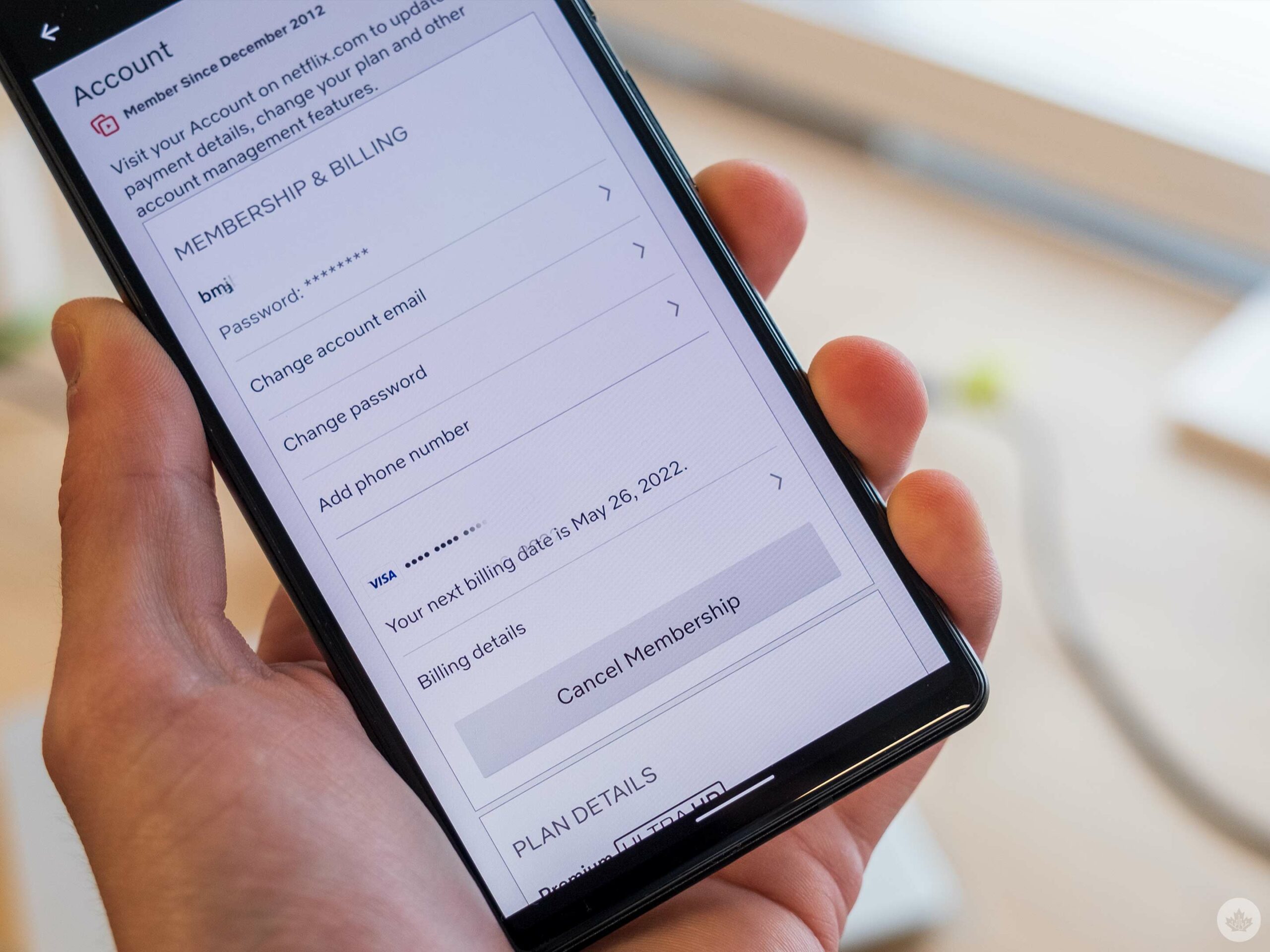
If you have an iPhone or any other Apple device, you’re out of luck, and you’ll need to refer to the step above.
The steps are the same as above if you run Android, but you can do them in the Netflix app. Tap on your profile icon in the top right and choose ‘Account.’ Then keep tapping on the ‘Cancel Membership’ buttons until you’re out.
How to cancel from most smart TVs
Much like the other two options, cancelling your Netflix account on a smart TV starts with selecting your profile icon and then navigating to the ‘Account’ page.
From there, choose the grey ‘Cancel Membership’ button and follow the prompts until you can barely remember how many kids are in Stranger Things.
MobileSyrup may earn a commission from purchases made via our links, which helps fund the journalism we provide free on our website. These links do not influence our editorial content. Support us here.



