
You may have noticed your Disney+ app now has a feature missing since launch: a ‘continue watching’ section.
Many streaming apps display a section at the top of the interface that lets users quickly hop back into the content they’re watching — this could be the next episode of a show or movie they didn’t get to finish.
It’s a small update, to be sure — it’s rolling out as a server-side change, so you won’t even need to update your app — but it’s odd the feature was missing from Disney+ in the first place. Continue watching sections seem to be staples of streaming apps. Thankfully Disney opted to add it in so quickly.
Continue watching is rolling out across all the platforms Disney+ is available on and it works exactly as you’d expect. It exists below the highlight reel that shows various popular items, the five different content sources (Disney, Pixar, Marvel, etc.) and the ‘Originals’ section. Continue watching displays your recent shows in a scrollable row of cards.
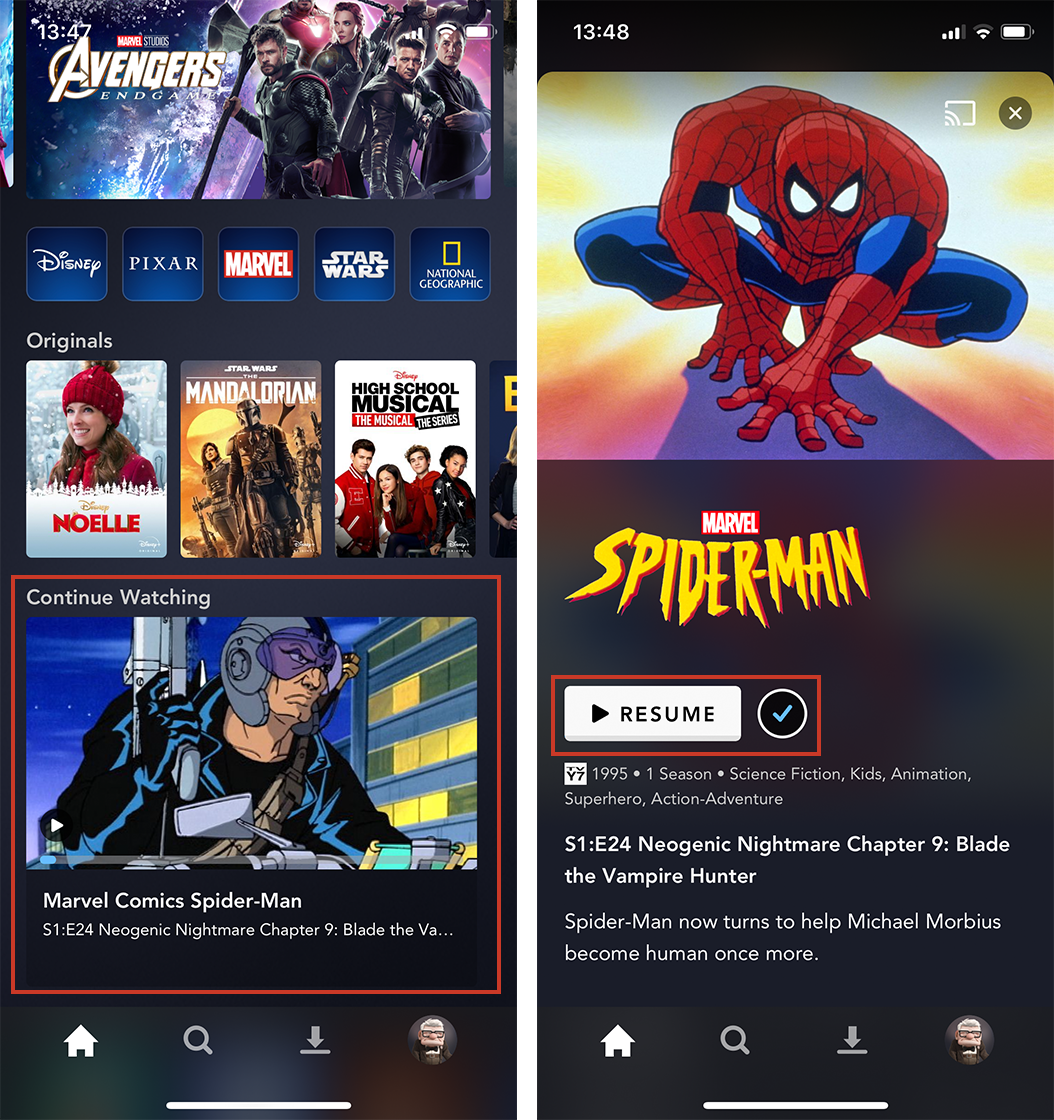
The card shows some details, such as the title of the content and which episode it was and how far along you were. Tapping a card opens the corresponding content right where you left off.
Again, the feature is rolling out now via a server-side update. In other words, it may hit your device a little later than others. I’ve had the feature for at least a day now, along with a new ‘Resume’ button, which replaces the ‘Play’ button that appears when viewing specific content in the app.
Source: The Verge
MobileSyrup may earn a commission from purchases made via our links, which helps fund the journalism we provide free on our website. These links do not influence our editorial content. Support us here.


