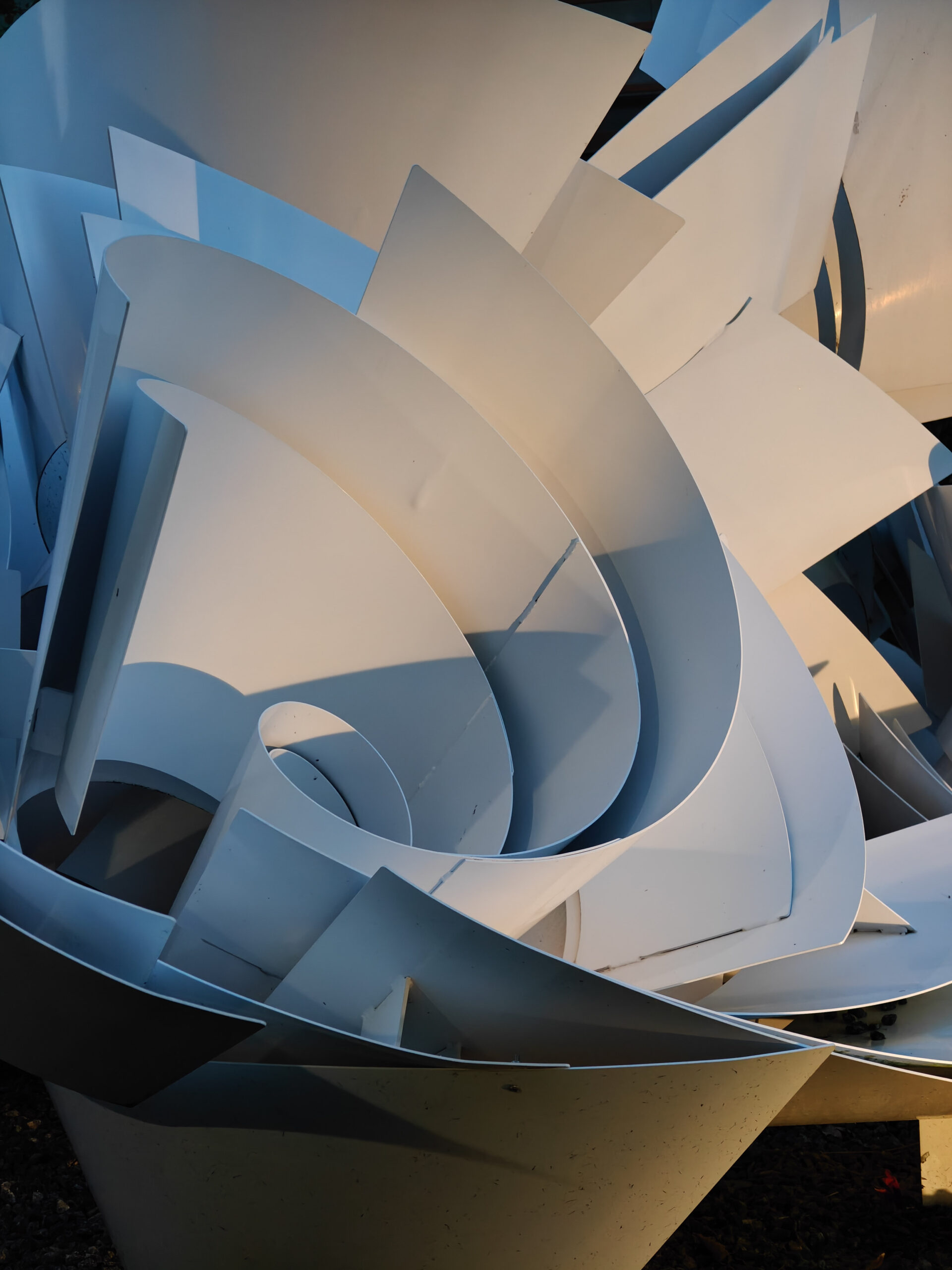The Pros
- Extremely versatile camera
- Surprisingly top-notch hardware
- Charger in the box
The Cons
- OnePlus has a terrible track record
- Expensive and heavy
- Not a lot of apps use the big screen
OnePlus has hit it out of the park with the hardware on the Open. It feels premium in the hand, with a leatherette backing and a huge camera bump that emulates the feeling of an actual camera lens.
It’s a satisfying package that’s sure to make phone nerds turn their heads as its titanium chassis unfolds, but at $2,300, the device needs to prove itself to make it worth its ultra-high price tag.
Long gone are the days of the flagship killer. OnePlus has been trying to rebrand itself into a luxurious brand in North America since the OnePlus 7 Pro, and the Open is the culmination of all those efforts. But is an ultra-expensive premium device with the price tag to match, really what fans of the brand are after? Combining that with my experiences using OnePlus phones over the last few years has me questioning whether or not to recommend this product at all.
OnePlus Open
Galaxy Z Fold 5
Display
Folded: 6.31-inch (1116 x 2484) LTPO3 OLED, 120Hz refresh rate | Unfolded: 7.82-inch (2268 x 2440) LTPO3 OLED 120Hz, refresh rate
Main Screen: 7.6 inches 120Hz AMOLED 2x, Infinity Flex Display (2176 x 1812) | Cover Screen: 6.2 inches 120Hz Dynamic AMOLED 2X Display (2316 x 904)
Processor
Snapdragon 8 Gen 2
Snapdragon 8 Gen 2
RAM
16GB of RAM
12GB of RAM
Storage
512GB of storage
256GB, 512GB and 1TB of storage
Dimensions (in.)
Unfolded: 153.4 x 143.1 x 5.8 mm | Folded: 153.4 x 73.3 x 11.7 mm
Folded: 67.1 x 154.9 x 13.4mm(Hinge) | Unfolded: 129.9 x 154.9 x 6.1mm
Weight
239g
253g
Rear Facing Camera
48-megapixel (f/1.7), 64-megapixel (f/2.6), 48-megapixel (f/2.2)
50MP Wide-angle Camera F1.8, 12MP Ultra Wide Camera F2.2, 10MP Telephoto Camera F2.4 | Cover camera: 10MP Selfie Camera F2.2
Front Facing Camera
20-megapixel | Cover: 32-megapixel
10 MP Cover Camera F/2.2 | 4MP Under Display Camera F1.8
OS
Android 13
Android 13
Battery
4805mAh
4,400 mAh
Network Connectivity
Wi-Fi 6, Bluetooth 5.3
LTE/5G
Sensors
Fingerprint (side-mounted), accelerometor, gyro, proximity, compass
Capacitive Fingerprint sensor (side), Accelerometer, Barometer, Gyro sensor, Geomagnetic sensor, Hall sensor, Proximity sensor, Light sensor
SIM Type
Nano SIM
Nano SIM
Launch Date
October 19, 2023
August 11, 2023
Misc
Colours: Emerald Dusk, Voyager Black
Display
OnePlus Open
Folded: 6.31-inch (1116 x 2484) LTPO3 OLED, 120Hz refresh rate | Unfolded: 7.82-inch (2268 x 2440) LTPO3 OLED 120Hz, refresh rate
Galaxy Z Fold 5
Main Screen: 7.6 inches 120Hz AMOLED 2x, Infinity Flex Display (2176 x 1812) | Cover Screen: 6.2 inches 120Hz Dynamic AMOLED 2X Display (2316 x 904)
Processor
OnePlus Open
Snapdragon 8 Gen 2
Galaxy Z Fold 5
Snapdragon 8 Gen 2
RAM
OnePlus Open
16GB of RAM
Galaxy Z Fold 5
12GB of RAM
Storage
OnePlus Open
512GB of storage
Galaxy Z Fold 5
256GB, 512GB and 1TB of storage
Dimensions (in.)
OnePlus Open
Unfolded: 153.4 x 143.1 x 5.8 mm | Folded: 153.4 x 73.3 x 11.7 mm
Galaxy Z Fold 5
Folded: 67.1 x 154.9 x 13.4mm(Hinge) | Unfolded: 129.9 x 154.9 x 6.1mm
Weight
OnePlus Open
239g
Galaxy Z Fold 5
253g
Rear Facing Camera
OnePlus Open
48-megapixel (f/1.7), 64-megapixel (f/2.6), 48-megapixel (f/2.2)
Galaxy Z Fold 5
50MP Wide-angle Camera F1.8, 12MP Ultra Wide Camera F2.2, 10MP Telephoto Camera F2.4 | Cover camera: 10MP Selfie Camera F2.2
Front Facing Camera
OnePlus Open
20-megapixel | Cover: 32-megapixel
Galaxy Z Fold 5
10 MP Cover Camera F/2.2 | 4MP Under Display Camera F1.8
OS
OnePlus Open
Android 13
Galaxy Z Fold 5
Android 13
Battery
OnePlus Open
4805mAh
Galaxy Z Fold 5
4,400 mAh
Network Connectivity
OnePlus Open
Wi-Fi 6, Bluetooth 5.3
Galaxy Z Fold 5
LTE/5G
Sensors
OnePlus Open
Fingerprint (side-mounted), accelerometor, gyro, proximity, compass
Galaxy Z Fold 5
Capacitive Fingerprint sensor (side), Accelerometer, Barometer, Gyro sensor, Geomagnetic sensor, Hall sensor, Proximity sensor, Light sensor
SIM Type
OnePlus Open
Nano SIM
Galaxy Z Fold 5
Nano SIM
Launch Date
OnePlus Open
October 19, 2023
Galaxy Z Fold 5
August 11, 2023
Misc
OnePlus Open
Colours: Emerald Dusk, Voyager Black
Galaxy Z Fold 5
The top tier
OnePlus has done it. The company has made a foldable phone that actually feels decent in your hand. It’s not awkwardly sized like the Galaxy Z Fold series, and the company has made meaningful gains in thinness and weight compared to others in the folding space. Altogether the phone is heavy to hold, but it doesn’t feel bulky or overweight.
 Instead, it’s compact and reassuring, nestled in the palm of my hand when folded. The weight is more balanced than you’d expect, and the higher sides give your fingers more space to hold the device. When you unfold it, the phone feels even lighter, and the vegan leather on the back of the ‘Voyer Black’ version I’m testing feels outstanding. It’s soft and helps the phone feel more friendly to the touch than its all-black demeanour suggests.
Instead, it’s compact and reassuring, nestled in the palm of my hand when folded. The weight is more balanced than you’d expect, and the higher sides give your fingers more space to hold the device. When you unfold it, the phone feels even lighter, and the vegan leather on the back of the ‘Voyer Black’ version I’m testing feels outstanding. It’s soft and helps the phone feel more friendly to the touch than its all-black demeanour suggests.
I don’t think it’s for everyone, but I also like the asymmetrical look of the device when folded. The rounded corner fits nicely in my right palm and gives the phone a unique profile when sitting on a table. If I was left-handed, I’m not sure I’d love it as much, but overall it’s a bold design choice that I think pays off.
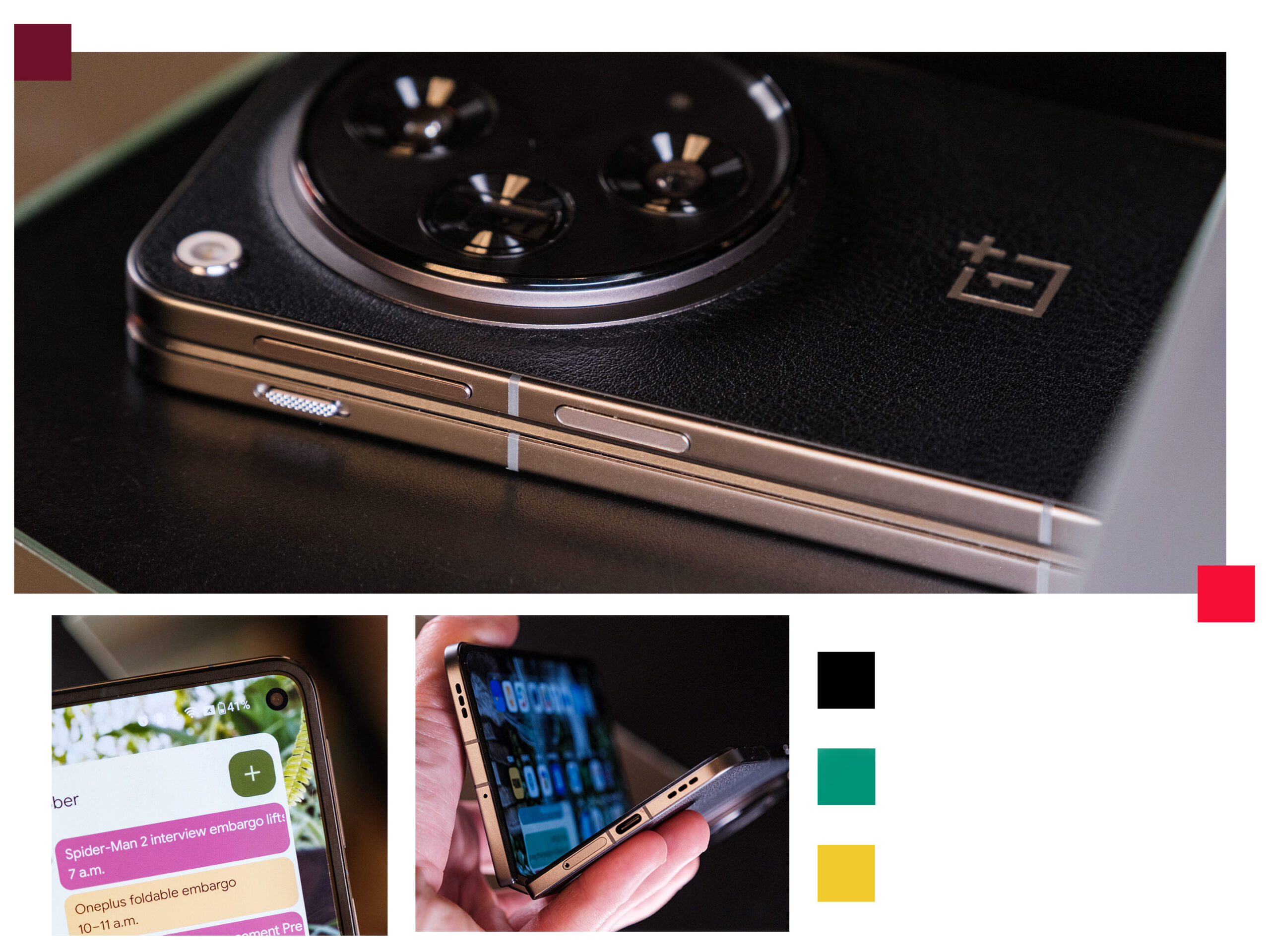 Both screens are equally as nice, with panels that can reach 2,800 nits at peak brightness. For context, this is more than most new phones this year, which max out between 2,000 and 2,400 nits on average. Either way, all you need to know is that these screens are awesome to use outdoors. Both feature modern 120Hz panels with good colour reproduction. That being said, the interior screen is ever so slightly more saturated.
Both screens are equally as nice, with panels that can reach 2,800 nits at peak brightness. For context, this is more than most new phones this year, which max out between 2,000 and 2,400 nits on average. Either way, all you need to know is that these screens are awesome to use outdoors. Both feature modern 120Hz panels with good colour reproduction. That being said, the interior screen is ever so slightly more saturated.
When unfolded, the big screen also lays quite flat, and OnePlus installed an anti-reflective screen protector that helps hide the small bump in the middle of the screen. Combined with the engineering in the OnePlus hinge, the bump is barely noticeable to my eyes and my fingers when they run over the display. Don’t get me wrong, it’s still there, but once you turn on the phone, it’s incredibly easy to forget it exists.
Another premium feature that rarely makes it into OnePlus phones is a water resistance rating. However, OnePlus has remedied that this time around with an official IPx4 rating, which means it can stand up to water splashes from all directions, but it can’t be submerged like modern slab phones.
But why do you want a foldable today?
It’s nice to open up the phone and play a big YouTube video or Call of Duty Mobile on a larger screen, but the YouTube gains are marginal since most videos are shot in 16:9 anyway. This is a recurring theme with foldables. They’re twice as expensive, but they can’t quite do twice as much. You’ll likely find a scenario or two where the larger screen is handy in your life and use it for that, but for most things, it’s not necessarily an improvement.
 Going through the main apps I have on my home screens of all my phones, only about half of them truly take advantage of the larger display. Some apps like Discord and Telegram only do when you unfold the phone and also rotate it 90 degrees to make the aspect ratio as wide as possible. When an app hasn’t been optimized for foldables, it can also be a bit messy since it’s just a really wide phone app. This can be incredibly annoying, and it makes the phone feel like a Bop-it since you never really know which way the app you’re about to open is going to want to be held.
Going through the main apps I have on my home screens of all my phones, only about half of them truly take advantage of the larger display. Some apps like Discord and Telegram only do when you unfold the phone and also rotate it 90 degrees to make the aspect ratio as wide as possible. When an app hasn’t been optimized for foldables, it can also be a bit messy since it’s just a really wide phone app. This can be incredibly annoying, and it makes the phone feel like a Bop-it since you never really know which way the app you’re about to open is going to want to be held.
If you’re a gamer, things seem slightly better, but it’s still hit-and-miss. Oxenfree, COD Mobile, Into the Breach and others all looked great with all the extra real-estate. Other titles like Stardew Valley worked, but often I could tell that UI elements were clearly not meant to be blown up this big. It’s something that I expect more devs will start taking into account if foldable phones start taking off, but for now, it sometimes feels like the shiny new foldable in my hand was an afterthought, which isn’t as great of an experience as gaming on a larger screen can be.
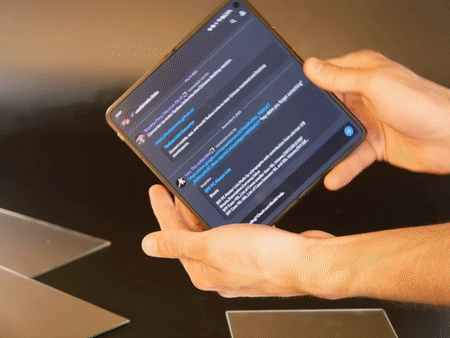 There was one morning I did over 900 spot corrections on a photo of a fish in Lightroom Mobile, and the larger screen was nice to work on. That said, when I went back into Lightroom to check out some images from this review, it was incredibly buggy and crashed three times. The app had also been updated to streamline the toolbar to make it easier to use on a traditional phone, not a large foldable.
There was one morning I did over 900 spot corrections on a photo of a fish in Lightroom Mobile, and the larger screen was nice to work on. That said, when I went back into Lightroom to check out some images from this review, it was incredibly buggy and crashed three times. The app had also been updated to streamline the toolbar to make it easier to use on a traditional phone, not a large foldable.
This is telling since it’s something that’s bound to happen when you live with a foldable. Most app development teams are relatively small and need to focus on one thing at a time. Therefore, if most people are using traditional smartphones, I’m skeptical of how many devs will care about developing a tablet/foldable version of their app.
At least it has a really good camera
The Open is the latest OnePlus phone to carry the Hasselblad touch, and it lives up to it a lot more than past OnePlus smartphones. There are cutting-edge sensors, versatile lenses and great colours that can come out of the Open.
 The main lens is a 48-megapixel sensor that uses new ‘Pixel Stacking’ tech to take in more light and colour saturation than a traditional camera sensor at this scale. That being said, a sensor is nothing without proper tuning, and the Hasselblad colours help a lot. I’ve also found images retain nice contrast levels this year, giving my pictures a nice pop instead of washing things out like past iterations of the OnePlus camera.
The main lens is a 48-megapixel sensor that uses new ‘Pixel Stacking’ tech to take in more light and colour saturation than a traditional camera sensor at this scale. That being said, a sensor is nothing without proper tuning, and the Hasselblad colours help a lot. I’ve also found images retain nice contrast levels this year, giving my pictures a nice pop instead of washing things out like past iterations of the OnePlus camera.
Out of the box, the new camera sensor shoots a 24mm frame, but like the iPhone 15 Pro/Pro Max, you can change that via software to shoot at 28mm or 35mm instead. Notably, out of the box, this feature wasn’t on the phone, and it came in a day-one update which felt like a last-minute addition that was added after the iPhone 15 event. This doesn’t really mean anything, but I found it kind of funny.
Overall, I was impressed with the colour depth that I was able to get out of the camera. OnePlus promised the final camera software would come midway through the review period, but instead, I got my update the night before this review went live. In my limited testing, it seemed to offer stronger HDR, but I’m unable to tell how reliable it really is in the field. That said, if you know what you’re doing, the quality of the sensor should allow you to capture an image you’re happy with, and I’ve been pleasantly surprised a few times with the grit it can get out of an image.
The most fun lens to play with is the 64-megapixel 3x optical zoom since it unlocks a 6x crop zoom. It’s great and allows you to reach much further than you’d expect from a phone. Personally, I really like this 3/6x implementation that OnePlus has made here. 3x works great for pedestrian telephoto shots, but when I really want to zoom, the camera is no slouch either. It’s a smart way to pack a lot of focal lengths into a small package, and it’s exemplary here.

The final lens is a 48-megapixel ultra-wide lens which looks fine and has a 114-degree field of view. It captures lots of detail, but it still doesn’t feel like it lives up to the heights of the main camera which is much sharper. The ultrawide also feels like a letdown in the video department since the colour shifts a lot when moving between it and the main camera.
Let’s get one thing straight. As a photographer, the OnePlus Open is stellar. There’s a great pro mode, a few fun camera gimmicks like Xpan mode, and tons of lens choices. It even looks like a camera when it’s folded, but it’s not a significant enough jump over the competition to warrant its high price tag.
If you want a foldable, you’ll be happy that you have a great camera to accompany this one. Plus, looking at your pictures on the big screen is fun, but it’s still a phone camera at the end of the day. I think OnePlus has some smart ideas here, and I’d love to see them implemented into a theoretical OnePlus 12 so more people can experience this great system.
OnePlus perks
 OnePlus is known for features like its alert slider, but since foldables are so new, the company is also pioneering a few other ideas like a persistent taskbar and a new multi-tasking scheme called, ‘Open Canvas.’
OnePlus is known for features like its alert slider, but since foldables are so new, the company is also pioneering a few other ideas like a persistent taskbar and a new multi-tasking scheme called, ‘Open Canvas.’
The taskbar is fairly straightforward. On the left, there’s an app drawer and a recent section that stores photos, screenshots and saved files. The middle is your dock of pinned apps, and the three apps on the right are recently used programs. When you open an app, the dock shrinks down, and you can touch and hold on it to make it disappear completely. Repeat this touch-and-hold gesture on the bottom edge of the screen to make it come back. It’s fairly standard and works well on the larger screen.
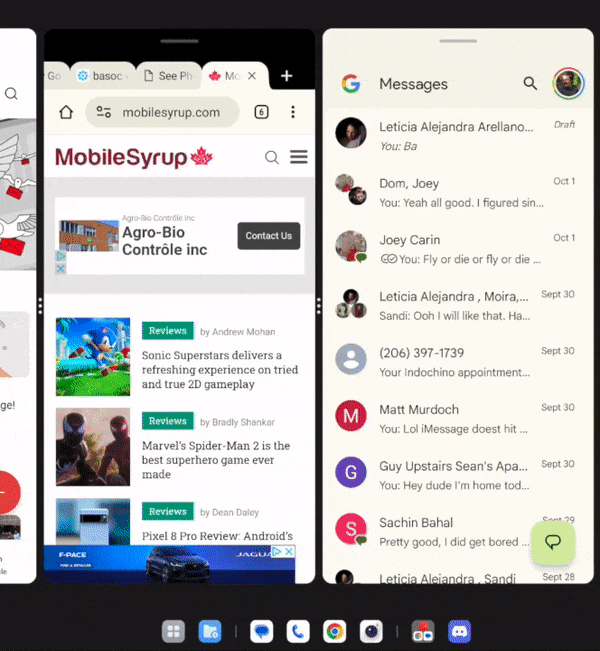 Open Canvas is much more interesting since it’s a new way to get three apps running simultaneously. Instead of trying to confine three programs to the screen, OnePlus smartly pushes one of the apps off the edge of the display, where it stays tucked away until you tap on it and it slides back out, pushing the app on the other side mostly off the edge of the screen. For the most part, I used this with three apps running in portrait orientation. However, you can also do this with two small apps and one large app below. It’s unclear how the phone decides what apps get to become big, but when it works, it does allow you to multitask more effectively than any other phone I’ve used. I’ve yet to run into any situations where I need to run three apps at once, but having two side by side can be handy for a lot of things.
Open Canvas is much more interesting since it’s a new way to get three apps running simultaneously. Instead of trying to confine three programs to the screen, OnePlus smartly pushes one of the apps off the edge of the display, where it stays tucked away until you tap on it and it slides back out, pushing the app on the other side mostly off the edge of the screen. For the most part, I used this with three apps running in portrait orientation. However, you can also do this with two small apps and one large app below. It’s unclear how the phone decides what apps get to become big, but when it works, it does allow you to multitask more effectively than any other phone I’ve used. I’ve yet to run into any situations where I need to run three apps at once, but having two side by side can be handy for a lot of things.
Like all other OnePlus phones, the Open has fast charging that the company says can top up the phone in as little as 42 minutes. The phone is definitely fast, and being able to power it that quickly is extremely handy in a pinch. That being said, like the OnePlus 11, the Open once again comes with a baffling USB-A to USB-C charger. It’s an annoying move in the USB-C-centric world we live in. OnePlus used to pack top-spec USB-C to C cables that I would use for everything since they were good for fast charging, speedy data transfers and looked cool in red. Now since one end is USB-A, it just stays in the charger on my desk and only gets used for one purpose, charging OnePlus phones. It’s not a huge deal, but step backward from previous OnePlus phones.
 Speaking of charging, it’s worth mentioning that OnePlus chose not to install a wireless charging pad in the Open. The company says it’s because the phone is based on the OnePlus 11, but since the phones are clearly quite different in pretty much every aspect, that answer doesn’t seem accurate.
Speaking of charging, it’s worth mentioning that OnePlus chose not to install a wireless charging pad in the Open. The company says it’s because the phone is based on the OnePlus 11, but since the phones are clearly quite different in pretty much every aspect, that answer doesn’t seem accurate.
My guess would be that the company chose to keep the phone as thin as possible, plus the large camera module might make getting in contact with a lot of charging pads and docks difficult. I tried it out on my older OnePlus wireless chargers the phone doesn’t really fit nicely. That being said, Qi 2 is technically out now, and it would have been very cool for the phone to support some sort of magnetic charging solution since it’s being marketed as an ultra-premium flagship phone. Functionally, the battery gets me through each day, and with fast charging, I’m almost never worried about the battery life.
The dark side of OnePlus
As phone companies like Google and Apple start to push into maturity and focus on providing a strong ecosystem and lots of updates, OnePlus falls off the map. The company doesn’t feel like it’s working with a cohesive strategy and instead just makes what’s trendy at the moment without much forethought or follow-through.
 Does anyone remember the OnePlus Watch? It was panned at launch and then promptly forgotten about almost three years later. Will OnePlus ever make another watch? It’s unclear, and that’s part of the problem. Last year’s OnePlus Pad feels the same way. It received favourable reviews, but when I asked if any updates were coming to it in an OxygenOS 14 briefing, I was stonewalled for seemingly no reason other than the tablet wasn’t really focused on this year.
Does anyone remember the OnePlus Watch? It was panned at launch and then promptly forgotten about almost three years later. Will OnePlus ever make another watch? It’s unclear, and that’s part of the problem. Last year’s OnePlus Pad feels the same way. It received favourable reviews, but when I asked if any updates were coming to it in an OxygenOS 14 briefing, I was stonewalled for seemingly no reason other than the tablet wasn’t really focused on this year.
I wish my gripes with OnePlus ended there, but my OnePlus 10T, which was released in the middle of 2022, hasn’t gotten an update all year: no new features, no security patches and no support from the company.
 On top of all that, OxygenOS 14 is on the verge of rolling out for February’s OnePlus 11, and there’s no word on when it might come to the Open. It will come, but we just don’t know when yet.
On top of all that, OxygenOS 14 is on the verge of rolling out for February’s OnePlus 11, and there’s no word on when it might come to the Open. It will come, but we just don’t know when yet.
In the Pixel world, Google just promised seven years of updates on the Pixel 8, and Apple has been keeping its devices up to date for at least that long for years. OnePlus says that the Open will receive four years of major Android updates and five years of security patches, but I flat out don’t believe it.
Open season
Overall, I’ve been burned by OnePlus one too many times to recommend this device to anyone other than hardcore phone enthusiasts who are looking to jump to something foldable. Even then, the high price tag makes me want to push you towards other options since the value for money here is so low.
At full price, the Open costs $2,300, but the company is running a promotion alongside the launch that will get you $200 off when you trade in any smartphone, regardless of whether it works or not. This means anyone can get one for $2,099, but when the OnePlus 11 is half the price and just as good in a lot of respects, but it doesn’t fold, it’s a hard sell.
If you just want to mess about with great folding phone hardware, you’ll enjoy the OnePlus Open. But if you consider yourself an average user who’s looking for a phone to live with over the next four years, I’d recommend looking at a Pixel instead.
you can get the OnePlus Open directly from the company's website $2,300.
" I’ve been burned by OnePlus one too many times to recommend this device to anyone other than hardcore phone enthusiasts..."
MobileSyrup may earn a commission from purchases made via our links, which helps fund the journalism we provide free on our website. These links do not influence our editorial content. Support us here.