
Handheld gaming PCs are gaining in popularity, and there are now quite a few options out there, including multiple versions of Valve’s Steam Deck, the Asus ROG Ally, MSI Claw A1M and Lenovo’s Legion Go. I’ve been testing out the Legion Go for several weeks now and have quite a few thoughts about it and PC handhelds overall.
The Legion Go’s specs (full spec sheet below and available here) are arguably pretty standard fare for a PC handheld, but there are a few notable features that help it stand apart from the crowd. First, the Legion Go ships with Windows 11 out of the box. This is a blessing and a curse, but for anyone who wants to access multiple game stores and Xbox Game Pass, having Windows installed from the start makes getting up and running much easier.
The other notable difference is the Legion Go’s Switch-like removable controllers. Again, there are upsides and downsides I’ll get into more below, but the removable controllers add a level of versatility that other handhelds struggle to match.
But are these enough to justify the Legion Go’s eye-watering $899.99 price tag? Let’s find out.
Specs

- Display: 8.8-inch 2560 x 1600 IPS, 16:10 aspect ratio, 144Hz refresh rate
- Processor: AMD Ryzen Z1 Extreme
- Memory: 16GB
- Storage: 512GB SSD
- Dimensions: 40.7 x 298.83 x 131mm (with controllers)
- Weight: 854g/1.88lbs (with controllers)
- Operating System: Windows 11
- Battery: 49.2WHr
- Connectivity: Wi-Fi 6E, Bluetooth 5.1
- Ports: 2x USB-C 4.0, 1x Headphone/mic combo, 1x microSD card up to 2TB
- Graphics: RDNA Graphics
Switch meets PC
 Now that we’ve got the specs out of the way, let’s talk about those
Now that we’ve got the specs out of the way, let’s talk about those Joy-Cons TrueStrike controllers. I’m generally a fan of them because one of my biggest issues with most PC handhelds is how heavy they are. Longer play sessions always end up making my wrists tired and sore, but the Go’s removable controllers and built-in kickstand let me change how I hold the handheld. It’s a minor benefit but one that helps improve the ergonomic variety of using the handheld.
Aside from being removable, the TrueStike controllers generally feel pretty good. I find them big and chunky, but they’re quite comfortable overall, and I don’t have any issues reaching all the buttons. The joysticks use ‘Hall Effect’ sensors, so they should be resistant to drift (I haven’t had any drift issues during my testing) and last a while. There’s also RGB on the controllers – it looks cool but isn’t exactly practical. You can turn off the RGB if you’re concerned about the impact on battery life (not that the Legion Go will last long enough for it to really matter). The bigger flaw in my eyes is that the RGB lights up around the joysticks but doesn’t illuminate the buttons, which can make playing in the dark frustrating until you’ve built up muscle memory.
 Unfortunately, that’s where the positives end. When the TrueStrike controllers are attached to the Legion Go, they feel quite solid. However, removing them feels like they’re breaking off. They don’t slide in or out like the Switch Joy-Cons. Instead, you need to line up the TrueStrike’s connector with the handheld and push it in and up to lock it in. Removing them requires pulling the controllers slightly down and away from the handheld while holding a small button to open the locking mechanism. It’s awkward, and I’m never confident that I’m doing it correctly.
Unfortunately, that’s where the positives end. When the TrueStrike controllers are attached to the Legion Go, they feel quite solid. However, removing them feels like they’re breaking off. They don’t slide in or out like the Switch Joy-Cons. Instead, you need to line up the TrueStrike’s connector with the handheld and push it in and up to lock it in. Removing them requires pulling the controllers slightly down and away from the handheld while holding a small button to open the locking mechanism. It’s awkward, and I’m never confident that I’m doing it correctly.
The TrueStrike’s haptics are best described as aggressive, and it’s particularly unpleasant when you can feel the controller vibrating against the handheld (thankfully, you can turn down the vibration intensity, but it doesn’t help that much). And while some people might appreciate all the additional buttons and triggers on the TrueStrike controllers for remapping inputs, I found them annoying more than anything. I tend to grip my controller with a bit of force, especially when playing tougher games, and end up accidentally clicking the extra buttons all the time. Another annoyance is that you can’t leave one of the TrueStrike controllers connected and use the other wirelessly. You have to connect or disconnect both sides, or the Legion Go stops receiving input from them. That part is especially weird when you consider the TrueStrike’s strange joystick mode. The handheld comes with a plastic base for the right controller, the bottom of which sports a sensor like you’d find in a computer mouse. This lets you turn the right controller into a joystick/mouse hybrid, which Lenovo claims is great for FPS games if you prefer having mouse precision for aiming. I fall squarely into that camp, but found the controller’s mouse mode to be uncomfortable as best. Lenovo gets some points for the idea, but the implementation definitely needs work.
That part is especially weird when you consider the TrueStrike’s strange joystick mode. The handheld comes with a plastic base for the right controller, the bottom of which sports a sensor like you’d find in a computer mouse. This lets you turn the right controller into a joystick/mouse hybrid, which Lenovo claims is great for FPS games if you prefer having mouse precision for aiming. I fall squarely into that camp, but found the controller’s mouse mode to be uncomfortable as best. Lenovo gets some points for the idea, but the implementation definitely needs work.
But can it game?

You can drop the right True Strike controller into a magnetic base to create a weird joystick-like input option.
The short answer to this all-important question is: it depends. Generally, yes it can, but as with any PC gaming handheld, there will be some hiccups along the way. My advice is to set your expectations accordingly. For example, if you want to play the latest and greatest games with top-tier graphics settings and high frame rates, you’ll be sorely disappointed. But if you don’t mind turning down the settings, lowering the resolution, and gaming at 30fps or 60fps, the Legion Go is certainly capable. Depending on the title, you can push the Go beyond 60fps or perhaps use higher graphics settings, but ultimately, you’ll need to do a fair amount of testing to find what works well with most games. Lenovo also included some software that can help with this.
The Legion Go sports Lenovo’s ‘Legion Space’ software, which brings several functions to the device. First and foremost is a gaming-focused, handheld-oriented launcher that overlays Windows 11. The idea is to have a better interface for the main input options on the Legion Go — being the controllers and touch — than what Windows 11 natively provides. Given how poor of an experience using Windows 11 on the Legion Go is, it’s incredible to me that the Legion Space is somehow even worse. After trying to acclimate to it, I decided it’d be better to suffer with Windows 11’s shoddy touch input than continue to suffer with Legion Space, and I entirely stopped using the launcher.

Legion Space works well with controller input but is mostly annoying to use and doesn’t look nice.
However, the launcher isn’t the only part of the software – there’s also a handy quick settings menu with a dedicated button on the controller that you can call up just about anywhere. The quick settings menu has lots of helpful options for managing performance on the Legion Go, including setting up performance monitoring, adjusting thermal modes, fan speeds, and more. It also lets you quickly adjust things like resolution and screen refresh rate on the fly, which is quite handy. I prefer a higher refresh rate, so I kept my Legion Go on the 144Hz option, but the resolution adjustment can help eke out a few more frames from a more demanding title.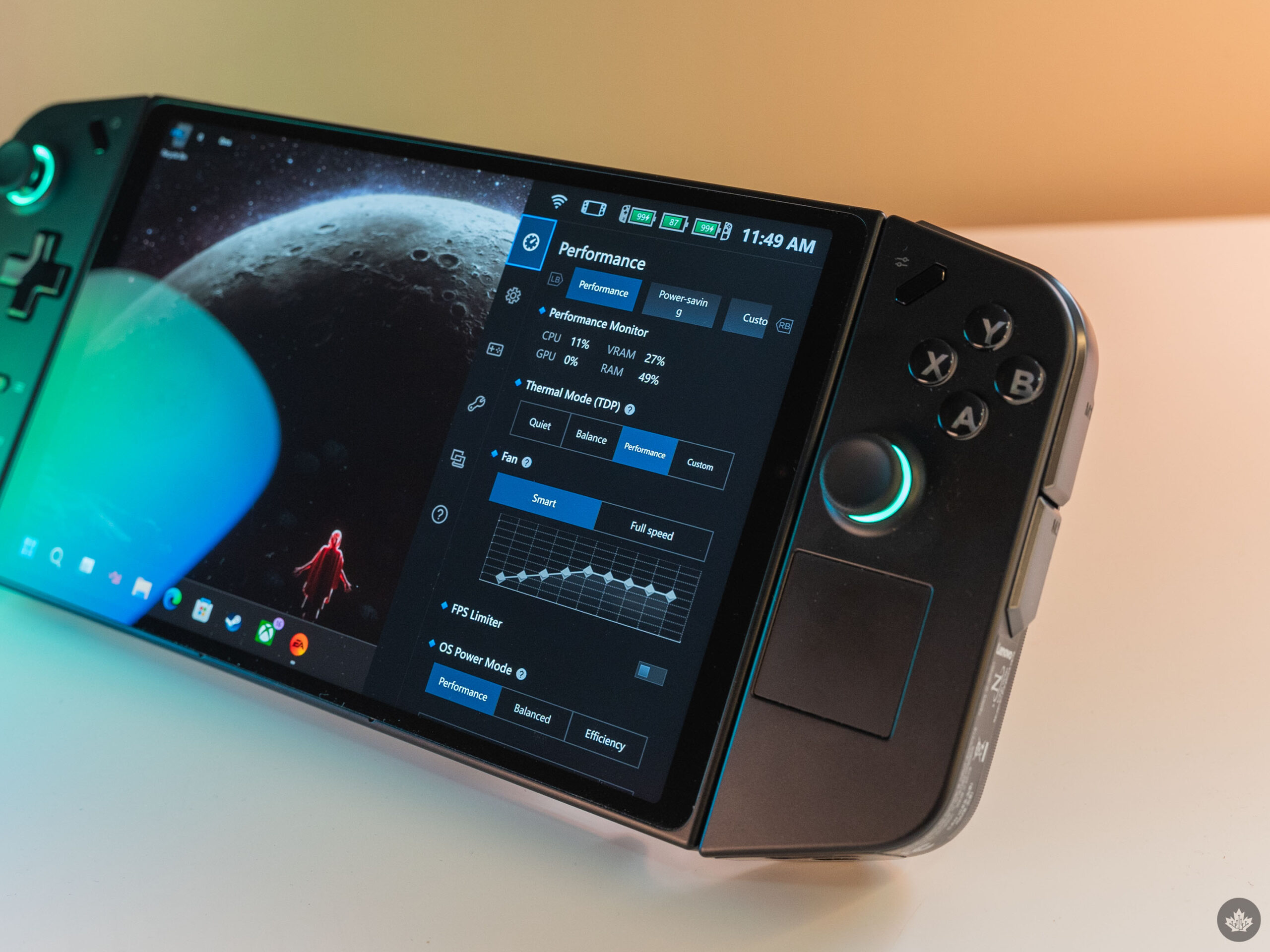 The Legion Go’s IPS display has a 2560 x 1600 pixel resolution that, while nice, is probably overkill at the 8.8-inch size. Quick settings let you bump the output resolution down to 1920 x 1200 or even 1280 x 800 – I went with the former most of the time because it still looked quite sharp but gave most games a noticeable performance boost.
The Legion Go’s IPS display has a 2560 x 1600 pixel resolution that, while nice, is probably overkill at the 8.8-inch size. Quick settings let you bump the output resolution down to 1920 x 1200 or even 1280 x 800 – I went with the former most of the time because it still looked quite sharp but gave most games a noticeable performance boost.
Ultimately, the Legion Go can game fairly proficiently if you’re willing to put in the effort to tweak and adjust settings to get the type of performance you want. It’s not exactly a pick-up-and-play experience like you’d get from the Switch, which could deter some people. But if you’re familiar with PC gaming already and don’t mind spending the first 30 minutes of your time with a game tinkering with settings, the Legion Go can still be quite good.
Temper your expectations
 For me, the Legion Go filled a niche of being a great option to play games I’ve picked up over the years that I don’t prefer to play on my desktop, or for trying out indie titles I might otherwise not commit to. For example, one of my favourite games of all time, Darkest Dungeon, was great on the Legion Go despite the game’s mediocre controller support. While I enjoyed playing it on my desktop, it was always a game I felt would be great to take with me and play on the go – the Legion Go made that possible. I also found myself revisiting older titles, like Arkham Knight, that I previously suffered through with a keyboard and mouse but are generally better with a controller. (Despite releasing in 2015, I still had to run it at low settings to get a solid 60fps experience.) Plus, there were plenty of smaller indie titles on Xbox Game Pass that I probably never would have gotten around to trying if I didn’t have the Legion Go. For example, Tunic felt right at home on the Go but was never a top choice on my Xbox or PC.
For me, the Legion Go filled a niche of being a great option to play games I’ve picked up over the years that I don’t prefer to play on my desktop, or for trying out indie titles I might otherwise not commit to. For example, one of my favourite games of all time, Darkest Dungeon, was great on the Legion Go despite the game’s mediocre controller support. While I enjoyed playing it on my desktop, it was always a game I felt would be great to take with me and play on the go – the Legion Go made that possible. I also found myself revisiting older titles, like Arkham Knight, that I previously suffered through with a keyboard and mouse but are generally better with a controller. (Despite releasing in 2015, I still had to run it at low settings to get a solid 60fps experience.) Plus, there were plenty of smaller indie titles on Xbox Game Pass that I probably never would have gotten around to trying if I didn’t have the Legion Go. For example, Tunic felt right at home on the Go but was never a top choice on my Xbox or PC.
But when I ventured outside that niche to try more intense titles, like Starfield or even Destiny 2, the performance didn’t cut it. Starfield wasn’t much of a surprise when it came to performance, but I couldn’t even hit a consistent 30fps with it on the Legion Go. Destiny 2, on the other hand, I expected would run better, given how old it is. I got it to run at 60fps, but the framerate would quickly tank whenever lots was happening on screen, making combat a stuttery mess. I also got Helldivers 2 running on the Legion Go since it’s the game of the moment, but performance wasn’t great and I quickly realized I hate playing it with controller inputs.

Mouse sensor on the bottom of the TrueStrike controller.
My wife also used the Legion Go frequently to play some Game Pass titles she enjoyed on our Xbox when she didn’t feel like using the Xbox. Sea of Stars was great for her on the Legion, and a survival game she picked up called Stranded Deep was also fun, though she noted that the Legion Go used the PC version of the game, which is quite different from the Xbox version. She also played a lot of PowerWash Simulator and ultimately preferred it on the Legion Go because she liked to use the touchpad on the right TrueStrike controller to aim the powerwasher, finding it more accurate than using the joystick.
Despite us both enjoying the Legion Go, we occasionally encountered friction with getting into games that wouldn’t happen on a console. For example, there were instances where a game would launch but wouldn’t take over the screen. Other games launched fine but wouldn’t acknowledge the controllers — Stranded Deep, for example, had me scrambling to open the touch keyboard to bypass a ‘Press enter to start’ screen before I could access the game’s settings menu and enable controller input.
Again, if you’re used to PC gaming, these moments of friction might not bug you much, but they could deter people who want a smoother experience.
Middling battery and interesting smells
 Though the performance wasn’t great, I wasn’t surprised or bothered – it was pretty much in line with my expectations from the Legion Go. What did disappoint me was the battery life. In my experience, the Legion Go only lasts a few hours when gaming, though it fluctuates based on the game (e.g., a less graphically intense game might let you get an extra hour of playtime in). For a device designed to allow people to game on the go, the battery life makes it really difficult to justify bringing it with me. Plus, the Legion Go is quite large and even though it comes with a carrying case, taking it out of the house was a pain. More often than not, I used the Legion Go while sitting on my couch with it plugged into the wall, which is exactly where I’d be if I were playing my Xbox.
Though the performance wasn’t great, I wasn’t surprised or bothered – it was pretty much in line with my expectations from the Legion Go. What did disappoint me was the battery life. In my experience, the Legion Go only lasts a few hours when gaming, though it fluctuates based on the game (e.g., a less graphically intense game might let you get an extra hour of playtime in). For a device designed to allow people to game on the go, the battery life makes it really difficult to justify bringing it with me. Plus, the Legion Go is quite large and even though it comes with a carrying case, taking it out of the house was a pain. More often than not, I used the Legion Go while sitting on my couch with it plugged into the wall, which is exactly where I’d be if I were playing my Xbox.
Even with poor battery life, the Legion Go still offers more portability than most other gaming systems. It was handy if I wanted to get in a quick Darkest Dungeon run from the comfort of my bed or if I wanted to play something while on a long drive or train ride, but charger anxiety hung about the Go like a foul odour.
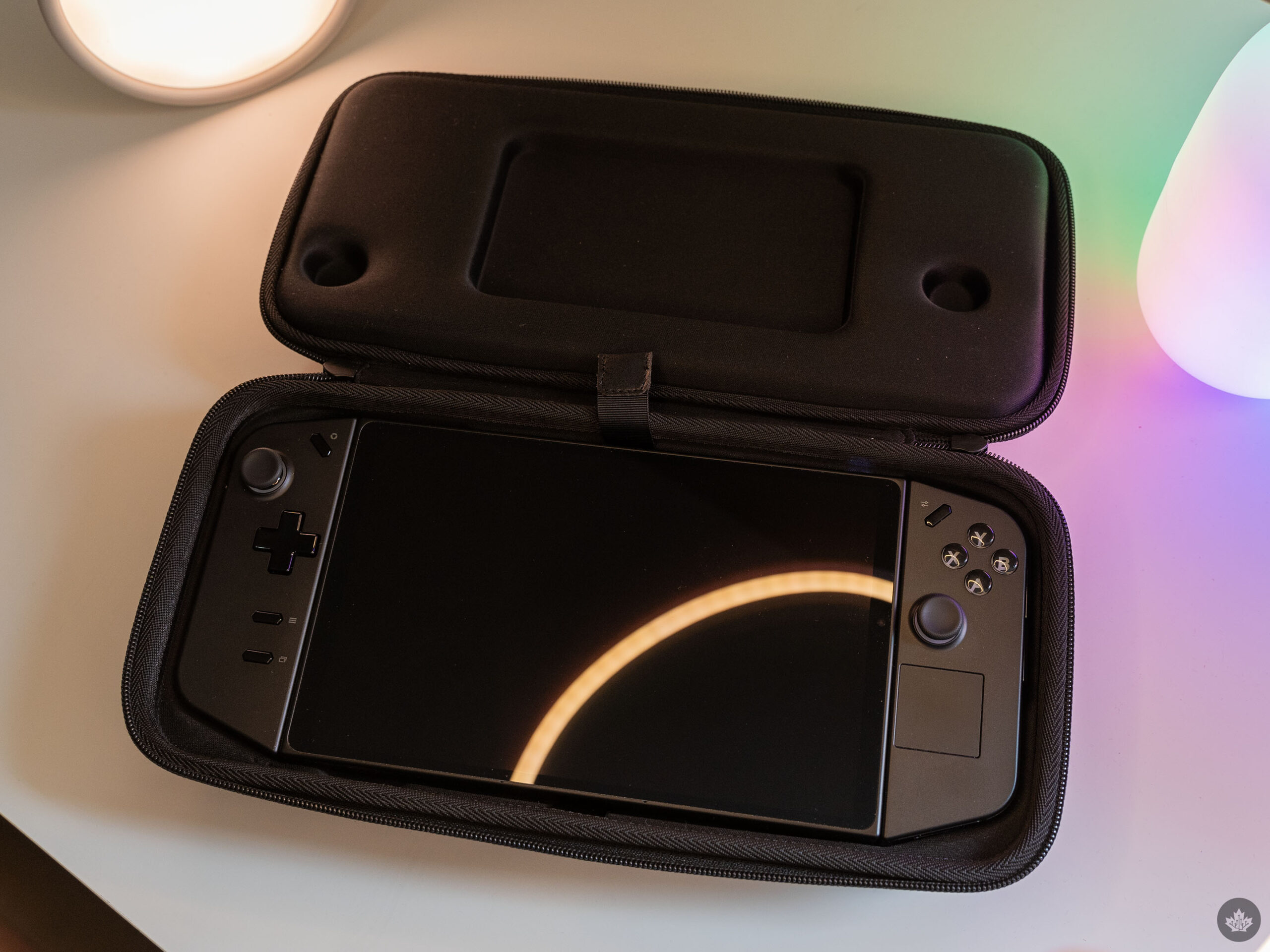 Speaking of foul odours, let’s talk about the Legion Go’s vent. Valve made vent-sniffing a meme with the Steam Deck and while we’ve all had some laughs about it, I’m actually kind of concerned with the Legion Go’s vent, which emits a sour, burnt plastic-like smell. It was most noticeable during longer gaming sessions, especially ones that pushed the Legion Go hardware to its limits and got the fans spinning up.
Speaking of foul odours, let’s talk about the Legion Go’s vent. Valve made vent-sniffing a meme with the Steam Deck and while we’ve all had some laughs about it, I’m actually kind of concerned with the Legion Go’s vent, which emits a sour, burnt plastic-like smell. It was most noticeable during longer gaming sessions, especially ones that pushed the Legion Go hardware to its limits and got the fans spinning up.
Perhaps the worst incident happened to me on the first night with the handheld. The Legion Go’s carrying case, smartly, has a little flap you can open to access the charging port so you can plug in the handheld while it’s in the case. This was how I decided to charge the Legion Go on that first night. What I didn’t realize, however, was that plugging in the handheld turned it on. It sat in the carrying case all night long with the screen on (I have no idea why the screen didn’t turn off at some point). Coupled with some heat generated from charging, the Legion Go got warm enough to kick on the fan, but it wasn’t able to circulate cool air since it was in the carrying case. The whole room stank of that same burnt-plastic smell when I walked into my office the next morning. I opened the case to find the Legion Go with the screen on and fans running on max. It was quite warm as well. There wasn’t any visible damage to the case or the handheld, and thankfully, the worst thing that happened was the smell. Still, the whole thing was concerning enough that I didn’t charge the Legion Go in the carrying case again and generally avoided putting it in the case unless I needed to carry it somewhere.
Coupled with some heat generated from charging, the Legion Go got warm enough to kick on the fan, but it wasn’t able to circulate cool air since it was in the carrying case. The whole room stank of that same burnt-plastic smell when I walked into my office the next morning. I opened the case to find the Legion Go with the screen on and fans running on max. It was quite warm as well. There wasn’t any visible damage to the case or the handheld, and thankfully, the worst thing that happened was the smell. Still, the whole thing was concerning enough that I didn’t charge the Legion Go in the carrying case again and generally avoided putting it in the case unless I needed to carry it somewhere.
Legion Go get something else?
 After spending a lot of time with the Legion Go, I think it sits in a weird spot. There are tons of PC gaming handhelds on the market right now, and as I mentioned at the start, the Legion Go offers some notable benefits compared to competitors. To me, the removable TrueStrike controllers, and that it ships with Windows 11 instead of running on Linux, are both marks in the Legion Go’s favour. The bigger question is whether those justify the higher cost of the handheld.
After spending a lot of time with the Legion Go, I think it sits in a weird spot. There are tons of PC gaming handhelds on the market right now, and as I mentioned at the start, the Legion Go offers some notable benefits compared to competitors. To me, the removable TrueStrike controllers, and that it ships with Windows 11 instead of running on Linux, are both marks in the Legion Go’s favour. The bigger question is whether those justify the higher cost of the handheld.
In Canada, the Legion Go starts at $899.99. That puts it above most other handhelds, except for MSI’s $1,099 Claw A1M handheld. If your main goal is a handheld that runs Windows so you can use Game Pass, Asus’ ROG Ally is cheaper at $699, though it doesn’t have removable controllers. And for gamers with extensive Steam libraries, the Steam Deck is hard to beat (and you can get Game Pass working on it if you’re willing to put in the effort). So that leaves the removable controllers as the only significant differentiator here, and while I like them, I don’t think those alone justify spending an extra $200 or possibly more for the Legion Go.

How many buttons does one controller need?
Ultimately, I don’t think I’d pick the Legion Go if I were in the market for a gaming handheld right now. A handheld makes sense to me as a companion to a primary gaming device like a desktop PC or console. It’s ideal for playing games when I can’t or don’t want to use that primary gaming device. Frankly, the Legion Go has too high a cost to fit comfortably in that companion position for me.
The Legion Go is available starting at $899.99 on Lenovo’s website and Best Buy Canada. It’s also on Amazon Canada for $1,200.
MobileSyrup utilizes affiliate partnerships. These partnerships do not influence our editorial content, though we may earn a commission on purchases made via these links, helping fund the journalism provided free on our website.
MobileSyrup may earn a commission from purchases made via our links, which helps fund the journalism we provide free on our website. These links do not influence our editorial content. Support us here.


